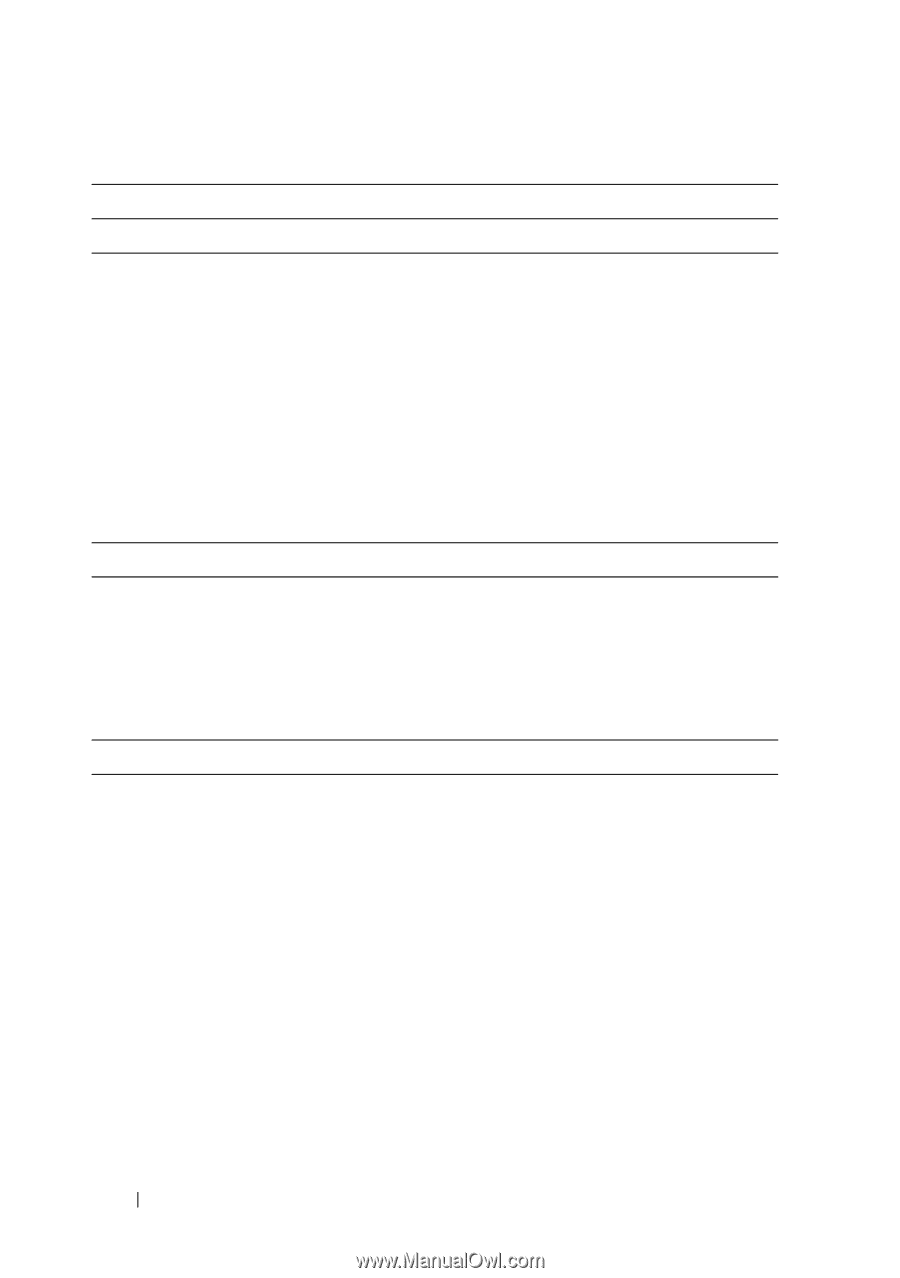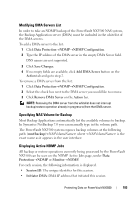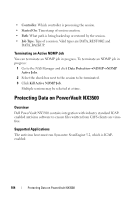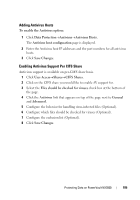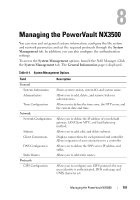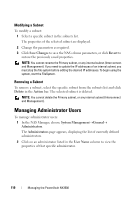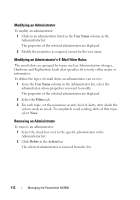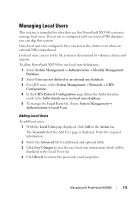Dell PowerVault NX3500 Administrator's Guide - Page 108
Authentication, Monitoring Configuration, Maintenance
 |
View all Dell PowerVault NX3500 manuals
Add to My Manuals
Save this manual to your list of manuals |
Page 108 highlights
Table 8-1. System Management Options (continued) Field Description Authentication Identity Management Database Allows you to define the UNIX identity database, the NIS domain, the NIS servers, or LDAP configuration. System Identity Allows you to define the system name, the netbios name, the fully qualified domain name, domain controller or workgroup name. Local Users Allows you to add, edit, and delete local users. Local Groups Allows you to add, edit, and delete local groups. User Mapping Allows you to select whether to automatically map users in Active Directory to users in the UNIX user repository and vice versa. Lets you map a guest account. Monitoring Configuration Email Configuration Allows you to setup event e-mails, define the e-mail address, define the maximum e-mail size and maximum time to wait. SNMP Configuration Allows you to define system contact, system location, read community, trap recipient, and minimum trap severity. Maintenance System Stop/Start Allows you to start, stop or perform an orderly shutdown of system. Restore NAS Volume Configuration Allows you to restore the NAS volume configuration after selecting which parameters should be restored. Restore System Configuration Allows you to restore the NAS system configuration after selecting which system-wide parameters should be restored. Start Configuration Wizard Allows you to run the configuration wizard which guides you through the steps of integrating the NAS system into your environment. File System Format Runs discovery of controllers, assigned LUNs, and allows you to format the LUNs. 108 Managing the PowerVault NX3500