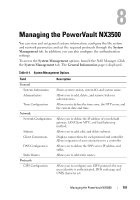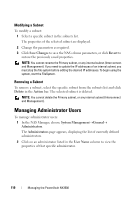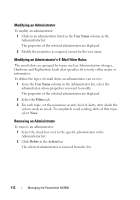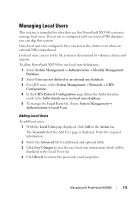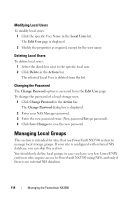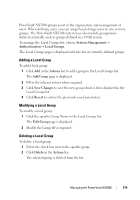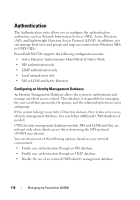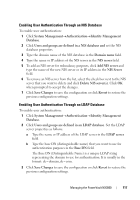Dell PowerVault NX3500 Administrator's Guide - Page 112
Modifying an Administrator, Modifying an Administrator's E-Mail Filter Rules, User Name, Filters
 |
View all Dell PowerVault NX3500 manuals
Add to My Manuals
Save this manual to your list of manuals |
Page 112 highlights
Modifying an Administrator To modify an administrator: 1 Click on an administrator listed in the User Name column in the Administrator list. The properties of the selected administrator are displayed. 2 Modify the properties as required, except for the user name. Modifying an Administrator's E-Mail Filter Rules The email alerts are grouped by topics such as Administration changes, Hardware and Replication. Each alert specifies its severity either major or informative. To define the types of email alerts an administrator can receive: 1 From the User Name column in the Administrator list, select the administrator, whose properties you want to modify. The properties of the selected administrator are displayed. 2 Select the Filters tab. 3 For each topic, set the minimum severity level of alerts, after which the system sends an email. To completely avoid sending alerts of that topic, select None. Removing an Administrator To remove an administrator: 1 Select the check box next to the specific administrator in the Administrator list. 2 Click Delete in the Action bar. The selected administrator is removed from the list. 112 Managing the PowerVault NX3500