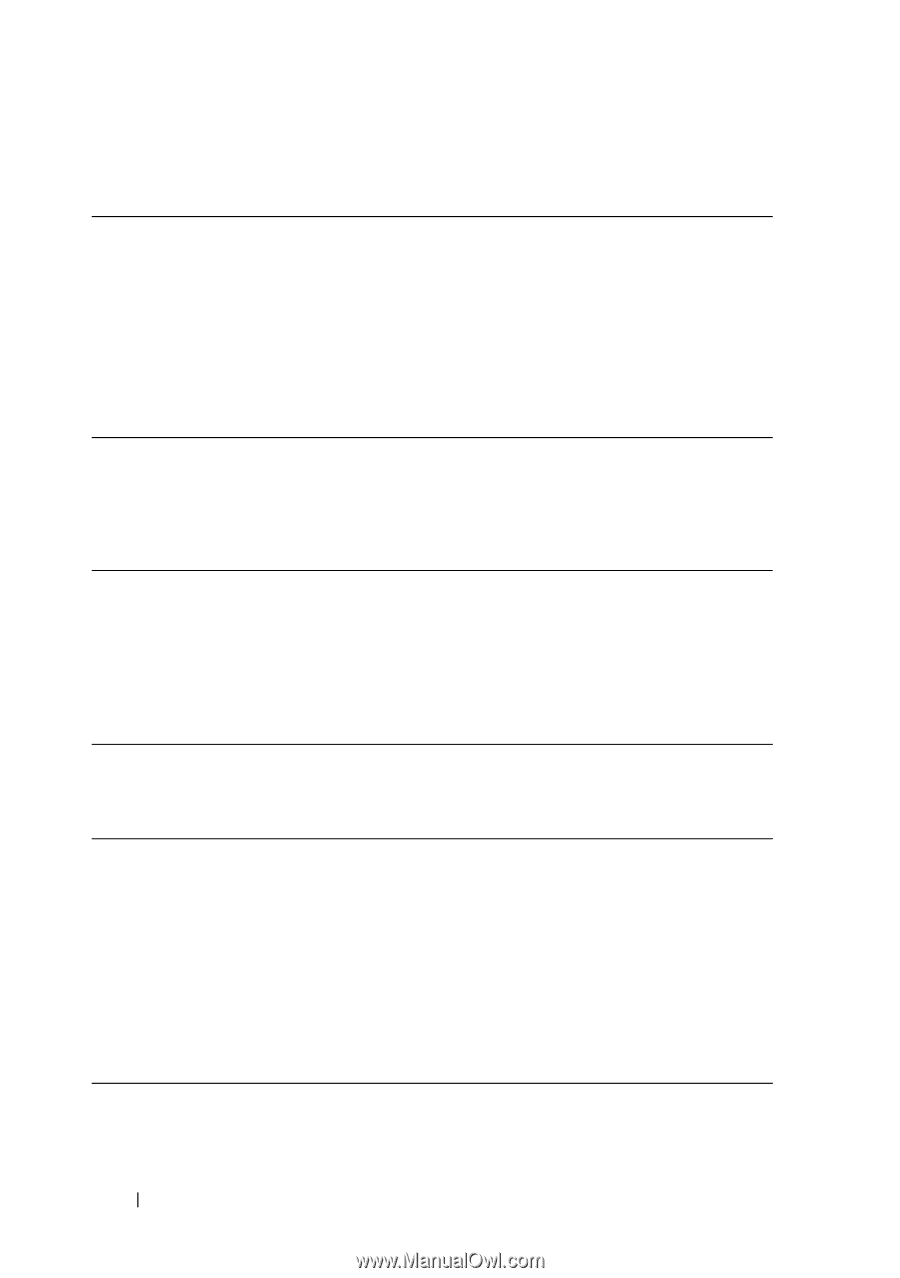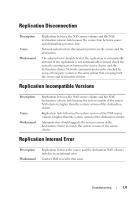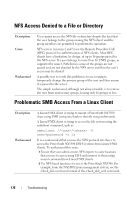Dell PowerVault NX3500 Administrator's Guide - Page 172
Replication Jumbo Frames Blocked, Replication Destination Does Not Have Enough Space, Replication
 |
View all Dell PowerVault NX3500 manuals
Add to My Manuals
Save this manual to your list of manuals |
Page 172 highlights
Replication Jumbo Frames Blocked Description Cause Workaround Replication between the NAS source volume and NAS destination volume fails because the jumbo frames are blocked over the network. Replication task fails because jumbo frames are blocked over the network. The administrator should verify that the network configuration between the source cluster and the destination cluster has enabled transferring jumbo frames across the switches or routers. Replication Destination Does Not Have Enough Space Description Cause Workaround Replication between NAS source volume and NAS destination volume fails because there is not enough space in the destination NAS volume. Replication task fails because there is not enough space in the destination NAS volume. Increase the space of the destination NAS volume. Replication Source is Busy Description Cause Workaround Replication between the NAS source volume and the NAS destination volume fails because the file system of the source NAS volume is busy replicating other NAS volumes. Replication task fails because the file system of the source NAS volume is busy replicating other NAS volumes. The replication continues automatically when the file system releases part of the resources. The administrators should verify that the replication is automatically continues after a period of time (an hour). 172 Troubleshooting