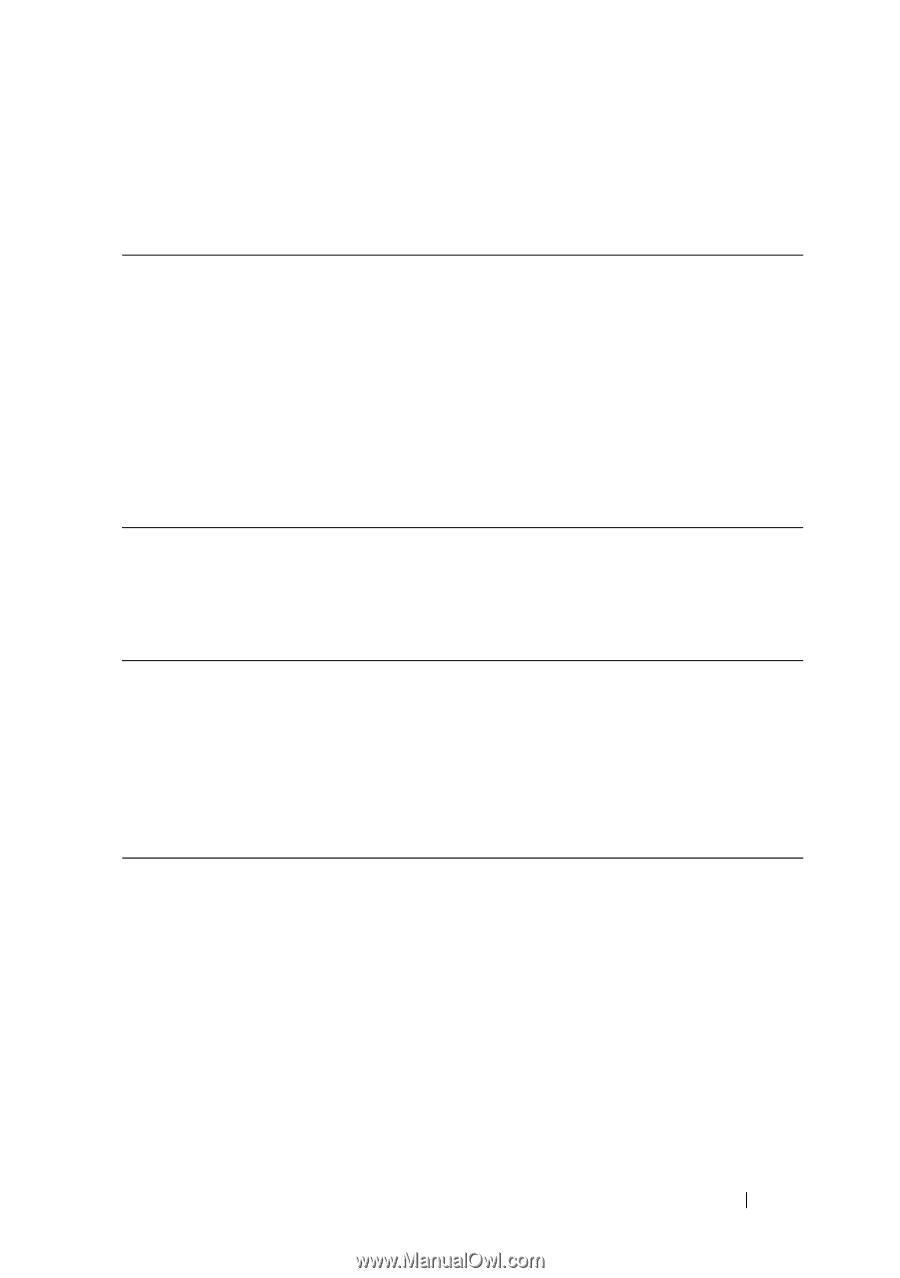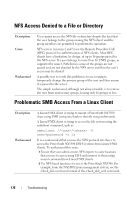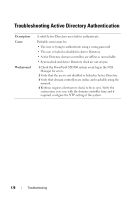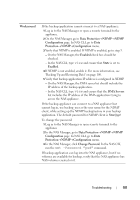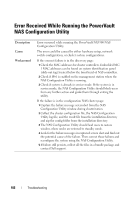Dell PowerVault NX3500 Administrator's Guide - Page 177
Specific Subnet Clients Cannot Access the PowerVault NX3500 System, Strange UID and GID Numbers
 |
View all Dell PowerVault NX3500 manuals
Add to My Manuals
Save this manual to your list of manuals |
Page 177 highlights
Specific Subnet Clients Cannot Access the PowerVault NX3500 System Description Cause Workaround Users (new or old), accessing from specific network(s), cannot access the PowerVault NX3500 system. This issue is due to a conflict between the users' subnet addresses and the NAS system internal network's address. The NAS system routes the response packets to the wrong network. 1 Check the internal network addresses of the NAS system and verify if there is a conflict with the problematic client network addresses. 2 If a conflict exists, manually change the conflicting NAS internal network address using either the NAS Manager or CLI. Strange UID and GID Numbers on Dell NAS System Files Description Cause Workaround New files created from ubuntu 7.x clients get the UID and GID of 4294967294 (nfsnone). By default, ubuntu 7.x nfs clients do not specify rpc credentials on their nfs calls. As a result, files created from these clients, by any user, are owned by 4294967294 (nfsnone) UID and GID. To force UNIX credentials on nfs calls, add the sec=sys option to the PowerVault NX3500 mounts in the ubuntu fstab file. Troubleshooting 177