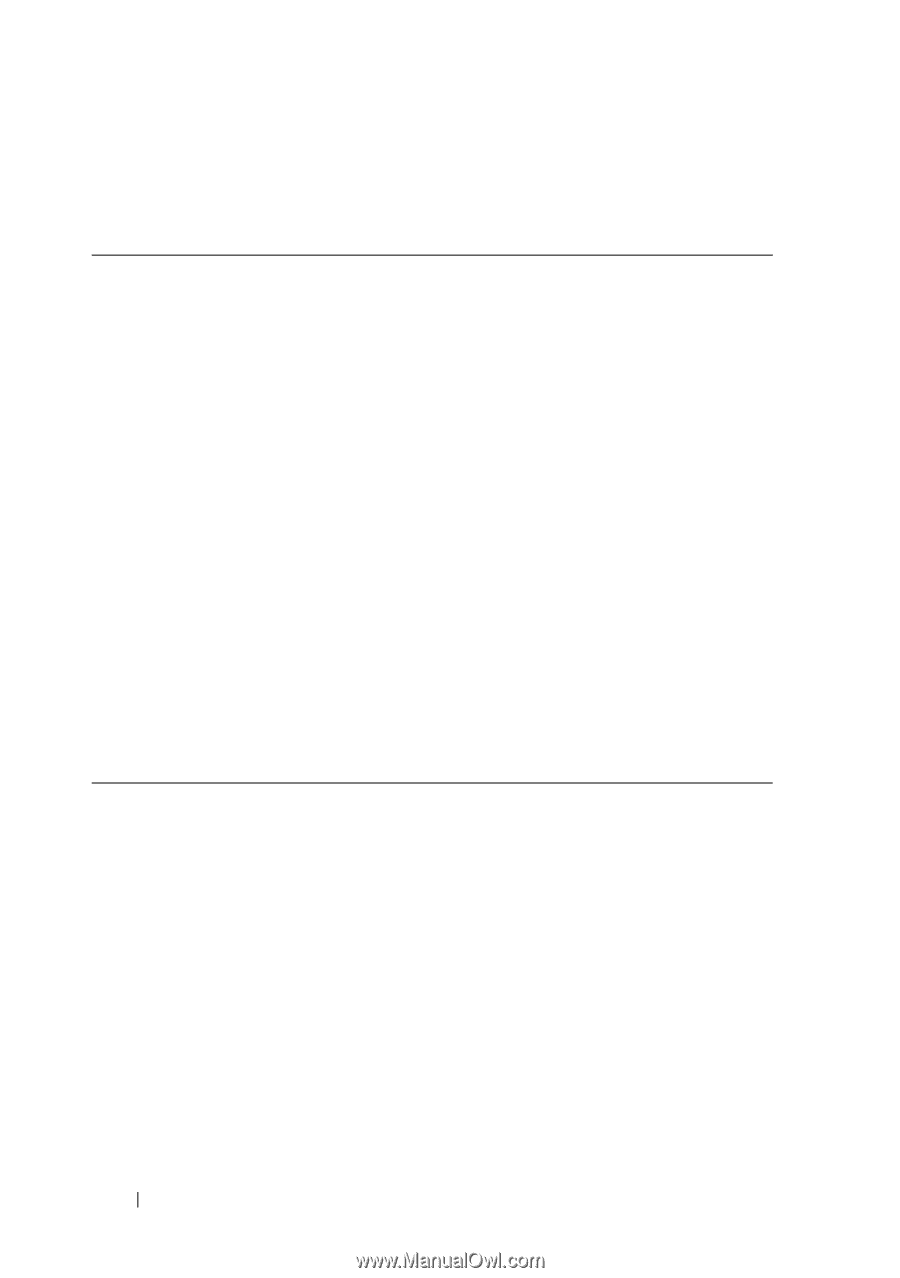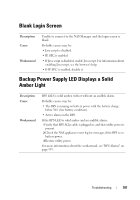Dell PowerVault NX3500 Administrator's Guide - Page 188
Backup Power Supply LED Displays Green and Amber
 |
View all Dell PowerVault NX3500 manuals
Add to My Manuals
Save this manual to your list of manuals |
Page 188 highlights
Backup Power Supply LED Displays Green and Amber Description Cause Workaround BPS LED displays green and amber, with or without an audible alarm. Probable causes may be: • Flash upgrade is in progress • BPS is in bootloader mode If a flash upgrade is in progress (slow alternating pattern between green and amber)-After a service pack upgrade procedure or a BPS module replacement procedure, a BPS firmware upgrade may be required and is performed automatically by the NAS appliance after the service pack upgrade reboot. The firmware upgrade should take no longer than 5 minutes to complete. NOTE: During a firmware upgrade, do not disconnect the ACin cable or USB cable on the BPS module. If the BPS LED is in bootloader mode (fast alternating pattern between green and amber): 1 Verify that ACin cable is connected to the BPS. 2 Verify that USB cable between the BPS module and NAS appliance controller is connected. 3 Reboot the NAS appliance controller connected to the BPS. 188 Troubleshooting