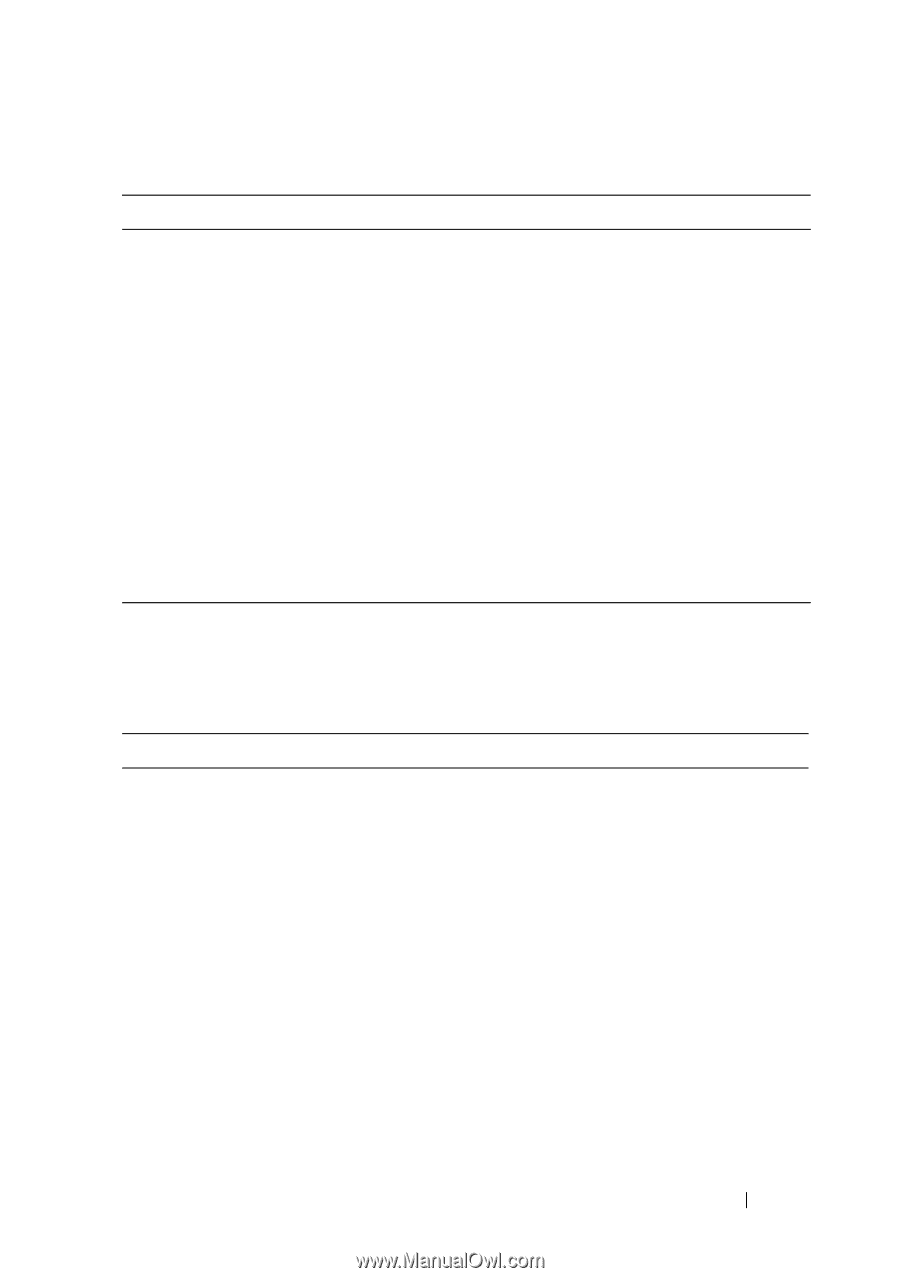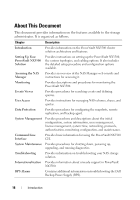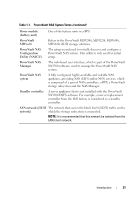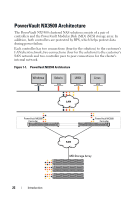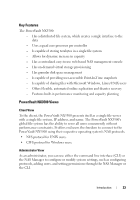Dell PowerVault NX3500 Administrator's Guide - Page 19
Other Information You May Need, Terms Used in the Document
 |
View all Dell PowerVault NX3500 manuals
Add to My Manuals
Save this manual to your list of manuals |
Page 19 highlights
Other Information You May Need Document Description Getting Started Guide Provides an overview of system features, setting up your solution, and technical specifications. This document is shipped with your system and is also available at support.dell.com/manuals. Hardware Owner's Manual Provides information about solution features and describes how to troubleshoot the system and install or replace system components. This document is available at support.dell.com/manuals. Rack Installation Instructions Describes how to install your system into a rack. This document is shipped with your rack solution and is also available at support.dell.com/manuals. Online Help Provides information about configuring and managing the NAS Manager. The online help is integrated with the system and can be accessed from the NAS Manager. Terms Used in the Document Table 1-1. PowerVault NAS System Terms Term Description Backup Power Supply (BPS) Provides back up battery power in the event of a power loss. Client access VIP Virtual IP addresses that clients use to access CIFS shares and NFS exports hosted by a PowerVault NAS system. The PowerVault NAS system supports multiple client access Virtual IPs (VIPs). Controller (NAS Server appliance installed with the PowerVault NX3500 Dell controller or nodes) Scalable File System software. Controller pair Two NAS controllers that are configured as pair in a PowerVault NAS clustered system. Cache data is mirrored between the paired NAS controllers. Data Management Data Management Application is also known as a Backup Application (DMA) Application Server. Introduction 19