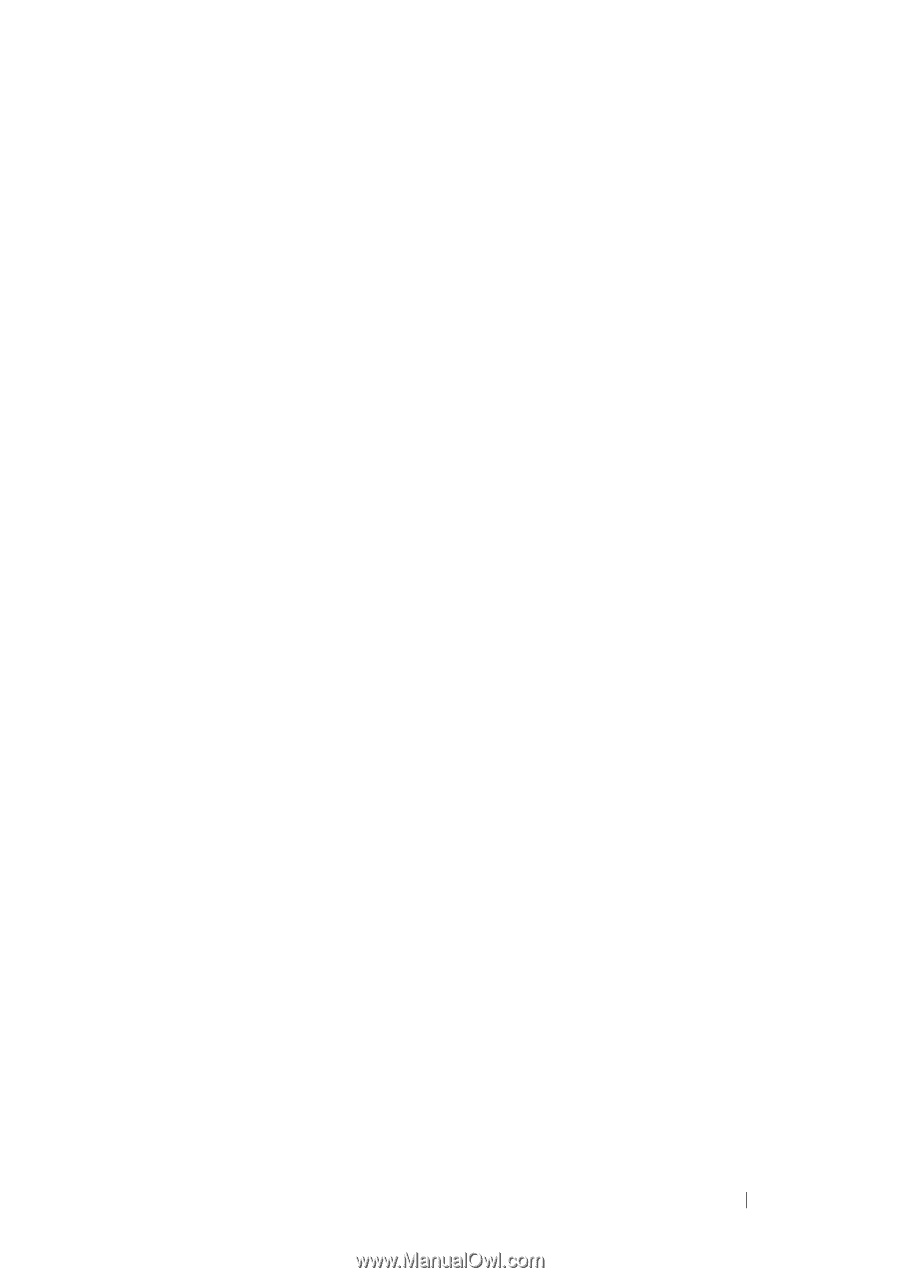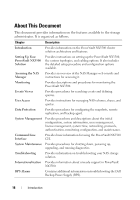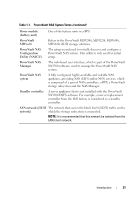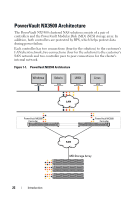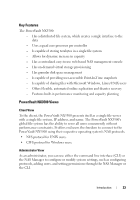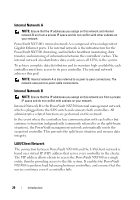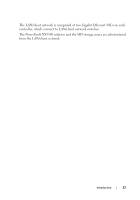Dell PowerVault NX3500 Administrator's Guide - Page 23
Key Features, PowerVault NX3500 Views, Client View, Administrator View
 |
View all Dell PowerVault NX3500 manuals
Add to My Manuals
Save this manual to your list of manuals |
Page 23 highlights
Key Features The PowerVault NX3500: - Has a distributed file system, which creates a single interface to the data - Uses a quad core processor per controller - Is capable of storing terabytes in a single file system - Allows for dynamic increase in capacity - Has a centralized easy-to-use web-based NAS management console - Has on-demand virtual storage provisioning - Has granular disk space management - Is capable of providing user-accessible Point-In-Time snapshots - Is capable of sharing files with Microsoft Windows, Linux/UNIX users - Offers Flexible, automated online replication and disaster recovery - Features built-in performance monitoring and capacity planning PowerVault NX3500 Views Client View To the client, the PowerVault NX3500 presents itself as a single file-server with a single file system, IP address, and name. The PowerVault NX3500's global file system has the ability to serve all users concurrently without performance constraints. It offers end users the freedom to connect to the PowerVault NX3500 using their respective operating system's NAS protocols. • NFS protocol for UNIX users. • CIFS protocol for Windows users. Administrator View As an administrator, you can use either the command line interface (CLI) or the NAS Manager to configure or modify system settings, such as configuring protocols, adding users, and setting permissions through the NAS Manager or the CLI. Introduction 23