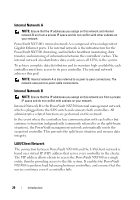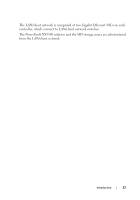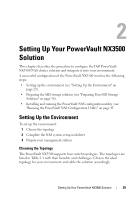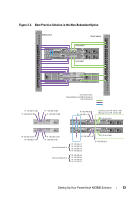Dell PowerVault NX3500 Administrator's Guide - Page 29
Setting Up Your PowerVault NX3500 Solution, Setting Up the Environment, Choosing the Topology
 |
View all Dell PowerVault NX3500 manuals
Add to My Manuals
Save this manual to your list of manuals |
Page 29 highlights
2 Setting Up Your PowerVault NX3500 Solution This chapter describes the procedure to configure the Dell PowerVault NX3500 NAS cluster solution and integrate it into your environment. A successful configuration of the PowerVault NX3500 involves the following steps: • Setting up the environment (see "Setting Up the Environment" on page 29). • Preparing the MD storage solution (see "Preparing Your MD Storage Solution" on page 36). • Installing and running the PowerVault NAS configuration utility (see "Running the PowerVault NAS Configuration Utility" on page 43. Setting Up the Environment To set up the environment: 1 Choose the topology 2 Complete the NAS system setup worksheet 3 Prepare your management station Choosing the Topology The PowerVault NX3500 supports four switch topologies. The topologies are listed in Table 2-1 with their benefits and challenges. Choose the ideal topology for your environment and cable the solution accordingly. Setting Up Your PowerVault NX3500 Solution 29