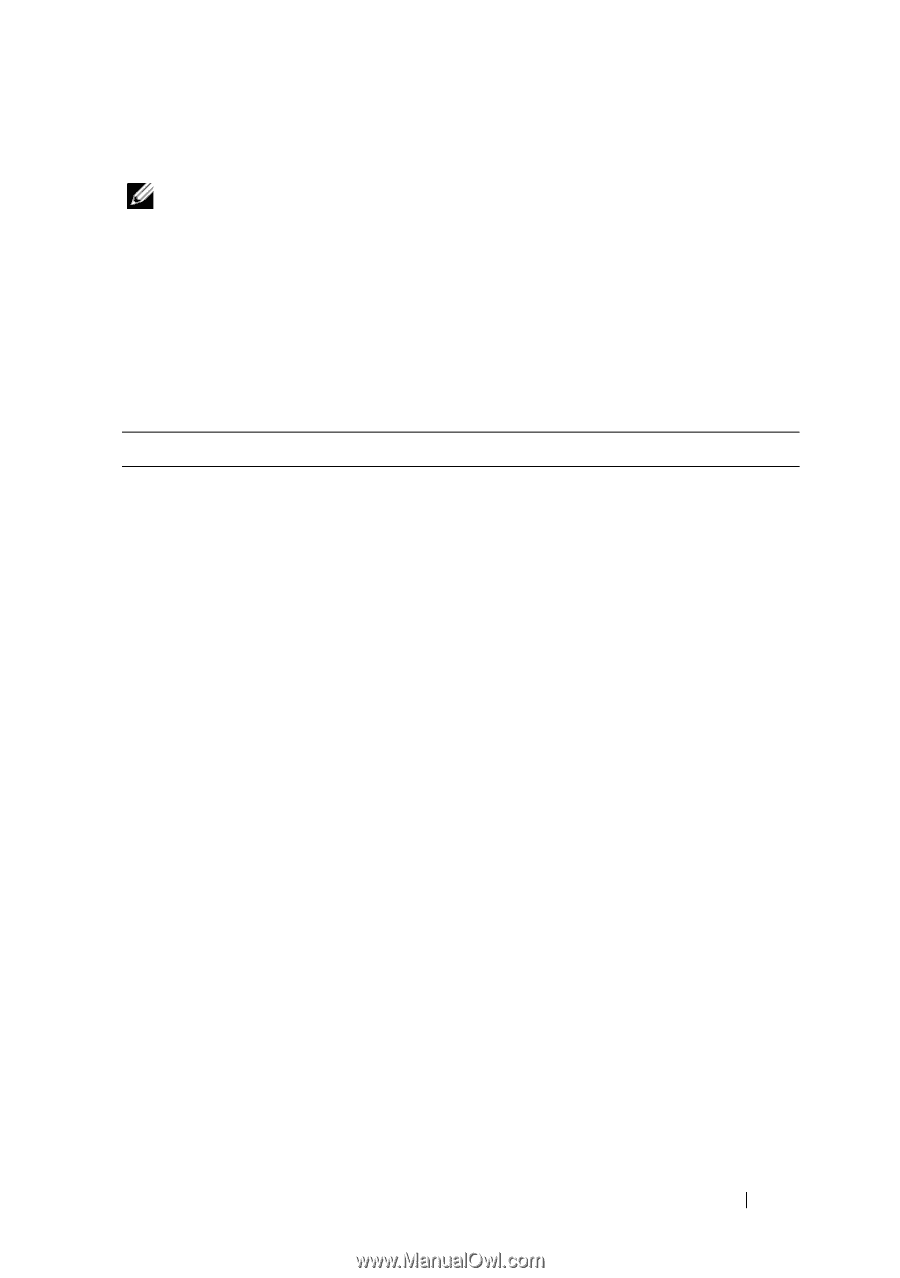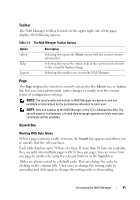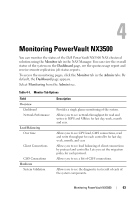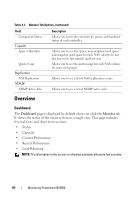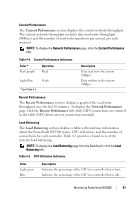Dell PowerVault NX3500 Administrator's Guide - Page 65
Status, Table 4-2., Status Options, Description
 |
View all Dell PowerVault NX3500 manuals
Add to My Manuals
Save this manual to your list of manuals |
Page 65 highlights
Status NOTE: If you click the section, it redirects you to it's corresponding page. For example, to display the Components Status page, click the Status title. The Status section displays the system status and a list of hardware components. Each hardware component type displays the total number of components and the number of problematic components. The list includes controllers and the Backup Power Supply (BPS). The power section of the controllers refers to the BPS. Table 4-2. Status Section Options Item Overall State Service Status Server Status Status Description On The file system is started. Off The file system is stopped. Stopping The file system is stopping. Full Service The system is fully operational and can be accessed by all clients. The system is in mirroring mode, that is, the write-back cache is protected by peer controller. Partial Service The system may provide partial services to all clients. Full service (journal) The system is fully operational and can be accessed by all clients. The system is in journaling mode, that is, the write-back cache is protected and all the data is written directly to the disk rather than stored in the cache in order to preserve data integrity. No service The system does not provide service to any clients. Fault The system has a problem providing service. The system may recover automatically within several minutes depending on the fault. All optimal All the indicators of controllers' health are optimal. Monitoring PowerVault NX3500 65