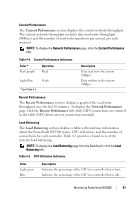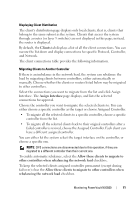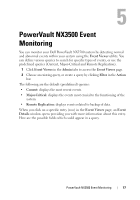Dell PowerVault NX3500 Administrator's Guide - Page 72
Migrate Immediately, Migrate Automatically, Migrate Manually, Setting the Migration Policy
 |
View all Dell PowerVault NX3500 manuals
Add to My Manuals
Save this manual to your list of manuals |
Page 72 highlights
Setting the Migration Policy In case of a controller failure, the system automatically migrates each connection from the failed controller to another controller to allow clients to continue their work. This causes disconnections to CIFS clients. When the failed controller revives, the system can rebalance the load, by migrating clients back to the revived controller automatically. This operation is called fail-back. Clients that use NFS are stateless and are not affected during fail-back. Clients that use connection-based protocols (CIFS), may be disconnected during fail-back. To optimize the fail-back operation, the system provides you with the following policies for migration on recovery, which affect the loadbalance and disconnections: Migrate Immediately Always keep the system well balanced, at the cost of possibly disconnecting CIFS clients during work time. Migrate Automatically Always keep the system well balanced if the controller failure is very short, at the cost of disconnecting CIFS clients. This option causes the system to remain unbalanced for a period of several days, if the failure remains for long time. This mode overcomes short controller failures because clients have not created new material during the short time failure. The best practice is to therefore rebalance them as soon as possible. If the failure is longer than 10 minutes, the system remains unbalanced until you rebalance it manually. Migrate Manually Never migrates clients automatically. This requires manual intervention to rebalance the system. If the system requires manual intervention to rebalance it after fail-over, the system sends an appropriate message by email to the administrator. You can configure the fail-back policy, as described above, per protocol and LAN/client network. 72 Monitoring PowerVault NX3500