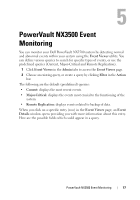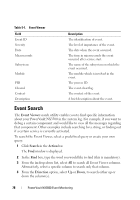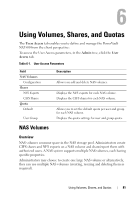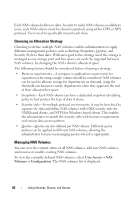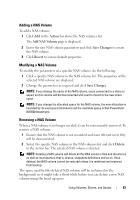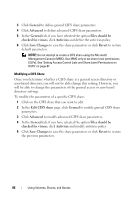Dell PowerVault NX3500 Administrator's Guide - Page 82
Choosing an Allocation Strategy, Managing NAS Volumes, User Access, Volumes, Configuration
 |
View all Dell PowerVault NX3500 manuals
Add to My Manuals
Save this manual to your list of manuals |
Page 82 highlights
Each NAS volume holds user data. In order to make NAS volumes available to users, each NAS volume must be shared (exported) using either CIFS or NFS protocol. Users need to specifically mount each share. Choosing an Allocation Strategy Choosing to define multiple NAS volumes enables administrators to apply different management policies such as Backup, Snapshots, Quotas, and Security Style to their data. Without regard to the strategy used, the storage is managed as one storage pool and free space can easily be migrated between NAS volumes, by changing the NAS volume's allocated space. The following factors should be considered before choosing a strategy: • Business requirements-A company or application requirements for separation or for using a single volume should be considered. NAS volumes can be used to allocate storage for departments on demand, using the threshold mechanism to notify departments when they approach the end of their allocated free space. • Snapshots-Each NAS volume can have a dedicated snapshot scheduling policy to best protect the type of data it stores. • Security style-In multiple protocol environments, it may be beneficial to separate the data and define NAS volumes with UNIX security style for UNIX-based clients, and NTFS for Windows-based clients. This enables the administrator to match the security style with business requirements and various data access patterns. • Quotas-Quotas are also defined per NAS volume. Different quota policies can be applied to different NAS volumes, allowing the administrator to focus on managing quotas when it is appropriate. Managing NAS Volumes You can view the current status of all NAS volumes, add new NAS volumes, and remove or modify existing NAS volumes. To view the currently defined NAS volumes, select User Access NAS Volumes Configuration. The NAS volumes list is displayed. 82 Using Volumes, Shares, and Quotas