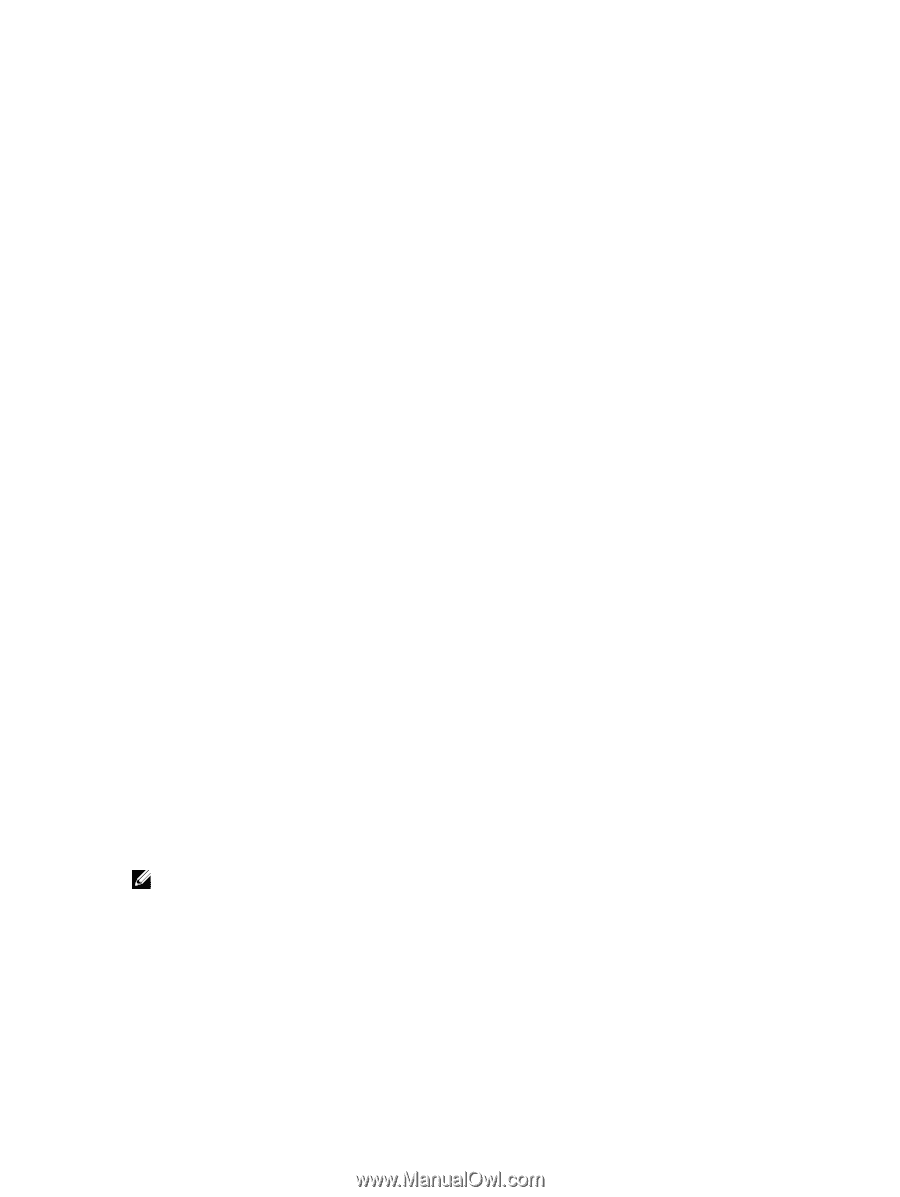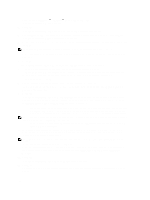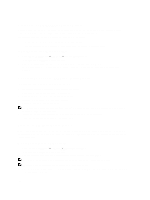Dell PowerVault NX3610 User Manual - Page 111
Internationalization, Overview, Unicode Client Support Overview, NFS Clients
 |
View all Dell PowerVault NX3610 manuals
Add to My Manuals
Save this manual to your list of manuals |
Page 111 highlights
8 Internationalization Overview The NAS cluster solution provides full Unicode support allowing support of various languages concurrently. Directories and file names are maintained and managed internally in Unicode format (UTF-8). Regardless of the encoding type used by the client who creates a file, the NAS cluster solution stores its file name or directory name in Unicode format. When a non-Unicode client creates a file on a share, mount or volume, the file is immediately converted to the appropriate Unicode representation by the NAS cluster solution. Unicode Client Support Overview Unicode clients may access Unicode directories and files natively, while other non-Unicode clients (such as Windows 98, Windows ME, Mac OS 9.x clients) may gain access to the file system due to the NAS cluster solution's ability to provide code page conversions of file names, directories, shares and volumes, according to the code page used by the client. Native Unicode clients include the following: • Microsoft Windows 7/Server 2008 R2 • Microsoft Windows Vista/Server 2008 • Microsoft Windows XP • Microsoft Windows 2000/2003 • Microsoft Windows NT • UNIX-based clients NFS Clients NFS clients may configure a different code page for different shares, while supporting concurrently non-Unicode clients that use different languages. CIFS Clients CIFS users may configure a code page to be used for all non-Unicode Windows and DOS clients. NOTE: The web Interface provides full Unicode support. To display and use Unicode data using the CLI, a UTF-8 XTERM must be used. Unicode Configuration Parameters The following configuration parameters may contain Unicode characters. 111