Dell PowerVault NX3610 User Manual - Page 116
When I delete the replication policy
 |
View all Dell PowerVault NX3610 manuals
Add to My Manuals
Save this manual to your list of manuals |
Page 116 highlights
Replication utilizes FluidFS snapshot technology and other calculations to ensure the replicated virtual volume's data matches the source virtual volume data at the date and time a replication task was started. Only the blocks that have been modified since the last replication task are transferred over the client network. 2. How long does replication take? This depends on the amount of data on the virtual volume and the amount of data that has changed since the last replication cycle. However, replication is a lower level task which receives priority over serving data. The administrator can monitor the progress of the replication by clicking on Refresh. The screen displays an approximate percentage completion. 3. Can I replicate a virtual volume to multiple virtual target volumes? No, once a source volume has a replication policy with a target virtual volume, neither virtual volume can be used for replication (source or destination). 4. Why can I not write to the target virtual volume with NFS or CIFS? Once a replication policy is set, the target virtual volume is read only. When the replication policy is detached, the target virtual volume is no longer read only. 5. I am on the target system and I cannot trigger a replication for my destination virtual volume. Replication operations must be performed on the source virtual volume. 6. Can I replicate to the same system? Yes, you can replicate from one source virtual volume to a destination virtual volume on the same system. 7. Is bi-directional replication supported between two systems? Yes, you can have a mix of target volumes and source volumes on replication partners. 8. Can I have multiple replication partner systems? Yes, multiple replication partners are allowed; however, you cannot replicate one virtual source volume to multiple target volumes. 9. When I delete the replication policy, I am asked if I want to apply the source volume configuration to the target volume configuration. What does this mean? This means that you have the option to transfer all virtual volume level properties (security style, quotas, NFS exports, CIFS shares, and so on) to the target volume. You may want to do this if this virtual volume takes the place of the source virtual volume and in other IT scenarios. 10. My client network slows down while replicating. Can I change the priority of replication against serving clients? This is by design. Replication is a lower level process and takes priority over serving clients. The administrator can monitor the progress of the replication by clicking on Refresh. The screen displays an approximate percentage completion. 11. Why can I not delete the replication policy from the target virtual volume? This is by design. All configuration changes must be made on the source virtual volume. If the system in which the source volume resides cannot be reached (it is down, missing, and so on) you can delete the replication policy on the destination. 116