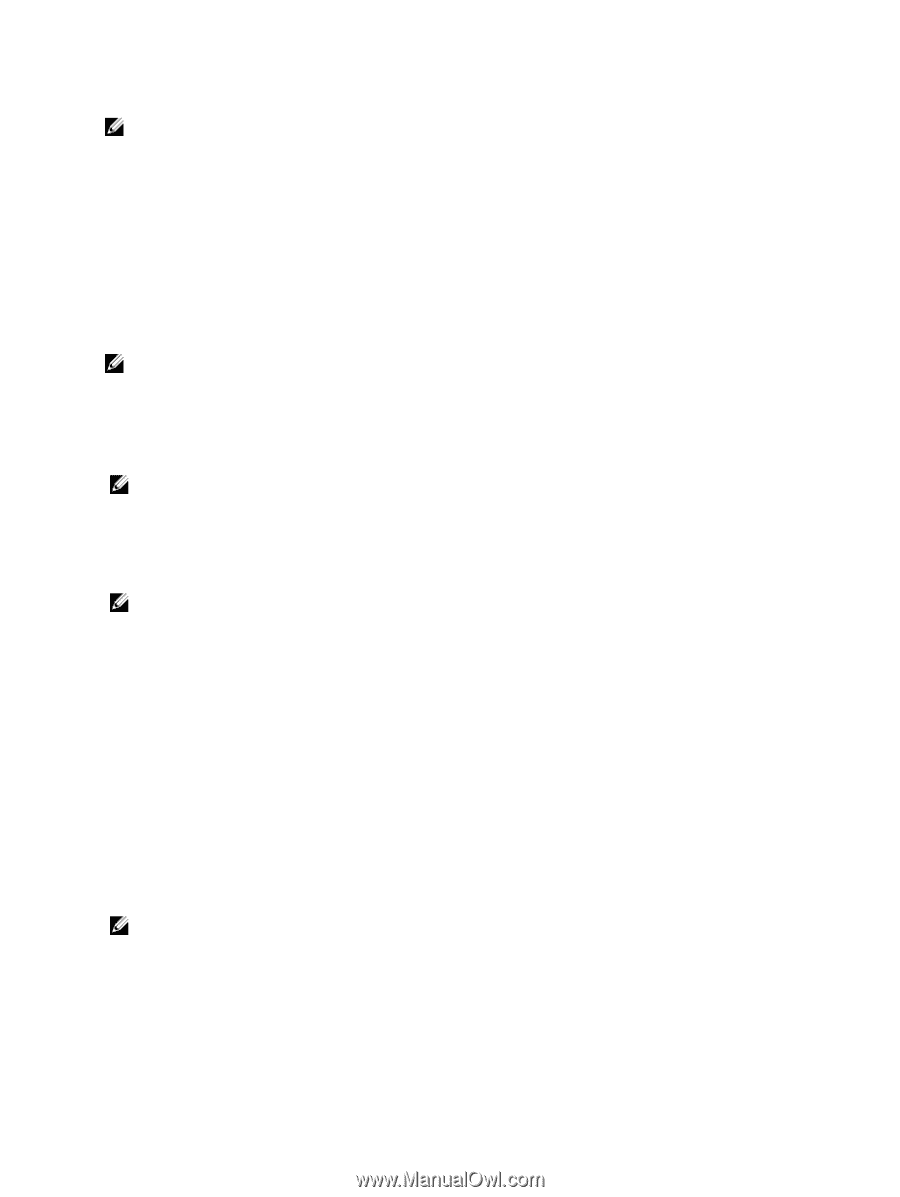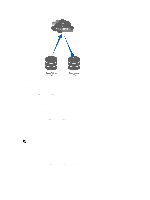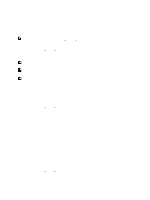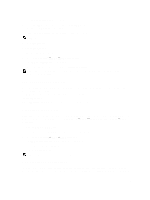Dell PowerVault NX3610 User Manual - Page 46
Disaster Recovery Using Replication
 |
View all Dell PowerVault NX3610 manuals
Add to My Manuals
Save this manual to your list of manuals |
Page 46 highlights
NOTE: If the replication policy is deleted from the target volume's system, a warning is issued and the policy must be deleted from the source system as well. To delete the replication policy: 1. Select Data Protection → Replication → NAS Replication. The NAS Replication page displays a list of existing NAS replication policies. 2. From the list of existing NAS volumes, select the appropriate NAS volume and click Delete. Disaster Recovery Using Replication Before you set up disaster recovery using replication, ensure that the following conditions are met: NOTE: • Cluster A is the source cluster containing the data that must be backed up. • Cluster B is the backup cluster, which is fully configured but with no volumes created and backs up the data from source cluster A. • Both the source and backup clusters are of the same type and configuration. NOTE: For example, if the source cluster A is an NX3600 with a four quad core processors then the backup cluster B must also be an NX3600 with four quad core processors. • Cluster B replication version is same as cluster A. • Cluster B has enough space to replicate all the data in cluster A. • Backup cluster B has different network settings (client, SAN, IC, and so on) than source cluster A, however, both clusters must be able to communicate with each other so that the replication process can occur. NOTE: Ideally cluster B must serve as a pure back up cluster for cluster A and contain only the backup data from cluster A. Apart from the replication volume from cluster A, cluster B must not have any additional volumes configured. There are three phases involved in setting up disaster recovery using replication: 1. Phase 1-Build up replication structure between source cluster A and backup cluster B 2. Phase 2-Cluster A fails and client requests fail over to backup cluster B 3. Phase 3-Restore cluster A fail back from cluster B to cluster A Phase 1-Build Replication Partnership Between Source Cluster A And Backup Cluster B 1. Log on to cluster A. 2. Set up replication partnership between source cluster A and backup cluster B. For more information on setting up replication partners, see Setting Up A Replication Partner. 3. Create a replication policy for all the source volumes in cluster A to target volumes in cluster B. For more information on creating replication policies, see Adding A Replication Policy. NOTE: Replication policy is a one to one match on a volume basis, for example: Source volume A1 (cluster A) to target volume B1 (cluster B) Source volume A2 (cluster A) to target volume B2 (cluster B Source volume An (cluster A) to target volume Bn (cluster B) 46