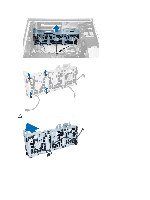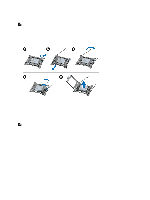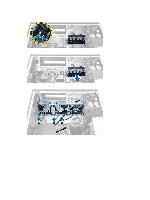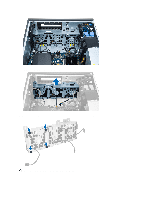Dell Precision T3600 Owner's Manual - Page 23
Remove the screw that secures metal plate to the system fan., optical drive
 |
View all Dell Precision T3600 manuals
Add to My Manuals
Save this manual to your list of manuals |
Page 23 highlights
c) PCI card d) hard drive e) optical drive 3. Unthread the system board cable from the latch. 4. Remove the screw that secures metal plate to the system fan. 5. Press the latches on either side of the metal plate to release it. 23
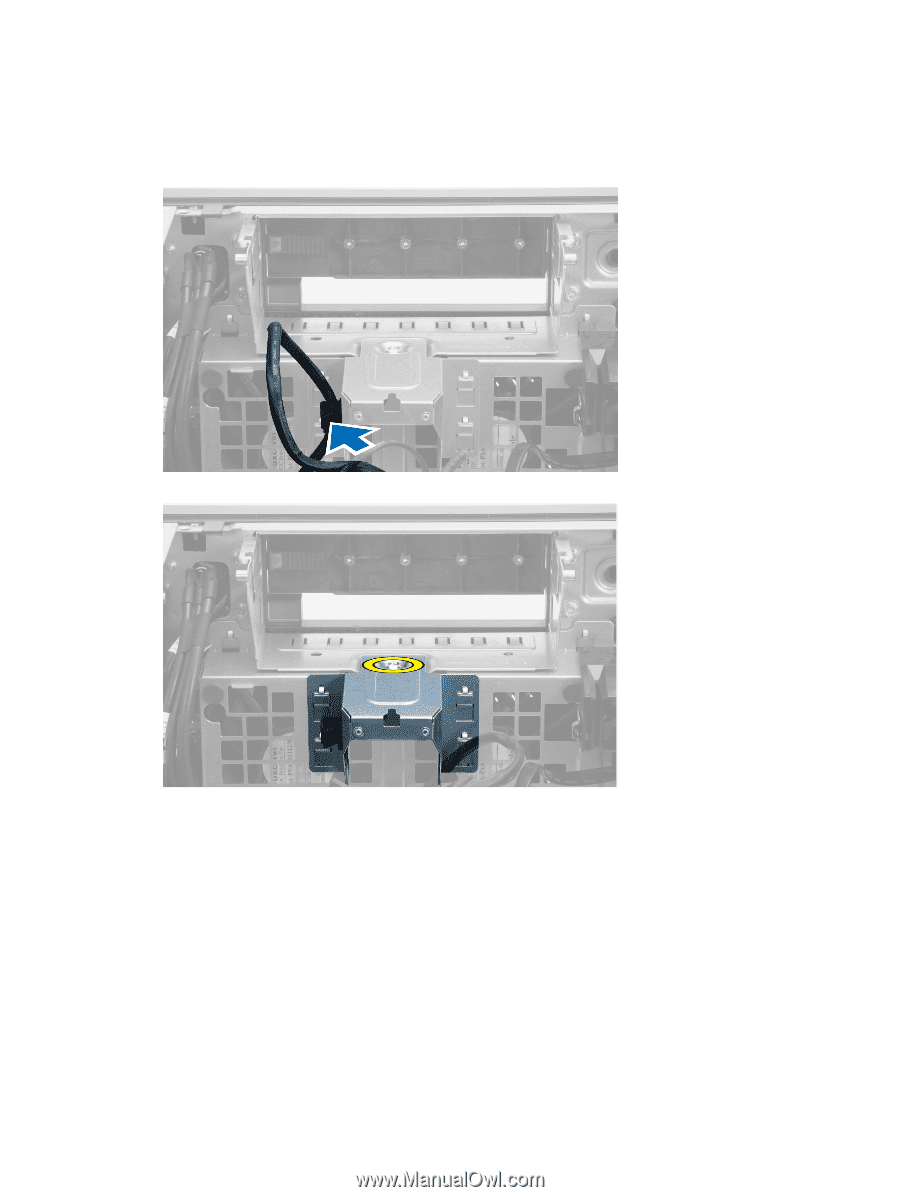
c)
PCI card
d)
hard drive
e)
optical drive
3.
Unthread the system board cable from the latch.
4.
Remove the screw that secures metal plate to the system fan.
5.
Press the latches on either side of the metal plate to release it.
23