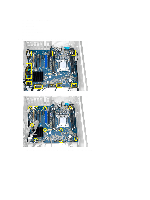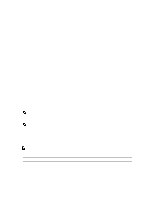Dell Precision T3600 Owner's Manual - Page 34
Disconnect all the cables from the system board.
 |
View all Dell Precision T3600 manuals
Add to My Manuals
Save this manual to your list of manuals |
Page 34 highlights
j) front input/output (I/O) panel k) speakers l) heat sink m) heat-sink fan n) memory module(s) o) processor 3. Disconnect all the cables from the system board. 4. Remove the screws that secure the system board to the chassis. 5. Lift the system board in an upward direction and remove it from the computer. 34
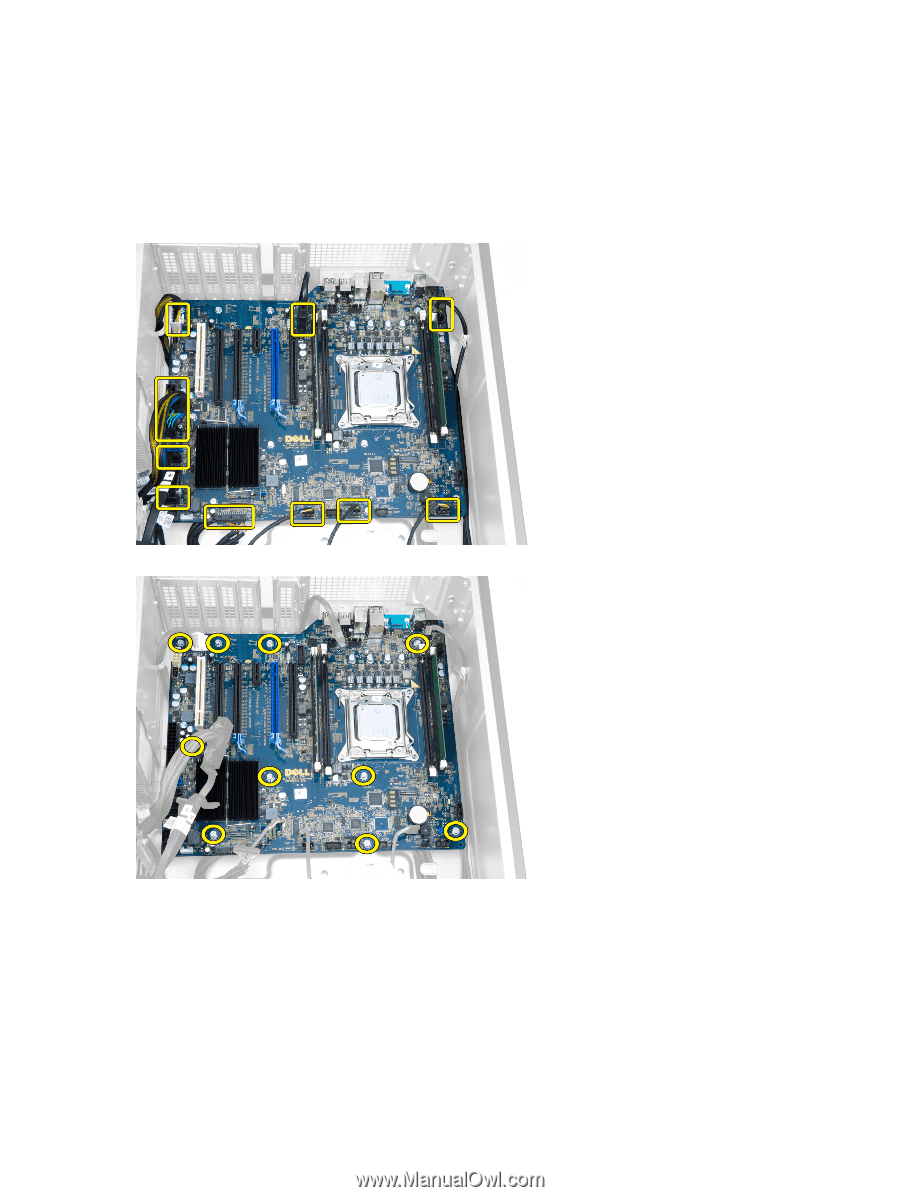
j)
front input/output (I/O) panel
k)
speakers
l)
heat sink
m)
heat-sink fan
n)
memory module(s)
o)
processor
3.
Disconnect all the cables from the system board.
4.
Remove the screws that secure the system board to the chassis.
5.
Lift the system board in an upward direction and remove it from the computer.
34