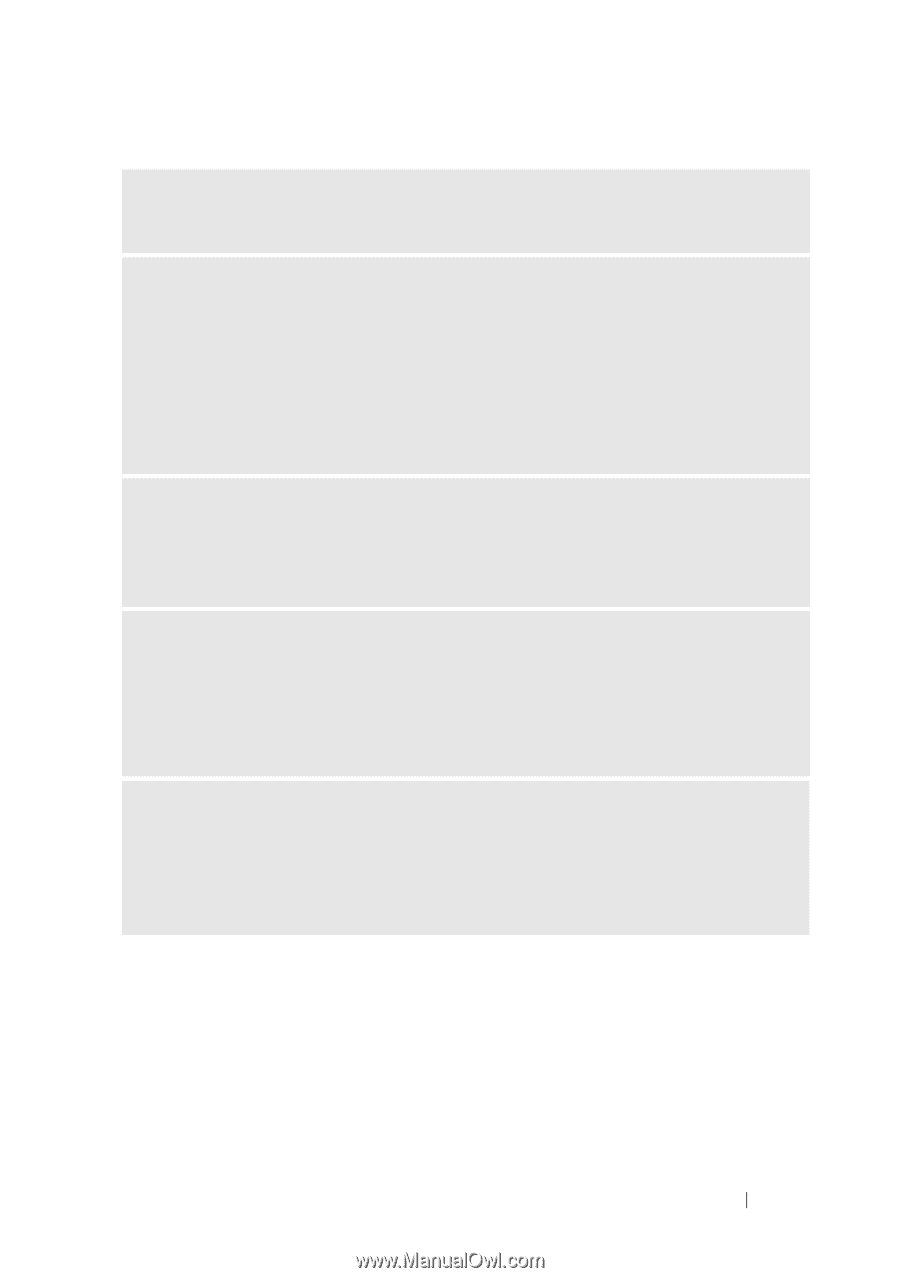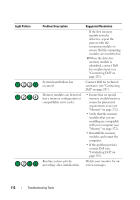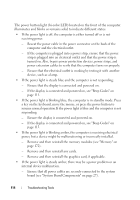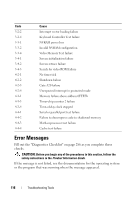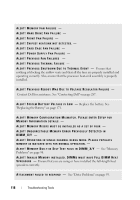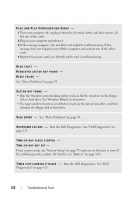Dell Precision T7400 User's Guide - Page 117
Start, Control Panel, Add or Remove, Programs, Change or Remove Program, Contact Dell - cpu
 |
View all Dell Precision T7400 manuals
Add to My Manuals
Save this manual to your list of manuals |
Page 117 highlights
A FILENAME CANNOT CONTAIN ANY OF THE FOLLOWING CHARACTERS Do not use these characters in filenames. A R E Q U I R E D . D L L F I L E W A S N O T F O U N D - The program that you are trying to open is missing an essential file. To remove and then reinstall the program: 1 Click the Start button, click Control Panel, and then click Add or Remove Programs. 2 Select the program you want to remove. 3 Click the Change or Remove Program icon. 4 See the program documentation for installation instructions. A L E R T ! A I R TE M P E R A T U R E S E N S O R N O T D E T E C T E D . - Ensure that all cables are securely fastened to the I/O panel and to the system board and reboot your computer. If this does not resolve the problem, contact Dell. (See "Contacting Dell" on page 259.) ALERT! CPU INSTALLED IN INCORRECT SOCKET - ALERT! SYSTEM TH ERMAL SOL UTION COMPRO MI SED . REPLACE SYSTEM CO VER A N D R E B O O T - Ensure that the computer cover is correctly installed, then restart your computer. NOTE: Single processor configurations must use CPU_0. ALERT! PREVIOUS ATTEMPTS AT BOOTING THIS SYSTEM HAVE FAILED AT CHECKPOINT [NNNN]. FOR HELP IN RESOLVING THIS PROBLEM, PLEASE NOTE T H I S C H E C K P O I N T A N D C O N T A C T D E L L TE C H N I C A L S U P P O R T - Contact Dell and report the checkpoint code (nnnn) to the support technician. (See "Contacting Dell" on page 287.) Troubleshooting Tools 117