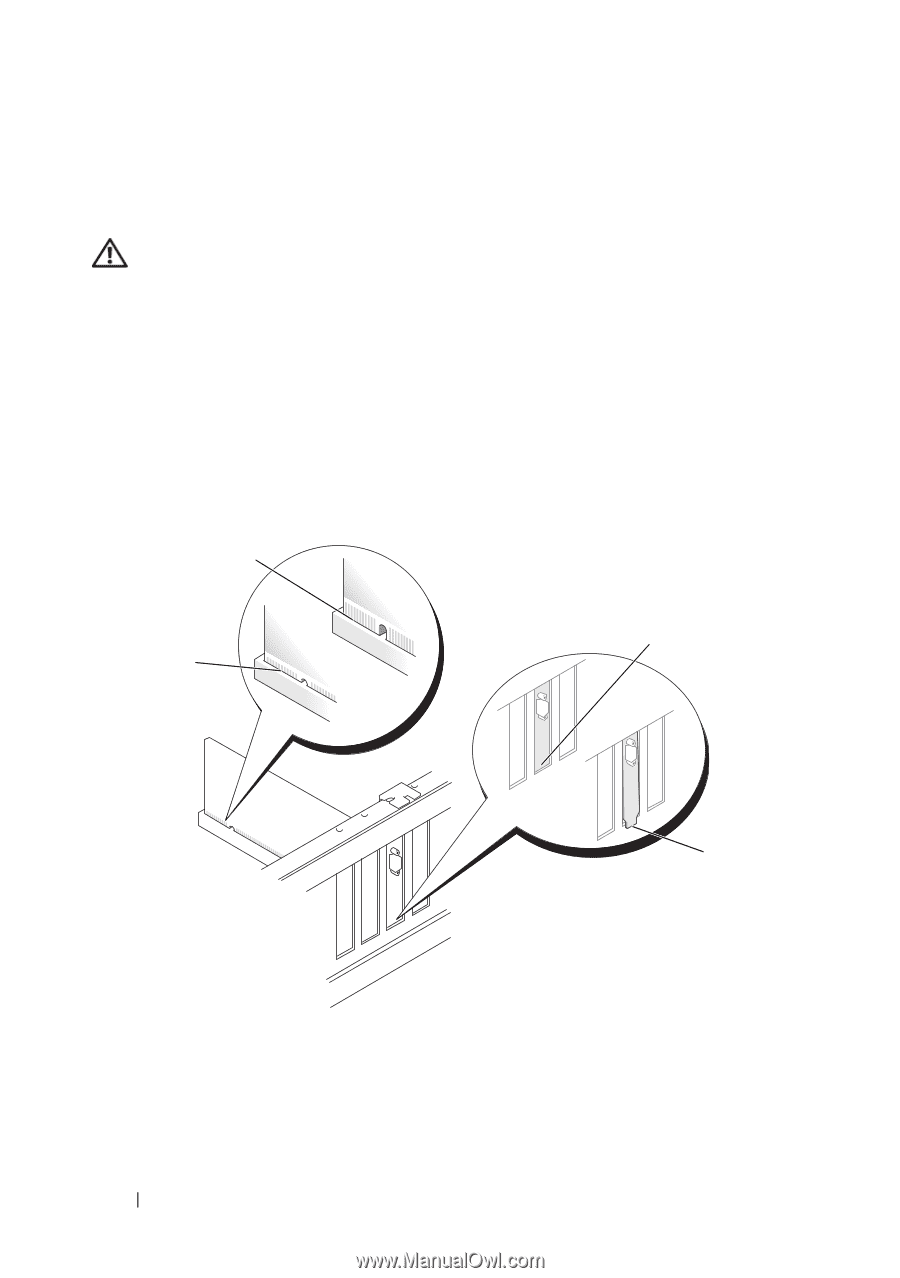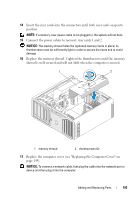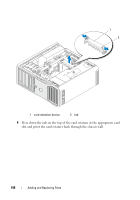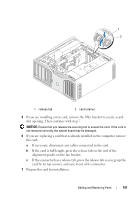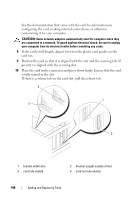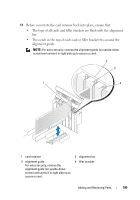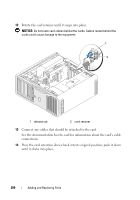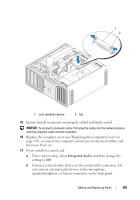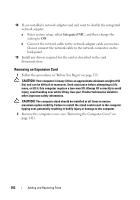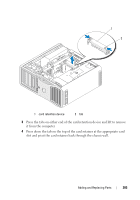Dell Precision T7400 User's Guide - Page 198
present is aligned with the securing slot.
 |
View all Dell Precision T7400 manuals
Add to My Manuals
Save this manual to your list of manuals |
Page 198 highlights
See the documentation that came with the card for information on configuring the card, making internal connections, or otherwise customizing it for your computer. CAUTION: Some network adapters automatically start the computer when they are connected to a network. To guard against electrical shock, be sure to unplug your computer from its electrical outlet before installing any cards. 8 If the card is full-length, align it between the plastic card guides on the card fan. 9 Position the card so that it is aligned with the slot and the securing tab (if present) is aligned with the securing slot. 10 Place the card in the connector and press down firmly. Ensure that the card is fully seated in the slot If there is a release tab on the card slot, pull the release tab. 4 1 3 2 1 bracket within slot 3 card fully seated 2 bracket caught outside of slot 4 card not fully seated 198 Adding and Replacing Parts