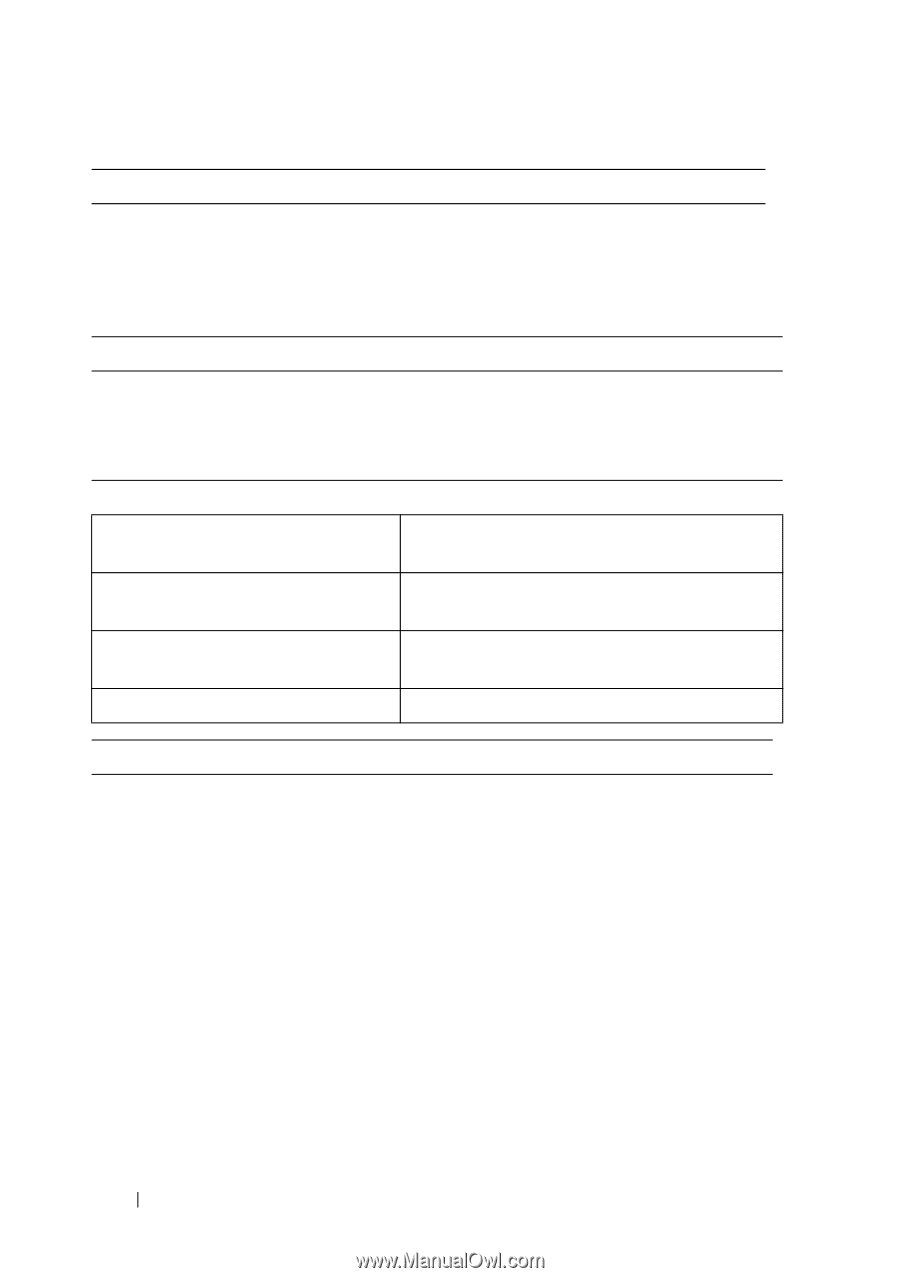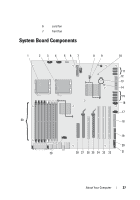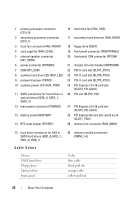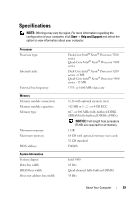Dell Precision T7400 User's Guide - Page 32
Audio, Drives, Key Combinations, Controls and Lights, Boot Device, Front panel - hard drive
 |
View all Dell Precision T7400 manuals
Add to My Manuals
Save this manual to your list of manuals |
Page 32 highlights
Audio Audio type Stereo conversion Drives Externally accessible Internally accessible Key Combinations or Controls and Lights Power control Power light High Definition Audio CODEC and Azalia/High Definition digital controller 24-bit analog-to-digital; 24-bit digital-toanalog four 5.25-inch universal drive bays (can support 3.5-inch devices) four 3.5-inch hard-drive bays starts embedded system setup (during start-up only) starts the Boot Device menu (during start-up only) launches the utility partition (if installed) during start-up runs onboard diagnostics Front panel: push button Front panel: green light-blinking green in sleep state; solid green for power-on state amber light-blinking amber indicates that an internal power problem might exist; solid amber indicates that a device may be malfunctioning or incorrectly installed (see "Power Problems" on page 100) 32 About Your Computer