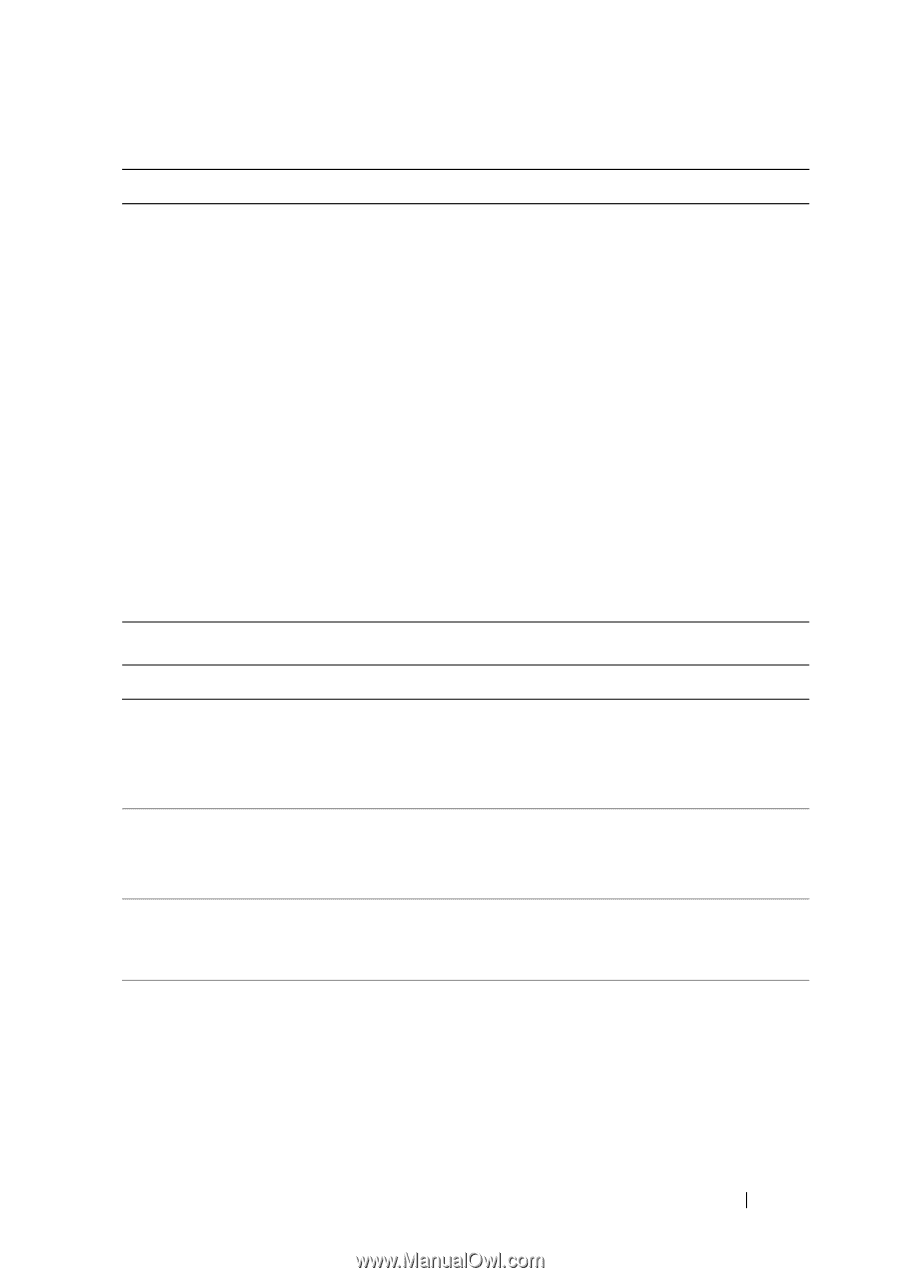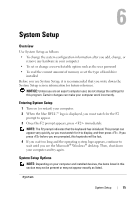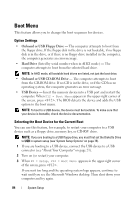Dell Precision T7400 User's Guide - Page 79
Video, Option 1, Performance, Primary, default, SpeedStep, VT for Direct, Virtualization, Limit CPUID - power consumption
 |
View all Dell Precision T7400 manuals
Add to My Manuals
Save this manual to your list of manuals |
Page 79 highlights
Video Primary Video (Option 1 default) This field allows the user to specify the order in which the system assigns the primary video controller when two or more controllers are available in the system. This selection is necessary only if there are two or more video controllers present. Option 1 • PCI/PCI-X Slots • PCIe Slot2 • PCIe Slot4 Option 2 • PCIe Slot4 • PCIe Slot2 • PCI/PCI-X Slots The factory default setting is Option 1 Performance SpeedStep (Off default) VT for Direct I/O (Off default) Virtualization (Off default) Limit CPUID Value (Off default) Enables Intel® SpeedStep® for all supported processors in the computer. This setting changes the processor power consumption and frequency. NOTE: This option may not be available on your computer. Specifies whether a virtual monitor (VMM) can use additional hardware capabilities provided by Intel Virtualization Technology for direct I/O. Specifies whether a virtual machine monitor (VMM) can utilize the additional hardware capabilities provided by Intel Virtualization technology. Limits the max value the processor standard CPUID function will support. Some operating systems won't complete installation when the max CPUID function supported is greater than 3. System Setup 79