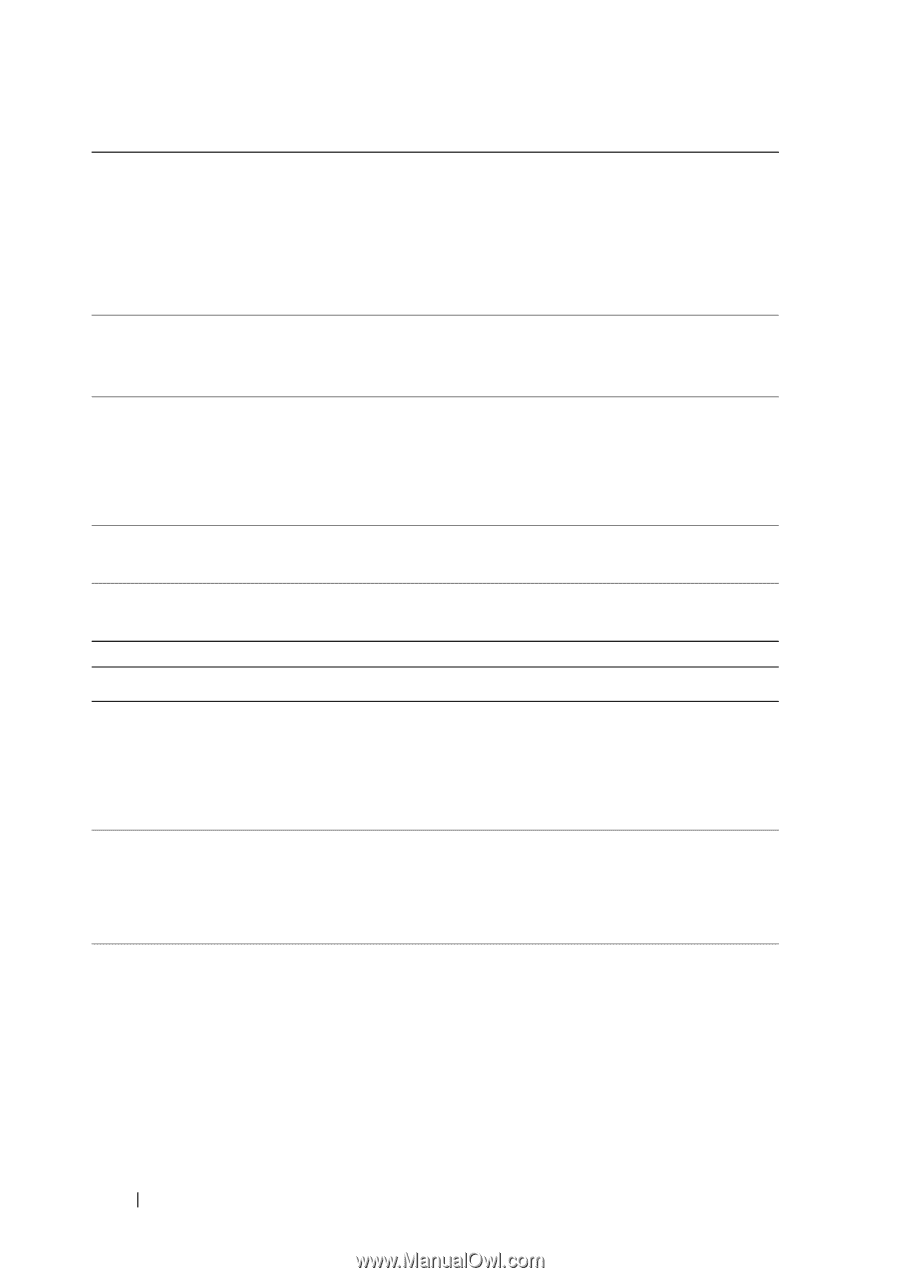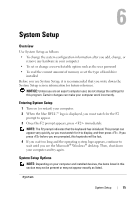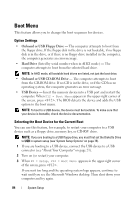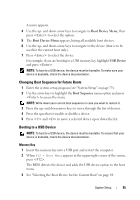Dell Precision T7400 User's Guide - Page 80
HDD Acoustic, Snoop Filter, ACL Prefetch, Optimization, Unlock Setup, default, Admin, Password, System
 |
View all Dell Precision T7400 manuals
Add to My Manuals
Save this manual to your list of manuals |
Page 80 highlights
HDD Acoustic Mode Snoop Filter ACL Prefetch HW Prefetch FSB Optimization Optimizes the drive's performance and acoustic levels. • Bypass - do nothing (needed for older drives) • Quiet - slower, but quieter • Suggested - allows the drive manufacturer to select mode • Performance - faster, but noisier. Enabling the snoop filter typically improves performance by reducing snoop traffic on the frontside bus in dual processor configurations. When enabled, the Adjacent Cache Line Prefetcher fetches both cache lines that comprise a cache line pair when it determines required data is not currently in its cache. When disabled, the processor will only fetch the cache line required by the processor. Fetches an extra line of data into L2 from external memory. Allows users to turn on/off optimization for highbandwidth, Front-Side bus applications. Security Unlock Setup Locked default) Admin Password (Not Set default) System Password (Not Set default) When an administrator password is being used, allows the user access to modify system setup settings. Enter the administrator password at the prompt to unlock system setup. If the correct password is not entered here, the user can view but not modify system setup fields. Displays the current status of your system setup program's password security feature and allows you to verify and assign a new admin password. Displays the current status of the system's password security feature and allows a new system password to be assigned and verified. 80 System Setup