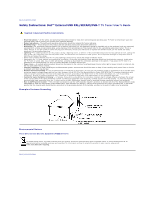Dell RDVBT External USB PAL/SECAM/DVB-T TV Tuner User's Guide
Dell RDVBT Manual
 |
View all Dell RDVBT manuals
Add to My Manuals
Save this manual to your list of manuals |
Dell RDVBT manual content summary:
- Dell RDVBT | External USB PAL/SECAM/DVB-T TV Tuner User's Guide - Page 1
PAL/SECAM/DVB-T TV Tuner User's Guide Introduction Setup Operation Troubleshooting Specifications Regulatory Safety Instructions Notes and Cautions NOTE: A NOTE nuclear weapons, materials, or facilities, missiles or the support of missile projects, and chemical or biological weapons. Initial release: - Dell RDVBT | External USB PAL/SECAM/DVB-T TV Tuner User's Guide - Page 2
Back to Contents Page Introduction: Dell™ External USB PAL/SECAM/DVB-T TV Tuner User's Guide Overview Features I/O Software Platform Requirements Getting Help Warranty Information Overview The Dell External USB PAL/SECAM/DVB-T TV Tuner is an external USB 2.0 bus-powered - Dell RDVBT | External USB PAL/SECAM/DVB-T TV Tuner User's Guide - Page 3
you need additional help or require information that is not included in this guide, visit the Dell Support website support.dell.com or call 1-800-BUY-DELL Warranty Information See your Dell system warranty information for service and repair options available for your Dell External USB PAL/SECAM/DVB - Dell RDVBT | External USB PAL/SECAM/DVB-T TV Tuner User's Guide - Page 4
Back to Contents Page Operation: Dell™ External USB PAL/SECAM/DVB-T TV Tuner User's Guide Media Center Operation The Dell External USB PAL/SECAM/DVB-T TV Tuner card working under Microsoft® Media Center Edition (MCE) 2005 and Windows Vista™ operating - Dell RDVBT | External USB PAL/SECAM/DVB-T TV Tuner User's Guide - Page 5
SECAM/DVB-T TV Tuner User's Guide Compliance CE Notice MacroVision Notice If this equipment does cause interference with radio communications services, which can be determined by turning the equipment necessary, consult a Dell Technical Support representative or an experienced radio/television - Dell RDVBT | External USB PAL/SECAM/DVB-T TV Tuner User's Guide - Page 6
-T TV Tuner User's Guide Caution: Important Safety Instructions l Read Instructions - All the safety and operating instructions should be read when , provides information with regard to proper grounding of the mast and supporting structure, grounding of the lead-in wire to the antenna discharge unit - Dell RDVBT | External USB PAL/SECAM/DVB-T TV Tuner User's Guide - Page 7
Back to Contents Page Setup: Dell™ External USB PAL/SECAM/DVB-T TV Tuner User's Guide Hardware Installation Driver Installation LED Status Indicator Light Hardware Installation Note: Follow the hardware installation steps before installing the driver. CAUTION: Shut down your computer - Dell RDVBT | External USB PAL/SECAM/DVB-T TV Tuner User's Guide - Page 8
automatically, double click on My Computer on your desktop and then double click on the CD/DVD drive containing the Dell Resource CD. 3. Follow the instructions provided by the Dell Resource CD to locate the video driver package for your Dell External USB PAL/SECAM/DVB-T TV Tuner card. 4. Once you - Dell RDVBT | External USB PAL/SECAM/DVB-T TV Tuner User's Guide - Page 9
™ External USB PAL/SECAM/DVB-T TV Tuner User's Guide General RF(TV) Specifications Video Specifications Audio Specifications Mechanical SECAM/DVB-T TV Tuner Analog and RF USB 2.0 RF(TV) Specifications Format Channel Support Sensitivity PAL/SECAM/DVB-T Ch. 2 through 125 (31.25kHz steps) 50dBuV - Dell RDVBT | External USB PAL/SECAM/DVB-T TV Tuner User's Guide - Page 10
Cable Crosstalk ESD Operating Temperature Operating Humidity Storage Temperature Storage Humidity < -35 dB > 8KV (recoverable) 0° to 35°C 5 to 80% non-condensing -20 to 70°C 5 to 85% non-condensing USB Cable Specifications Length Signal Wires Power/Ground Wires Dell Part Number 4 ft 28 AWG 20 - Dell RDVBT | External USB PAL/SECAM/DVB-T TV Tuner User's Guide - Page 11
Page Troubleshooting: Dell™ External USB PAL/SECAM/DVB-T TV Tuner User's Guide Reinstalling the Hardware Driver Common Problems and Solutions from the Dell Resource CD. Contact Dell Tech Support at 1-800-6249896. See your system manual for instructions on bringing your computer back on. Remove and - Dell RDVBT | External USB PAL/SECAM/DVB-T TV Tuner User's Guide - Page 12
(delete some files) or use a different hard drive. Getting Help If the troubleshooting procedures in this document do not resolve the problem, please contact Dell Inc. for technical assistance by visiting the Dell Support Website at support.dell.com or calling 1-800-BUY-DELL. Back to Contents Page
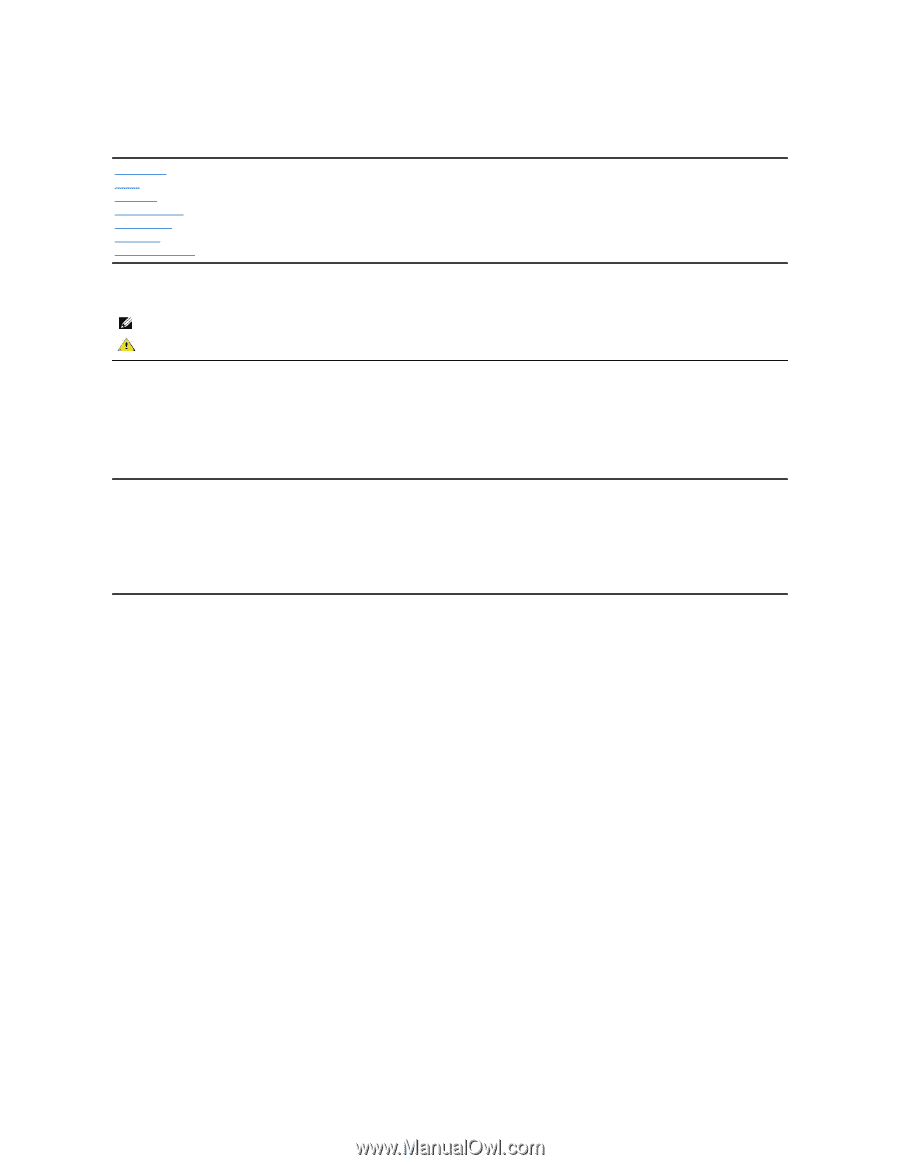
Dell™ External USB PAL/SECAM/DVB
-T TV Tuner User
’
s Guide
Notes and Cautions
Information in this document is subject to change without notice.
©
2006 Dell Inc. All rights reserved.
Trademarks used in this text:
Dell
is a registered trademarks of Dell Inc.
Microsoft
,
Windows
,
DirectShow
and
DirectX
are registered trademarks of Microsoft Corporation.
Windows Vista
is a trademark of Microsoft Corpotaion.
Other trademarks and trade names may be used in this document to refer to either the entities claiming the marks and names or their products.
Export Regulations
Customer acknowledges that these Products, which may include technology and software, are subject to the customs and export control laws and regulations
of the United States ("U.S.") and may also be subject to the customs and export laws and regulations of the country in which the Products are manufactured
and/or received. Customer agrees to abide by those laws and regulations. Further, under U.S. law, the Products may not be sold, leased or otherwise
transferred to restricted end-users or to restricted countries. In addition, the Products may not be sold, leased or otherwise transferred to, or utilized by an
end-user engaged in activities related to weapons of mass destruction, including without limitation, activities related to the design, development, production
or use of nuclear weapons, materials, or facilities, missiles or the support of missile projects, and chemical or biological weapons.
Initial release: January 2007
Introduction
Setup
Operation
Troubleshooting
Specifications
Regulatory
Safety Instructions
NOTE:
A NOTE indicates important information that helps you make better use of your computer.
CAUTION:
A CAUTION indicates a potential for property damage, personal injury, or death.