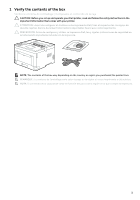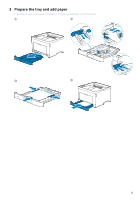Dell S2810dn Smart Dell Smart Printer Setup Guide
Dell S2810dn Smart Manual
 |
View all Dell S2810dn Smart manuals
Add to My Manuals
Save this manual to your list of manuals |
Dell S2810dn Smart manual content summary:
- Dell S2810dn Smart | Dell Smart Printer Setup Guide - Page 1
Dell™ Smart Printer | S2810dn Setup Guide Guide d'installation Guía de configuración - Dell S2810dn Smart | Dell Smart Printer Setup Guide - Page 2
Thank you for choosing Dell Merci d'avoir choisi Dell Gracias por elegir Dell 2 - Dell S2810dn Smart | Dell Smart Printer Setup Guide - Page 3
de la caja CAUTION: Before you set up and operate your Dell printer, read and follow the safety instructions in the Important Information that comes with your printer. ATTENTION : Avant de configurer et d'utiliser votre imprimante Dell, lisez et respectez les consignes de sécurité reprises dans le - Dell S2810dn Smart | Dell Smart Printer Setup Guide - Page 4
2 Remove the packing material Retirez le matériau d'emballage | Quite el embalaje NOTE: The location of adhesive tapes and the shape of the packing material may vary. REMARQUE : L'emplacement des rubans adhésifs et la forme du matériau d'emballage peuvent varier. NOTA: La ubicación de las cintas - Dell S2810dn Smart | Dell Smart Printer Setup Guide - Page 5
3 Prepare the tray and add paper Préparez le bac et ajoutez du papier | Prepare la bandeja y añada papel 5 - Dell S2810dn Smart | Dell Smart Printer Setup Guide - Page 6
4 Connect the necessary cables Raccordez les câbles nécessaires | Conecte los cables necesarios For USB connection, connect the USB cable Pour la connexion USB, raccordez le câble USB Para la conexión USB, conecte el cable USB For Ethernet connection, connect the ethernet cable Pour la connexion - Dell S2810dn Smart | Dell Smart Printer Setup Guide - Page 7
For wireless network connection, install the optional wireless adapter Pour vous connecter à un réseau sans fil, installez l'adaptateur sans fil en option Para conexiones de red inalámbricas, instale el adaptador inalámbrico opcional 7 - Dell S2810dn Smart | Dell Smart Printer Setup Guide - Page 8
on for the first time, the initial setup appears on the panel. If you do not start configuring the initial settings, the printer automatically restarts in three minutes. You can choose to run the initial setup wizard again at a later time if required using the operator panel. REMARQUE : - Dell S2810dn Smart | Dell Smart Printer Setup Guide - Page 9
l'imprimante | Configure los ajustes de la impresora Set the language, time zone, date and time. After you finish setting up the printer, the printer restarts automatically. Définissez la langue, le fuseau horaire, la date et l'heure. Une fois la configuration de l'imprimante terminée, l'imprimante - Dell S2810dn Smart | Dell Smart Printer Setup Guide - Page 10
et les utilitaires | Instale controladores y utilidades Insert the Software and Documentation disc in your computer. Alternatively, go to dell.com/support, enter the Service Tag of your printer, download the latest software and driver, and then open the file that you downloaded. Insérez le disque - Dell S2810dn Smart | Dell Smart Printer Setup Guide - Page 11
| Impresora inalámbrica 1 Wait for Dell Printer Easy Install wizard to find your printer. Attendez que l'assistant Dell Printer Easy Install détecte votre imprimante. Espere a que el asistente de Dell Printer Easy Install encuentre la impresora. 2 When the printer is found, click Install to complete - Dell S2810dn Smart | Dell Smart Printer Setup Guide - Page 12
Ethernet | Impresora Ethernet 1 Wait for Dell Printer Easy Install wizard to find your printer. Attendez que l'assistant Dell Printer Easy Install détecte votre imprimante. Espere a que el asistente de Dell Printer Easy Install encuentre la impresora. 2 Select the printer, and then click Next to - Dell S2810dn Smart | Dell Smart Printer Setup Guide - Page 13
USB Printer Imprimante USB | Impresora USB 1 Wait for Dell Printer Easy Install wizard to find and install your printer. Attendez que l'assistant Dell Printer Easy Install détecte et installe votre imprimante. Espere a que el asistente de Dell Printer Easy Install encuentre e instale la impresora. - Dell S2810dn Smart | Dell Smart Printer Setup Guide - Page 14
Printer Features Caractéristiques de l'imprimante | Características de la impresora 1 2 87 6 1 Service Tag 2 Operator Panel 3 Multipurpose Feeder (MPF) 4 Tray1 1 Service Tag 2 Panneau de commande 3 MPF 4 Bac1 1 Service Tag 2 Panel del operador 3 Alimentador multifunción (MPF) 4 Bandeja 1 5 43 5 - Dell S2810dn Smart | Dell Smart Printer Setup Guide - Page 15
11 10 9 8 7 1 Left Side Cover 2 Power Switch 3 Ethernet Port 4 USB Port 5 Wireless Adapter Socket 6 Power Connector 1 Couvercle latéral gauche 2 Interrupteur d'alimentation 3 Port Ethernet 4 Port USB 5 Prise pour adaptateur sans fil 6 Connecteur d'alimentation 1 Cubierta lateral izquierda 2 - Dell S2810dn Smart | Dell Smart Printer Setup Guide - Page 16
LED DEL Prêt / Erreur LED de Listo / Error Shows a green light when the printer is ready and shows an amber light when an error occurs. Une lumière verte s'allume LCD Displays various settings, instructions, and error messages. Permet d'afficher divers réglages, instructions et messages d'erreur. - Dell S2810dn Smart | Dell Smart Printer Setup Guide - Page 17
5 (Cancel) button Bouton (Annuler) Botón (Cancelar) Cancels an active or a pending job. Annule une tâche active ou en cours. Cancela los trabajos activos o pendientes. 17 - Dell S2810dn Smart | Dell Smart Printer Setup Guide - Page 18
. Introduce números y caracteres. 7 (Power Saver) button Bouton (Economie d'énergie) Botón (Ahorro de energía) Enters or exits the Power Saver mode. When the printer is not used for a while, it enters the Power Saver mode to reduce power consumption. When the Power Saver mode is active, the - Dell S2810dn Smart | Dell Smart Printer Setup Guide - Page 19
10 (Set) button Bouton (Valider) Botón (Aceptar) Confirms the entry of values. Confirme les saisies des valeurs. Confirma la introducción de valores. 19 - Dell S2810dn Smart | Dell Smart Printer Setup Guide - Page 20
settings, and then click Next. 5 Follow the instructions on the screen, and configure the wireless settings of the printer. 1 Insérez dans l'ordinateur le disque Software and Documentation fourni avec l'imprimante. Le programme Dell Printer Easy Install démarre automatiquement. 2 Cliquez sur Menu - Dell S2810dn Smart | Dell Smart Printer Setup Guide - Page 21
Problem Action Cannot setup wireless connection. Ensure the wireless adapter is securely inserted to the correct slot. Ensure that the Ethernet cable is disconnected from the printer printer. For details about the wireless LAN access point or router, see the manual à votre Guide de l'utilisateur - Dell S2810dn Smart | Dell Smart Printer Setup Guide - Page 22
inicio de la operación WPS en la impresora. Si desea más información sobre el punto de acceso inalámbrico de la LAN o el router, consulte el manual que se proporciona con el punto de acceso inalámbrico de la LAN o el router. No se puede configurar la conexión inalámbrica con WPS - Dell S2810dn Smart | Dell Smart Printer Setup Guide - Page 23
any jams using tools or instruments. This may permanently damage the printer. ATTENTION : N'essayez pas d'éliminer les bourrages à l'aide d' montre les emplacements possibles des bourrages papier le long du cheminement du support imprimé. En la siguiente ilustración se muestra dónde se pueden - Dell S2810dn Smart | Dell Smart Printer Setup Guide - Page 24
1 6 2 54 3 1 Fusing Unit 2 Regi Roll 3 Duplex Unit 4 Optional 550-Sheet Feeder 5 Tray1 6 MPF 1 Module de fusion 2 Rouleau chauffant 3 Unité recto verso 4 Chargeur 550 feuilles en option 5 Bac1 6 MPF 1 Unidad del fusor 4 Alimentador de 550 hojas opcional 2 Regi Roll 5 Bandeja 1 3 Unidad de - Dell S2810dn Smart | Dell Smart Printer Setup Guide - Page 25
esté configurado en la impresora. Para obtener los mejores resultados de impresión posibles, seleccione el modo sobres en la impresora. NOTE: When the printer is in the envelope mode, print jobs cannot be done while the paper type is set to other than envelopes. REMARQUE : Lorsque l'imprimante est - Dell S2810dn Smart | Dell Smart Printer Setup Guide - Page 26
26 - Dell S2810dn Smart | Dell Smart Printer Setup Guide - Page 27
consulte "Mantenimiento de la impresora" en la Guía del usuario Cleaning the printer Nettoyage de l'imprimante | Limpieza de la impresora To clean the printer, see "Maintaining Your Printer" in the User's Guide Pour nettoyer l'imprimante, reportez-vous à la section "Entretien de votre imprimante" du - Dell S2810dn Smart | Dell Smart Printer Setup Guide - Page 28
Management System. • Windows 7: Click Start All Programs Dell Printers Dell Smart Printer - S2810dn Dell Supplies Management System. The Dell Supplies Management System window appears. 2 Select your printer from the Select Printer Model list. 3 If you are ordering from the web: a Select - Dell S2810dn Smart | Dell Smart Printer Setup Guide - Page 29
Impresoras Dell Dell Smart Printer - S2810dn Sistema de Administración de Suministros Dell. Aparecerá la ventana Sistema de Administración de Suministros Dell. escriba el número de la Service Tag. Escriba el número de la Service Tag de su impresora Dell en el campo correspondiente. Consulte la - Dell S2810dn Smart | Dell Smart Printer Setup Guide - Page 30
Finding Information Où trouver les informations | Búsqueda de Información For additional information about printer components, consumable replacement, available software, and troubleshooting, see the User's Guide available on the Software and Documentation disc. Pour en savoir plus sur les - Dell S2810dn Smart | Dell Smart Printer Setup Guide - Page 31
31 - Dell S2810dn Smart | Dell Smart Printer Setup Guide - Page 32
Modèle et type réglementaire Modelo regulador y tipo Printer model Modèle d'imprimante Modelo de impresora dell.com/support dell.com/support/manuals dell.com/printer dell.com/contactdell dell.com/regulatory_compliance S2810dn S2810dn Copyright © 2015 Dell Inc. All rights reserved. This product is
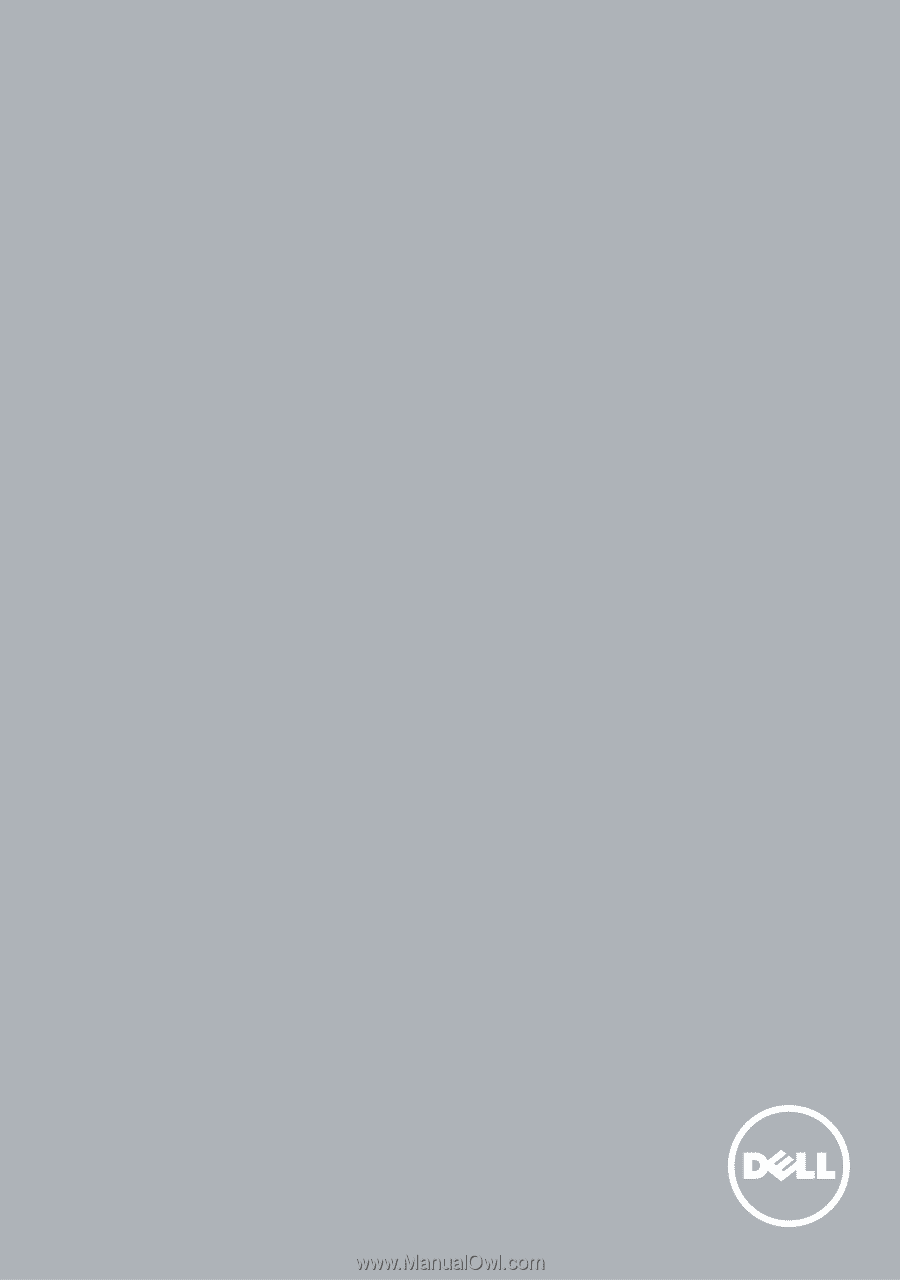
Dell™ Smart Printer | S2810dn
Setup Guide
Guide d'installation
Guía de configuración