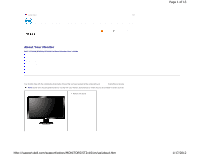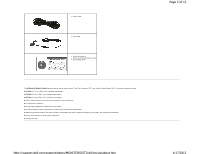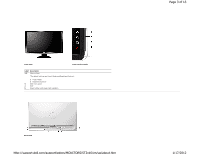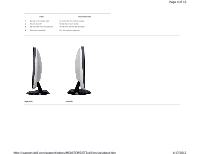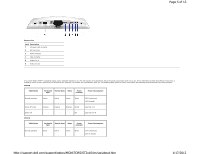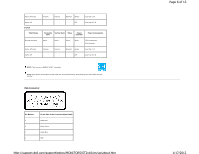Dell ST2410 User Guide
Dell ST2410 - 24" LCD Monitor Manual
 |
View all Dell ST2410 manuals
Add to My Manuals
Save this manual to your list of manuals |
Dell ST2410 manual content summary:
- Dell ST2410 | User Guide - Page 1
Drivers and Downloads Product Support Support Home Page Support by Topic PC Services & Security Order Support Sign In Cart Search Warranty Information View All My Account Order Support Feedback Back to Contents Page About Your Monitor Dell™ ST2210/ST2310/ST2410 Flat Panel Monitor - Dell ST2410 | User Guide - Page 2
Liquid Crystal Display (LCD). The monitor features include: ■ ST2210: 21.5-inch (546.8 mm) viewable area display. ■ ST2310: 23-inch (584.2 mm) viewable area display. ■ ST2410: 24-inch (609.6 mm) viewable area display. ■ 1920 x 1080 resolution, plus full-screen support for lower resolutions. ■ Tilt - Dell ST2410 | User Guide - Page 3
Panel Controls Label Description 1-2 Shortcut keys *The default settings are Preset Modes and Brightness/Contrast. 1 Preset Modes 2 Brightness/Contrast 3 OSD menu select 4 EXIT 5 Power button (with power light indicator) Back View Back View http://support.dell.com/support/edocs/MONITORS - Dell ST2410 | User Guide - Page 4
Label 1 Barcode serial number label 2 Security lock slot 3 Dell Soundbar mounting brackets 4 Regulatory rating label Description/Use To contact Dell for technical support. To help secure your monitor. To attach the optional Dell Soundbar. Lists the regulatory approvals. Side View Page 4 - Dell ST2410 | User Guide - Page 5
VGA connector 5 Audio Line-in 6 Audio Line out Monitor Specifications Power Management Modes If you have VESA's DPMS™ compliance display card or software installed in your PC, the monitor can automatically reduce its power consumption when not in use. This is referred to as Power Save Mode. If - Dell ST2410 | User Guide - Page 6
NOTE: Zero power consumption in OFF mode can only be achieved by disconnecting the main cable from the monitor. Pin Assignments VGA Connector Pin Number 1 2 3 4 15-pin Side of the Connected Signal Cable Video-Red Video-Green Video-Blue GND http://support.dell.com/support/edocs/MONITORS/ST2x10/en - Dell ST2410 | User Guide - Page 7
V-sync 15 DDC clock DVI Connector Pin Number 1 24-pin Side of the Connected Signal Cable TMDS RX2- 2 TMDS RX2+ 3 TMDS Ground 4 Floating 5 Floating 6 DDC Clock 7 DDC Data 8 Floating 9 TMDS RX1- http://support.dell.com/support/edocs/MONITORS/ST2x10/en/ug/about.htm Page 7 of 13 - Dell ST2410 | User Guide - Page 8
HDMI Connector Pin Number 1 2 3 4 5 6 7 8 9 10 11 19-pin Side of the Connected Signal Cable TMDS DATA 2+ TMDS DATA 2 SHIELD TMDS DATA 2TMDS DATA 1+ TMDS DATA 1 SHIELD TMDS DATA 1TMDS DATA 0+ TMDS DATA 0 SHIELD TMDS DATA 0TMDS CLOCK TMDS CLOCK SHIELD http://support.dell.com/support/edocs/MONITORS - Dell ST2410 | User Guide - Page 9
(SCL) 16 DDC DATA (SDA) 17 DDC/CEC Ground 18 +5V POWER 19 HOT PLUG DETECT Flat Panel Specifications Model ST2210 Screen type Active matrix - TFT LCD Panel type TN Screen dimensions 21.5 inches (21.5-inch viewable image size) Preset display area: Horizontal Vertical 476.64 mm (18 - Dell ST2410 | User Guide - Page 10
Supported Modes Model Video display capabilities (HDMI playback) ST2210/ST2310/ST2410 480i/480p/576i/576p/720p/1080i/1080p Preset Display Modes ST2210/ST2310/ST2410 Display Mode VGA, 720 x 400 VGA, 640 x 480 VGA, 640 x 480 VESA, 800 x 600 VESA, 800 x 600 VESA, 1024 x 768 VESA, 1024 x 768 VESA - Dell ST2410 | User Guide - Page 11
monitor • DVI-D • HDMI 413.79 mm (16.29 inches) 584.86 mm (23.03 inches) 217.00 mm (8.54 inches) 352.51 mm (13.88 inches) 584.86 mm (23.03 inches) 84.24 mm (3.32 inches) 129.70 mm ( 5.11 inches) 217.00 mm (8.54 inches) 217.00 mm (8.54 inches) http://support.dell.com/support/edocs/MONITORS/ST2x10 - Dell ST2410 | User Guide - Page 12
and cables Weight without stand assembly (for wall mount or VESA mount considerations - no cables) Weight of stand monitor settings. If required, the user can select different settings, but in most cases monitor installation is automatic. LCD Monitor Quality & Pixel Policy During the LCD Monitor - Dell ST2410 | User Guide - Page 13
Why Buy Dell? Laptops Desktops Electronics & Software Printers & Ink HDTVs & Home Theater Support Drivers and Downloads Product Support Support by Topic Warranty Information Parts and Upgrades Premium Services Community Join the Discussion Share Your Ideas Read our Blog Ratings & Reviews Community

Search
My Account
Order Support
Feedback
United States
Contact Us
;
Live Chat
Shop
Support
Community
Support Home Page
Back to Contents Page
About Your Monitor
Dell™ ST2210/ST2310/ST2410 Flat Panel Monitor User's Guide
Package Contents
Product Features
Identifying Parts and Controls
Monitor Specifications
Plug and Play Capability
LCD Monitor Quality & Pixel Policy
Maintenance Guidelines
Package Contents
Your monitor ships with the components shown below. Ensure that you have received all the components and
contact Dell
if something is missing.
NOTE:
Some items may be optional and may not ship with your Monitor. Some features or media may not be available in certain countries.
Monitor with Stand
•
Drivers and Downloads
Product Support
Support by Topic
PC Services & Security
Order Support
Warranty Information
View All
Sign In
Cart
Page 1 of 13
1/17/2012