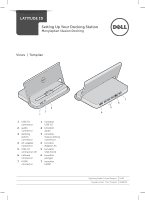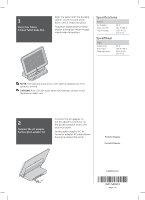Dell STREAK mobile Setting up Your Docking Station
Dell STREAK mobile Manual
 |
View all Dell STREAK mobile manuals
Add to My Manuals
Save this manual to your list of manuals |
Dell STREAK mobile manual content summary:
- Dell STREAK mobile | Setting up Your Docking Station - Page 1
Latitude 10 Setting Up Your Docking Station Menyiapkan Stasiun Docking Views | Tampilan 1 USB 2.0 connector 2 audio connector 3 docking station connector 4 AC adapter connector 5 USB 2.0 connectors (3) 6 network connector 7 HDMI connector 1 konektor USB 2.0 2 konektor audio 3 konektor stasiun - Dell STREAK mobile | Setting up Your Docking Station - Page 2
NOTE: The USB and audio ports of the tablet is disabled once the system is docked. CATATAN: Port USB dan audio tablet dinonaktifkan setelah sistem dimasukkan dalam dok. 2 Connect the AC adapter Sambungkan adaptor AC Connect the AC adapter to the AC adapter connector on the docking station and to
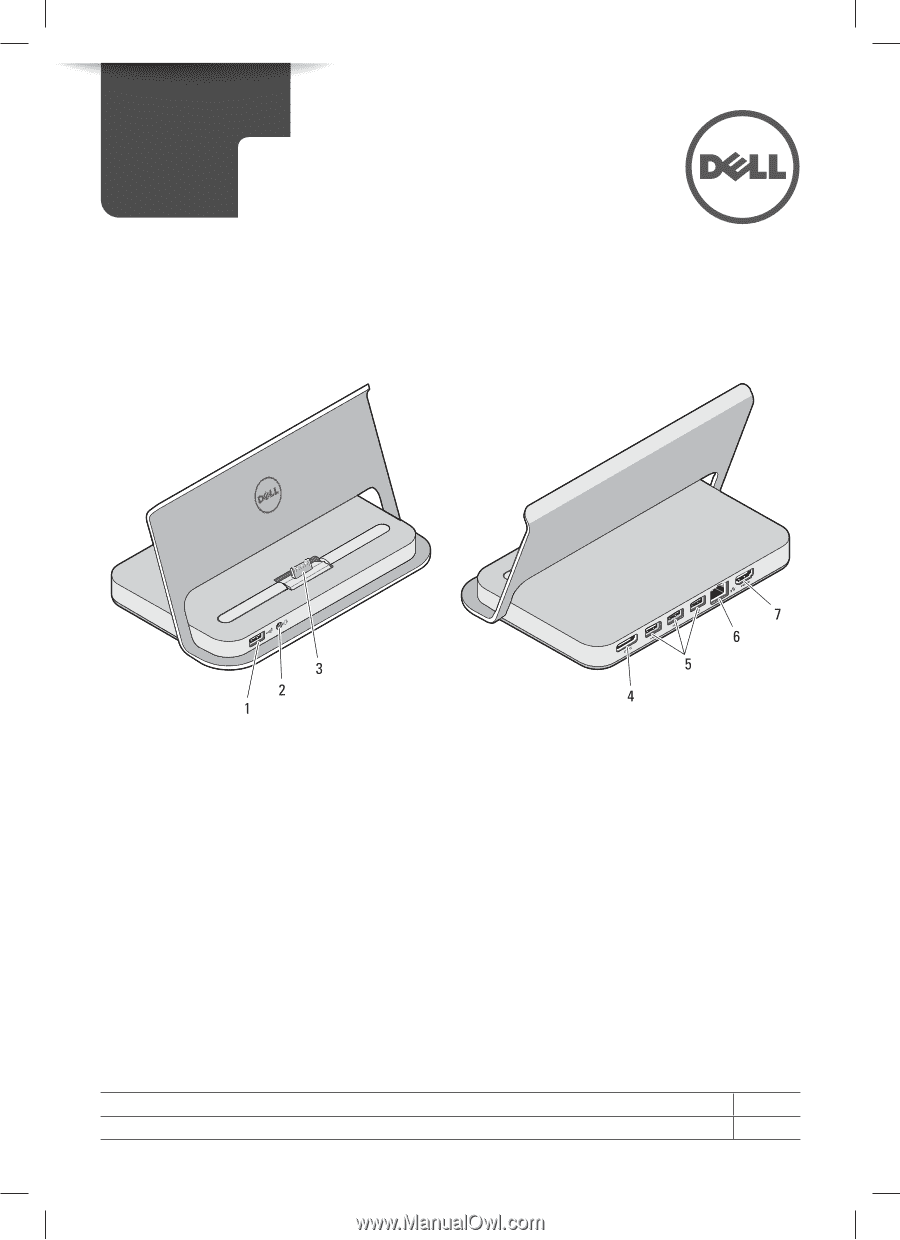
Setting Up Your Docking Station
Menyiapkan Stasiun Docking
Views
|
Tampilan
1
USB 2.0
connector
2
audio
connector
3
docking
station
connector
4
AC adapter
connector
5
USB 2.0
connectors (3)
6
network
connector
7
HDMI
connector
1
konektor
USB 2.0
2
konektor
audio
3
konektor
stasiun doking
connector
4
konektor
Adaptor AC
5
konektor
USB 2.0 (3)
6
konektor
jaringan
7
konektor
HDMI
LATITUDE 10
Regulatory Model
|
Model Pengatur
K06M
Regulatory Type
|
Tipe Pengatur
K06M001