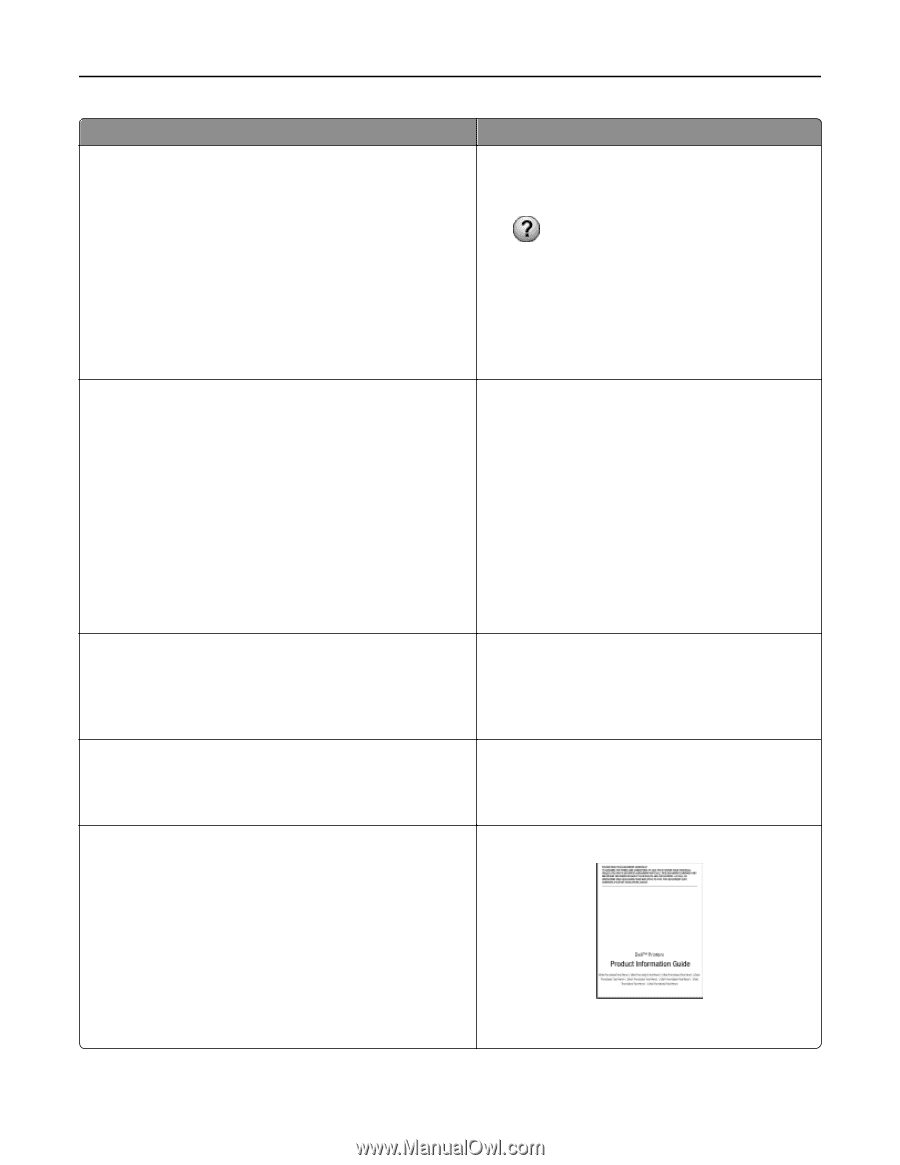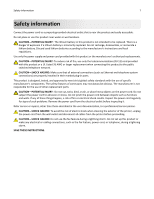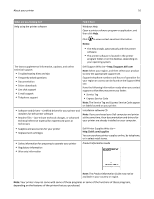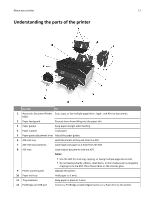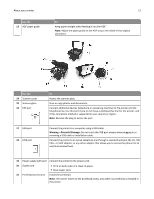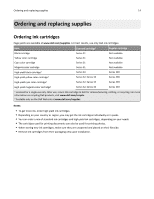Dell V525W User Manual - Page 10
What are you looking for?, Find it here, About your printer - driver
 |
View all Dell V525W manuals
Add to My Manuals
Save this manual to your list of manuals |
Page 10 highlights
About your printer 10 What are you looking for? Help using the printer software Find it here Windows Help Open a printer software program or application, and then click Help. Click to view context‑sensitive information. Notes: • The Help installs automatically with the printer software. • The printer software is located in the printer program folder or on the desktop, depending on your operating system. The latest supplemental information, updates, and online technical support: • Troubleshooting hints and tips • Frequently asked questions • Documentation • Driver downloads • Live chat support • E‑mail support • Telephone support Dell Support Web site-http://support.dell.com Note: Select your region, and then select your product to view the appropriate support site. Support telephone numbers and hours of operation for your region or country can be found on the Support Web site. Have the following information ready when you contact support so that they may serve you faster: • Service Tag • Express Service Code Note: The Service Tag and Express Service Code appear on labels located on your printer. • Software and Drivers-Certified drivers for your printer and installers for Dell printer software • Readme files-Last‑minute technical changes, or advanced technical reference material for experienced users or technicians Installation software CD Note: If you purchased your Dell computer and printer at the same time, then documentation and drivers for your printer are already installed on your computer. • Supplies and accessories for your printer • Replacement cartridges Dell Printer Supplies Web site- http://dell.com/supplies You can purchase printer supplies online, by telephone, or in select retail stores. • Safety information for preparing to operate your printer • Regulatory information • Warranty information Product Information Guide Note: The Product Information Guide may not be available in your country or region. Note: Your printer may not come with some of these programs or some of the functions of these programs, depending on the features of the printer that you purchased.