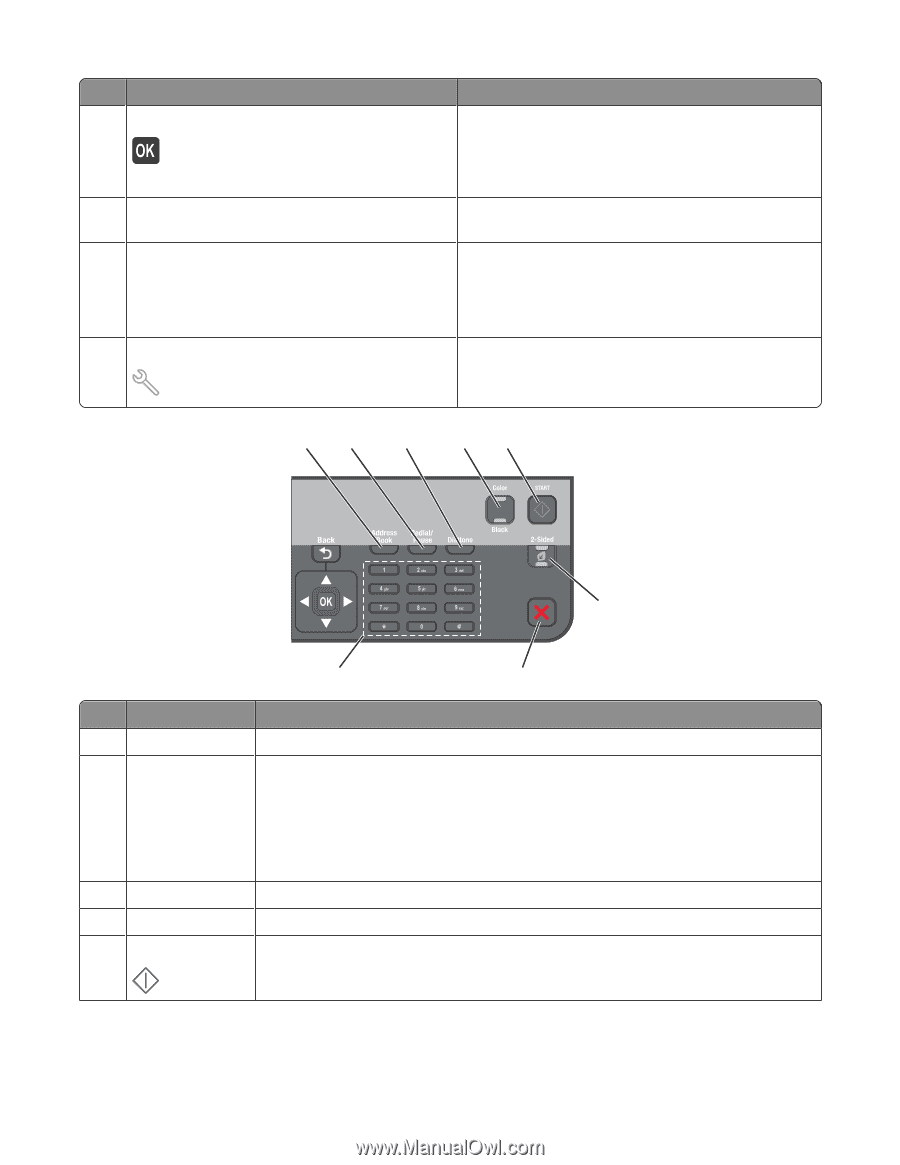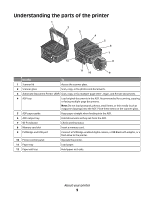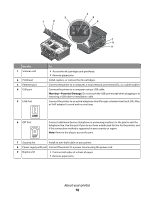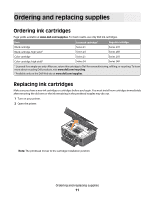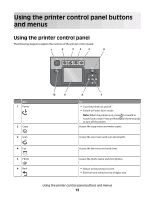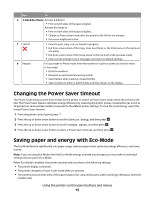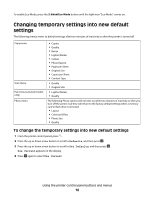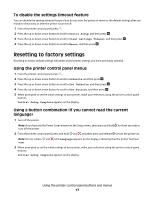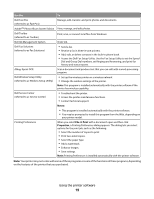Dell V715W User's Guide - Page 14
Address Book, Redial/Pause, Dialtone, Color/Black, Start, In Fax mode - setup
 |
UPC - 884116016564
View all Dell V715W manuals
Add to My Manuals
Save this manual to your list of manuals |
Page 14 highlights
Use To 7 Select • Select menu options. • Save settings. • Feed or eject paper. Press and hold the button for 3 seconds to feed or eject paper from the printer. 8 Arrow buttons Navigate to menu or submenu items that appear on the display. 9 Display View: Note: The display is turned off in Power Saver mode. • Printer status • Messages • Menus 10 Setup Access the setup menu and change printer settings. Note: The Copy, Scan, Fax, and Photo button lights are off when this button is selected. 12 3 45 6 Use 1 Address Book 2 Redial/Pause 3 Dialtone 4 Color/Black 5 Start 8 7 To Access fax numbers from a saved list of numbers. In Fax mode: • Insert a three-second pause in a fax number to wait for an outside line or get through an automated answering system. Enter a pause only when you have already begun entering the number. • Display the last number dialed. Press the left or right arrow button to view the last five numbers dialed. Dial the telephone number manually using the keypad before sending the fax. Switch to color mode or black-and-white mode. Start a job, depending on which mode is selected. Using the printer control panel buttons and menus 14