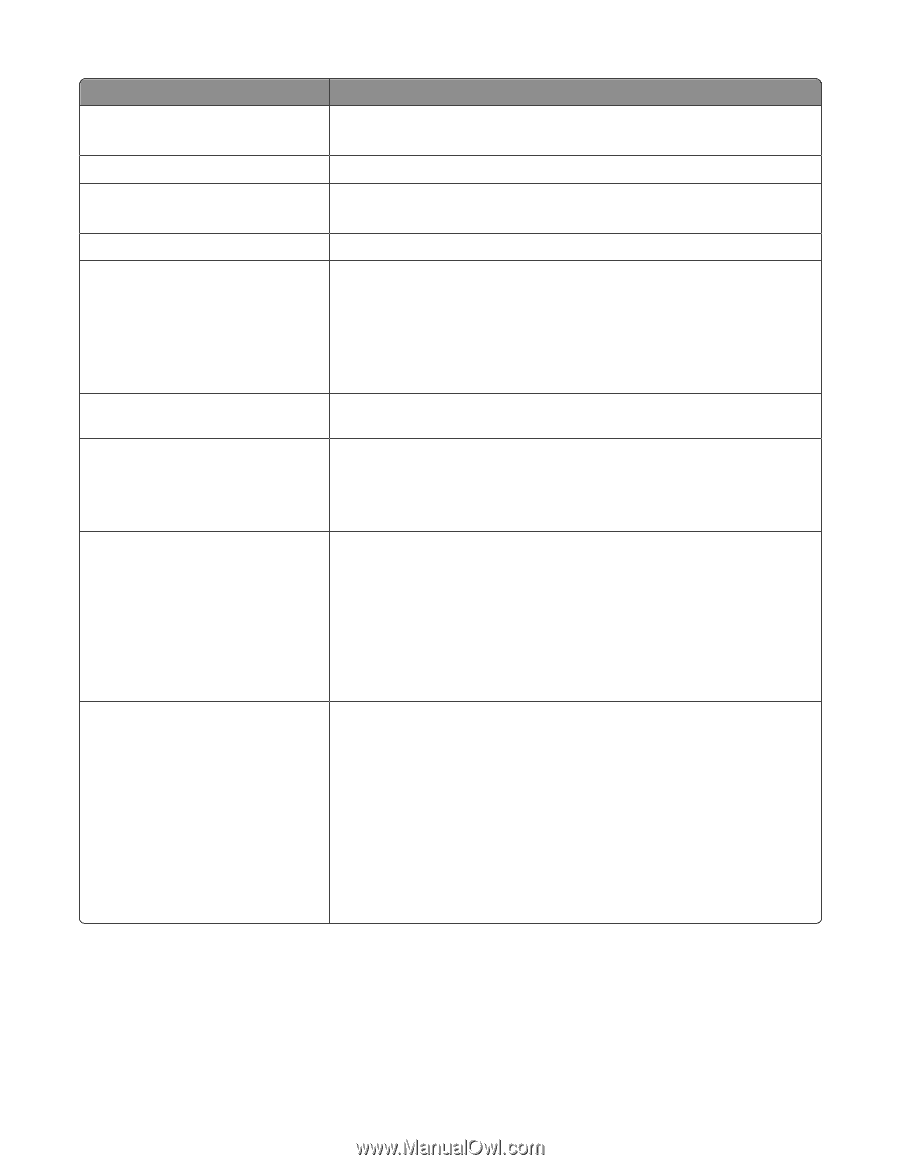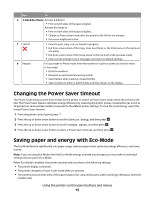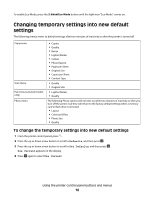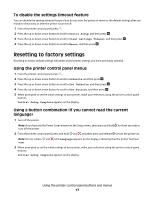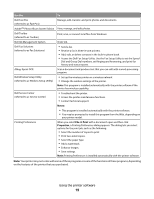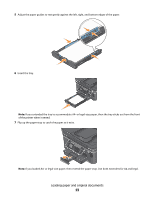Dell V715W User's Guide - Page 19
Notes, Print, Properties - built in networking
 |
UPC - 884116016564
View all Dell V715W manuals
Add to My Manuals
Save this manual to your list of manuals |
Page 19 highlights
Use the To Dell Fast Pics (referred to as Fast Pics) Manage, edit, transfer, and print photos and documents. AdobeTM Photo Album Starter Edition View, manage, and edit photos. Dell Toolbar (referred to as Toolbar) Print, scan, or convert local files from Windows. Dell Ink Management System Order ink. Dell Fax Solutions (referred to as Fax Solutions) • Send a fax. • Receive a fax in three-in-one printers. • Add, edit, or delete contacts in the built-in phone book. • Access the Dell Fax Setup Utility. Use the Fax Setup Utility to set the Speed Dial and Group Dial numbers, set Ringing and Answering, and print fax history and status reports. Abbyy Sprint OCR Scan a document and produce text that you can edit with a word-processing program. Dell Wireless Setup Utility (referred to as Wireless Setup Utility) • Set up the wireless printer on a wireless network. • Change the wireless settings of the printer. Note: This program is installed automatically with the printer software if the printer has wireless capability. Dell Service Center (referred to as Service Center) • Troubleshoot the printer. • Access the printer maintenance functions. • Contact technical support. Notes: Printing Preferences • This program is installed automatically with the printer software. • You may be prompted to install this program from the Web, depending on your printer model. When you select File Print with a document open and then click Properties, a Printing Preferences dialog appears. The dialog lets you select options for the print job, such as the following: • Select the number of copies to print. • Print two-sided copies. • Select the paper type. • Add a watermark. • Enhance images. • Save settings. Note: Printing Preferences is installed automatically with the printer software. Note: Your printer may not come with some of these programs or some of the functions of these programs, depending on the features of the printer that you purchased. Using the printer software 19