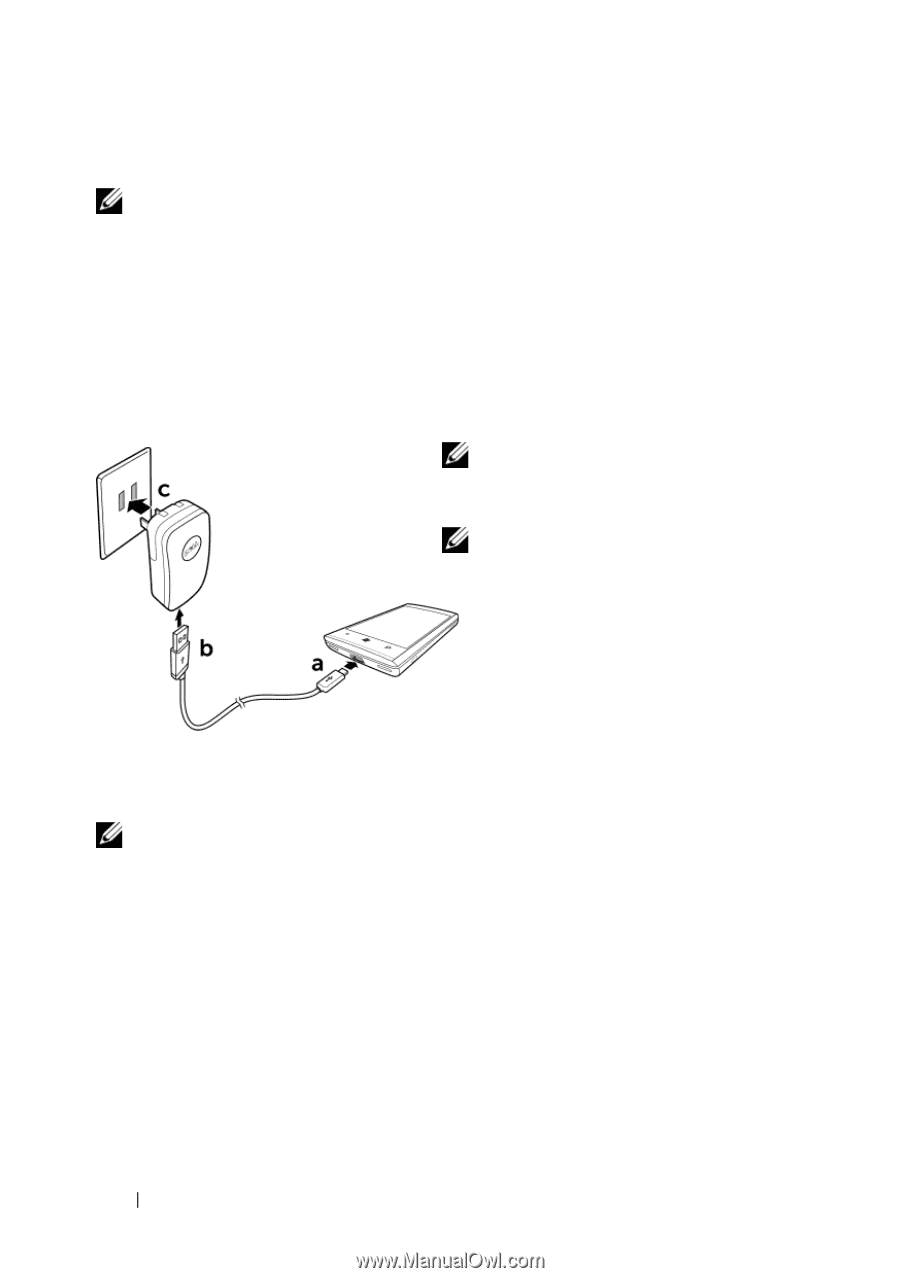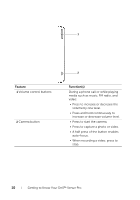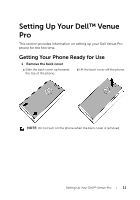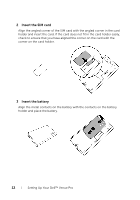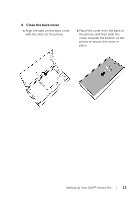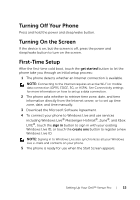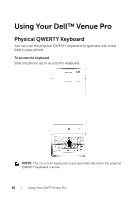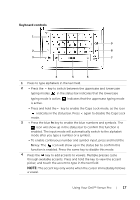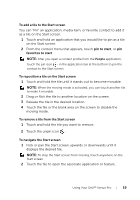Dell Venue Pro User's Guide - Page 14
Turning On Your Phone - locks up
 |
View all Dell Venue Pro manuals
Add to My Manuals
Save this manual to your list of manuals |
Page 14 highlights
5 Charge the phone NOTE: Charge the battery in an environmental temperature between 0°C and 45°C. The battery is not fully charged when first unpacked. a Connect the microUSB cable's connector into the connector on the phone. b Connect the cable's USB connector into the supplied USB wall charger adapter. c Connect the USB wall charger adapter into a power outlet and charge the phone till the battery is fully charged. NOTE: The phone is fully charged within four hours when connected to a power outlet. NOTE: To charge your phone using a computer, connect the microUSB cable's connector to the phone, and the cable's USB connector to a USB port on the computer. Turning On Your Phone NOTE: Use this phone in an environmental temperature between -10°C and 55°C. 1 Press the power and sleep/wake button to turn on your phone. 2 The Windows Phone 7.0 operating system screen appears when the phone goes through a cold boot process. 3 If your SIM card is locked by a Personal Identification Number (PIN), type the PIN by touching corresponding number keys on the on-screen keypad. Touch the enter button to confirm your input. 14 Setting Up Your Dell™ Venue Pro