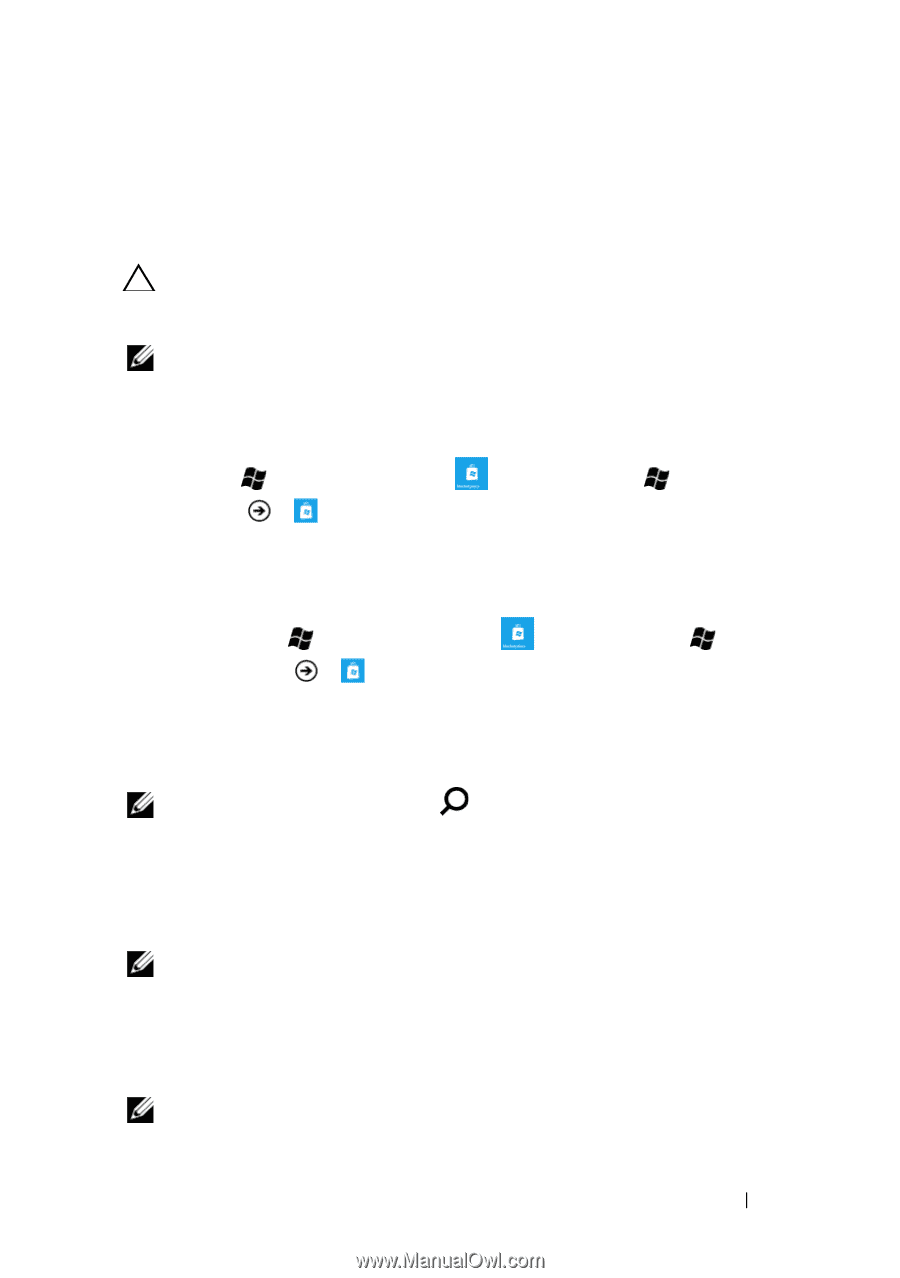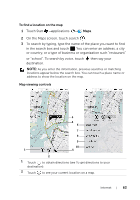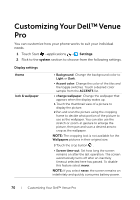Dell Venue Pro User's Guide - Page 67
Marketplace, To open Marketplace, To install applications or games from Marketplace, CAUTION, install - windows phone 8
 |
View all Dell Venue Pro manuals
Add to My Manuals
Save this manual to your list of manuals |
Page 67 highlights
Marketplace Use Marketplace to download music and install applications and games on your phone. CAUTION: Applications downloaded from the Internet can be from unknown sources. To protect your phone and personal data, download applications only from trusted sources such as Marketplace. NOTE: Applications downloaded from Marketplace may not support automatic screen orientation to portrait or landscape. To open Marketplace Touch Start →Marketplace tile , or touch Start → applications → Marketplace. The Marketplace main screen opens with featured music or applications for direct access. To install applications or games from Marketplace 1 Touch Start →Marketplace tile , or touch Start → applications → Marketplace. 2 From the Marketplace main screen, touch apps. 3 Flick the screen contents to find your desired category or application. NOTE: You can touch search to find an application. 4 Touch the desired application to read the introduction, user ratings, and reviews of the application. 5 On the application details screen, touch the install button to start download and installation. Touch buy if it is a paid application. NOTE: Touch share to send the application information using messaging or e-mail. 6 Follow the instructions on the screen to create your Marketplace account using your Windows Live ID, or sign in with your account if you already have one. NOTE: Skip this step if you have already signed in to your account. Internet 67