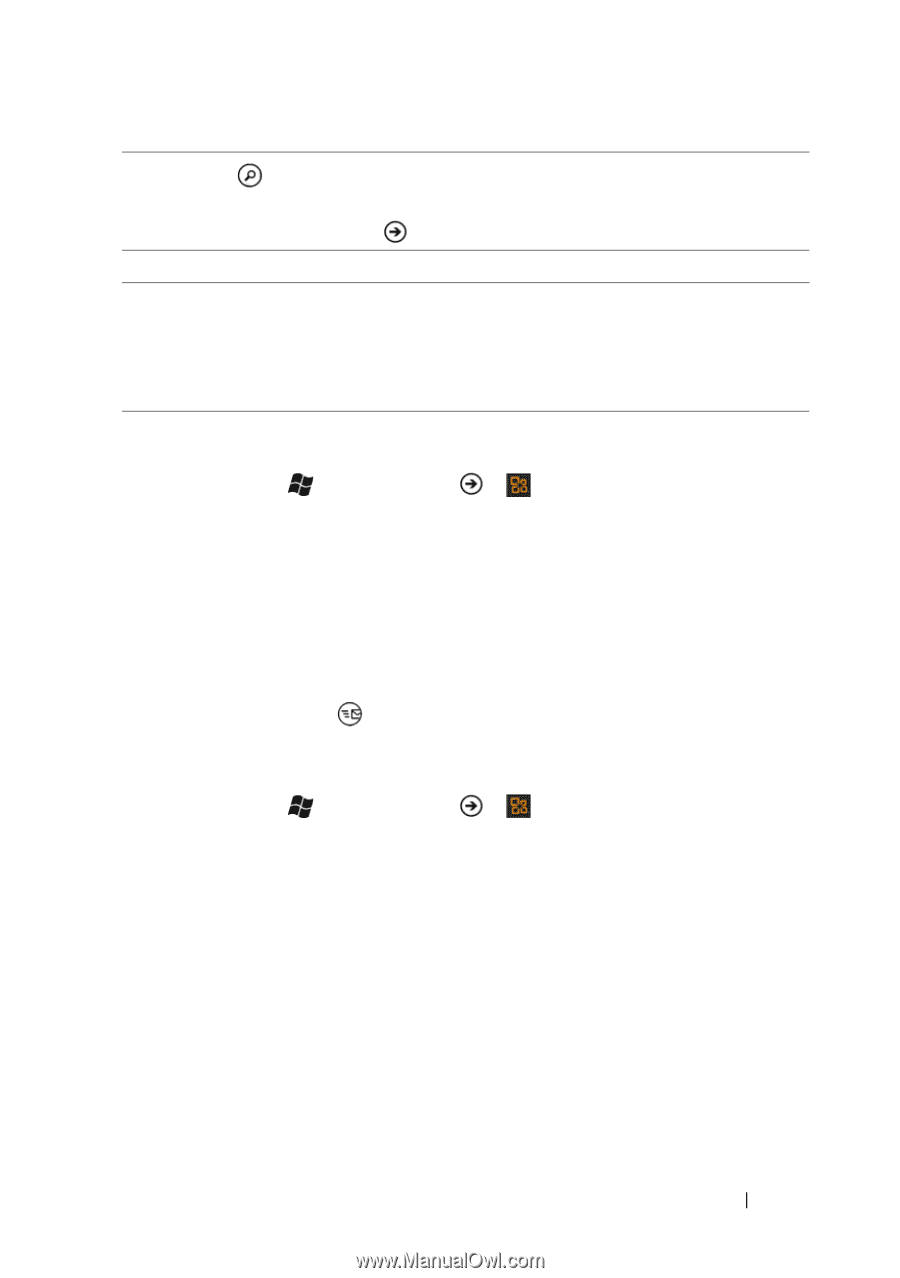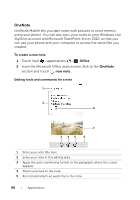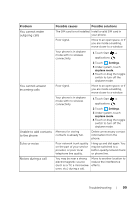Dell Venue Pro User's Guide - Page 95
To send an Excel workbook in e-mail, To delete an Excel workbook, attachment in email.
 |
View all Dell Venue Pro manuals
Add to My Manuals
Save this manual to your list of manuals |
Page 95 highlights
6 Touch to find text in the document. Type the text to find in the search box. The screen will mark the cell containing matching text by the color frame. Touch to move to the next matching cell. 7 Double-tap, pinch, or stretch on the spread sheet to zoom it in or out. 8 Touch and hold a cell and from the context menu that appears, you can: • select cells - Select cells by dragging the color frame. • view cell text - View the text inside a selected cell. • freeze pane - Freeze the rows above a selected cell. To send an Excel workbook in e-mail 1 Touch Start →applications → Office. 2 Flick to the Documents section. 3 Touch and hold the Excel workbook you want to send as an attachment in email. 4 On the context menu that appears, touch send. 5 Touch the e-mail account you want to use. 6 Add the recipient and any other information to your e-mail, and then touch send . To delete an Excel workbook 1 Touch Start →applications → Office. 2 Flick to the Documents section. 3 Touch and hold the Excel workbook to delete, until the context menu appears. 4 On the context menu, touch delete. Applications 95