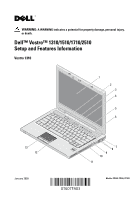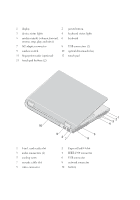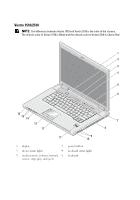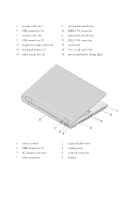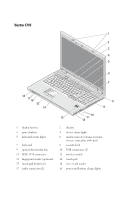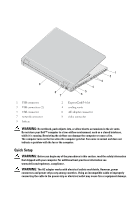Dell Vostro 1510 Setup and Features Information Tech Sheet
Dell Vostro 1510 Manual
 |
View all Dell Vostro 1510 manuals
Add to My Manuals
Save this manual to your list of manuals |
Dell Vostro 1510 manual content summary:
- Dell Vostro 1510 | Setup and Features
Information Tech Sheet - Page 1
WARNING: A WARNING indicates a potential for property damage, personal injury, or death. Dell™ Vostro™ 1310/1510/1710/2510 Setup and Features Information Vostro 1310 1 2 3 4 5 6 9 A 13 12 January 2009 7 8 9 10 11 Models: PP36S, PP36L, PP36X - Dell Vostro 1510 | Setup and Features
Information Tech Sheet - Page 2
, stop, play, and eject) 7 AC adapter connector 8 9 wireless switch 10 11 fingerprint reader (optional) 12 13 touch pad buttons (2) power button keyboard status lights keyboard USB connectors (2) optical drive/media bay touch pad 10 1 8-in-1 card reader slot 3 audio connectors (2) 5 cooling - Dell Vostro 1510 | Setup and Features
Information Tech Sheet - Page 3
The chassis color of Vostro 1510 is Black and the chassis color of Vostro 2510 is Cherry Red. 1 2 3 4 5 6 9 A 16 15 14 13 12 11 9 10 1 display 2 3 device status lights 4 5 media controls (volume, forward, 6 reverse, stop, play, and eject) power button keyboard status lights keyboard 7 8 - Dell Vostro 1510 | Setup and Features
Information Tech Sheet - Page 4
/media bay 10 IEEE 1394 connector 8 optical drive/media bay 10 IEEE 1394 connector 12 touch pad 14 8-in-1 card reader slot 16 power and battery charge lights 8 7 4 65 1 wireless switch 3 USB connectors (2) 5 AC adapter connector 7 video connector 2 ExpressCard/54 slot 4 cooling vents 6 network - Dell Vostro 1510 | Setup and Features
Information Tech Sheet - Page 5
reader (optional) 15 touch pad buttons(2) 17 audio connectors(2) 2 display 4 device status lights 6 media controls (volume, forward, reverse, stop, play, and eject) 8 security lock 10 USB connectors (2) 12 wireless switch 14 touch pad 16 8-in-1 card reader 18 power and battery charge lights - Dell Vostro 1510 | Setup and Features
Information Tech Sheet - Page 6
connectors (2) 5 USB connector 7 network connector 9 battery 2 ExpressCard/54 slot 4 cooling vents 6 AC adapter connector 8 video connector WARNING: Do not block, push objects into, or allow dust to accumulate in the air vents. Do not store your Dell™ computer in a low-airflow environment, such as - Dell Vostro 1510 | Setup and Features
Information Tech Sheet - Page 7
not be included if you did not order them. 1 Connect the AC adapter to the AC adapter connector on the computer and to the electrical outlet. 2 Connect the network cable. 3 Connect USB devices, such as a mouse or keyboard. 4 Connect IEEE 1394 devices, such as a DVD player. 5 Open the computer - Dell Vostro 1510 | Setup and Features
Information Tech Sheet - Page 8
Intel PM965 for discrete graphics Intel PM965 Video Video type integrated on system board Data bus integrated video Video controller Vostro 1310, 1510, and 2510 discrete NVIDIA GeForce 8400M GS, 64 bit Vostro 1710 discrete NVIDIA GeForce 8600M GS, 128 bit Video memory Vostro 1310, 1510 - Dell Vostro 1510 | Setup and Features
Information Tech Sheet - Page 9
and 2510 - 19.9 mm (0.783 inch) Vostro 1510 and 2510 - 20.7 mm (0.815 inch) Vostro 1710 - 20.2 mm (0.795 inch) 14.8 V 11.1 V 16.8 V CR-2032 AC Adapter Input voltage Vostro 1310, 1510, and 1710 Vostro 2510 Input current (maximum) Vostro 1310, 1510, and 1710 Vostro 2510 90-264 VAC(65 W and 90 W) 90 - Dell Vostro 1510 | Setup and Features
Information Tech Sheet - Page 10
configuration, you must use the 90W AC adapter that is shipped with your computer. Using an incorrect AC adapter will prevent optimal system performance and produce a BIOS warning. Rated output voltage Vostro 1310, 1510, and 1710 19.5 VDC (65 W and 90 W) Vostro 2510 19.5 VDC (90 W) Dimensions - Dell Vostro 1510 | Setup and Features
Information Tech Sheet - Page 11
1310 - minimum 2.1 kg (4.630 lbs) with 4-cell battery Vostro 1310 - minimum 2.8 kg (6.173 lbs) with 6-cell battery Vostro 1510 and 2510 - minimum 2.1 kg (4.630 lbs) with 4-cell battery Vostro 1710 - minimum 2.6 kg (5.72 lbs) with 6-cell battery Vostro 1710 - minimum 3.41kg (7.51 lbs) with 8-cell - Dell Vostro 1510 | Setup and Features
Information Tech Sheet - Page 12
Safety Regulatory Compliance Homepage at instructions, Regulatory information, Ergo- www.dell.com/regulatory_compliance. nomics information, and permission of Dell Inc. is strictly forbidden. Trademarks used in this text: Dell, the DELL logo, and Vostro are trademarks of Dell Inc.; Intel and
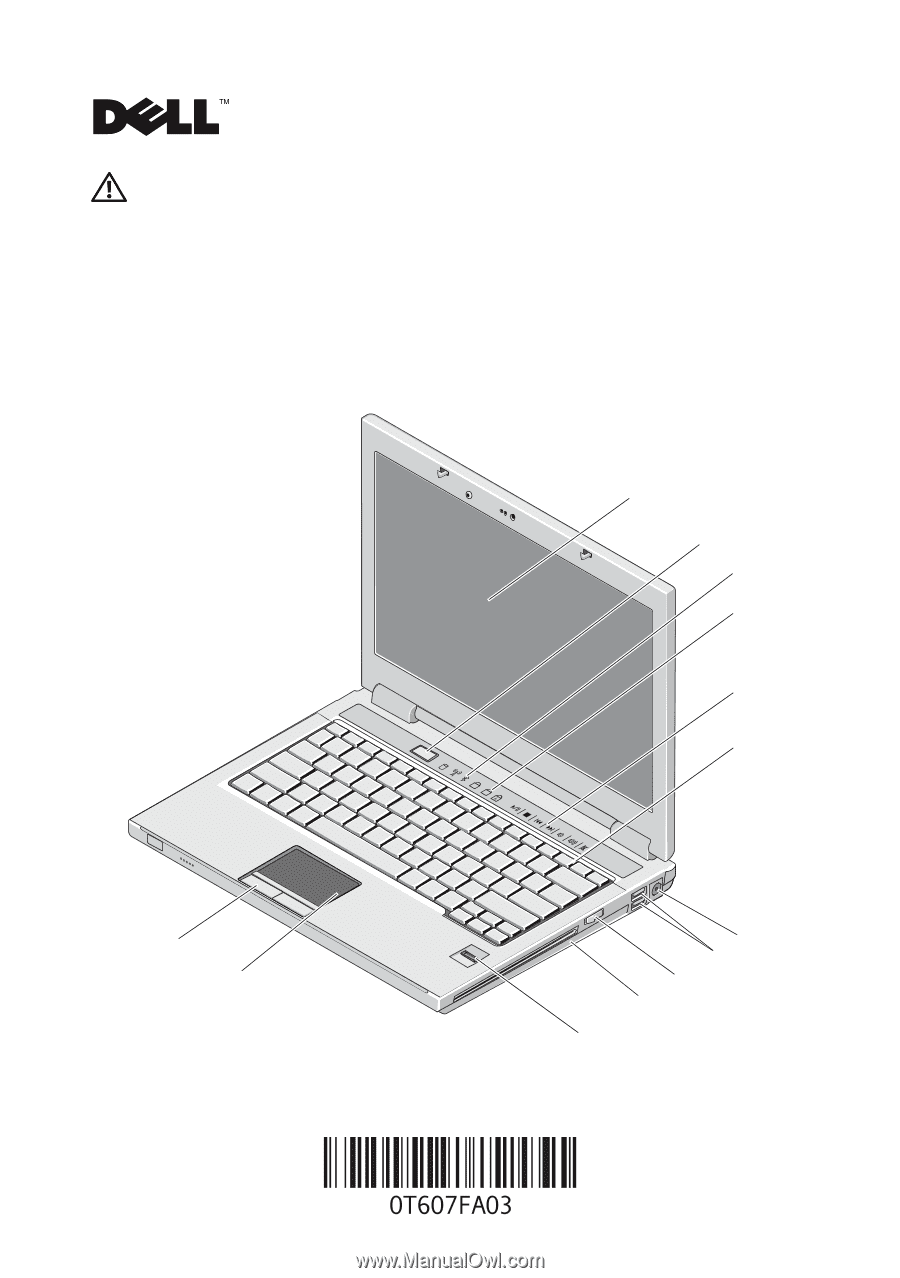
WARNING:
A WARNING indicates a potential for property damage, personal injury,
or death.
Dell™ Vostro™ 1310/1510/1710/2510
Setup and Features Information
Vostro 1310
A
9
2
3
4
6
7
1
5
8
9
10
11
12
13
January 2009
Models: PP36S, PP36L, PP36X