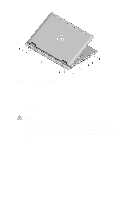Dell Vostro 3350 User Manual
Dell Vostro 3350 Manual
 |
View all Dell Vostro 3350 manuals
Add to My Manuals
Save this manual to your list of manuals |
Dell Vostro 3350 manual content summary:
- Dell Vostro 3350 | User Manual - Page 1
property damage, personal injury, or death. Front and Back View - Vostro 3350 Figure 1. Vostro 3350 - Front View 1. microphones (2) 2. camera 3. camera LED 4. display 5. Windows Mobility Center 6. Dell Support Center 7. Dell Instant Launch Manager 8. security slot Regulatory Model:P13S, P19G, P16F - Dell Vostro 3350 | User Manual - Page 2
13. audio connectors 14. fingerprint reader 15. 8-in-1 Secure Digital (SD) memory card reader 16. touchpad 17. touchpad buttons (2) 18. device status lights 19. touchpad disable LED 20. keyboard 21. power button Figure 2. Vostro 3350 - Back view 1. cooling vents 2. battery 3. AC adapter connector - Dell Vostro 3350 | User Manual - Page 3
3. Vostro 3450 - Front view 1. microphones (2) 2. camera 3. camera LED 4. display 5. Windows Mobility Center 6. Dell Support Center 7. Dell Instant Launch Manager 8. USB 3.0 connector 9. audio connectors 10. optical drive/bay 11. optical drive eject button 12. fingerprint reader 13. touchpad 14 - Dell Vostro 3350 | User Manual - Page 4
store your Dell computer in a low-airflow environment, such as a closed briefcase, while it is running. Restricting the airflow can damage the computer or cause a fire. The computer turns on the fan when the computer gets hot. Fan noise is normal and does not indicate a problem with the fan or the - Dell Vostro 3350 | User Manual - Page 5
LED 4. display 5. Windows Mobility Center 6. Dell Support Center 7. Dell Instant Launch Manager 8. USB 3.0 connector 9. audio connectors 10. optical drive/bay 11. optical-drive eject button 12. fingerprint reader 13. 8-in-1 Secure Digital (SD) memory card reader 14. touchpad 15. touchpad buttons - Dell Vostro 3350 | User Manual - Page 6
store your Dell computer in a low-airflow environment, such as a closed briefcase, while it is running. Restricting the airflow can damage the computer or cause a fire. The computer turns on the fan when the computer gets hot. Fan noise is normal and does not indicate a problem with the fan or the - Dell Vostro 3350 | User Manual - Page 7
LED 4. display 5. Windows Mobility Center 6. Dell Support Center 7. Dell Instant Launch Manager 8. USB 2.0 connector 9. USB 3.0 connectors (2) 10. optical drive/bay 11. optical-drive eject button 12. fingerprint reader 13. 8-in-1 Secure Digital (SD) memory card reader 14. touchpad 15. touchpad - Dell Vostro 3350 | User Manual - Page 8
computer gets hot. Fan noise is normal and does not indicate a problem with the fan or the computer. Quick Setup WARNING: Before you begin any of the procedures in this section, read the safety information that shipped with your computer. For additional best practices information, see www.dell.com - Dell Vostro 3350 | User Manual - Page 9
(optional). Figure 10. Network Connector 3. Connect USB devices, such as a mouse or keyboard (optional). Figure 11. USB Connector 4. Connect IEEE 1394 devices, such as a 1394 hard drive (optional). 9 - Dell Vostro 3350 | User Manual - Page 10
configuration of your computer, click Start → Help and Support and select the option to view information about your computer. System Information Chipset Processor Intel HM67 • Intel Core i3 • Intel Core i5 • Intel Core i7 (Quad-core for Vostro 3750 only) Video Video type • integrated on system - Dell Vostro 3350 | User Manual - Page 11
memory Maximum memory Battery Vostro 3350 Type Dimensions: Depth Height Width Weight Intel Graphics Media Accelerator HD • AMD Radeon HD6470 GDDR5 - 512 MB (Vostro 3350 only) • AMD Radeon HD6630 - 1 GB VRAM (Vostro 3450 and Vostro 3550) • NVIDIA GeForce N12P GE(128 bit) - 1 GB (Vostro 3750 only - Dell Vostro 3350 | User Manual - Page 12
Battery Voltage Vostro 3450/3550 Type Dimensions: Depth Height Width Weight Voltage Vostro 3750 Type Dimensions: Depth Height 12 4-cell - 230. /9-cell - 57.80 mm (2.27 inches) 6-cell - 20.80 mm (0.81 inch) 9-cell - 40.15 mm (1.58 inches) 6-cell/9-cell - 255.60 mm (10.06 inches) 6-cell - 340.00 g (0. - Dell Vostro 3350 | User Manual - Page 13
Voltage Temperature range: Operating Non-operating Coin-cell battery AC Adapter Input voltage Input current (maximum) Input frequency Output power Output current 65 W 90 W 130 W Rated output voltage Dimensions: Height 6-cell/9-cell - 255.60 mm (10.06 inches) 6-cell - 340.00 g (0.75 lb) 9-cell - 504 - Dell Vostro 3350 | User Manual - Page 14
Width Depth Weight (Minimum) Vostro 3450 Height Width Depth Weight (Minimum) Vostro 3550 Height 14 90 W - 22.60 mm (0.88 inch) 130 W - 25.40 mm (1.00 inch) 65 W - 137.20 mm (5.40 inches) 90 W - 147.00 mm (5.78 inches) 130 W - 154.70 mm (6.09 inches) 65 W - 57.80 mm (2.27 inches) 90 W - 70.00 mm - Dell Vostro 3350 | User Manual - Page 15
Physical Width Depth Weight (Minimum) Vostro 3750 Height Width Depth Weight (Minimum) 375.00 mm (14.76 inches) 260.2 mm (10.24 inches) 2.51 kg (5.55 lb) 27.00 mm to 35.00 mm (1.06 inches to 1.38 inches) 411.00 mm (16.18 inches) 271.0 mm (10.67 inches) 3.00 kg (6.61 lb) Environmental Temperature: - Dell Vostro 3350 | User Manual - Page 16
Dell™, the DELL logo, Dell Precision™, Precision ON™, ExpressCharge™, Latitude™, Latitude ON™, OptiPlex™, Vostro™, and Wi-Fi Catcher™ are trademarks of Dell Inc. Intel®, Pentium®, Xeon®, Core Micro Devices, Inc. Microsoft®, Windows®, MS-DOS®, Windows Vista®, the Windows Vista start button, and Office
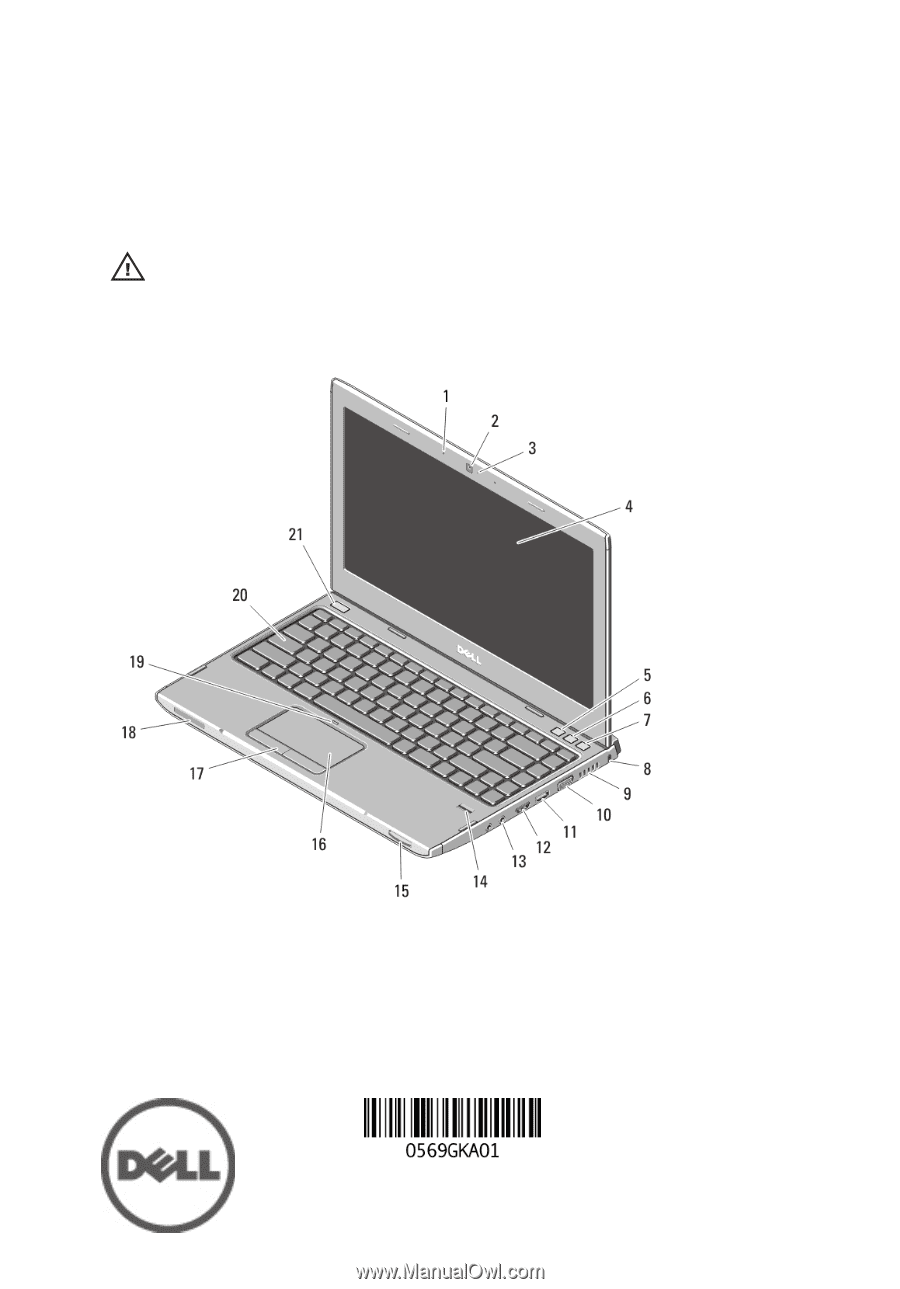
Dell Vostro 3350/3450/3550/3750
Setup And Features Information
About Warnings
WARNING: A WARNING indicates a potential for property damage, personal injury,
or death.
Front and Back View — Vostro 3350
Figure 1. Vostro 3350 — Front View
1.
microphones (2)
2.
camera
3.
camera LED
4.
display
5.
Windows Mobility Center
6.
Dell Support Center
7.
Dell Instant Launch Manager
8.
security slot
Regulatory Model:P13S, P19G, P16F, P13E
Regulatory Type: P13S001, P19G001,
P16F001, P13E001
January 2011