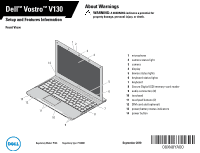Dell Vostro V130 User Manual
Dell Vostro V130 Manual
 |
View all Dell Vostro V130 manuals
Add to My Manuals
Save this manual to your list of manuals |
Dell Vostro V130 manual content summary:
- Dell Vostro V130 | User Manual - Page 1
Dell™ Vostro™ V130 Setup and Features Information Front View About Warnings WARNING: A WARNING indicates a potential for property damage, personal injury, or death. 1 microphone 2 camera status light 3 camera 4 display 5 device status lights 6 keyboard status lights 7 keyboard 8 Secure Digital (SD - Dell Vostro V130 | User Manual - Page 2
not store your Dell computer in a low-airflow environment, such as a closed briefcase, while it is running. Restricting the airflow can damage the computer or cause a fire. The computer turns on the fan when the computer gets hot. Fan noise is normal and does not indicate a problem with the fan or - Dell Vostro V130 | User Manual - Page 3
information, see www.dell.com/regulatory_compliance. WARNING: The AC adapter works with electrical outlets worldwide. However, power the electrical outlet. 2 Connect the network cable (optional). 3 Connect USB devices, such as a mouse or keyboard (optional). 4 Open the computer display and press - Dell Vostro V130 | User Manual - Page 4
Information Processor type Chipset Memory Memory module connector Memory module capacity Memory type Minimum memory Maximum memory Video Video type Data bus Video controller Intel® Core™ i3 Intel Core i5 Intel Celeron® Dual-Core Intel Mobile Express Series 5 Chipset one SODIMM slot 1 GB, 2 GB, or - Dell Vostro V130 | User Manual - Page 5
Inc. is strictly forbidden. Trademarks used in this text: Dell™, the DELL logo, and Vostro™ are trademarks of Dell Inc. Intel®, Pentium®, Xeon®, Core™ and Celeron® are registered trademarks of Intel Corporation in the U.S. and other countries. Other trademarks and trade names may be used in this - Dell Vostro V130 | User Manual - Page 6

Setup and Features Information
Front View
1
microphone
2
camera status light
3
camera
4
display
5
device status lights
6
keyboard status lights
7
keyboard
8
Secure Digital (SD) memory-card reader
9
audio connectors (2)
10
touchpad
11
touchpad buttons (2)
12
SIM card slot (optional)
13
power/battery status indicators
14
power button
Regulatory Model: P16S
Regulatory Type: P16S001
Dell
™
Vostro
™
V130
About Warnings
WARNING:
A WARNING indicates a potential for
property damage, personal injury, or death.
September 2010