Dell XPS 400 9150 XPS 400/Dimension 9150 Setup Diagram
Dell XPS 400 9150 Manual
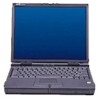 |
View all Dell XPS 400 9150 manuals
Add to My Manuals
Save this manual to your list of manuals |
Dell XPS 400 9150 manual content summary:
- Dell XPS 400 9150 | XPS 400/Dimension 9150 Setup Diagram - Page 1
Before you set up and operate your Dell™ computer, read and follow the safety instructions in your Product Information Guide. 1.1 Monitor Option One: DVI ( connector 3. Speaker connectors 4. USB 2.0 connectors 5. Network adapter connector 6. 1394 connector 7. Optional sound card speaker connectors - Dell XPS 400 9150 | XPS 400/Dimension 9150 Setup Diagram - Page 2
in the Media Center setup instructions that came with your computer. Dell TV If you purchased a Dell TV and would like to use it as your monitor, see the setup instructions that came with the TV. Finding Answers To view your Owner's Manual: Doubleclick the owner's manual icon on your Microsoft
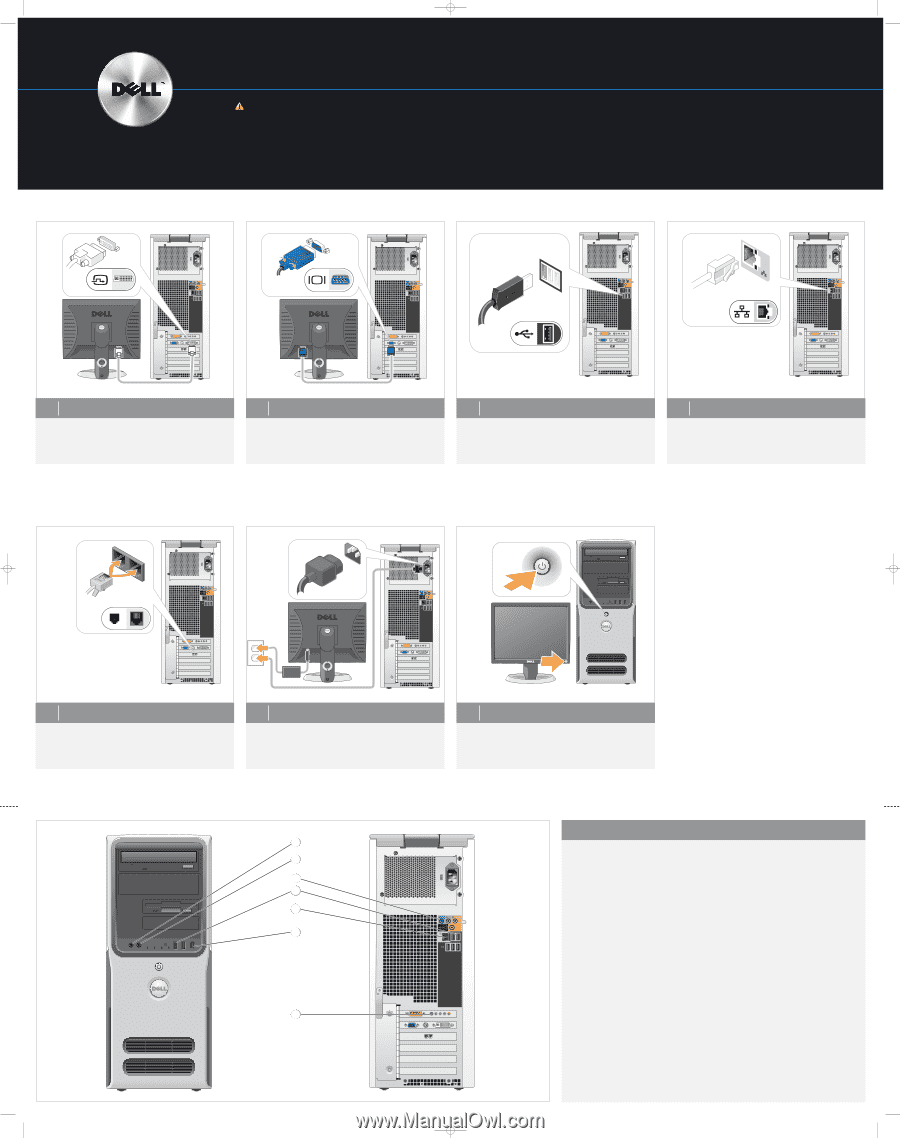
Setting Up Your Computer
CAUTION:
Before you set up and operate your
Dell™ computer, read and follow
the safety instructions in your
Product Information Guide
.
3
Network (cable not included)
Monitor Option One: DVI (Recommended)
1
.2
1
.1
Monitor Option Two: VGA
2
USB Keyboard and Mouse
4
Modem (telephone cable not included)
5
Power Cables
6
Power
Additional Connectors
1.
Microphone connector
2.
Headphone connector
3.
Speaker connectors
4.
USB 2.0 connectors
5.
Network adapter connector
6.
1394 connector
7.
Optional sound card speaker connectors
1
7
2
6
4
3
5
YD320A01.qxd
9/13/2005
4:33 PM
Page 1




