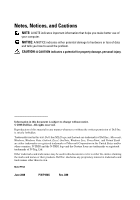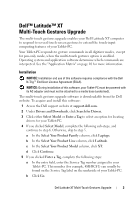Dell blcwxfg Instruction Manual
Dell blcwxfg - Latitude XT - Core 2 Solo 1.06 GHz Manual
 |
View all Dell blcwxfg manuals
Add to My Manuals
Save this manual to your list of manuals |
Dell blcwxfg manual content summary:
- Dell blcwxfg | Instruction Manual - Page 1
L A T I T U D E ™ | XT Multi-Touch Gestures Upgrade Nadogradnja Multi-Touch naredbi Opgradering af multi-touch gestures Multi-Touch Gestures Upgrade Kosketuselepäivitys Mise à niveau pour prendre en charge les gestes Multi-Touch Multi-Touch Gestures - Upgrade Aggiornamento dei movimenti multitocco - Dell blcwxfg | Instruction Manual - Page 2
- Dell blcwxfg | Instruction Manual - Page 3
Dell™ Latitude™ XT Multi-Touch Gestures Upgrade Model PP12S www.dell.com | support.dell.com - Dell blcwxfg | Instruction Manual - Page 4
to hardware or loss of data and tells you how to avoid the problem. CAUTION: A CAUTION indicates a potential for property damage, personal injury, permission of Dell Inc. is strictly forbidden. Trademarks used in this text: Dell, the DELL logo, and Latitude are trademarks of Dell Inc.; Microsoft - Dell blcwxfg | Instruction Manual - Page 5
the Dell website. To acquire and install this software: 1 Access the Dell support website at support.dell.com. Service Tag number assigned to your Tablet-PC. This number (for example, 4MFBCF1) can usually be found on the Service Tag label on the underside of your Tablet-PC. b Click Go. Dell Latitude - Dell blcwxfg | Instruction Manual - Page 6
run the file. If you are using Windows Vista®, a User Account Control window opens. 12 Click Allow to close this window and start the installation. 4 Dell Latitude XT Multi-Touch Gestures Upgrade - Dell blcwxfg | Instruction Manual - Page 7
the download status of the host driver first, followed by the device firmware. When the install files finish downloading, the InstallSheild Wizard Complete window opens. Dell Latitude XT Multi-Touch Gestures Upgrade 5 - Dell blcwxfg | Instruction Manual - Page 8
, do not touch the Tablet-PC screen. 21 Follow the instructions in the Calibrator window. When the calibration is complete, a pop-up window appears with a message confirming that the ...procedure was completed successfully. 22 Tap the OK button. 6 Dell Latitude XT Multi-Touch Gestures Upgrade - Dell blcwxfg | Instruction Manual - Page 9
down. Zoom Gesture Touching the screen with two fingers and moving them together or apart generates a zoom-in or zoom-out command to the screen. Dell Latitude XT Multi-Touch Gestures Upgrade 7 - Dell blcwxfg | Instruction Manual - Page 10
gestures, double-click the N-trig icon ( )in the system tray, and tap the Multi-Touch Gestures tab. Set the sliders for each gesture as desired. 8 Dell Latitude XT Multi-Touch Gestures Upgrade - Dell blcwxfg | Instruction Manual - Page 11
Dell Latitude XT Multi-Touch Gestures Upgrade 9 - Dell blcwxfg | Instruction Manual - Page 12
+ = supported - = not supported Microsoft® Windows® XP Pinch/ Zoom Horizontal Vertical Scroll Scroll - + + - - - - - - - - - + + - + + - + + - + + + + + - + + + + + + + + + + + + + + + + + + + + + + + + + + + + + + 10 Dell Latitude XT - Dell blcwxfg | Instruction Manual - Page 13
Dell™ Latitude™ XT Nadogradnja Multi-Touch naredbi Model PP12S www.dell.com | support.dell.com - Dell blcwxfg | Instruction Manual - Page 14
moguće oštećenje hardvera ili gubitak podataka i otkriva kako izbjeći neki problem. OPREZ: OPREZ označava moguće oštećenje imovine, tjelesne ozljede ili tvrtke Dell Inc. strogo je zabranjeno. Zaštitni znakovi korišteni u ovom tekstu su: Dell, logotip DELL i Latitude zaštitni su znakovi tvrtke Dell - Dell blcwxfg | Instruction Manual - Page 15
nadogradnja Nadogradnja za Multi-Touch naredbe omogućuje vašem Dell Latitude XT računalu da se odziva na nekoliko naredbi zaslona s Dell-ove Internetske stranice. Za preuzimanje i instalaciju ove programske opreme: 1 Pristupite Dell-ovoj Internetskoj stranici za podršku na support.dell.com. - Dell blcwxfg | Instruction Manual - Page 16
koristite Windows Vista®, otvorit će se prozor User Account Control (Kontrola korisničkog računa). 12 Kliknite Allow (Dopusti) za zatvaranje ovog prozora i pokretanje instalacije. 14 Dell Latitude XT Nadogradnja Multi-Touch naredbi - Dell blcwxfg | Instruction Manual - Page 17
priključeno na napajanje te da nije umetnuto u medijsku stanicu (izvađeno iz stanice). 17 kliknite Next (Dalje) za početak instalacije N-trig™ grupe programa. Dell Latitude XT Nadogradnja Multi-Touch naredbi 15 - Dell blcwxfg | Instruction Manual - Page 18
što se dovrši kalibracija, pojavit će se pop-up prozor s porukom ...procedure was completed successfully (Postupak je uspješno dovršen). 22 Pritisnite gumb OK. 16 Dell Latitude XT Nadogradnja Multi-Touch naredbi - Dell blcwxfg | Instruction Manual - Page 19
iz tvrtke N-trig Ltd Naredba listanja Polaganjem dva prsta na zaslon i pomicanjem vodoravno ili okomito generira se listanje u smjeru pomicanja: desno, lijevo, gore ili dolje. Dell Latitude XT Nadogradnja Multi-Touch naredbi 17 - Dell blcwxfg | Instruction Manual - Page 20
žete prilagoditi. Može se koristiti za izvršavanje zadataka, poput isključivanja zaslona i deaktiviranja naredbi dodirom (zadano) ili za pokretanje programa, poput Internet Explorera. 18 Dell Latitude XT Nadogradnja Multi-Touch naredbi - Dell blcwxfg | Instruction Manual - Page 21
Podešavanje osjetljivosti Za podešavanje osjetljivosti naredbi s dva prsta, dvaput kliknite N-trig ikonu ( ) u programskoj traci i pritisnite karticu Multi-Touch Gestures (Multi-Touch naredbe). Po želji namjestite klizače za svaku od naredbi. Dell Latitude XT Nadogradnja Multi-Touch naredbi 19 - Dell blcwxfg | Instruction Manual - Page 22
+ + + + + + OneNote + + + + + + Picture + + + + + + Manager Internet - - - + + + Internet Explorer® 6 Preglednici Internet + + + + + + Explorer 7 Firefox® + + + + + + + = podržano - = nije podržano 20 Dell Latitude XT Nadogradnja Multi-Touch naredbi - Dell blcwxfg | Instruction Manual - Page 23
Dell™ Latitude™ XT Opgradering af multi-touch gestures Model PP12S www.dell.com | support.dell.com - Dell blcwxfg | Instruction Manual - Page 24
dette problem. ADVARSEL: ADVARSEL angiver mulig tingskade, legemsbeskadigelse eller død. Oplysningerne i dette dokument kan ændres uden varsel. © 2008 Dell Inc Dell Inc., er strengt forbudt. Varemærker, som er anvendt i denne tekst: Dell, DELL-logoet og Latitude er varemærker, som tilhører Dell - Dell blcwxfg | Instruction Manual - Page 25
Dells websted. Sådan hentes og installeres denne software: 1 Gå til Dells Supportwebsted på support.dell.com Service Tag-tallet, som er anvist til din tablet-pc. Dette tal (f.eks. 4MFBCF1) kan som regel findes på Service Tag-etiketten på undersiden af din tablet-pc. b Klik på Start. Dell Latitude - Dell blcwxfg | Instruction Manual - Page 26
på filnavnet for at køre filen. Hvis du bruger Windows Vista® åbner vinduet Brugerkontokontrol. 12 Klik på Tillad for at lukke dette vindue og starte installationen. 24 Dell Latitude XT Opgradering af multi-touch gestures - Dell blcwxfg | Instruction Manual - Page 27
tablet-pc, og at den ikke er koblet til mediebase (at den er fradocket). 17 Klik på Next (Næste) for at starte installationen af N-trig™ softwarebundet. Dell Latitude XT Opgradering af multi-touch gestures 25 - Dell blcwxfg | Instruction Manual - Page 28
et pop-op-vindue med en meddelelse, som bekræfter, at ...procedure was completed successfully (...proceduren blev udført). 22 Bank let på knappen OK. 26 Dell Latitude XT Opgradering af multi-touch gestures - Dell blcwxfg | Instruction Manual - Page 29
. Rulle-gesture Når to fingre anbringes på skærmen, og de flyttes vandret eller lodret, genereres der en rulning i bevægelsens retning; højre, venstre, op eller ned. Dell Latitude XT Opgradering af multi-touch gestures 27 - Dell blcwxfg | Instruction Manual - Page 30
gestures med to fingre skal du dobbeltklikke på N-trig-ikonet ( ) i proceslinjen og banke let på fanen Multi-Touch Gestures. Indstil skyderne for hver gesture som ønsket. 28 Dell Latitude XT Opgradering af multi-touch gestures - Dell blcwxfg | Instruction Manual - Page 31
Dell Latitude XT Opgradering af multi-touch gestures 29 - Dell blcwxfg | Instruction Manual - Page 32
øttes ikke Microsoft® Windows® XP Klem/ Zoom Vandret rul Lodret rul - + + - - - - - - - - - + + - + + - + + - + + + + + - + + + + + + + + + + + + + + + + + + + + + + + + + + + + + + 30 Dell Latitude XT Opgradering af multi-touch gestures - Dell blcwxfg | Instruction Manual - Page 33
Dell™ Latitude™ XT Multi-Touch Gestures Upgrade Model PP12S www.dell.com | support.dell.com - Dell blcwxfg | Instruction Manual - Page 34
materiaal, op welke wijze dan ook, zonder de schriftelijke toestemming van Dell Inc. is strikt verboden. De in deze tekst gebruikte handelsmerken: Dell, het DELL logo en Latitude zijn handelsmerken van Dell Inc.; Microsoft, Windows, Windows Vista, Outlook, Excel, OneNote, Windows Live, PowerPoint - Dell blcwxfg | Instruction Manual - Page 35
Upgrade Met de multi-touch gestures upgrade kan uw Dell Latitude XT computer reageren op verschillende gebaren op het aanraakscherm en kan gedownload worden op de Dell-website. Om deze software aan te kopen en te installeren: 1 Ga naar de Dell Support-website op support.dell.com. 2 Klik onder - Dell blcwxfg | Instruction Manual - Page 36
activeren. Wanneer u Windows Vista® gebruikt, wordt een venster Controle gebruikersaccount geopend. 12 Klik op Toestaan om dit venster te sluiten en start de installatie. 34 Dell Latitude XT Multi-Touch Gestures Upgrade - Dell blcwxfg | Instruction Manual - Page 37
en of hij niet is aangesloten op een mediacompartiment (losgekoppeld is). 17 Klik op Volgende om te beginnen met het installeren van het N-trig™ softwarepakket. Dell Latitude XT Multi-Touch Gestures Upgrade 35 - Dell blcwxfg | Instruction Manual - Page 38
de instructies van de Kalibratorwizard. Wanner het kalibreren voltooid is, verschijnt een pop-upvenster met de melding dat ...de procedure met succes werd voltooid. 36 Dell Latitude XT Multi-Touch Gestures Upgrade - Dell blcwxfg | Instruction Manual - Page 39
scherm te plaatsen en deze horizontaal of verticaal te bewegen, wordt gescrolld in de richting van de beweging: links, rechts, naar boven of naar beneden. Dell Latitude XT Multi-Touch Gestures Upgrade 37 - Dell blcwxfg | Instruction Manual - Page 40
, dubbelklik op het N-trig pictogram ( )in het systeemvak en raak het tabblad Multi-Touch gebaren aan. Verplaats naar keuze de schuiven voor elk gebaar. 38 Dell Latitude XT Multi-Touch Gestures Upgrade - Dell blcwxfg | Instruction Manual - Page 41
Dell Latitude XT Multi-Touch Gestures Upgrade 39 - Dell blcwxfg | Instruction Manual - Page 42
+ + + + + + + OneNote + + + + + + Afbeeldinge + + + + nbeheer + + Web Internet - Explorer® 6 - - + Browsers Internet + + + + Explorer 7 Firefox® + + + + + + + + + + + = ondersteund - = niet ondersteund 40 Dell Latitude XT Multi-Touch Gestures Upgrade - Dell blcwxfg | Instruction Manual - Page 43
Dell™ Latitude™ XT Kosketuselepäivitys Malli PP12S www.dell.com | support.dell.com - Dell blcwxfg | Instruction Manual - Page 44
Inc. Kaikki oikeudet pidätetään. Näiden aineistojen kaikenlainen kopioiminen ilman Dell Inc:n kirjallista lupaa on jyrkästi kielletty. Tässä tekstissä käytettävät tavaramerkit: Dell, DELL-logo ja Latitude ovat Dell Inc:n tavaramerkkejä.; Microsoft, Windows, Windows Vista, Outlook, Excel, OneNote - Dell blcwxfg | Instruction Manual - Page 45
äivitys Kosketuselepäivityksen ansiosta Dell Latitude XT -tietokoneesi pystyy reagoimaan useisiin kosketusnäytön eleisiin ja näin . Tämän ohjelman hankkiminen ja asentaminen: 1 Siirry Dellin tukisivustoon osoitteessa support.dell.com. 2 Valitse Ohjaimet ja ladattavat tiedostot kohdassa Etsi ohjaimia. - Dell blcwxfg | Instruction Manual - Page 46
suorita tiedosto kaksoisnapsauttamalla sen nimeä. Jos käytössä on Windows Vista®, Käyttäjätilin ohjaus -ikkuna avautuu. 12 Sulje tämä ikkuna valitsemalla Salli ja aloita asennus. 44 Dell Latitude XT Kosketuselepäivitys - Dell blcwxfg | Instruction Manual - Page 47
seuraavassa ikkunassa, että kämmentietokoneen virta tulee virtasovittimen kautta eikä sitä ole kytketty asemaan (sitä ei ole telakoitu). 17 Aloita N-trig™-ohjelmiston asentaminen valitsemalla Next (Seuraava). Dell Latitude XT Kosketuselepäivitys 45 - Dell blcwxfg | Instruction Manual - Page 48
, kun kalibrointiohjelmaa suoritetaan. 21 Noudata Calibrator-ikkunassa olevia ohjeita. Kun kalibrointi on tehty, näyttöön tulee ponnahdusikkuna, jossa näkyy viesti, joka ilmoittaa, että ...toiminto onnistui. 46 Dell Latitude XT Kosketuselepäivitys - Dell blcwxfg | Instruction Manual - Page 49
N-TRIG Ltd:ltä. Selausele Asettamalla kaksi sormea näytölle ja liikuttamalla niitä vaaka- tai pystysuunnassa luodaan selausliike sormien liikkeen suuntaan: oikealle, vasemmalle, ylös tai alas. Dell Latitude XT Kosketuselepäivitys 47 - Dell blcwxfg | Instruction Manual - Page 50
säätää kahden sormen eleiden herkkyyttä, kaksoisnapsauta ilmaisinalueella olevaa N-trig-kuvaketta ( ) ja napauta Multi-Touch Gestures (Kosketuseleet) -välilehteä. Siirrä kunkin eleen kohdalla liukusäätimet haluamaasi kohtaan. 48 Dell Latitude XT Kosketuselepäivitys - Dell blcwxfg | Instruction Manual - Page 51
Dell Latitude XT Kosketuselepäivitys 49 - Dell blcwxfg | Instruction Manual - Page 52
+ + + + + + + + + + + + + + + + OneNote + + + + + + Picture Manager + + + + + + Verkkoselaimet Internet Explorer® 6 Internet Explorer 7 Firefox® - - - + + + + + + + + + + + + + + + + = tuetaan - = ei tueta 50 Dell Latitude XT Kosketuselepäivitys - Dell blcwxfg | Instruction Manual - Page 53
Dell™ Latitude™ XT Mise à niveau pour prendre en charge les gestes Multi-Touch Modèle PP12S www.dell.com | support.dell.com - Dell blcwxfg | Instruction Manual - Page 54
de ce document de quelque manière que ce soit sans l'autorisation écrite de Dell Inc. est strictement interdite. Marques utilisées dans ce texte : Dell, le logo DELL et Latitude sont des marques de Dell Inc. ; Microsoft, Windows, Windows Vista, Outlook, Excel, OneNote, Windows Live, PowerPoint et - Dell blcwxfg | Instruction Manual - Page 55
pour prendre en charge les gestes Multi-Touch permet à votre ordinateur Dell Latitude XT de répondre à plusieurs gestes tactiles afin d'étendre les fonctions le site Web de Dell. Pour acquérir et installer ce logiciel : 1 Rendez-vous sur le site Web Dell Support à l'adresse support.dell.com. 2 Sous - Dell blcwxfg | Instruction Manual - Page 56
a Dans le champ de saisie, entrez l'étiquette de service affectée à votre PC tablette. Ce numéro (par exemple, 4MFBCF1) est inscrit sur l'étiquette de service habituellement placée sous votre PC tablette. b Cliquez sur Mise à niveau pour prendre en charge les gestes Multi-Touch sur Dell Latitude XT - Dell blcwxfg | Instruction Manual - Page 57
l'adaptateur de CA et qu'il n'est pas relié à une base media (hors-station). Mise à niveau pour prendre en charge les gestes Multi-Touch sur Dell Latitude XT 55 - Dell blcwxfg | Instruction Manual - Page 58
suivant ...The digitizer needs to be calibrated... (Le numériseur doit être calibré...). 56 Mise à niveau pour prendre en charge les gestes Multi-Touch sur Dell Latitude XT - Dell blcwxfg | Instruction Manual - Page 59
calibrateur est en marche, ne touchez pas à l'écran du PC tablette. 21 Suivez les instructions apparaissant dans la fenêtre Calibrator (Calibrateur). Lorsque la calibration est terminée, une fenêtre bas. Mise à niveau pour prendre en charge les gestes Multi-Touch sur Dell Latitude XT 57 - Dell blcwxfg | Instruction Manual - Page 60
par défaut) ou l'exécution d'un programme, comme celui qui lance Internet Explorer. 58 Mise à niveau pour prendre en charge les gestes Multi-Touch sur Dell Latitude XT - Dell blcwxfg | Instruction Manual - Page 61
Multi-Touch). Configurez des barres de défilement pour chaque geste, si vous le souhaitez. Mise à niveau pour prendre en charge les gestes Multi-Touch sur Dell Latitude XT 59 - Dell blcwxfg | Instruction Manual - Page 62
Défilement Zoom horizontal vertical - + + - - - - - - - - - + + - + + - + + - + + + + + - + + + + + + + + + + + + + + + + + + + + + + + + + + + + + + 60 Mise à niveau pour prendre en charge les gestes Multi-Touch sur Dell Latitude XT - Dell blcwxfg | Instruction Manual - Page 63
Dell™ Latitude™ XT Multi-Touch Gestures - Upgrade Modell PP12S www.dell.com | support.dell.com - Dell blcwxfg | Instruction Manual - Page 64
ädigungen der Hardware oder vor Datenverlust und zeigt auf, wie derartige Probleme vermieden werden können. VORSICHT: VORSICHT weist auf Gefahren hin, die Genehmigung von Dell Inc. sind strengstens untersagt. Die im Text enthaltenen Marken Dell, das DELL-Logo und Latitude sind Marken von Dell Inc.; - Dell blcwxfg | Instruction Manual - Page 65
- Upgrade Das Upgrade „Multi-Touch Gestures" erweitert Ihren Dell Latitude XTComputer um die Fähigkeit, bestimmte Bewegungen („Gesten") auf und installieren Sie die Software: 1 Besuchen Sie die Dell Support-Homepage, die Sie unter support.euro.dell.com. 2 Klicken Sie unter Treiber und Downloads auf - Dell blcwxfg | Instruction Manual - Page 66
aus: a Geben Sie im Eingabefeld die Service-Tag-Nummer Ihres Tablet-PCs ein. Diese Nummer (zum Beispiel 4MFBCF1) finden Sie normalerweise auf dem Service-Tag-Etikett auf der Unterseite Ihres Tablet- zu schließen und die Installation fortzusetzen. 64 Dell Latitude XT Multi-Touch Gestures - Upgrade - Dell blcwxfg | Instruction Manual - Page 67
an eine Media Base angeschlossen ist (der Tablet-PC muss ausgedockt sein). 17 Klicken Sie auf Weiter, um die Installation der N-trig™-Software zu starten. Dell Latitude XT Multi-Touch Gestures - Upgrade 65 - Dell blcwxfg | Instruction Manual - Page 68
Kalibrierung abgeschlossen ist, wird ein Popup-Fenster mit der Meldung, dass der ...Vorgang erfolgreich abgeschlossen wurde. 22 Tippen Sie auf die Schaltfläche OK. 66 Dell Latitude XT Multi-Touch Gestures - Upgrade - Dell blcwxfg | Instruction Manual - Page 69
auf dem Bildschirm und horizontales oder vertikales Bewegen wird ein Bildlauf in Richtung der Bewegung erzeugt: nach rechts, nach links, nach oben oder nach unten. Dell Latitude XT Multi-Touch Gestures - Upgrade 67 - Dell blcwxfg | Instruction Manual - Page 70
Infobereich der Taskleiste und tippen Sie auf die Registerkarte Multi-Touch Gestures. Stellen Sie die Schieberegler für jede Geste auf den gewünschten Wert ein. 68 Dell Latitude XT Multi-Touch Gestures - Upgrade - Dell blcwxfg | Instruction Manual - Page 71
Dell Latitude XT Multi-Touch Gestures - Upgrade 69 - Dell blcwxfg | Instruction Manual - Page 72
+ + + + + + OneNote + + + + + + Picture + + + + + + Manager Internet - - - + + + Web- Explorer® 6 Browser Internet + + + + + + Explorer 7 Firefox® + + + + + + + = unterstützt - = nicht unterstützt 70 Dell Latitude XT Multi-Touch Gestures - Upgrade - Dell blcwxfg | Instruction Manual - Page 73
Dell™ Latitude™ XT Aggiornamento dei movimenti multitocco Modello PP12S www.dell.com | support.dell.com - Dell blcwxfg | Instruction Manual - Page 74
. È severamente vietata la riproduzione, con qualsiasi strumento, senza l'autorizzazione scritta di Dell Inc. Marchi commerciali utilizzati in questo testo: Dell, il logo DELL e Latitude sono marchi commerciali di Dell Inc.; Microsoft, Windows, Windows Vista, Outlook, Excel, OneNote, Windows Live - Dell blcwxfg | Instruction Manual - Page 75
multitocco L'aggiornamento dei movimenti multitocco abilita il computer Dell Latitude XT a rispondere a diversi movimenti multitocco per estendere Web della Dell. Per procurarsi e installare il presente software: 1 Accedere al sito Web del supporto della Dell all'indirizzo support.euro.dell.com. 2 - Dell blcwxfg | Instruction Manual - Page 76
al Tablet PC. Questo numero (per esempio 4MFBCF1) si può trovare di solito sull'etichetta del Service Tag nella parte sottostante del Tablet PC. b Fare clic su Go (Vai). 6 Nella schermata chiudere la finestra e avviare l'installazione. 74 Aggiornamento dei movimenti multitocco di Dell Latitude XT - Dell blcwxfg | Instruction Manual - Page 77
ad una base per supporti multimediali (è disinserito). 17 Fare clic su Next (Avanti) per cominciare ad installare N-trig™ software bundle. Aggiornamento dei movimenti multitocco di Dell Latitude XT 75 - Dell blcwxfg | Instruction Manual - Page 78
N.B. Nella finestra Setup Status (Stato dell'installazione), viene visualizzata una barra di stato che mostra, per primo, lo stato del download del driver was completed successfully (procedura completata). 22 Toccare il pulsante OK. 76 Aggiornamento dei movimenti multitocco di Dell Latitude XT - Dell blcwxfg | Instruction Manual - Page 79
tocco dello schermo del Tablet PC con due dita. Essi vengono interpretati come comandi dell'utente al sistema operativo oppure al software applicativo attivo. Quando il sistema operativo del movimento: destra, sinistra, su o giù. Aggiornamento dei movimenti multitocco di Dell Latitude XT 77 - Dell blcwxfg | Instruction Manual - Page 80
sistema e toccare la scheda Multi-Touch Gestures (Movimenti multitocco). Impostare i dispositivi di scorrimento per ciascun movimento nel modo desiderato. 78 Aggiornamento dei movimenti multitocco di Dell Latitude XT - Dell blcwxfg | Instruction Manual - Page 81
Aggiornamento dei movimenti multitocco di Dell Latitude XT 79 - Dell blcwxfg | Instruction Manual - Page 82
® XP Pinch/ Scorrimento Scorrimento Zoom orizzontale verticale - + + - - - - - - - - - + + - + + - + + - + + + + + - + + + + + + + + + + + + + + + + + + + + + + + + + + + + + + 80 Aggiornamento dei movimenti multitocco di Dell Latitude XT - Dell blcwxfg | Instruction Manual - Page 83
Dell™ Latitude™ XT Aktualizacja sterowania wielodotykowego gestami Model PP12S www.dell.com | support.dell.com - Dell blcwxfg | Instruction Manual - Page 84
żone. Powielanie niniejszego materiału w jakikolwiek sposób bez pisemnej zgody firmy Dell Inc. jest surowo zabronione. Występujące w tym tekście znaki towarowe Dell, logo DELL i Latitude są znakami towarowymi firmy Dell Inc.; Microsoft, Windows, Windows Vista, Outlook, Excel, OneNote, Windows Live - Dell blcwxfg | Instruction Manual - Page 85
sterowania wielodotykowego gestami umożliwia rozpoznawanie przez komputer Dell Latitude XT kilku gestów wykonywanych palcami na ekranie pobrać z witryny firmy Dell w sieci Web. Aby uzyskać i zainstalować to oprogramowanie: 1 Otwórz stronę pomocy technicznej firmy Dell support.dell.com. 2 Pod nag - Dell blcwxfg | Instruction Manual - Page 86
Windows Vista®, zostanie otwarte okno Kontrola konta użytkownika. 12 Kliknij przycisk Zezwól, aby zamknąć to okno i rozpocząć instalację. 84 Aktualizacja sterowania wielodotykowego gestami do komputera Dell Latitude XT - Dell blcwxfg | Instruction Manual - Page 87
jest podłączony do bazy mediowej (czyli jest niezadokowany). 17 Kliknij przycisk Dalej, aby rozpocząć instalowanie pakietu oprogramowania N-trig™. Aktualizacja sterowania wielodotykowego gestami do komputera Dell Latitude XT 85 - Dell blcwxfg | Instruction Manual - Page 88
świetlona ikona N-trig zawierająca czerwony znak X z komunikatem w dymku ...The digitizer needs to be calibrated... (Wymagana kalibracja digitalizatora). 86 Aktualizacja sterowania wielodotykowego gestami do komputera Dell Latitude XT - Dell blcwxfg | Instruction Manual - Page 89
, gest funkcji zoom i gest podwójnego stuknięcia dwoma palcami. Zaprezentowane ikony gestów zostały dostarczone przez firmę N-trig Ltd. Aktualizacja sterowania wielodotykowego gestami do komputera Dell Latitude XT 87 - Dell blcwxfg | Instruction Manual - Page 90
i wyłączenie sterowania gestami (domyślnie) albo uruchomienie programu wykonywalnego np. tego, który otwiera program Internet Explorer. 88 Aktualizacja sterowania wielodotykowego gestami do komputera Dell Latitude XT - Dell blcwxfg | Instruction Manual - Page 91
ę N-trig ( ) na pasku zadań i stuknij kartę Multi-Touch Gestures (Sterowanie wielodotykowe gestami). Ustaw suwaki poszczególnych gestów w wymagany sposób. Aktualizacja sterowania wielodotykowego gestami do komputera Dell Latitude XT 89 - Dell blcwxfg | Instruction Manual - Page 92
+ + + Menedżer + + + + + + obrazów Internet - - - + + + Przeglądarki Explorer® 6 internetowe Internet + + + + + + Explorer 7 Firefox® + + + + + + + = obsługiwane - = nieobsługiwane 90 Aktualizacja sterowania wielodotykowego gestami do komputera Dell Latitude XT - Dell blcwxfg | Instruction Manual - Page 93
Dell™ Latitude™ XT Atualização dos gestos de toques múltiplos Modelo PP12S www.dell.com | support.dell.com - Dell blcwxfg | Instruction Manual - Page 94
por escrito da Dell Inc. Marcas comerciais usadas neste texto: Dell, o logotipo DELL e Latitude são marcas comerciais da Dell Inc.; Microsoft, às entidades que reivindicam essas marcas e nomes ou a seus produtos. A Dell Inc. declara que não tem qualquer interesse de propriedade sobre marcas e nomes - Dell blcwxfg | Instruction Manual - Page 95
ltiplos A atualização dos gestos de múltiplos toques permite que o computador Dell Latitude XT responda a vários gestos de toques na tela, estendendo as por download no site da Dell. Para obter e instalar este software: 1 Entre no site de suporte da Dell em support.dell.com. 2 Em Drivers and - Dell blcwxfg | Instruction Manual - Page 96
ê estiver usando o Windows Vista®, a janela Controle de conta de usuário aparecerá. 12 Clique em Allow (Permitir) para fechar esta janela e começar a instalação. 94 Dell Latitude XT - Atualização dos gestos de múltiplos toques - Dell blcwxfg | Instruction Manual - Page 97
o Tablet-PC e ele não está conectado a uma estação de acoplamento (está desacoplado). 17 Clique em Next (Avançar) para começar a instalar o pacote de software N-trig™. Dell Latitude XT - Atualização dos gestos de múltiplos toques 95 - Dell blcwxfg | Instruction Manual - Page 98
janela do Calibrador. Quando a calibração terminar, uma janela pop-up aparecerá com uma mensagem confirmando que o ...procedimento foi executado corretamente (procedure was completed successfully). 96 Dell Latitude XT - Atualização dos gestos de múltiplos toques - Dell blcwxfg | Instruction Manual - Page 99
dedos na tela e mova-os horizontal ou verticalmente para produzir rolagem na direção do movimento, isto é, para a direita, para a esquerda, para cima ou para baixo. Dell Latitude XT - Atualização dos gestos de múltiplos toques 97 - Dell blcwxfg | Instruction Manual - Page 100
N-trig ( ) da bandeja do sistema e toque na aba Multi-Touch Gestures (Gestos de toques múltiplos). Posicione os controles deslizantes de cada gesto conforme desejado. 98 Dell Latitude XT - Atualização dos gestos de múltiplos toques - Dell blcwxfg | Instruction Manual - Page 101
Dell Latitude XT - Atualização dos gestos de múltiplos toques 99 - Dell blcwxfg | Instruction Manual - Page 102
® Windows® XP Zoom Rolagem Rolagem horizontal vertical - + + - - - - - - - - - + + - + + - + + - + + + + + - + + + + + + + + + + + + + + + + + + + + + + + + + + + + + + 100 Dell Latitude XT - Atualização dos gestos de múltiplos toques - Dell blcwxfg | Instruction Manual - Page 103
Dell™ Latitude™ XT PP12S www.dell.com | support.dell.com - Dell blcwxfg | Instruction Manual - Page 104
2008 Dell Inc Dell Inc Dell DELL и Latitude Dell Inc.; Microsoft, Windows, Windows Vista, Outlook, Excel, OneNote, Windows Live, PowerPoint и Virtual Earth Microsoft Corporation N-trig N-trig N-trig, Ltd. Dell Inc PP12S Июнь 2008 г. P/N P450G Ред. A00 - Dell blcwxfg | Instruction Manual - Page 105
Latitude™ XT Dell Latitude XT 110 Dell N Trig™. Media Base Dell 1 Dell support.dell.com. 2 Drivers and Downloads Search for Drivers 3 Select Model Enter a Tag 4 Select Model 6 5. a Select Your Product Family Laptops b Select Your Product Line Latitude. Dell - Dell blcwxfg | Instruction Manual - Page 106
Downloads 7 Input Device Drivers 8 N-trig - Driver Download Now 9 File Download - Security N-trig Warning Save 10 11 Windows Windows Vista User Account Control 12 Allow 104 Dell Latitude XT - Dell blcwxfg | Instruction Manual - Page 107
13 N-trig Software Bundle N-trig Next 14 I accept the terms of the license agreement Next 15 Ready to Install the Program Install 16 Media Base 17 Next N-trig™. Dell Latitude XT 105 - Dell blcwxfg | Instruction Manual - Page 108
Setup Status 18 Yes, I want to restart my computer now Finish 19 N-trig X The digitizer needs to be calibrated 20 106 Dell Latitude XT - Dell blcwxfg | Instruction Manual - Page 109
21 Calibrator procedure was completed successfully 22 OK. N-Trig Ltd. Dell Latitude XT 107 - Dell blcwxfg | Instruction Manual - Page 110
Internet Explorer. 108 Dell Latitude XT - Dell blcwxfg | Instruction Manual - Page 111
N-trig Multi-Touch Gestures Dell Latitude XT 109 - Dell blcwxfg | Instruction Manual - Page 112
+ + + Microsoft Office 2003 Excel + + + + + + PowerPoint + + + + + + OneNote + + + + + + Picture + + + + + + Manager Internet - - Веб Explorer® 6 - + + + Internet Explorer 7 + + + + + + Firefox® + + + + + + 110 Dell Latitude XT - Dell blcwxfg | Instruction Manual - Page 113
Dell™ Latitude™ XT Actualización de gestos multitáctiles Modelo PP12S www.dell.com | support.dell.com - Dell blcwxfg | Instruction Manual - Page 114
ón de este material en cualquier forma sin la autorización por escrito de Dell Inc. Marcas comerciales utilizadas en este texto: Dell, el logotipo de DELL y Latitude son marcas comerciales de Dell Inc.; Microsoft, Windows, Windows Vista, Outlook, Excel, OneNote, Windows Live, PowerPoint y Virtual - Dell blcwxfg | Instruction Manual - Page 115
multitáctiles La actualización de gestos multitáctiles permite que el ordenador Dell Latitude XT responda a diferentes gestos de la pantalla táctil y amplía en el sitio web de Dell. Para adquirir e instalar este software: 1 Vaya al sitio web Dell Support en support.dell.com. 2 En Drivers and - Dell blcwxfg | Instruction Manual - Page 116
ventana Control de cuentas de usuario. 12 Haga clic en Permitir para cerrar esta ventana e iniciar la instalación. 114 Actualización de gestos multitáctiles de Dell Latitude XT - Dell blcwxfg | Instruction Manual - Page 117
para medios (está desacoplado). 17 Haga clic en Next (Siguiente) para iniciar la instalación del paquete de software N-trig™. Actualización de gestos multitáctiles de Dell Latitude XT 115 - Dell blcwxfg | Instruction Manual - Page 118
digitizer needs to be calibrated... (Es necesario calibrar el digitalizador) 20 Presione el globo para iniciar el calibrador. 116 Actualización de gestos multitáctiles de Dell Latitude XT - Dell blcwxfg | Instruction Manual - Page 119
la pantalla y los mueve horizontal o verticalmente, se genera un desplazamiento en la dirección del movimiento: derecha, izquierda, arriba o abajo. Actualización de gestos multitáctiles de Dell Latitude XT 117 - Dell blcwxfg | Instruction Manual - Page 120
pantalla y desactivar los gestos táctiles (predeterminado) o iniciar un programa ejecutable como, por ejemplo, uno que abra Internet Explorer. 118 Actualización de gestos multitáctiles de Dell Latitude XT - Dell blcwxfg | Instruction Manual - Page 121
la pestaña Multi-Touch Gestures (Gestos multitáctiles). Ajuste los deslizadores de cada gesto en la posición que desee. Actualización de gestos multitáctiles de Dell Latitude XT 119 - Dell blcwxfg | Instruction Manual - Page 122
+ + + + OneNote + + + + + + Picture + + + + + + Manager Internet - - Exploradores Explorer® 6 - + + + web Internet + + + + + + Explorer 7 Firefox® + + + + + + + = compatible - = incompatible 120 Actualización de gestos multitáctiles de Dell Latitude XT - Dell blcwxfg | Instruction Manual - Page 123
Dell™ Latitude™ XT Multi-rörelse uppgradering Modell PP12S www.dell.com | support.dell.com - Dell blcwxfg | Instruction Manual - Page 124
. Med ensamrätt. Återgivning i någon form utan skriftligt tillstånd från Dell Inc. är strängt förbjuden. Varumärken som används i denna text: Dell, DELL logotypen, och Latitude är varumärken som tillhör Dell Inc.; Microsoft, Windows, Windows Vista, Outlook, Excel, OneNote, Windows Live, PowerPoint - Dell blcwxfg | Instruction Manual - Page 125
från Dells websida. För att skaffa och installera programvaran: 1 Gå till Dells support websida support.dell.com. Service etikettens nummer som finns i din Tablet-PC. Detta numret (t.ex., 4MFBCF1) kan normalt hittas på Service etiketten på undersidan av din Tablet-PC. b Klicka på Go. Dell Latitude - Dell blcwxfg | Instruction Manual - Page 126
filen. Om du använder Windows Vista®, öppnas ett Kontrollfönster för användare. 12 Klicka på Tillåt för att stänga fönstret och för att starta installationen. 124 Dell Latitude XT Multi-rörelse uppgradering - Dell blcwxfg | Instruction Manual - Page 127
. OBS! I Installations fönstret visas en stapel som visar nerladdningen av först host drivern och sedan enhetens firmware. När installationsfilen har laddats ner, öppnas fönstret för färdig installationsguide. Dell Latitude XT Multi-rörelse uppgradering 125 - Dell blcwxfg | Instruction Manual - Page 128
i Kalibrerings fönstret. När kalibreringen är färdig, visas ett fönster med ett meddelande som säger att...procedure was completed successfully (processen lyckades). 22 Nudda vid OK knappen. 126 Dell Latitude XT Multi-rörelse uppgradering - Dell blcwxfg | Instruction Manual - Page 129
att röra vid skärmen med två fingrar och sedan flytta ihop dem eller isär dem, kan du zooma in eller zooma ut på skärmen. Dell Latitude XT Multi-rörelse uppgradering 127 - Dell blcwxfg | Instruction Manual - Page 130
du vill öka känsligheten för tvåfingerrörelse dubbelklickar du på N-trigikonen ( )i systemfältet och nuddar på fliken Multirörelse. Ställ in reglagen för varje önskad rörelse. 128 Dell Latitude XT Multi-rörelse uppgradering - Dell blcwxfg | Instruction Manual - Page 131
Dell Latitude XT Multi-rörelse uppgradering 129 - Dell blcwxfg | Instruction Manual - Page 132
Microsoft® Windows® XP Nyp/ Skrolla Skrolla Zooma horisontaltl vertikalt - + + - - - - - - - - - + + - + + - + + - + + + + + - + + + + + + + + + + + + + + + + + + + + + + + + + + + + + + 130 Dell Latitude XT Multi-rörelse uppgradering - Dell blcwxfg | Instruction Manual - Page 133
Dell™ Latitude™ XT 140 - Dell blcwxfg | Instruction Manual - Page 134
PowerPoint ®OneNote Microsoft Office 2007 Picture Manager Outlook Word Excel Microsoft PowerPoint Office 2003 OneNote Picture Manager Internet Explorer® 6 Internet Explorer 7 ®Firefox 139 Dell™ Latitude™ XT - Dell blcwxfg | Instruction Manual - Page 135
N-trig Multi-Touch Gestures Dell™ Latitude™ XT 138 - Dell blcwxfg | Instruction Manual - Page 136
Gesture N-trig Ltd Internet Explorer 137 Dell™ Latitude™ XT - Dell blcwxfg | Instruction Manual - Page 137
18 Yes, I want to restart my computer now Finish 19 N-trig X The digitizer needs to be calibrated 20 21 Calibrator procedure was completed successfully 22 OK Dell™ Latitude™ XT 136 - Dell blcwxfg | Instruction Manual - Page 138
the terms of the license agreement Next 15 Ready to Install the Program Install 16 17 Next N-trig Setup Status InstallSheild Wizard Complete InstallSheild 135 Dell™ Latitude™ XT - Dell blcwxfg | Instruction Manual - Page 139
5 Enter a Tag a Service Tag 4MFBCF1 Service Tag b Go 6 Drivers and Downloads 7 Input Device Drivers 8 N-trig - Driver N- Save 10 11 Windows® Explorer Windows Vista User Account Control 12 Allow Dell™ Latitude™ XT 134 - Dell blcwxfg | Instruction Manual - Page 140
Dell™ Latitude™ XT Dell Latitude XT 9 ) (EULA Dell N-Trig Dell 1 Dell support.dell.com 2 Drivers and Downloads Search for Drivers 3 Select Model Enter a Tag 4 Select Model 6 5 a Select Your Product Family Laptops b Select Your - Dell blcwxfg | Instruction Manual - Page 141
2008 Dell Inc Dell Inc Dell DELLﻭ Latitude Dell Inc.ﻭ Microsoftﻭ Windowsﻭ Windows Vistaﻭ Outlookﻭ Excelﻭ OneNoteﻭ Windows Liveﻭ PowerPointﻭ Virtual Earth Microsoft Corporation N-TRIG N-TRIG Gesture Icons N-Trig Ltd Dell Inc PP12S - Dell blcwxfg | Instruction Manual - Page 142
Dell™ Latitude™ XT PP12S www.dell.com | support.dell.com - Dell blcwxfg | Instruction Manual - Page 143
- Dell blcwxfg | Instruction Manual - Page 144
Printed in the U.S.A. Tiskano u SAD-u. Trykt i USA. Gedrukt in de VS. Painettu USA:ssa. Imprimé aux U.S.A. Gedruckt in den USA. Stampato negli U.S.A. Wydrukowano w USA. Impresso nos EUA. Impreso en los EE.UU. Tryckt i USA. . www.dell.com | support.dell.com - Dell blcwxfg | Instruction Manual - Page 145
- Dell blcwxfg | Instruction Manual - Page 146
Printed in Brazil. Tiskano u Brazilu. Trykt i Brasilien. Gedrukt in Brazilië. Painettu Brasiliassa. Imprimé au Brésil. Gedruckt in Brasilien. Stampato in Brasile. Wydrukowano w Brazylii. Impresso no Brasil Impreso en Brasil. Tryckt i Brasilien www.dell.com | support.dell.com - Dell blcwxfg | Instruction Manual - Page 147
- Dell blcwxfg | Instruction Manual - Page 148
Printed in Ireland. Tiskano u Irskoj. Trykt i Irland. Gedrukt in Ierland. Painettu Irlannissa. Imprimé en Irlande. Gedruckt in Irland. Stampato in Irlanda. Wydrukowano w Irlandii. Impresso na Irlanda Impreso en Irlanda. Tryckt i Irland www.dell.com | support.dell.com

L A T I T U D E ™
|
XT
Multi-Touch Gestures Upgrade
Nadogradnja Multi-Touch naredbi
Opgradering af multi-touch gestures
Multi-Touch Gestures Upgrade
Kosketuselepäivitys
Mise à niveau pour prendre en charge les gestes Multi-Touch
Multi-Touch Gestures – Upgrade
Aggiornamento dei movimenti multitocco
Aktualizacja sterowania wielodotykowego gestami
Обновление жестов с многократным касанием
Actualización de gestos multitáctiles
Multi-rörelse uppgradering
ﻟﻠﻤﺲ
± ²³
´ ﻣﺘﻌﺪ
±µ
ﻹﺷﺎ
±
ﺗﺤﺪﻳﺚ