Denon ADV-1000 Owners Manual
Denon ADV-1000 Manual
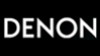 |
View all Denon ADV-1000 manuals
Add to My Manuals
Save this manual to your list of manuals |
Denon ADV-1000 manual content summary:
- Denon ADV-1000 | Owners Manual - Page 1
DVD SURROUND RECEIVER ADV-1000 OPERATING INSTRUCTIONS MODE D'EMPLOI DVD SURROUND RECEIVER ADV-1000 ON / STANDBY PHONES PROGRESSIVE SCAN C DVD 8 1:02:46 DIG AUTO DIGITAL FUNCTION / SELECT OPEN / CLOSE BAND - TUNING + AUTO DECODE 5CH STEREO SURROUND MODE STATUS TIMER/SET SDB/TONE 2CH - Denon ADV-1000 | Owners Manual - Page 2
of important operating and maintenance (servicing) instructions in the literature accompanying the device must accept any interference received, including interference that may spill liquid inside the DVD video player. Electric shock or malfunction may result. NOTE: This DVD video player uses the - Denon ADV-1000 | Owners Manual - Page 3
If you are not sure of the type of power supply to your home, consult your product dealer or local power company. For products intended to operate from battery power, or other sources, refer to the operating instructions. 12. Grounding or Polarization - This product may be equipped with a polarized - Denon ADV-1000 | Owners Manual - Page 4
ENGLISH 2 INTRODUCTION Thank you for choosing the DENON ADV-1000 DVD Surround Receiver. This remarkable component has been engineered to provide superb surround sound listening with home theater sources such as DVD, as well as providing outstanding high fidelity reproduction of your favorite music - Denon ADV-1000 | Owners Manual - Page 5
unit equipped with a prememory function. The remote control command codes for DENON remote controllable components as well as for video decks, TVs, etc., of other major manufacturers are prestored in the memory. 7. 6-channel digital power amplifier The ADV-1000 is equipped with a 43W + 43W (6 Ω/ohms - Denon ADV-1000 | Owners Manual - Page 6
part can be played.) • CD-Gs (Only the audio is output.) • Photo CDs (NEVER play such discs on the ADV-1000) If you attempt to play photo CDs, the data on the disc may be damaged. NOTE 1: Video part which based on DVD-video specification only can be played. NOTE 2: According to recording quality - Denon ADV-1000 | Owners Manual - Page 7
played on the ADV-1000. Note, however, that discs with special shapes (heart-shaped discs, hexagonal discs, etc.) cannot be played on the ADV-1000. Do not discs securely in the disc guide, without using an adapter. If the disc is not properly loaded, it may slip out of the guide and block the disc - Denon ADV-1000 | Owners Manual - Page 8
when making digital recordings of CDs being played on the ADV-1000 onto a connected recorder. • When making digital recordings on a CD recorder, set the CD recorder's recording setting to manual and add track numbers (track marks) manually as you record. • When making digital recordings on an MD - Denon ADV-1000 | Owners Manual - Page 9
75 Ω/ohms video coaxial pin plug cord. • Connect the TV's or DBS tuner's audio output jacks (AUDIO OUTPUT) to the AUDIO TV/DBS IN jacks using pin plug cords. • For devices with optical digital outputs, connect the digital output terminal to the ADV-1000's DIGITAL TV/DBS IN terminal using an optical - Denon ADV-1000 | Owners Manual - Page 10
" in "DVD SETUP" to not connect it via a VCR (video cassette recorder). Some comply with your TV's video format. When the TV is NTSC discs contain copy prohibit signals. If such discs are played formated set to NTSC. via a VCR, the copy prohibit system may cause disturbance in the picture. 10 - Denon ADV-1000 | Owners Manual - Page 11
guidelines for proper grounding and, in particular, specifies that the cable ground shall be connected to the grounding system of the building, as close to the point of cable entry as practical. NOTES: • Do not connect two FM antennas simultaneously. • Even if an external AM antenna is used, do not - Denon ADV-1000 | Owners Manual - Page 12
instructions. Connect in this way if your TV is compatible with Progressive Scan. R L FRONT IMPEDANCE SUB CENTER 6 16 WOOFER SPEAKER SYSTEMS R L SURROUND connect the ADV-1000's color component output connectors to the TV or monitor. • Set the "TV TYPE" in "VIDEO SETUP" in "DVD SETUP" - Denon ADV-1000 | Owners Manual - Page 13
ENGLISH (6) Sound output from this unit digital audio output connectors 2 When a disc is played on the ADV-1000 DVD video DVD audio (video part only) Video CD Music CD MP3 CD Linear PCM Audio recording format Settings Dolby Digital Digital out : Normal Digital out : PCM conversion Digital - Denon ADV-1000 | Owners Manual - Page 14
Connections • When making connections, also refer to the operating instructions of the other components. FRONT SPEAKER SYSTEMS CENTER SPEAKER SYSTEM (L) (R) SURROUND SPEAKER SYSTEMS VIDEO OUT SUB WOOFER IN OUT IN CDR/ TV/DBS TAPE AUDIO IN V.AUX VIDEO IN OUT VCR L R IN OUT VCR - Denon ADV-1000 | Owners Manual - Page 15
temperature surrounding the problems with the wiring or the ventilation around the unit, switch off the power and contact a DENON service connect to a device for switching between multiple speakers (a speaker selector or audio channel selector) or connect in ways other than described in this manual - Denon ADV-1000 | Owners Manual - Page 16
pages given in parentheses ( ). !9 DVD SURROUND RECEIVER ADV-1000 ON / STANDBY PHONES q we !8 SURROUND MODE STATUS TIMER/SET SDB/TONE 2CH MODE r t u o !0 !2 !4 !6 yi !1 !3 !5 q Power operation switch (ON/STANDBY 31) w Headphones jack (PHONES 37) e Remote control signal sensor (REMOTE - Denon ADV-1000 | Owners Manual - Page 17
CH.SELECT T.TONE SDB/TONE SURR.PARA SETUP CDR/MD/TAPE TUNER/TV/VCR DVD REMOCON MODE • Buttons indicated are DVD operation buttons. These can be used when the DVD mode is selected with the remote control mode selector buttons. • The system buttons (*) are buttons whose functions differ according - Denon ADV-1000 | Owners Manual - Page 18
non-Denon remote control compatible products. (1) Inserting the batteries q Remove the remote control unit's rear cover. w Set three R6P/AA batteries in the battery compartment in the indicated direction. e Put the rear cover back on. Notes on Batteries • Use R6P/AA batteries in the remote control - Denon ADV-1000 | Owners Manual - Page 19
SURROUND MENU FUNCTION ENTER 1 MODE BAND VOLUME MUTE CH SHIFT NTSC/PAL STATUS TU SUB TITLE AUDIO MEMO ANGLE TOP MENU PROG/DIRECT REPEAT A-B REPEAT RANDOM CH.SELECT T.TONE SDB/TONE SURR.PARA SETUP CDR/MD/TAPE TUNER/TV/VCR DVD REMOCON MODE 1 1 While pressing the CDR/MD/TAPE remote - Denon ADV-1000 | Owners Manual - Page 20
for some models. (4) Operating DENON audio components 1 CH ON 1 2 AUDIO MEMO ANGLE TOP MENU PROG/DIRECT REPEAT A-B REPEAT RANDOM CH.SELECT T.TONE SDB/TONE SURR.PARA SETUP CDR/MD/TAPE TUNER/TV/VCR DVD REMOCON MODE 1-c,z 1 Press the CLEAR button while pressing the TUNER/TV/VCR remote - Denon ADV-1000 | Owners Manual - Page 21
AUDIO MEMO ANGLE TOP MENU PROG/DIRECT REPEAT A-B REPEAT RANDOM 1 Operate the TV or VCR. • For details, refer to the component's operating instructions. Some models cannot be operated with this remote SLEEP 0 DISPLAY RETURN INPUT MODE SURROUND VCR POWER : Power on/off CHANNEL : Switch channel (+, - Denon ADV-1000 | Owners Manual - Page 22
completed as described in "CONNECTIONS" (see pages 8 to 15), make the various settings described below on the monitor screen using the ADV-1000's on-screen display function. VCR POWER • Use the following buttons to set up the system: TV POWER DISPLAY RETURN INPUT MODE SURROUND MENU ENTER MODE BAND - Denon ADV-1000 | Owners Manual - Page 23
layout for a system consisting of six speaker systems and a television monitor: Subwoofer Center speaker system ENGLISH Front speaker systems Set these at the sides of the TV or screen with their front surfaces as flush with the front of the screen as possible. Surround speaker systems 23 - Denon ADV-1000 | Owners Manual - Page 24
ENGLISH (2) Before setting up the system • This section describes surround-related setup operations. For DVD-related setup operations, see page 73. • The setup operations cannot be performed while discs are playing. Set the stop mode first. 1 Refer to "CONNECTIONS" (pages 8 to 15) and check that - Denon ADV-1000 | Owners Manual - Page 25
) • The ADV-1000 is preset with Quick System settings for a 5.1-channel surround system using five small speakers. See "(4) System setting changes" (pages 26 to 30 when using speaker systems other than the ones described below or if you wish to change the settings. 1 At the setup screen, select - Denon ADV-1000 | Owners Manual - Page 26
, use the and cursor buttons to select the speaker system you are using. "SPEAKER CONFIGURATION" and press the ENTER button. SYSTEM SETUP MENU B SPEAKER CONFIGURATION DELAY TIME CHANNEL LEVEL DVD AUTO POWER O F F > SETUP MENU Remote control unit NOTE: • Select "Large" or "Small" not according - Denon ADV-1000 | Owners Manual - Page 27
• In the Dolby Digital, Dolby Pro Logic II, DTS, and virtual surround modes, the low frequency signals for channels whose speaker settings are set to or DTS signal playback) and the channel specified as "SMALL" in the setup menu. • Select the play mode that provides bass reproduction with body. • - Denon ADV-1000 | Owners Manual - Page 28
surround speaker to listening position 1 To perform these operations from places other than the system setting change menu, see page 26. 2 At the SYSTEM SETUP (0.1 meters) each time the button is pressed. Select the value closest to the measured distance. Remote control unit Remote control - Denon ADV-1000 | Owners Manual - Page 29
26. 2 At the SYSTEM SETUP MENU select "CHANNEL LEVEL". ENTER Remote control unit Remote control unit • Switch to the CHANNEL LEVEL screen. CHANNEL LEVEL B TEST TONE MODE AUTO MANUAL LEVEL CLEAR TEST TONE START FRONT L 0 d B CENTER 0 d B FRONT R 0 d B SURROUND R 0 d B SURROUND - Denon ADV-1000 | Owners Manual - Page 30
or the speakers are moved to different positions. • Change the DVD auto power off settings as necessary. 1 At the SYSTEM SETUP MENU, press the SETUP button. SETUP • The changed settings are entered and the on-screen display turns off. Remote control unit This button can be pressed at any time - Denon ADV-1000 | Owners Manual - Page 31
STANDBY state, the apparatus is still connected on AC line voltage. Please be sure to unplug the cord when you leave home for, say, a vacation. (2) , the ADV-1000's power turns on and the disc tray operates. (Auto power on function) • Even if the function is set to something other than DVD, when - Denon ADV-1000 | Owners Manual - Page 32
: "DISC SETUP", "OSD SETUP", "VIDEO SETUP", "AUDIO SETUP", "RATINGS", and "OTHER SETUP". These presettings have been preset upon shipment from the factory. If you wish to change them to suit your specific purposes, refer to pages 73 to 83. Before operating the remote control unit! DVD • Be - Denon ADV-1000 | Owners Manual - Page 33
(4) Stopping Playback 1 During playback, press the STOP button on the main unit or the remote control unit, playback stops and wall paper is displayed. • With the ADV-1000, when the STOP button is pressed, that position is stored in the memory. At this - Denon ADV-1000 | Owners Manual - Page 34
AUDIO MEMO ANGLE TOP MENU PROG/DIRECT REPEAT A-B REPEAT RANDOM CH.SELECT T.TONE SDB/TONE SURR.PARA SETUP CDR/MD/TAPE TUNER/TV/VCR DVD increases (in four steps). • Press the PLAY button to resume normal playback. Remote control unit NOTE: • In some cases the menu screen may reappear when one - Denon ADV-1000 | Owners Manual - Page 35
to DVD from anything other than DVD. 3 Either press the SURROUND MODE button on the main unit then turn the FUNCTION/SELECT dial or press the SURROUND button on the remote control unit to select the surround mode. SURROUND MODE FUNCTION / SELECT SURROUND Main unit Main unit Remote control - Denon ADV-1000 | Owners Manual - Page 36
instructions, refer to the component's manual. 5 Either turn the MASTER VOLUME dial on the main unit or use the VOLUME buttons on the remote check whether the connections are proper and surround settings are shown on the display each time the button is pressed. (When the function is set to DVD - Denon ADV-1000 | Owners Manual - Page 37
SETUP CDR/MD/TAPE TUNER/TV/VCR DVD REMOCON MODE 1 1 Use this to turn off the audio output temporarily. Press the MUTE button. Cancelling MUTE mode. Press the MUTE button again. MUTE Remote control unit ENGLISH Main unit Remote was previously displayed. 1 Connect the headphones to the - Denon ADV-1000 | Owners Manual - Page 38
Logic Comparison of home surround systems Dolby Digital Dolby instructions.) Please refer to the instruction manual of the adapter when making connection. 2 To play in Dolby Digital Surround on the ADV-1000, set "DVD setting change" - "Audio setting" - "Digital output" to "Normal" in the setup - Denon ADV-1000 | Owners Manual - Page 39
turning up the master volume. 3 To play in DTS Digital Surround on the ADV-1000, set "DVD setting change" - "Audio setting" - "Digital output" to "Normal" in the setup. (The factory default is "Normal".) "DTS" and "DTS Digital Surround" are registered trademarks of Digital Theater Systems, Inc. 39 - Denon ADV-1000 | Owners Manual - Page 40
BAND VOLUME MUTE CH SHIFT NTSC/PAL STATUS TU SUB TITLE AUDIO MEMO ANGLE TOP MENU PROG/DIRECT REPEAT A-B REPEAT RANDOM CH.SELECT T.TONE SDB/TONE SURR.PARA SETUP CDR/MD/TAPE TUNER/TV/VCR DVD REMOCON MODE 1 Press the TEST TONE button. T.TONE 1 Select the speaker whose level you want to - Denon ADV-1000 | Owners Manual - Page 41
CH.SELECT T.TONE SDB/TONE SURR.PARA SETUP CDR/MD/TAPE TUNER/TV/VCR DVD REMOCON MODE 2 1 Set the surround mode to "AUTO DECODE". • "AUTO DECODE" is displayed, then the normal display reappears. SURROUND MODE FUNCTION / SELECT SURROUND Main unit Main unit Remote control unit If the mode is - Denon ADV-1000 | Owners Manual - Page 42
ENGLISH Surround parameters (1) (2-channel mode) AUTO-ST (auto stereo) mode 2-channel sources are played in 2-channel stereo. When this mode is selected in the auto decode mode, multi-channel sources (DVD, BS digital, etc.) are played in the multi-channel mode, while 2-channel sources (CDs, etc.) - Denon ADV-1000 | Owners Manual - Page 43
TU SUB TITLE AUDIO MEMO ANGLE TOP MENU PROG/DIRECT REPEAT A-B REPEAT RANDOM CH.SELECT T.TONE SDB/TONE SURR.PARA SETUP CDR/MD/TAPE TUNER/TV/VCR DVD REMOCON MODE 1,3 2 1 At the 2-channel setting (page 41), select PLII C, PLII M or PRO LOGIC. Remote control unit 2 Set the surround parameters - Denon ADV-1000 | Owners Manual - Page 44
sources • Digital inputs (TV/DBS and V.AUX functions, including DVD playback discs) Dolby Digital multi-channel sources DTS sources 3 Set the surround mode to "AUTO DECODE". SURROUND MODE FUNCTION / SELECT SURROUND 1, 3 Main unit Main unit Remote control unit If the mode is set to anything - Denon ADV-1000 | Owners Manual - Page 45
. OFF LOW MID HI Dynamic range Wide Narrow LFE (Low Frequency Effect): • Program source and adjustment range 1. Dolby Digital: -10 dB to 0 dB 2. DTS Surround: -10 dB to 0 dB • When Dolby Digital encoded software is played, it is recommended that the LFE LEVEL be set to 0 dB for correct Dolby - Denon ADV-1000 | Owners Manual - Page 46
MODE SURROUND MENU FUNCTION ENTER 2 1 MODE BAND VOLUME MUTE CH SHIFT NTSC/PAL STATUS TU SUB TITLE AUDIO MEMO ANGLE TOP MENU PROG/DIRECT REPEAT A-B REPEAT RANDOM CH.SELECT T.TONE SDB/TONE SURR.PARA SETUP CDR/MD/TAPE TUNER/TV/VCR DVD REMOCON MODE 4 Main unit Main unit Remote control - Denon ADV-1000 | Owners Manual - Page 47
MODE SURROUND MENU FUNCTION ENTER 2 1 MODE BAND VOLUME MUTE CH SHIFT NTSC/PAL STATUS TU SUB TITLE AUDIO MEMO ANGLE TOP MENU PROG/DIRECT REPEAT A-B REPEAT RANDOM CH.SELECT T.TONE SDB/TONE SURR.PARA SETUP CDR/MD/TAPE TUNER/TV/VCR DVD REMOCON MODE Main unit Main unit Remote control - Denon ADV-1000 | Owners Manual - Page 48
component with only one audio output (monophonic camcorder, etc.) obtain a "Y" adaptor cable to split the mono output to two outputs, and connect to the L and as from DVD-Video discs that contain 24 bit, 96 kHz audio). If such signals are input during playback in one of the other surround modes, the - Denon ADV-1000 | Owners Manual - Page 49
TU SUB TITLE AUDIO MEMO ANGLE TOP MENU PROG/DIRECT REPEAT A-B REPEAT RANDOM CH.SELECT T.TONE SDB/TONE SURR.PARA SETUP CDR/MD/TAPE TUNER/TV/VCR DVD REMOCON MODE 2 1 5 4 1 Select the input source. FUNCTION / SELECT FUNCTION Main unit Remote control unit 2 Select the surround mode for the - Denon ADV-1000 | Owners Manual - Page 50
YES Y/N NO , / When "YES" is selected, the settings are reset to their factory default values. Stop operating buttons once the surround parameter settings have been completed. After several seconds the normal display reappears and the settings are automatically set. NOTE: • When playing PCM - Denon ADV-1000 | Owners Manual - Page 51
: No signal/not adjustable Signals and adjustability in the different modes Input function playing signals and Surround mode SUBWOOFER When playing Dolby Digital signals 2ch Multi ch TV/DBS V.AUX DVD When playing DTS signals 2ch Multi ch When playing PCM signals 2ch TV/DBS V.AUX When playing - Denon ADV-1000 | Owners Manual - Page 52
to poor reception, use the "Manual tuning" operation to tune in the station, then preset it using the manual "Preset memory" operation. 1 using a TV nearby while receiving AM programs. If this happens, move the system as far from the TV as possible. Main unit Remote control unit 2 Select "FM - Denon ADV-1000 | Owners Manual - Page 53
NTSC/PAL STATUS TU SUB TITLE AUDIO MEMO ANGLE TOP MENU PROG/DIRECT REPEAT A-B REPEAT RANDOM CH.SELECT T.TONE SDB/TONE SURR.PARA SETUP CDR/MD/TAPE TUNER/TV/VCR DVD REMOCON MODE 1 Before operating the remote control unit! Be sure to press the proper remote control mode selector button to set - Denon ADV-1000 | Owners Manual - Page 54
displays various types of information on the surround functions and the disc on the screen when the function is set to DVD. q Setup screen • This is used to select the speaker system being used (quick system setting) and to change the function of the ADV-1000 and various settings when playing discs - Denon ADV-1000 | Owners Manual - Page 55
CH CALL +10 VOL 8 9 TV TV/VCR SLEEP 0 DISPLAY RETURN INPUT MODE SURROUND MENU FUNCTION ENTER Before operating the 3 remote control unit! • Be sure to set the DVD mode using the remote control mode selector DVD buttons. MODE VOLUME 1 In the play mode, press the DISPLAY button. • The - Denon ADV-1000 | Owners Manual - Page 56
RETURN INPUT MODE SURROUND MENU FUNCTION ENTER MODE VOLUME 4 1, 2, 3, 4 1 When playing a disc with the function set to DVD, press the DISPLAY bright parts are brighter than necessary. ENTER \ Remote control unit Remote control unit MEMORY2 INTERLACE CONTRAST BRIGHTNESS SHARPNESS HUE - Denon ADV-1000 | Owners Manual - Page 57
quality adjustment mode Press the DISPLAY button. (Press the RETURN button to return to previous steps, one step at a time.) ENTER \ Remote control unit Remote control unit CONTRAST 2 NOTE: • Depending on the disc being played, the picture or sound may be disturbed when the on-screen display - Denon ADV-1000 | Owners Manual - Page 58
STATUS TU SUB TITLE AUDIO MEMO ANGLE TOP MENU PROG/DIRECT REPEAT A-B REPEAT RANDOM CH.SELECT T.TONE SDB/TONE SURR.PARA SETUP CDR/MD/TAPE TUNER/TV/VCR DVD REMOCON MODE Before operating the remote control unit! • Be sure to set the DVD mode using the remote control DVD mode selector buttons - Denon ADV-1000 | Owners Manual - Page 59
control unit REPEAT A-B A TO B SET B Remote control unit To return to normal playback: Press the A-B REPEAT button until "A TO B CANCELED" appears on the TV screen. NOTES: • Repeat playback may not work for some DVDs. • The repeat playback and A-B repeat playback functions will not work for - Denon ADV-1000 | Owners Manual - Page 60
does not affect with DVD. Before operating the remote control unit! • Be sure to set the DVD mode using DVD the remote control mode selector buttons RETURN INPUT MODE SURROUND MENU FUNCTION ENTER 2 MODE BAND VOLUME MUTE CH SHIFT NTSC/PAL STATUS TU SUB TITLE AUDIO MEMO ANGLE TOP - Denon ADV-1000 | Owners Manual - Page 61
RETURN INPUT MODE SURROUND MENU FUNCTION ENTER MODE BAND VOLUME MUTE CH SHIFT NTSC/PAL STATUS TU SUB TITLE AUDIO MEMO ANGLE TOP MENU PROG/DIRECT REPEAT A-B REPEAT RANDOM CH.SELECT T.TONE SDB/TONE SURR.PARA SETUP CDR/MD/TAPE TUNER/TV/VCR DVD REMOCON MODE 1 RANDOM Remote control unit - Denon ADV-1000 | Owners Manual - Page 62
unit! • Be sure to set the DVD mode using DVD the remote control mode selector buttons. 1 13 1 Load the CD-R/RW disc on which the MP3 format music files have been written into this unit. (See page 31.) • When the disc is loaded in the ADV-1000, the disc information screen appears. • If - Denon ADV-1000 | Owners Manual - Page 63
\ Remote control unit \ Main unit Remote control unit ENTER Remote control 1 NOTES: • The ADV-1000 is compatible with the "MPEG-1 Audio Layer 3" standards (sampling instructions. • With the ADV-1000 it is possible to display folder names and file names on the screen like titles. The ADV-1000 - Denon ADV-1000 | Owners Manual - Page 64
SDB/TONE SURR.PARA Before operating the remote control unit! • Be sure to set the DVD mode using the remote control mode selector buttons. DVD 1 During playback, press the AUDIO button. • The current audio language number is displayed. AUDIO AUDIO 1/3:DOLBY D3/2/.1 ENG 2 Use the and - Denon ADV-1000 | Owners Manual - Page 65
AUDIO MEMO ANGLE TOP MENU PROG/DIRECT REPEAT A-B REPEAT RANDOM CH.SELECT T.TONE SDB/TONE SURR.PARA Before operating the remote control unit! • Be sure to set the DVD mode using the remote control DVD language to appear. • When a disc supporting the closed caption is played, the subtitle and - Denon ADV-1000 | Owners Manual - Page 66
/PAL STATUS TU SUB TITLE AUDIO MEMO ANGLE TOP MENU PROG/DIRECT REPEAT A-B REPEAT RANDOM CH.SELECT T.TONE SDB/TONE SURR.PARA Before operating the remote control unit! • Be sure to set the DVD mode using the remote control mode selector buttons. DVD 1 1 During playback, press the ANGLE - Denon ADV-1000 | Owners Manual - Page 67
TU SUB TITLE AUDIO MEMO ANGLE TOP MENU PROG/DIRECT REPEAT A-B REPEAT RANDOM 2 2 3 1 1 During playback, press the TOP MENU button. • The top menu appears. Before operating the remote control unit! • Be sure to set the DVD mode using the remote control mode selector buttons. DVD TOP MENU - Denon ADV-1000 | Owners Manual - Page 68
RETURN INPUT MODE SURROUND MENU FUNCTION ENTER MODE BAND VOLUME MUTE CH SHIFT NTSC/PAL STATUS TU SUB TITLE AUDIO MEMO ANGLE TOP MENU PROG/DIRECT REPEAT A-B REPEAT RANDOM 2 2 3 Before operating the remote control unit! • Be sure to set the DVD mode using the remote control mode - Denon ADV-1000 | Owners Manual - Page 69
ENGLISH 19 USING THE TIMER (1) Setting the current time (12-hour display) Example: To set the current time to "7:30 p.m." 4,6 1 1 Turn on the power. ON / STANDBY Green 2,3,5,7 Main unit 2 Press the TIMER/SET button and hold it in for at least 2 seconds. • "SET TIME" is displayed. TIMER/ - Denon ADV-1000 | Owners Manual - Page 70
the power between the ON and STANDBY (OFF) modes once every day at the same time. (Everyday timer) • The timer can be used to play DVDs, CDs or TUNER. Before setting the timer • Set the current time. Be careful to set the right time. Checking the timer settings • Use the same - Denon ADV-1000 | Owners Manual - Page 71
press the TIMER/SET button. • " P--FM....M " will be displayed. Use the FUNCTION/SELECT dial to select the preset channel on which you would like to receive with the timer, then press the TIMER/SET button. • Hereafter, the same procedure is performed from Step 6. 71 - Denon ADV-1000 | Owners Manual - Page 72
Setting the sleep timer (remote control unit only) • The included remote control unit can be used to turn the power to the standby mode after a maximum of 120 minutes. (Sleep timer) • Use this function to automatically switch the power to the standby mode after a specific amount of time (minutes - Denon ADV-1000 | Owners Manual - Page 73
the desired setting item, then press the ENTER button. • DISC SETUP. (See page 74.) • OSD SETUP. (See page 76.) • VIDEO SETUP. (See page 77.) • AUDIO SETUP. (See page 79.) • RATINGS. (See page 81.) • OTHER SETUP. (See page 83.) Remote control unit DVD SE TUP MENU D I SC SE TUP OSD SE TUP V I DEO - Denon ADV-1000 | Owners Manual - Page 74
. • JAPANESE Select this when you want to play the DVD with the sound in Japanese. Remote control unit d ENTER Remote control unit Remote control unit d ENTER Remote control unit D I ALOG SUBT I TL E D I SC MENUS > DVD SETUP MENU DI SC SETUP B ENGL I SH OFF ENGL I SH SELECT : DEC I S ION: ENTER - Denon ADV-1000 | Owners Manual - Page 75
you want to play the DVD with the subtitles in English. • FRENCH Select this when you want to play the DVD with the subtitles in you can go back to the previous screen. Remote control unit d ENTER Remote control unit Remote control unit d ENTER Remote control unit ENGLISH SUBT I TL E SELECT : - Denon ADV-1000 | Owners Manual - Page 76
AUDIO MEMO ANGLE TOP MENU PROG/DIRECT REPEAT A-B REPEAT RANDOM CH.SELECT T.TONE SDB/TONE SURR.PARA SETUP CDR/MD/TAPE TUNER/TV/VCR DVD you can go back to the previous screen. Remote control unit d ENTER Remote control unit WAL L PAPER > DVD SETUP MENU OSD SETUP B BLUE SELECT : DEC I S ION: - Denon ADV-1000 | Owners Manual - Page 77
AUDIO MEMO ANGLE TOP MENU PROG/DIRECT REPEAT A-B REPEAT RANDOM CH.SELECT T.TONE SDB/TONE SURR.PARA SETUP CDR/MD/TAPE TUNER/TV/VCR DVD screen. Remote control unit d ENTER Remote control unit TV ASPECT TV TYPE V I DEO OUT V IDEO SETUP B 4 : 3 PS NTSC P R OGRESS I VE > DVD SETUP MENU SELECT - Denon ADV-1000 | Owners Manual - Page 78
using the ADV-1000 connected to a progressive type TV. • INTERLACED Select this when using the ADV-1000 connected to an interlace type TV. To exit the video out mode Press the ENTER button, you can go back to the previous screen. Remote control unit d ENTER Remote control unit Remote control unit - Denon ADV-1000 | Owners Manual - Page 79
the digital out mode Press the ENTER button, you can go back to the Remote control unit d ENTER Remote control unit D I G I TAL OUT L PCM SEL ECT ( 9 6 kHz --> 48kHz) > DVD SETUP MENU AUDIO SETUP B NORMA L OFF SELECT : DEC I S ION: ENTER BUTTON D I G I TAL OUT D I G I TAL OUT B NORMA L PCM - Denon ADV-1000 | Owners Manual - Page 80
output from the digital output jacks. • ON (96 kHz Æ 48 kHz) DVDs that were recorded with linear PCM 48 kHz/20/24 bit and 96 kHz select mode Press the ENTER button, you can go back to the previous screen. Remote control unit d ENTER Remote control unit LPCM SE L ECT B L PCM SE L ECT OFF ( 9 - Denon ADV-1000 | Owners Manual - Page 81
RETURN INPUT MODE SURROUND MENU FUNCTION DVDs. 1 Remote control unit d ENTER Remote control unit Remote control unit d ENTER BAND VOLUME MUTE CH SHIFT NTSC/PAL STATUS TU SUB TITLE AUDIO MEMO ANGLE TOP MENU PROG/DIRECT REPEAT A-B REPEAT RANDOM CH.SELECT T.TONE SDB/TONE SURR.PARA SETUP - Denon ADV-1000 | Owners Manual - Page 82
, then press the ENTER button. 1 2 3 Be sure to set the DVD mode using the remote 4 5 6 control mode selector buttons. The set's password is set to press the ENTER button several times and terminate the rating setup mode. ENTER Remote control unit 2 When "PASSWORD CHANGE" is selected. - Denon ADV-1000 | Owners Manual - Page 83
RETURN INPUT MODE SURROUND 2,3,4 MENU FUNCTION ENTER 1 MODE BAND VOLUME MUTE CH SHIFT NTSC/PAL STATUS TU SUB TITLE AUDIO MEMO ANGLE TOP MENU PROG/DIRECT REPEAT A-B REPEAT RANDOM CH.SELECT T.TONE SDB/TONE SURR.PARA SETUP CDR/MD/TAPE TUNER/TV/VCR DVD REMOCON MODE 2,3,4 ENGLISH - Denon ADV-1000 | Owners Manual - Page 84
microprocessor will be initialized. 1 22 NOTES: • If step 3 does not work, start over from step 1. • If the microprocessor is reset, all the buttons and the setup settings are reset to the factory default values. 84 - Denon ADV-1000 | Owners Manual - Page 85
. setup. 26 • The output of the subwoofer has not been • Make the proper connections. 14 connected. Remote control unit The test tone is not output. • The surround mode is set to a mode other • Set to auto decode. than auto decode. 40 • Batteries dead. • Replace with new batteries. 18 - Denon ADV-1000 | Owners Manual - Page 86
, but can be switched on the menu screens. • The angle cannot be switched for DVDs which do not contain multiple angles. In some cases multiple angles are only recorded for specific scenes. • Check the "RATINGS SETUP" setting. • While the player is in the stop mode, hold the player's SKIP (8) button - Denon ADV-1000 | Owners Manual - Page 87
Receiving Range: 87.50 MHz ~ 107.90 MHz 520 kHz ~ 1710 kHz Usable Sensitivity: 1.5 µV (14.8 dBf) 20 µV 2 DVD section Signal system: NTSC/PAL Applicable discs: (1) DVD 4oz) 2 Remote control unit: RC-912 Type: Infrared pulse Power supply: DC 3 V, 2 "AA" (R06) batteries This product - Denon ADV-1000 | Owners Manual - Page 88
16-11, YUSHIMA 3-CHOME, BUNKYOU-KU, TOKYO 113-0034, JAPAN Telephone: (03) 3837-5321 Printed in China 511 3922 009

VOLUME
ENTER
BAND
MODE
MENU
FUNCTION
DISPLAY
RETURN
INPUT MODE
SURROUND
TOP MENU
SETUP
SDB/TONE
MUTE
SURR.PARA
SUB TITLE
ANGLE
AUDIO
SHIFT
CH.SELECT
CH
T.TONE
TU
PROG/DIRECT
REPEAT A-B
REPEAT
RANDOM
DVD
TV/VCR
CH
VOL
SLEEP
ON
OFF
REMOCON MODE
2
3
4
5
6
8
9
CLEAR
CALL
0
+10
7
1
STATUS
CDR/MD/TAPE TUNER/TV/VCR
VCR POWER
TV POWER
TV
VCR
NTSC/PAL
MEMO
POWER
CH
CH
CH
C 8 1:02:46
DVD
AUTO
DIG
DIGITAL
PROGRESSIVE SCAN
ON / STANDBY
PHONES
OPEN / CLOSE
MASTER VOLUME
FUNCTION
/ SELECT
SURROUND
MODE
SDB/TONE
TIMER/SET
STATUS
2
CH MODE
5
CH STEREO
AUTO DECODE
-
TUNING
+
BAND
DVD SURROUND RECEIVER
ADV-1000
DVD SURROUND RECEIVER
ADV-1000
OPERATING INSTRUCTIONS
MODE D’EMPLOI
2
We greatly appreciate your purchase of this unit.
2
To be sure you take maximum advantage of all the
features this unit has to offer, read these instructions
carefully and use the set properly. Be sure to keep this
manual for future reference should any questions or
problems arise.
“SERIAL NO.
PLEASE RECORD UNIT SERIAL NUMBER ATTACHED TO
THE REAR OF THE CABINET FOR FUTURE REFERENCE”
“NO. DE SERIE
PRIERE DE NOTER LE NUMERO DE SERIE DE L’APPAREIL
INSCRIT A L’ARRIERE DU COFFRET DE FAÇON A POUVOIR
LE CONSULTER EN CAS DE PROBLEME.”
2
Nous vous remercions pour l’achat de cet appareil.
2
Pour être sûr de profiter au maximum de toutes les
caractéristiques qu’offre cet appareil, lire avec soin ces
instructions et bien utiliser l’appareil. Toujours
conserver ce mode d’emploi pour s’y référer
ultérieurement en cas de question ou de problème.
FOR ENGLISH READERS
PAGE
4
~
PAGE
87
POUR LES LECTEURS FRANCAIS
PAGE
88
~
PAGE
171









