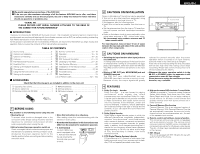Denon AVR 1603 Owners Manual
Denon AVR 1603 - AV Receiver Manual
 |
View all Denon AVR 1603 manuals
Add to My Manuals
Save this manual to your list of manuals |
Denon AVR 1603 manual content summary:
- Denon AVR 1603 | Owners Manual - Page 1
AV SURROUND RECEIVER AVR-1603 OPERATING INSTRUCTIONS BEDIENUNGSANLEITUNG MODE D'EMPLOI ISTRUZIONI PER L'USO INSTRUCCIONES DE OPERACION GEBRUIKSAANWIJZING BRUKSANVISNING FOR ENGLISH READERS FÜR DEUTSCHE LESER POUR LES LECTEURS FRANCAIS PER IL LETTORE ITALIANO PARA - Denon AVR 1603 | Owners Manual - Page 2
is intended to alert the user to the presence of important operating and maintenance (servicing) instructions in the literature accompanying the inte apparaten för fukt, vatten och damm. • Unplug the power cord when not using the set for long periods of time. • Wenn das Gerät eine längere Zeit - Denon AVR 1603 | Owners Manual - Page 3
Preset Codes 192 ~ 194 2 ACCESSORIES Check that the following parts are included in addition to the main unit: q Operating instructions 1 w Service station list 1 e Remote control unit (RC-920 1 r R6P/AA batteries 2 t AM loop antenna 1 y FM indoor antenna 1 e r t y 1 BEFORE USING Pay - Denon AVR 1603 | Owners Manual - Page 4
15) Master volume control buttons 16) MUTING button 17) SURROUND PARAMETER button 14, 19 ~ 22) CH SELECT (channel select)/ ENTER button 9, 14, 18) RETURN button 14) SPEAKER select button ........(15) DIMMER button 17) NOTE: • The shaded buttons do not function with the AVR-1603. (Nothing - Denon AVR 1603 | Owners Manual - Page 5
. • The AVR-1603's OPTICAL OUT terminal is an optical digital output terminal for connection of a CD recorder, MD recorder or other digital recording device. Use it for digital recording. Step 3 (page 9 to 12) Finally, setting up the system. 7 SETTING UP THE SPEAKER SYSTEMS 2 Speaker system layout - Denon AVR 1603 | Owners Manual - Page 6
unit's CD jacks using pin plug cords. DIGITAL OUT DIGITAL OUT CD player or other component equipped with digital output jacks OUTPUT COAXIAL OPTICAL DIGITAL AUDIO DIGITAL jacks Use these for connections to audio equipment with digital output. Refer to page 12 for instructions on setting this - Denon AVR 1603 | Owners Manual - Page 7
video signal cable cord. Using an improper cable can result in a drop in sound quality. Video game RL OUTPUT OPTICAL VIDEO OUT RL Connecting a Video game equipment • Connect the Video game equipment's output jacks to this unit's V. AUX INPUT lacks. LR LINE OUT DIGITAL OUT VIDEO OUT Video - Denon AVR 1603 | Owners Manual - Page 8
Connection jack for subwoofer with built-in amplifier (super woofer), etc. To achieve Dolby Digital (AC-3) playback effect, use a unit that can sufficiently reproduce frequencies of under 80 Hz. 8 (L) (R) SURROUND SPEAKER SYSTEMS • Precautions when connecting speakers If a speaker is placed near - Denon AVR 1603 | Owners Manual - Page 9
Frequency Set the frequency (Hz) below which the bass sound of the various speakers is to be output from the subwoofer. Front Sp. Large Default settings Center Sp. Surround Sp. Small Small Subwoofer mode = Normal 80 Hz Subwoofer Yes Delay Time This parameter is for optimizing the timing - Denon AVR 1603 | Owners Manual - Page 10
at a level that will not damage the speakers. Caution: In case the subwoofer is not used, be sure to set "Subwoofer = No", or the bass sound of front channel is divided to subwoofer channel and not reproduced in some mode. Setting the speaker configuration 1 Use the (left) and (right) buttons to - Denon AVR 1603 | Owners Manual - Page 11
a frequency below the crossover frequency is cut, and the cut bass sound is output from the subwoofer instead. NOTE: For ordinary speaker systems, we recommend setting the crossover frequency to 80 Hz. When using small speakers, however, setting the crossover frequency to high frequency may improve - Denon AVR 1603 | Owners Manual - Page 12
Digital, DTS or other multichannel format Dolby or DTS Surround 1 Use the (left) and (right) buttons to select the Auto Surround mode signal connected to the Ext. In terminal. 1 Use the (left) and (right) buttons to select the Ext. In Subwoofer channel Level playback. (Initial) 14 EXT.IN SW - Denon AVR 1603 | Owners Manual - Page 13
of preset codes. • Some manufacturers use more than one type of remote control code. Refer to the included list of preset codes to change the The preset codes are as follows upon shipment from the factory and after resetting: TV, VCR HITACHI CD, TAPE DENON CDR/MD DENON (CDR) DVD/VDP DENON (DVD) - Denon AVR 1603 | Owners Manual - Page 14
use different names for the DVD remote control buttons, so also refer to the instructions on remote control for that component. 14 2. Video disc player (VDP) system buttons POWER : Power on/standby (ON/SOURCE) 6,7 : Manual same way as for Denon audio components (page 13). • The TV can be - Denon AVR 1603 | Owners Manual - Page 15
Press the power operation switch (button). (Main unit) (Remote control unit) • ¢ ON/STANDBY The power turns on and power indicator is lit. Several seconds are required from the time the power operation switch is set to the "¢ ON/STANDBY" position until sound is output. This is due to the built-in - Denon AVR 1603 | Owners Manual - Page 16
unit) (Remote control unit) To select the surround mode while adjusting the surround parameters, channel volume or tone control, press the surround mode button then operate the selector. (See page 18.) (Main unit) 4 Start playback on the selected component. • For operating instructions, refer - Denon AVR 1603 | Owners Manual - Page 17
(bright, medium, dim and off) by pressing the main unit's (Remote DIMMER button repeatedly. control unit) BRIGHT MEDIUM DIM OFF [3] Turning the sound off temporarily (muting) 1 Use this to turn off the audio output temporarily. Press the MUTING button. Cancelling MUTING mode. Press the - Denon AVR 1603 | Owners Manual - Page 18
button are output to the DIGITAL OUT (OPTICAL) jack. 13 SURROUND Before playing with the surround function • Before playing with the surround function, be sure to use the test tones to adjust the playback level from each speakers. This adjustment can be performed from the remote control unit, as - Denon AVR 1603 | Owners Manual - Page 19
an input source set to digital (COAXIAL/ OPTICAL) (see page 12). Example: 1 13 2 (Main unit) (Remote control unit) w Set the input mode to "AUTO" or "DTS". 2 (Main unit) (Remote control unit) 2 Select the Dolby/DTS Surround mode. 1 (Main unit) (Remote control unit) • The mode switches - Denon AVR 1603 | Owners Manual - Page 20
unit) 7 (Remote control unit) (Remote control unit) 8 (Remote control unit) (Remote control unit) 9 Set the surround parameter according to the source. First, press the SURROUND PARAMETER button. NOTE: Please make sure the "AUDIO" position of the slide switch on the remote control unit. Use the - Denon AVR 1603 | Owners Manual - Page 21
more realistic, powerful sound. These surround modes can also be used for program sources not recorded in Dolby Surround Pro Logic or Dolby Digital. DSP surround simulation • To operate the surround mode and surround parameters from the remote control unit. 1 Select the surround mode for the input - Denon AVR 1603 | Owners Manual - Page 22
DELAY TIME (Remote control unit) (4) D. COMP. (Remote control unit) (5) LFE (Remote control unit) (6) DEFAULT (Remote control unit) 4 (Remote control unit) Use the (left) and (right) buttons to set the delay time. (Initial) DELAY 30ms 0ms 30ms 110ms (left) button (right) button Use the (left - Denon AVR 1603 | Owners Manual - Page 23
in after the auto preset memory operation is completed. NOTES: • If an FM station cannot be preset automatically due to poor reception, use the "Manual tuning" operation to tune in the station, then preset it using the manual "Preset memory" operation. • To interrupt this function, press the power - Denon AVR 1603 | Owners Manual - Page 24
is set, FM stereo broadcasts are received in monaural and the "STEREO" indicator turns off. Recalling preset stations 12 2 1 24 Preparations: Use the "Auto tuning" or "Manual tuning" operation to tune in the station to be preset in the memory. 1 Press the MEMORY button. (Remote control unit - Denon AVR 1603 | Owners Manual - Page 25
input and output setting using the main unit's power operation switch. 2 Hold the following SPEAKER reset, all the button settings are reset to the default values (the values set upon shipment from the factory). Turning on the main unit's power from the standby mode without using the remote control - Denon AVR 1603 | Owners Manual - Page 26
. Please refer to the instruction manual of the adapter when making connection. 2 Some DVD digital outputs have the function of switching the Dolby Digital signal output method between "bit stream" and "(convert to) PCM". When playing in Dolby Digital surround on the AVR-1603, switch the DVD player - Denon AVR 1603 | Owners Manual - Page 27
player's owner's manual for information on configuring the digital output for DTS playback of DTS-encoded DVDs. 19 TROUBLESHOOTING If a problem should arise,first check the following. 1. Are the connections correct ? 2. Have you operated the receiver according to the Operating Instructions ? 3. Are - Denon AVR 1603 | Owners Manual - Page 28
amplifier Rated output: Front: 70 W + 70 W (8 Ω/ohms, 20 Hz ~ 20 kHz with 0.08 % T.H.D.) 100 W + 100 W (6 Ω/ohms, 1 kHz with 0.7 % T.H.D.) Center: 70 W (8 Ω/ohms, 20 Hz ~ 20 kHz with 0.08 % T.H.D.) 100 W (6 Ω/ohms, 1 kHz with 0.7 % T.H.D.) Surround mm 10.4 kg 2 Remote control unit (RC-920) - Denon AVR 1603 | Owners Manual - Page 29
Unidad de control remoto 121 ~ 123 ⁄2 Operaciones 123 ~ 126 ⁄3 Surround 126 ~ 128 ⁄4 Simulación surround DSP 129 ~ 131 ⁄5 Recepción de radio 131 ilustraciones usadas en este manual pueden diferir del aspecto real del equipo. • Terminal V. AUX El panel delantero del AVR-1603 está equipado con un - Denon AVR 1603 | Owners Manual - Page 30
123) Botones de control MASTER VOL 124) Botón MUTING 125) Botón SURROUND PARAMETER ....(122, 127 ~ 130) Botón CH SELECT/ ENTER 117,122, 126) Botón RETURN 122) Botón de selección del SPEAKER 123) Botón DIMMER 125) NOTAS: • Los botones sombreados no funcionan con el AVR-1603. (No sucede nada - Denon AVR 1603 | Owners Manual - Page 31
La terminal AVR-1603 OPTICAL OUT es una terminal de salida óptica digital para la conexión de una grabadora CDR, MD u otro dispositivo de grabación digital.Utilícelo para realizar grabaciones digitales. Conexión de los componentes de audio (1) Magnetófono de cassettes o grabadora CD OUTPUT INTPUT - Denon AVR 1603 | Owners Manual - Page 32
) al conector CD de esta unidad usando cables con clavijas de espiga. DIGITAL OUT DIGITAL OUT Reproductor de CD y otros componentes equipados con tomas de salida digital. Conectores DIGITAL OUTPUT COAXIAL OPTICAL DIGITAL AUDIO Use estos conectores para conexiones a equipos de audio con salida - Denon AVR 1603 | Owners Manual - Page 33
use un cable para señales de video de 75 Ω/ohmios. El uso de un cable incorrecto puede desmejorar la calidad de sonido. Juego de Vídeo RL OUTPUT OPTICAL que se indiquen en el manual del equipo. VIDEO OUT VIDEO conecte dos antenas de FM simultáneamente. •Aunque se use una antena exterior de - Denon AVR 1603 | Owners Manual - Page 34
alimentación eléctrica y póngase en contacto con el servicio técnico de DENON. Nota sobre la impedancia de los altavoces • El circuito protector puede activarse si ), etc. Para lograr una reproducción de efecto Dolby Digital (AC-3), use una unidad que pueda reproducir frecuencias inferiores a 80 Hz - Denon AVR 1603 | Owners Manual - Page 35
tomas de entrada digital para las distintas fuentes de entrada. Entradas digitales Fuente de entrada COAXIAL CD Auto Surround Ajuste de la función de modo surround automático. Mode Ext. In SW Level Ajuste el nivel de reproducción de canal del Ext. In Subwoofer. OPTICAL-1 OPTICAL-2 DVD/VDP TV - Denon AVR 1603 | Owners Manual - Page 36
altavoz central. 3 Utilice los botones (izquierda) y (derecha) para seleccionar el tipo de altavoz periférico Surround. (Inicial) 3 SURR. SMALL LARGE SMALL NONE Pulse el botón ENTER o subwoofer (subgraves). (izquierda) botón (derecha) botón (abajo) para cambiar al ajuste del altavoz de NOTA - Denon AVR 1603 | Owners Manual - Page 37
ales de frecuencias graves de los canales ajustados a "LARGE" son emitidas por tales canales. - Frecuencia de transición - • Cuando se ajusta "Subwoofer" a "Yes" en el "Speaker Configuration Setting", ajuste la frecuencia (Hz) bajo la cual el sonido de bajos de varios altavoces será emitido desde el - Denon AVR 1603 | Owners Manual - Page 38
de entrada conectada al terminal de entrada 1 OPTICAL (OPT 1). (Inicial) 11 OPT1 DVD Digital, DTS u otro formato multicanal Modo de sonido envolvente automático por defecto STEREO Dolby PLII Cinema Dolby or DTS Surround ón del nivel del canal de Ext. In Subwoofer. (Inicial) 14 EXT.IN SW +15 - Denon AVR 1603 | Owners Manual - Page 39
DE CONTROL REMOTO Funcionamiento de los componentes de audio DENON • OFF al mismo tiempo. 6,7 2 1 8,9 3 DISC SKIP+ : Búsqueda manual (hacia adelante y hacia atrás) : Parada : Reproducción : Búsqueda automá ) : Cambio entre las bandas de AM y FM : Cambio entre auto y mono : Memoria preestablecida - Denon AVR 1603 | Owners Manual - Page 40
reproducción de discos de vídeo digital (DVD, DVD SETUP) POWER : Alimentación activada/en espera (ON/SOURCE) 6,7 : Búsqueda manual (hacia adelante y hacia atrás) botones de la misma forma que para los componentes de audio Denon (página 121). • Se puede hacer funcionar el TV cuando el interruptor se encuentra en - Denon AVR 1603 | Owners Manual - Page 41
requieren varios segundos desde que se presiona el interruptor ¢ ON/STANDBY" hasta que se escuche algún sonido. Esto se debe al se puede encender ni apagar desde la unidad de control remoto. 2 Seleccione los altavoces frontales Pulse el botón SPEAKER A o B para activar los altavoces. (Unidad - Denon AVR 1603 | Owners Manual - Page 42
surround, volumen del canal o control del tono, pulsar el botón de modo surround y (Unidad principal) luego operar el selector. 4 Inicie la reproducción en el componente seleccionado. • Consulte las instrucciones de funcionamiento en el manual las tomas de entrada digital (OPTICAL/COAXIAL) y situe - Denon AVR 1603 | Owners Manual - Page 43
audición, no suba el volumen excesivamente cuando use los auriculares. 1 [3] Quitar el surround (izquierdo y derecho) sin pasar por el circuito surround (sonido envolvente). Además, la entrada de señales en la toma del SW (subwoofer o altavoz de tonos graves) sale a la toma PRE OUT SUBWOOFER - Denon AVR 1603 | Owners Manual - Page 44
• Las señales de DIGITAL IN seleccionadas mediante el botón selector de función son emitidas al conector de DIGITAL OUT (OPTICAL). • Después de realizar envolvente. 1 Ajuste los modos DOLBY/DTS SURROUND (Dolby Pro Logic II o Dolby Digital o DTS Digital. 1 (Unidad principal) Es ajustable sólo - Denon AVR 1603 | Owners Manual - Page 45
los manuales de Width": Este control ajusta la imagen digital Dolby (sólo con entrada digital) y modo Surround DTS (sólo con entrada digital) 1 Seleccione la fuente de entrada. Reproducción con una entrada digital q Seleccione una fuente de entrada ajustada para entrada digital (COAXIAL/OPTICAL - Denon AVR 1603 | Owners Manual - Page 46
Pulse el botón SURROUND PARAMETER o por defecto. (abajo) para cambiar al ajuste Para restablecer los ajustes de fábrica, use los botones (derecha) función sólo se activa en los modos Dolby Pro Logic, Dolby Digital y DTS Surround. D. COMP. (Dynamic Range Compression): Las bandas sonoras de las pel - Denon AVR 1603 | Owners Manual - Page 47
ESPAÑOL 14 SIMULACIÓN SURROUND DSP • El AVR-1603 está equipado con un DSP (procesador de señales digitales) de gran calidad que procesa señales digitales para recrear sintéticamente el campo sonoro. Es posible seleccionar uno de los 7 modos de surround preajustados según la fuente de programa, y - Denon AVR 1603 | Owners Manual - Page 48
no se visualiza durante la reproducción DOLBY DIGITAL y DTS. Para restablecer los ajustes de fábrica, use los botones (derecha) para visualizar "Yes". surround mientras que se está realizando el ajuste de los parámetros surround, volumen del canal o control del tono, pulsar el botón SURROUND MODE - Denon AVR 1603 | Owners Manual - Page 49
DIGITAL DTS SURROUND C (0dB) E E E E E E C 15 RECEPCIÓN DE RADIO Memoria de presintonización automática Esta unidad incorpora una función de búsqueda FM no puede ser presintonizada en forma automática debido a malas condiciones de recepción, siga el procedimiento descrito bajo "Sintonización manual - Denon AVR 1603 | Owners Manual - Page 50
Unidad principal) (Remote control unit) 2 Observando el visualizador, presione el botón BAND (banda) para seleccionar la banda deseada (AM o FM). (Unidad presintonizadas Preparación: Use la función "Auto Tuning" (sintonización automática) o "Manual Tuning" (sintonización manual) 23 para - Denon AVR 1603 | Owners Manual - Page 51
la unidad utilizando el interruptor de funcionamiento de alimentación de la unidad principal. 2 Mantenga pulsado los botones siguientes SPEAKER A y B y active el interruptor de funcionamiento de alimentación de la unidad principal. 1, 2 2 3 Verifique que el visualizador completo esté destellando - Denon AVR 1603 | Owners Manual - Page 52
distintos objetivos. Use estos ejemplos como manual de instrucciones del adaptador. 2 Algunas salidas digitales DVD tienen la función de cambiar el método de salida de señales Dolby Digital entre "bit stream" y "convert to PCM". Cuando se reproduzca una fuente en Dolby Digital surround en el AVR-1603 - Denon AVR 1603 | Owners Manual - Page 53
en DTS. En el panel frontal de los reproductores DVD compatibles hay un logo DTS Digital Output. Los últimos modelos de reproductores DVD de DENON tienen salida digital compatible con DTS. Consulte el manual del propietario del reproductor para mayor información sobre la configuración de la salida - Denon AVR 1603 | Owners Manual - Page 54
discos, cintas y transmisiones de FM, etc. Síntoma Causa Medidas hay sonido. en la posición correcta. • El control de volumen está en el mínimo. • La funci digitales o seleccione 124 digital seleccionada. las tomas de de subgraves (subwoofer) y se esté utilizando la función surround virtual, la - Denon AVR 1603 | Owners Manual - Page 55
Pre-ajustados / Lijst van vooringestelde codes / Förteckning över förinställda koder DVD Denon Aiwa Hitachi JVC Konka Magnavox Mitsubishi Panasonic 025, 055, 090 Proscan 063, 080 Pulsar 060 Quartz 033 Quasar 034, 035, 049 Radio Shack 001, 002, 021, 081, 087, 088, 091, 094, 097, 098, 115 - Denon AVR 1603 | Owners Manual - Page 56
015, 017, 050, 051, 056, 078, 087, 088, 089, 131, 132, 147 Pioneer 124, 128, 142 Portland 054 Price Club 095 Proscan 040, 044, 125 Proton 035, 051, 092, 129 Pulsar Quasar Radio Shack RCA Realistic Saisho Samsung Sansui Sanyo SBR Schneider Scott Sears Sharp Siemens Signature Simpson Sony - Denon AVR 1603 | Owners Manual - Page 57
042 *[111], 112 112 113 003, 004 007 005 Sony 006 TAPE Denon Aiwa Carver Harman/Kardon JVC Kenwood Magnavox Marantz Onkyo Optimus Panasonic Philips Pioneer ställts in vid transporten från fabriken. DVD preset codes DVD-Voreinstellungscodes Codes préréglés DVD Codici di preselezione DVD Códigos - Denon AVR 1603 | Owners Manual - Page 58
16-11, YUSHIMA 3-CHOME, BUNKYOU-KU, TOKYO 113-0034, JAPAN Telephone: (03) 3837-5321 Printed in China 511 3940 104

FOR ENGLISH READERS
PAGE
00, 0
2 ~ PAGE
0
29, 192
FÜR DEUTSCHE LESER
SEITE
0
2, 30 ~ SEITE
0
56, 192
POUR LES LECTEURS FRANCAIS
PAGE
0
2, 57 ~ PAGE
0
83, 192
PER IL LETTORE ITALIANO
PAGINA
0
2, 84 ~ PAGINA 110, 192
PARA LECTORES DE ESPAÑOL
PAGINA
2, 111 ~ PAGINA 137, 192
VOOR NEDERLANDSTALIGE LEZERS
PAGINA
2, 138 ~ PAGINA 164, 192
FOR SVENSKA LÄSARE
SIDA
2, 165 ~ SIDA
192
AV SURROUND RECEIVER
AVR
-
1603
OPERATING INSTRUCTIONS
BEDIENUNGSANLEITUNG
MODE D’EMPLOI
ISTRUZIONI PER L’USO
INSTRUCCIONES DE OPERACION
GEBRUIKSAANWIJZING
BRUKSANVISNING