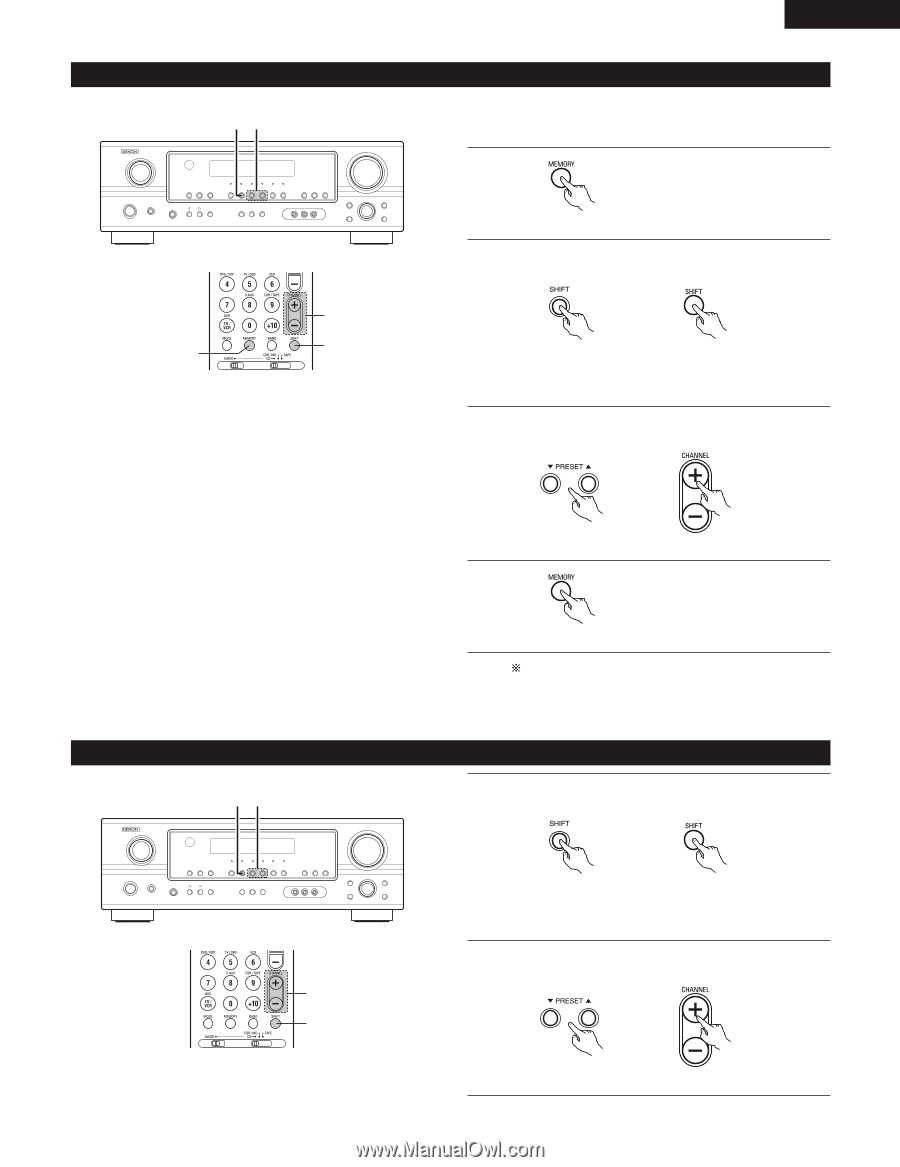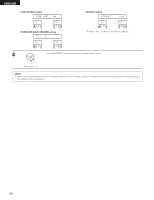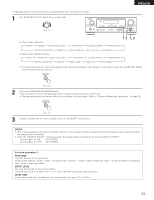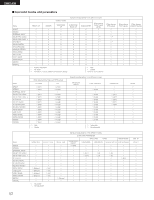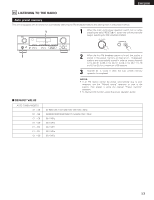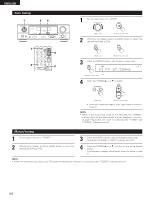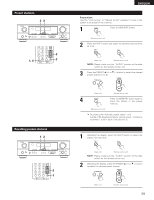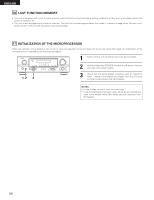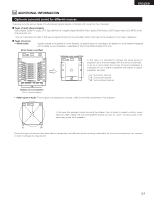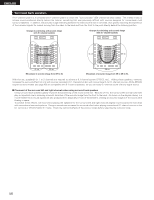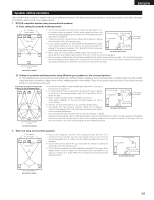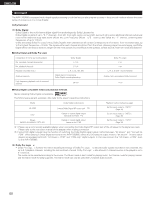Denon AVR-1705 Owners Manual - Page 55
Preset stations, Recalling preset stations
 |
View all Denon AVR-1705 manuals
Add to My Manuals
Save this manual to your list of manuals |
Page 55 highlights
Preset stations 23 3 1, 4 2 Recalling preset stations 12 2 1 ENGLISH Preparations: Use the "Auto tuning" or "Manual tuning" operation to tune in the station to be preset in the memory. 1 Press the MEMORY button. (Remote control unit) 2 Press the SHIFT button and select the desired memory block (A to G). (Main unit) (Remote control unit) NOTE: Please make sure the "AUDIO" position of the slide switch on the remote control unit. 3 Press the PRESET • (+) or ª (-) button to select the desired preset channel (1 to 8). (Main unit) (Remote control unit) 4 Press the MEMORY button again to store the station in the preset memory. (Remote control unit) To preset other channels, repeat steps 1 to 4. A total of 56 broadcast stations can be preset - 8 stations (channels 1 to 8) in each of blocks A to G. 1 Watching the display, press the SHIFT button to select the preset memory block. (Main unit) (Remote control unit) NOTE: Please make sure the "AUDIO" position of the slide switch on the remote control unit. 2 Watching the display, press the PRESET • (+) or ª (-) button to select the desired preset channel. (Main unit) (Remote control unit) 55