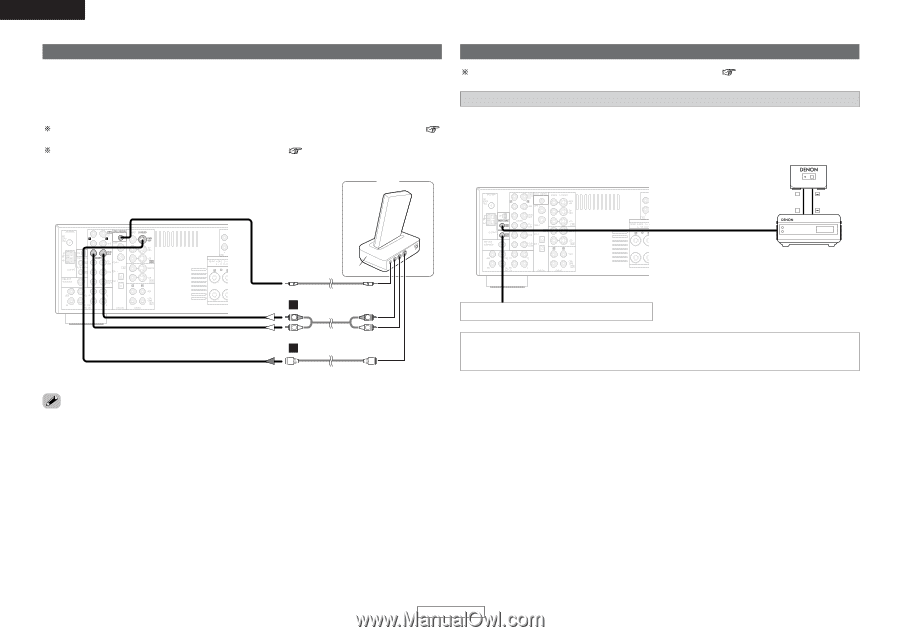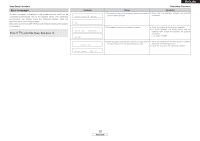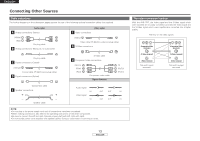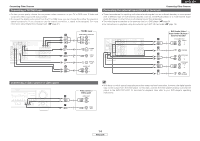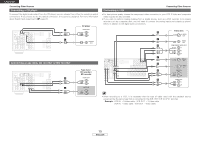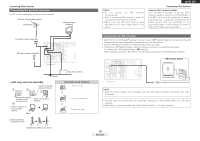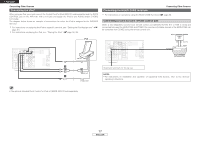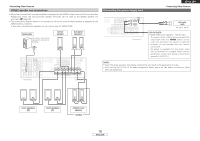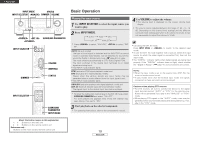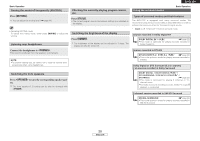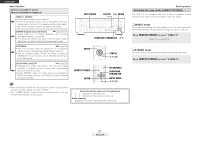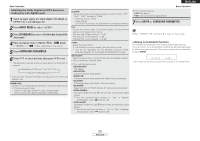Denon AVR 1707 Owners Manual - English - Page 20
Connecting a room-to-room remote control unit - avr remote
 |
UPC - 081757507127
View all Denon AVR 1707 manuals
Add to My Manuals
Save this manual to your list of manuals |
Page 20 highlights
ENGLISH Connecting Other Sources Connecting the iPod® When using an iPod, you must connect the Control Dock for iPod (ASD-1R, sold separately) and the DOCK CONTROL jack on the AVR-1707 with a mini-jack and assign the iPod to any AUDIO and/or S-VIDEO terminal(s). The diagram below shows an example of connections for when the iPod is assigned to the DVD/VDP terminal. For instructions on assigning the iPod to a specific terminal, see "Setting the iPod Assignment" ( page 41). For instructions on playing the iPod, see "Playing the iPod" ( page 34, 35). iPod Connecting the MULTI ZONE terminals For instructions on operations using the MULTI ZONE functions ( Connecting Other Sources page 36). Connecting a room-to-room remote control unit When a sold separately room-to-room remote control unit (DENON RC-616, 617 or 618) is wired and connected between the MAIN ZONE and ZONE2, the remote-controllable devices in the MAIN ZONE can be controlled from ZONE2 using the remote control unit. RC-617 INFRARED SENSOR + + AUX OUT OUTPUT INPUT ASD-1R RC-616 INFRARED RETRANSMITTER A R R Extension terminals for future use. L L AUDIO OUT NOTE: G • For instructions on installation and operation of separately sold devices, refer to the devices' S-VIDEO OUT operating instructions. • The optional standard Dock Control for iPod is DENON ASD-1R sold separately. 17 ENGLISH