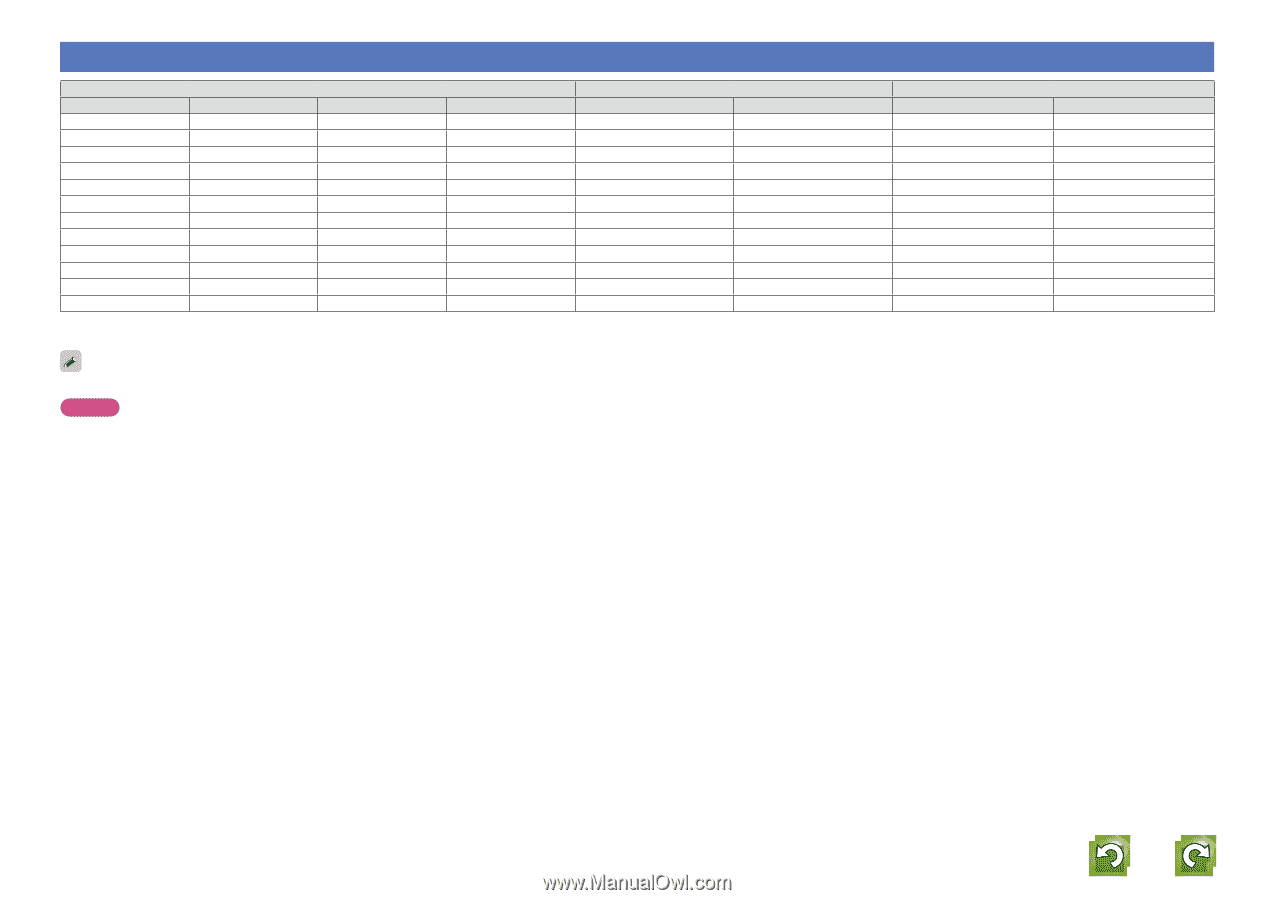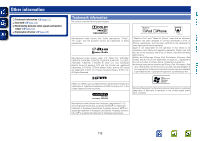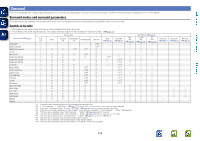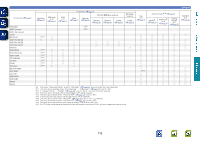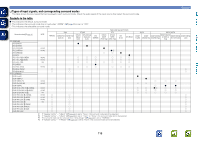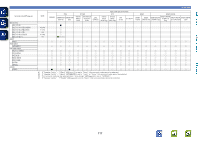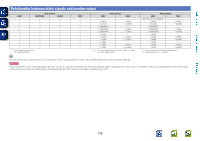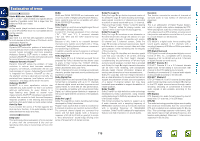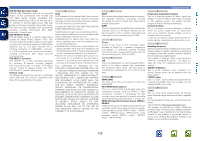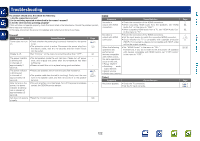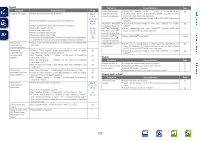Denon AVR-1912 Owners Manual - Page 121
Relationship between video signals and monitor output - 3d
 |
UPC - 883795001984
View all Denon AVR-1912 manuals
Add to My Manuals
Save this manual to your list of manuals |
Page 121 highlights
Basic version Advanced version Relationship between video signals and monitor output Input connector HDMI COMPONENT S-VIDEO A A A A A A A A S A S A A S A A S S S A A S A A S A S S S A S S A S S S S Video signal input present A No video signal input VIDEO A S A A S A A S A A S A Output connector HDMI VIDEO A A S S S S S A S S S S S S S A S S S A S S S S S < > The input signal between the < > marks is output. A No video signal output Menu displayed HDMI VIDEO Only the menu is displayed A S (VIDEO) S (S-VIDEO) S (COMPONENT) A (VIDEO) A (S-VIDEO) A S (COMPONENT) A (VIDEO) S (COMPONENT) S (HDMI) S (HDMI) S (HDMI) A (S-VIDEO) A A (VIDEO) A (S-VIDEO) S (HDMI) A S (HDMI) S (HDMI) A (VIDEO) A (S-VIDEO) S ( ) Superimposed on the picture indicated in ( ). A ( ) Only the picture in ( ) is output. The main zone video conversion function is compatible with the following formats: NTSC, PAL, SECAM, NTSC4.43, PAL-N, PAL-M and PAL-60. NOTE • If you operate the menu while playing back 3D video content or computer's resolution (e.g. VGA), the playback video is replaced by the menu screen. The playback video is not displayed behind the menu screen. • This unit does not show the status display while playing back 3D video content or computer's resolution (e.g. VGA). Information 118