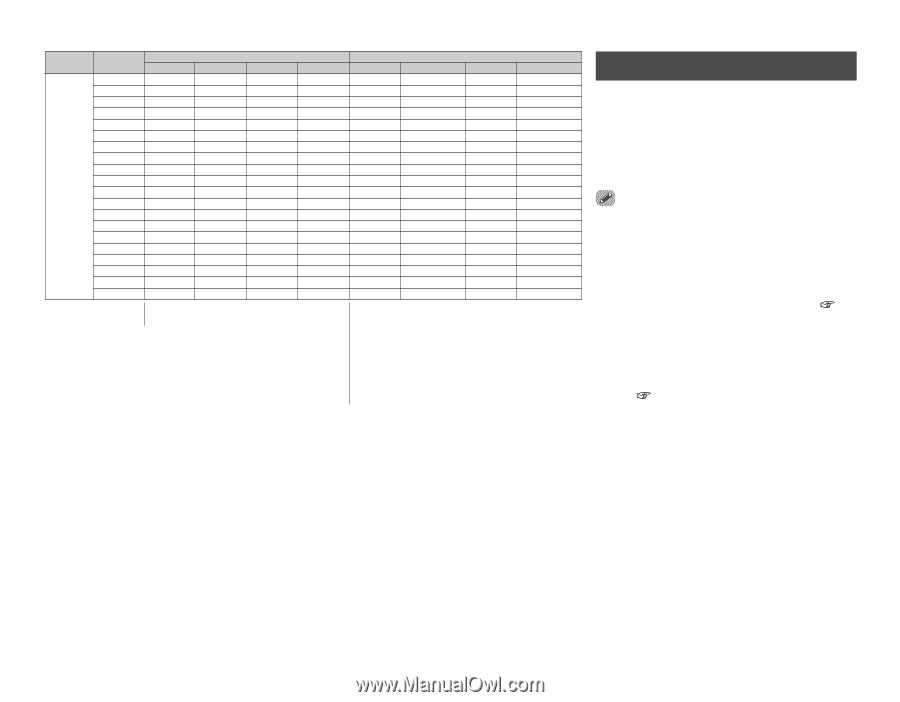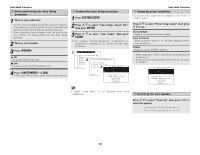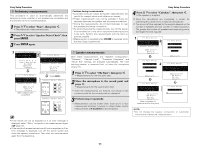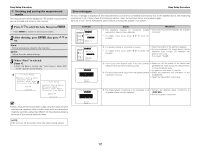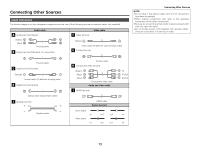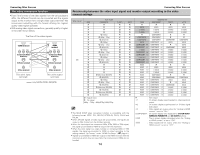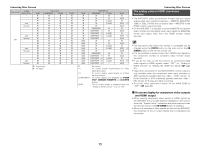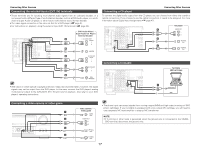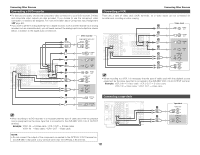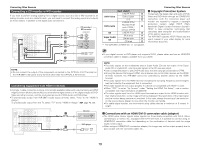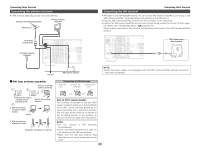Denon AVR 2807 Owners Manual - English - Page 19
On screen display for component video outputs, and HDMI output - remote control
 |
UPC - 081757507059
View all Denon AVR 2807 manuals
Add to My Manuals
Save this manual to your list of manuals |
Page 19 highlights
Connecting Other Sources Video convert OFF S-VIDEO MONITOR OUT - - - Used Not used - - - Used Not used - - - Used Not used - - - Used Not used HDMI E E E E E E E E E E C C C C C C C C C C Input signals COMPONENT S-VIDEO E E E E E C E C E C C E C E C C C C C C E E E E E C E C E C C E C E C C C C C C C : Signal input E : No signal VIDEO E C E C C E C E C C E C E C C E C E C C HDMI MONITOR OUT COMPONENT S-VIDEO VIDEO E E E E E E E E E E HDMI HDMI HDMI HDMI HDMI HDMI HDMI HDMI HDMI HDMI E E E E E COMPONENT COMPONENT ✳1 COMPONENT ✳2 COMPONENT ✳2 COMPONENT ✳1 E E E E E COMPONENT COMPONENT ✳1 COMPONENT ✳2 COMPONENT ✳2 COMPONENT ✳1 E E S-VIDEO S-VIDEO - E E S-VIDEO S-VIDEO - E E S-VIDEO S-VIDEO - E E S-VIDEO S-VIDEO - E VIDEO E VIDEO ✳2 VIDEO E VIDEO E VIDEO ✳2 VIDEO E VIDEO E VIDEO ✳2 VIDEO E VIDEO E VIDEO ✳2 VIDEO E : Not output ✳1 : On screen display superimposed on video signal and output. ✳2 : On screen display superimposed on S-Video signal and output. COMPONENT : On screen display only displayed for SYSTEM SETUP, SURROUND PARAMETER and ON SCREEN buttons. HDMI : The on screen display is displayed when the "Analog to HDMI convert" is set to "ON". Connecting Other Sources The analog video to HDMI conversion function • The AVR-2807's video up-conversion function lets you output analog video input signals (component - 480i/576i, 480p/576p, 1080i or 720p; S-Video and composite video - 480i/576i) to the HDMI monitor output terminal. • On the AVR-2807, it is possible to convert 480i/576i component video, S-Video and composite video input signals to 480p/576p format and output them from the HDMI monitor output terminal. • The resolutions with which the monitor is compatible can be checked using the STATUS button on the main unit or the ON SCREEN button on the remote control unit. • It is not possible to down-convert from HDMI input signals to the component, S-Video or composite video monitor output terminals. • If you do not want to use the function for converting analog video signals to HDMI signals, select "OFF" for "Analog to HDMI Convert" at "Setting the HDMI Out Setup"( page 51). • Video down conversion to the MAIN ZONE's monitor output is only possible when the component video input resolution is 480i (interlaced standard definition video - NTSC format, for North America) or 576i (interlaced standard definition video - PAL format, for Europe and other countries). • To set the video conversion function for the MAIN ZONE to "OFF" ( page 50). 2 On screen display for component video outputs and HDMI output • When viewing component video signals or HDMI signals via the AVR-2807, the on screen display is displayed on the monitor when the "System Setup" operations are performed and when the remote control unit's ON SCREEN button is operated. • When only component video signals are input to the AVR-2807, the characters of the on screen display are not displayed over the picture. 15