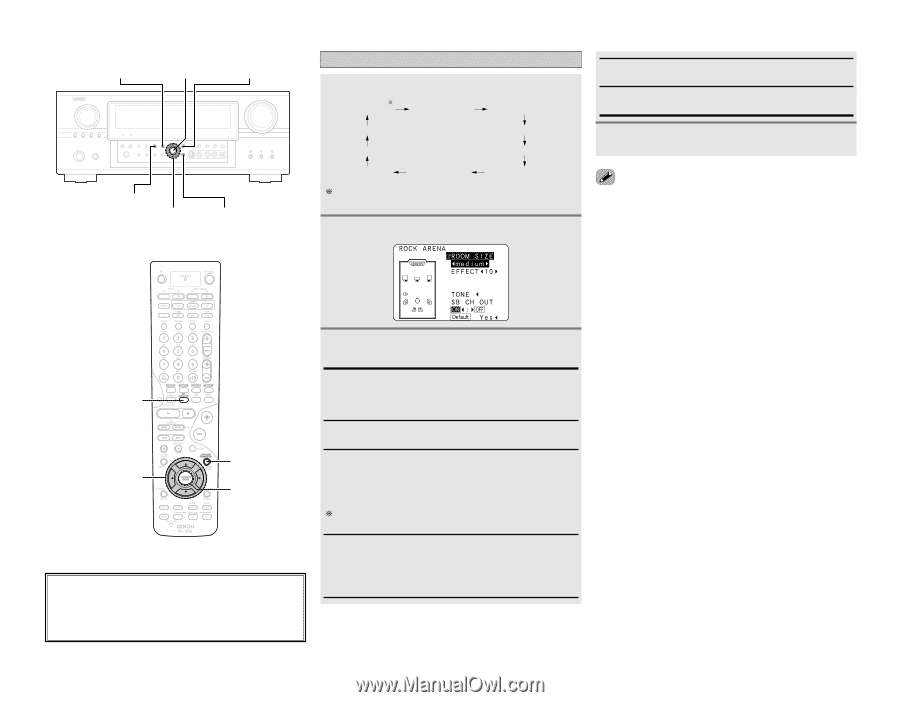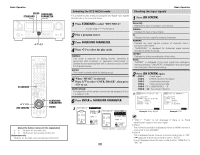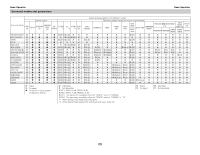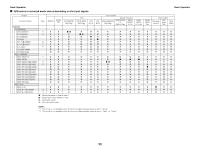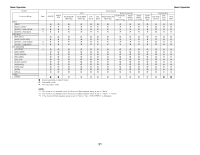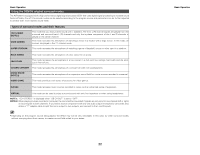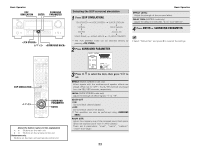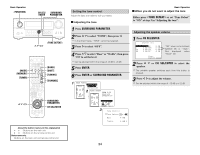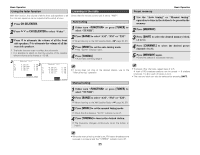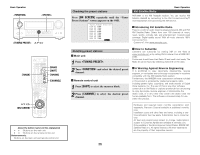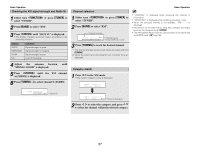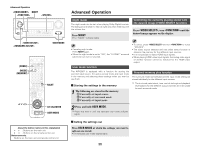Denon AVR 2807 Owners Manual - English - Page 37
Enter, Surround Parameter, Dsp Simulation]
 |
UPC - 081757507059
View all Denon AVR 2807 manuals
Add to My Manuals
Save this manual to your list of manuals |
Page 37 highlights
Basic Operation DSP SIMULATION ENTER SURROUND PARAMETER D H F G Selecting the DSP surround simulation 1 Press [DSP SIMULATION]. 7CH STEREO WIDE SCREEN SUPER STADIUM VIRTUAL ROCK ARENA MATRIX JAZZ CLUB VIDEO GAME MONO MOVIE CLASSIC CONCERT The 7CH STEREO mode can be selected directly by pressing . 2 Press SURROUND PARAMETER. Basic Operation EFFECT LEVEL: Adjust the strength of the surround effect. DELAY TIME: (MATRIX mode only) Adjust the delay time between "0 ms" and "300 ms". 4 Press ENTER or SURROUND PARAMETER. • Select "Default Yes" and press F to reset all the settings. DSP SIMULATION D H F G SURROUND PARAMETER ENTER About the button names in this explanation < > : Buttons on the main unit [ ] : Buttons on the remote control unit Button name only : Buttons on the main unit and remote control unit 3 Press D H to select the item, then press F G to set. EFFECT: (WIDE SCREEN mode only) Effect signals with the multi-surround speaker effects are played. When set to "OFF", the SL/ SR channels are played from the SBL/ SBR channels, respectively. LEVEL: (WIDE SCREEN mode only) Adjust the strength of effect signals "1" to "15". SB CH OUT • ON: Surround back channel played. • OFF: Surround back channel not played. This operation can also be performed using . ROOM SIZE: Adjust the imaginary size of the recreated sound field space. (Does not express size of room in which played.) There are 5 parameters: "small", "med.s", "medium", "med.l" and "large". 33