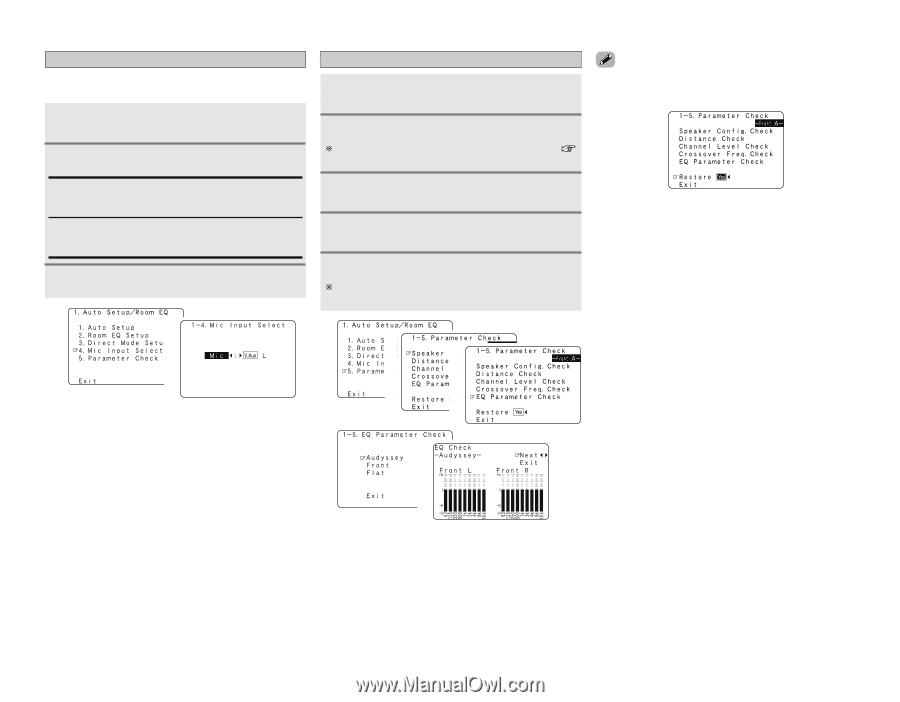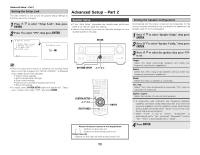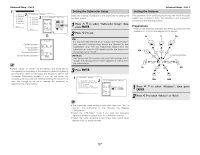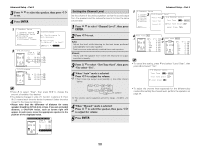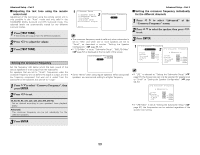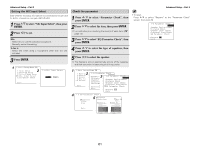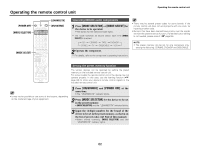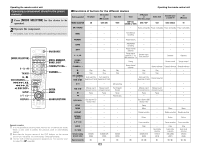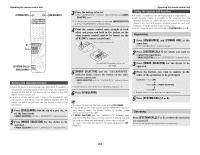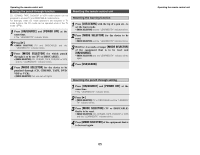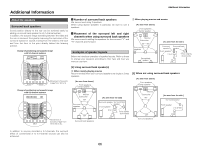Denon AVR 2807 Owners Manual - English - Page 65
Check the parameter, Setting the MIC Input Select
 |
UPC - 081757507059
View all Denon AVR 2807 manuals
Add to My Manuals
Save this manual to your list of manuals |
Page 65 highlights
Advanced Setup - Part 2 Setting the MIC Input Select Sets whether the setup microphone is connected to the pin jack (V. AUX L channel) or mini jack (SETUP MIC). 1 Press D H to select "Mic Input Select", then press ENTER. 2 Press F G to set. Mic: Select this to use the included microphone. Normally set to this setting. V.Aux L: Select this when using a microphone other than the one included. 3 Press ENTER. 1 2 Check the parameter 1 Press D H to select "Parameter Check", then press ENTER. 2 Press D H to select the item, then press ENTER. For instructions on checking the results of each item ( page 12). 3 Press D H to select "EQ Parameter Check", then press ENTER. 4 Press D H to select the type of equalizer, then press ENTER. 5 Press F G to select the speaker. The display is only an approximate picture of the response and that correction is happening at all frequencies. 1 2 3 Advanced Setup - Part 2 • To reset: Press D H to select "Restore" at the "Parameter Check" screen, then press F. 4 5 61