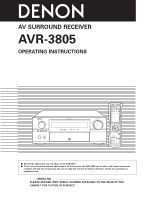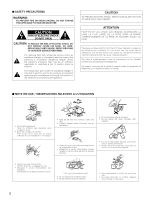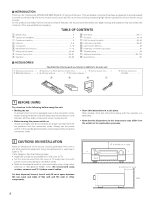Denon AVR-3805 Owners Manual
Denon AVR-3805 Manual
 |
UPC - 081757505987
View all Denon AVR-3805 manuals
Add to My Manuals
Save this manual to your list of manuals |
Denon AVR-3805 manual content summary:
- Denon AVR-3805 | Owners Manual - Page 1
AV SURROUND RECEIVER AVR-3805 OPERATING INSTRUCTIONS CH SEL ENTER 2 We greatly appreciate your purchase of the AVR-3805. 2 To be sure you take maximum advantage of all the features the AVR-3805 has to offer, read these instructions carefully and use the set properly. Be sure to keep this manual for - Denon AVR-3805 | Owners Manual - Page 2
REMOVE COVER (OR BACK). NO USERSERVICEABLE PARTS INSIDE. REFER SERVICING TO QUALIFIED SERVICE PERSONNEL. The lightning the user to the presence of important operating and maintenance (servicing) instructions in this device must accept any interference received, including interference that may cause - Denon AVR-3805 | Owners Manual - Page 3
proper grounding of the mast and supporting structure, grounding of the lead- instructions. Adjust only those controls that are covered by the operating instructions as an improper adjustment of other controls completion of any service or repairs to this product, ask the service technician to perform - Denon AVR-3805 | Owners Manual - Page 4
Remote Control Unit 50~61 . Operation 62~68 ⁄0 Multi Zone 69~71 ⁄1 Surround 72~79 ⁄2 DSP Surround Simulation 80~84 ⁄3 Listening to the Radio 85~87 ⁄4 Last Function Memory 87 ⁄5 Initialization of the Microprocessor 87 ⁄6 Troubleshooting 88 ⁄7 Additional Information 89~100 ⁄8 Specifications - Denon AVR-3805 | Owners Manual - Page 5
process. The DENON AVR-3805 provides the ability to connect two different sets of surround speakers, and place them in the appropriate locations in your AV theater room, so that you can enjoy both movie soundtracks and music listening, with optimum results and no compromise. 13.Multi Zone Music - Denon AVR-3805 | Owners Manual - Page 6
For future multi-channel audio format(s), the AVR-3805 is provided with 7.1 channel (seven main channels, plus one low frequency effects channel) inputs, along with a full set of 7.1 channel pre-amp outputs, controlled by the 8 channel master volume control. This assures future upgrade possibilities - Denon AVR-3805 | Owners Manual - Page 7
, TVs or other electrical appliances. Connecting the pre-out jacks Use these jacks if you wish to connect external power amplifier(s) to increase the power of the front, center and surround sound channels, or for connection to powered loudspeakers. To use Surround back with one speaker, connect - Denon AVR-3805 | Owners Manual - Page 8
connect the video signal, connect using a 75 Ω/ohms video signal cable cord. Using an improper cable can result in a drop in video quality. • When making connections, also refer to the operating instructions of the other components. • The AVR-3805 is equipped with a function for up-converting video - Denon AVR-3805 | Owners Manual - Page 9
instructions of the other components. • A note on the S input jacks The input selectors for the S inputs and Video inputs work in conjunction with each other. • The AVR-3805 player (VDP) S-VIDEO B OUT Connecting a monitor TV MONITOR OUT • Connect the TV's S video input (S-VIDEO INPUT) to the S- - Denon AVR-3805 | Owners Manual - Page 10
connect the AVR3805 with a TV (or monitor, projector, etc.) and the video (yellow) or S video terminals are used to connect the AVR-3805 with a VTR, depending on the combination of the TV and VTR the picture may flicker in the horizontal direction, be distorted, be out of sync or not display at all - Denon AVR-3805 | Owners Manual - Page 11
a DVD Audio player, a multi-channel SACD player, or other future multi-channel sound format decoder. • When making connections, also refer to the operating instructions of the other components. Decoder with 8- or 6-channel analog output Front Surround Surround back Subwoofer Center R L R L RL For - Denon AVR-3805 | Owners Manual - Page 12
the MULTI ZONE jacks For instructions on operations using the MULTI ZONE FUNCTIONS. (See page 69 ~ 71) [1] ZONE 2 preout control. 3. Check that the product has been set to the standby mode. After checking the above, check the connections of the external controller. Operation is possible. [2] ZONE - Denon AVR-3805 | Owners Manual - Page 13
Setup Menu "Power Amp Assign". In this case , Surround Back Speaker OUT cannot be used for MAIN ZONE. (See page 45) ZONE2/ZONE3 Power amplifier RC-617 INFRARED SENSOR OUTPUT INPUT + + RC-616 INFRARED RETRANSMITTER AUX OUT L R Extension jacks for future use. NOTE: • The settings must - Denon AVR-3805 | Owners Manual - Page 14
of DVD audio discs and other multi-channel sources is possible by connecting the AVR-3805 to a Denon DVD player equipped with a DENON LINK connector using the connection cable included with the DVD player. 2 DENON LINK Setting When a DENON DVD player and the DENON LINK have been connected, be sure - Denon AVR-3805 | Owners Manual - Page 15
it does not have this effect. NOTES: • To use Surround back with one speaker, connect the speaker to SURR. BACK L CH. • The settings must be changed to use this speaker for ZONE2/ZONE3. (L) (R) See page 45. SURROUND BACK/MULTI ZONE SPEAKER SYSTEMS (L) (R) SURROUND SPEAKER SYSTEMS (B) 15 - Denon AVR-3805 | Owners Manual - Page 16
the power back on. If the protection circuit is activated again even though there are no problems with the wiring or the ventilation around the unit, switch off the power and contact a DENON service center. Note on speaker impedance • The protector circuit may be activated if the set is played - Denon AVR-3805 | Owners Manual - Page 17
67, 82, 83) @0 TONE DEFEAT button 67) @1 STATUS button 68) @2 ROOM EQ button 28) @3 SETUP MIC jack 23) @4 MASTER VOLUME control 64) @5 MASTER VOLUME indicator 64) @6 Display @7 Remote control sensor (REMOTE SENSOR 50) @8 FUNCTION knob 63, 67, 68, 71, 87) @9 VIDEO SELECT button 67) #0 ZONE2 - Denon AVR-3805 | Owners Manual - Page 18
audio channels output from this unit will light. t SPEAKER indicator This lights corresponding to the settings of the surround speakers of the various surround modes. y MASTER VOLUME indicator This displays the volume level. The Setup item number is displayed in System Setup. u MULTI(ZONE) indicator - Denon AVR-3805 | Owners Manual - Page 19
VIDEO ON/OFF button 66) INPUT MODE selector buttons 63) Remote control signal transmitter 50) 10KEY/SYSTEM CALL button 51 ~ 61) SURROUND PARAMETER button 74 ~ 77, 81, 82) ON SCREEN button 68, 77) Cursor buttons 20) Master volume control buttons 64, 71) CH SELECT/ENTER button ........(20, 72 - Denon AVR-3805 | Owners Manual - Page 20
to set up the listening room's AV system centered around the AVR-3805. Use the following buttons to set up the system • Use the following buttons to set up the system. 1 Check that the remote control unit set to AMP mode. 2 SYSTEM SETUP button Press this to display the system setup menu - Denon AVR-3805 | Owners Manual - Page 21
off when down-mixing Dolby Digital signals. 3 Auto Surround Mode Set the Auto surround mode function. Default settings 0 ms OFF Auto Surround Mode = ON 5.Option Setup Option Setup Default settings 1 Power AMP Assignment Set this to switch the surround back channel's power amplifier for use - Denon AVR-3805 | Owners Manual - Page 22
and a television monitor: Subwoofer Center speaker system Surround back speaker systems Front speaker systems Set these at the sides of the TV or screen with their front surfaces as flush with the front of the screen as possible. Surround speaker systems With the AVR-3805 it is also possible - Denon AVR-3805 | Owners Manual - Page 23
position 1 Setting the Auto Setup / Room EQ 1 CH SEL ENTER CH SEL ENTER (Remote control unit) (Main unit) Select "Auto Setup / Room EQ" at the System Setup Menu. *System Setup Auto Set/RoomEQ 2 CH SEL ENTER CH SEL ENTER (Remote control unit) (Main unit) Display the Auto Setup / Room - Denon AVR-3805 | Owners Manual - Page 24
. *AutoSet/RoomEQ Auto Setup 2 CH SEL ENTER Display the Auto Setup screen. CH SEL ENTER (Remote control unit) (Main unit) 3 Check the "Power Amp Assign" setting. • When "Surround Back" is selected, the test tone during Auto Setup will be output from the Surround Back speaker. • When "ZONE2 - Denon AVR-3805 | Owners Manual - Page 25
. The display switches to Auto Setup check screen automatically. NOTES: • Measurement is canceled when MASTER VOLUME is operated while the Auto Setup is performed. • Set the volume to halfway and set the crossover frequency to the maximum or Low pass filter off if your subwoofer speaker can adjust - Denon AVR-3805 | Owners Manual - Page 26
*Auto Setup Sp Config.Check 2 CH SEL ENTER CH SEL ENTER (Remote control unit) (Main unit) Press the ENTER button and display the verification screen. NOTE: • When measurements have been made using the measurement microphone, speakers with a builtin filter such as subwoofers might be set with - Denon AVR-3805 | Owners Manual - Page 27
SEL ENTER (Remote control unit) (Main unit) Display the Manual EQ Setup screen. *ManualEQ Setup Channel : FL 3 CH SEL ENTER CH SEL ENTER (Remote control unit) (Main unit) 4 CH SEL ENTER CH SEL ENTER (Remote control unit) (Main unit) Select the speaker to be set. The display changes as - Denon AVR-3805 | Owners Manual - Page 28
or Remote control unit is pressed, the display switches as shown below. OFF Normal Front *Room EQ Setup RoomEQ Normal Manual Flat NOTES: • The Equalizer setting of Normal, Flat and Front can be selected after performing the Auto Setup. • When the speaker set as "None" with the Auto Setup is - Denon AVR-3805 | Owners Manual - Page 29
ENTER CH SEL ENTER (Remote control unit) (Main unit) 3 CH SEL ENTER CH SEL ENTER Display the Direct Mode Setup screen. *Direct Mode Room EQ : OFF Select ON or OFF. (Remote control unit) (Main unit) 4 CH SEL ENTER CH SEL ENTER Enter the setting . The Auto Setup / Room EQ Menu reappears - Denon AVR-3805 | Owners Manual - Page 30
ask the DENON Authorized Service Center about the usable microphone other than the option setup. 1 Select "Mic Input Select" at the Auto Setup / Room EQ Menu. CH SEL ENTER CH SEL ENTER (Remote control unit) (Main unit) *AutoSet/RoomEQ Mic In Select 2 CH SEL ENTER Display the Mic Input - Denon AVR-3805 | Owners Manual - Page 31
button at the Auto Setup / Room EQ Menu screen. The System Setup Menu reappears. (Remote control unit) (Main unit) 2 Setting the Speaker Setup • Cross over Frequency and Subwoofer Mode Setup is not displayed when not using a subwoofer. • Surround Sp setup is displayed when using both surround - Denon AVR-3805 | Owners Manual - Page 32
" at the Speaker Setup Menu. CH SEL ENTER (Remote control unit) (Main unit) *Speaker Setup Speaker Config. 2 CH SEL ENTER Display the speaker configuration screen as below. CH SEL ENTER (Remote control unit) 3 CH SEL ENTER (Main unit) CH SEL ENTER Set whether speakers are connected or - Denon AVR-3805 | Owners Manual - Page 33
L4 SR SBL SBR 1 CH SEL ENTER CH SEL ENTER (Remote control unit) (Main unit) Select "Delay Time" at the Speaker Setup Menu. *Speaker Setup Delay Time 2 CH SEL ENTER Display the Delay Time screen. CH SEL ENTER (Remote control unit) (Main unit) *Delay Time Meters : Feet 3 CH SEL ENTER - Denon AVR-3805 | Owners Manual - Page 34
can select the unit of "1ft (0.1m)" or "0.1ft (0.01m)". 7 CH SEL ENTER CH SEL ENTER (Remote control unit) (Main unit) Enter the setting. The Speaker Setup Menu reappears. The AVR-3805 automatically sets the optimum surround delay time for the listening room. NOTE: • If the distance unit is - Denon AVR-3805 | Owners Manual - Page 35
when both surround speakers A and B have been selected at the System Setup Menu (when both A and B have been set to "Large" or "Small"). Select "Test Tone Start". *Channel Level Tone Start:Yes Select "Yes". (Remote control unit) (Main unit) 7 CH SEL ENTER a. When the "Auto" mode is selected - Denon AVR-3805 | Owners Manual - Page 36
Setting the crossover frequency • Set the crossover frequency mode according to the speaker system being used. 1 Select the "Crossover Frequency" at the Speaker Setup Menu. CH SEL ENTER CH SEL ENTER (Remote control unit) (Main unit) *Speaker Setup Crossover Freq. 2 CH SEL ENTER Display - Denon AVR-3805 | Owners Manual - Page 37
ENTER Enter the setting. CH SEL ENTER The Speaker Setup Menu reappears. (Remote control unit) (Main unit) NOTES: - Assignment of low frequency signal range (2-1) - • The only signals produced from the subwoofer channel are LFE signals (during playback of Dolby Digital or DTS signals) and the - Denon AVR-3805 | Owners Manual - Page 38
set for either surround speakers A or B, the output is the same as when "Small" is set for both A and B. 3 Setting the Input Setup 1 At the System Setup Menu select "Input Setup". CH SEL ENTER CH SEL ENTER (Remote control unit) (Main unit) *System Setup Input Setup 2 CH SEL ENTER Display - Denon AVR-3805 | Owners Manual - Page 39
unit) 4 CH SEL ENTER (Main unit) CH SEL ENTER Enter the setting. The Input Setup Menu reappears. (Remote control unit) (Main unit) NOTES: • The OPTICAL 3, 4 jacks on the AVR-3805's rear panel are equipped with an optical digital output jack for recording digital signals on a CD recorder - Denon AVR-3805 | Owners Manual - Page 40
+5, +10 or +15 can be selected.) Enter the setting. The Input Setup Menu reappears. (Remote control unit) (Main unit) 3-3 Setting the Component In Assign • This setting assigns the color difference (component) video input jacks of the AVR-3805 for the different input sources. 1 Select "Video - Denon AVR-3805 | Owners Manual - Page 41
SEL ENTER CH SEL ENTER (Remote control unit) (Main unit) *Input Setup Video In Mode 2 CH SEL ENTER CH SEL ENTER (Remote control unit) (Main unit) Display the Video Input Mode screen. *Video In Mode DVD : Auto 3 q Select the input source for which you want to set the Video Input Mode - Denon AVR-3805 | Owners Manual - Page 42
a TBC (time base corrector) function between the AVR-3805 and the VTR, or if your VTR has a TBC function, turn it on. 4 CH SEL ENTER Enter the setting. CH SEL ENTER The System Setup Menu reappears. (Remote control unit) (Main unit) 3-5 Auto Tuner Presets Use this to automatically search for - Denon AVR-3805 | Owners Manual - Page 43
the Compression, "OFF" if you do not want to use it. *Dolby D Setup Comp. : OFF (Remote control unit) (Main unit) NOTE: When a center speaker or surround speakers, are not used the sound is played from the front speakers. Set "Compression" to "ON" if it seems that sound is distorted because - Denon AVR-3805 | Owners Manual - Page 44
e Multi-channel signals of Dolby Digital, DTS or other multi-channel format During playback in the PURE DIRECT mode, the surround mode does not change even if the input signal is changed. 1 Select "Auto Surround Mode" at the Advanced Playback Menu. CH SEL ENTER CH SEL ENTER (Remote control unit - Denon AVR-3805 | Owners Manual - Page 45
setting to switch the power amplifier for the surround back channel to ZONE2 or ZONE3. If ZONE2/3 is selected, the signal that selected at ZONE2/3 is output at "SURR. BACK/MULTI ZONE PREOUT" terminals. 1 Select "Power Amp Assignment" at the Option Setup Menu. CH SEL ENTER CH SEL ENTER (Remote - Denon AVR-3805 | Owners Manual - Page 46
remote control unit. 0 dB, -40 dB: The output level is fixed at the set level and the volume can no longer be adjusted. NOTE: • When "ZONE2" is selected at System Setup Menu "5-1.Power amp Assign", the Zone2 vol. Level is all set to "variable" including preout level and this menu is not displayed - Denon AVR-3805 | Owners Manual - Page 47
the present level. Enter the setting. The Option Setup Menu reappears. (Remote control unit) (Main unit) 5-6 Setting the On Screen Display (OSD) • Use this to turn the on-screen display (messages other than the menu screens) on or off. • Sets the on-screen display's display mode. Mode 1: Prevents - Denon AVR-3805 | Owners Manual - Page 48
• Tone control settings • Channel level settings (including test tones) To unlock, press the System Setup button again and display the Setup Lock screen, then select "OFF" and press "ENTER". System setup is complete. Once these settings are made, there is no need to change them unless different AV - Denon AVR-3805 | Owners Manual - Page 49
to complete the process. 1 (Remote control unit) (Main unit) Press the SYSTEM SETUP button at the System Setup Menu. The changed settings are entered and the onscreen display turns off. • On-screen display signals Signals input to the AVR-3805 On-screen display signal output VIDEO signal - Denon AVR-3805 | Owners Manual - Page 50
be used to operate not only the AVR-3805 but other remote control compatible DENON components as well. In addition, the memory contains the control signals for other remote control units, so it can be used to operate non-Denon remote control compatible products. Inserting the batteries q Remove the - Denon AVR-3805 | Owners Manual - Page 51
TV/DBS/CABLE : TV, DBS, CABLE 1 VCR1/VCR2 : VCR1,VCR2 VDP : VDP DVD/DVDR : DVD,DVDR 3 Example: Select"AMP"mode. Select"TUNER"mode. 2 Operate the audio component. • For details, refer to the component's operating instructions : Manual search (forward and reverse) : Stop : Play : Auto search - Denon AVR-3805 | Owners Manual - Page 52
between AM and FM bands MODE : Switch between AUTO and MANUAL MEMORY : Preset memory SHIFT : Switch preset channel range CHANNEL +, - : Preset channel up/down CHA~G : Preset channel range 1~8 : Preset channel 52 6, 7 2 1 8, 9 3 0~9, +10 : Manual search (forward and reverse) : Stop : Play - Denon AVR-3805 | Owners Manual - Page 53
in the included remote control unit. For instructions on resetting the preset memory, see page 60. 1 Press the power ON button and the OFF button at the same time. 1 5 2 Press the "1"button to select preset memory. • Setup List 1 : Preset memory 2 : Learning setup 3 : System call 4 : Punch - Denon AVR-3805 | Owners Manual - Page 54
the component's operating instructions. Some models cannot be operated with this remote control unit. 1. Digital video disc player (DVD), Digital video disc recorder (DVD R) system buttons SOURCE ON : Power on SOURCE OFF : Power off (DENON DVD only) 6, 7 : Manual search (forward and reverse - Denon AVR-3805 | Owners Manual - Page 55
search (forward and reverse) : Stop : Play : Pause : 10 key SOURCE ON 6, 7 SETUP TOP MENU MENU RETURN •,ª, 0, 1 ENTER DISPLAY Channel +, - 0~9, +10 TV/VCR VOL +,- : Power on/standby : Manual search (forward and reverse) : Setup : Top menu : Menu : Return : Cursor up,down,left and right : Enter - Denon AVR-3805 | Owners Manual - Page 56
Learning function If your AV component is not a Denon product or if it cannot be operated using the preset memory, it can be controlled with the accessorious remote control unit by storing its remote control signals in the remote control unit. For some remote control signals it is not possible to " - Denon AVR-3805 | Owners Manual - Page 57
" function allowing a series of remote control signals to be transmitted by pressing a single button. This function can be used for example to turn on the amplifier's power, select the input source, turn on the monitor TV's power, turn on the source component's power and set the source to the play - Denon AVR-3805 | Owners Manual - Page 58
be assigned to the buttons which are not normally used in the AMP, ZONE2, ZONE3, TV, DBS and CABLE modes. For example, when the CD mode is set to the punch through mode in the AMP mode, the CD mode's PLAY, STOP, MANUAL SEARCH, AUTO SEARCH, PAUSE and DISC SKIP buttons' signals are sent in the - Denon AVR-3805 | Owners Manual - Page 59
setup. 1 2, 3 3 Press the button you want to adjust the lighting time (5sec~20sec). • Lighting time 1 : 5sec 2 : 10sec 3 : 15sec 4 : 20sec Setting the brightness The brightness of the display can be adjusted in 4 levels. • For 1 step brighten Hold the ENTER button and press the CH+ (channel - Denon AVR-3805 | Owners Manual - Page 60
the preset memory 2 : Resetting the "Learned" buttons 3 : Resetting the system call 5 4 : Resetting the punch through setting +10: All reset function (factory default) 4 The mode buttons that were set in preset memory will all light. 5 Press the mode button you want to resetting, then press - Denon AVR-3805 | Owners Manual - Page 61
.the system call buttons. 4 All buttons of System Call will light. 5 Press the button you want to resetting, then press the ENTER button. The set returns to the normal operating mode. (5) All reset function 1 Press the power ON button and the OFF button at the same time. 2 Press the - Denon AVR-3805 | Owners Manual - Page 62
that all connections are correct. 2 Select "AMP" using the AMP/TUNER button. (only when operating with the remote control unit) (Remote control unit) 3 Press the POWER switch (button). 43 4 (Main unit) 2 • ¢ ON The power turns on and indicator is light. Set the power switch to this position - Denon AVR-3805 | Owners Manual - Page 63
IN button on the remote control unit) to switch the external input. (Remote control unit) (Main unit) • Selecting the AUTO, PCM and DTS modes The mode switches and decoding and playback are performed automatically in DTS, Dolby Digital or PCM (2 channel stereo) format. If no digital signal is - Denon AVR-3805 | Owners Manual - Page 64
: Stereo Input mode display • In the AUTO mode Depending on the input signal. (Remote control unit) (Remote control unit) (Main unit) 4 Start playback on the selected component. • For operating instructions, refer to the component's manual. 5 Adjust the volume. MASTER VOLUME • In the - Denon AVR-3805 | Owners Manual - Page 65
external input mode To cancel the external input (EXT. IN) setting, press the input mode (AUTO, PCM, DTS) or ANALOG button to switch to the desired input mode. (See page 60) (Remote control unit) (Main unit) • When the input mode is set to the external input (EXT. IN), the surround mode (DIRECT - Denon AVR-3805 | Owners Manual - Page 66
signals of a DVD, etc., are connected to the AVR-3805 and the DVD, etc., are connected directly to a TV, etc., the unneeded video circuitry can be turned off by selecting the "VIDEO OFF" setting. 4 (Remote control unit) NOTES: • The system setup function cannot be used when the PURE DIRECT mode - Denon AVR-3805 | Owners Manual - Page 67
including the speaker output) is automatically turned off when headphone are connected. PHONES 1 [3] Turning the sound off temporarily (MUTING) 1 Use this to mute the audio output temporarily. Press the MUTING button. Cancelling MUTING mode. Press the MUTING button again. (Remote control unit - Denon AVR-3805 | Owners Manual - Page 68
B SURROUND A+B (Remote control unit) This operation is possible when the setting for using both surround speakers A and B is made at "Speaker Config" in the System Setup Menu. 1 1 1 Using the dimmer function • Use this to change the brightness of the display. The display brightness changes in - Denon AVR-3805 | Owners Manual - Page 69
ZONE3) on the diagram below.) • MULTI ZONE SPEAKER OUT can be used when "ZONE3" is selected at System Setup Menu "Power Amp Assign".In this case, Surround Back Speaker OUT cannot be used for MAIN ZONE. (See page 45.) • When a sold separately room-to-room remote control unit (DENON RC-616, 617 or 618 - Denon AVR-3805 | Owners Manual - Page 70
when "ZONE3" is selected at System Setup Menu "Power Amp Assign". In this case, Surround Back PREOUT and speaker out cannot be used for MAIN ZONE. • The AVR-3805 is equipped with preout terminals for which the volume is adjustable (ZONE 2, MULTI ZONE) and speaker out terminals for which the volume - Denon AVR-3805 | Owners Manual - Page 71
function is set to TUNER, the preset channel can be selected using the CHANNEL + and - buttons on the remote control unit. (Remote control unit) • ZONE 3 can also be set with a method similar to the above. 5 4 NOTE: • The main zone output can be turn on and off "SOURCE ON/OFF"button (AMP mode - Denon AVR-3805 | Owners Manual - Page 72
different speakers. This adjustment can be performed with the system setup (see page 34~35) or from the remote control unit, as described below. • Adjusting with the remote control unit using the test tones is only possible in the "Auto" mode and only effective in the STANDARD (DOLBY/DTS SURROUND - Denon AVR-3805 | Owners Manual - Page 73
play in the PL IIx mode, set "Sp.Back" at the Speaker Configuration setting to "1Spkr" or "2Spkr". To play in the PL IIx mode, set "Surround Back" at the Power Amp Assign setting. 1 4~6 3 1 1 Select the Dolby Pro Logic IIx mode. (Remote control unit) (Remote control unit) (Main unit) 2 Play - Denon AVR-3805 | Owners Manual - Page 74
CH SEL ENTER (Remote control unit) (Main unit) Ex : DOLBY PLIIx music mode screen. 7 If the setting ends, press the "ENTER" or "SURROUND PARAMETER" button. NOTE: • There are four Dolby Surround Pro Logic modes (NORMAL, PHANTOM, WIDE and 3 STEREO). The AVR-3805 sets the mode automatically - Denon AVR-3805 | Owners Manual - Page 75
image; or from all three front speakers to varying degrees. The control can be set in 8 steps from 0 to 7. DTS NEO:6 mode • Surround playback can be performed for the analog input and PCM digital input 2-channel signals. 1 Select the DTS NEO:6 mode. (Remote control unit) (Main unit) • The mode - Denon AVR-3805 | Owners Manual - Page 76
(C) and surround (SL, SR and SB) channels add a natural sense of expansion to the Remote control unit) (Main unit) w Set the input mode to "AUTO" or "DTS". 1 2 5, 6 3 4 (Remote control unit) (Main unit) 2 Select the STANDARD (Dolby/DTS Surround) mode. 1 (Remote control unit) (Remote control - Denon AVR-3805 | Owners Manual - Page 77
. (See page 41.) SIGNAL: Displays the type of signal (DTS, DOLBY DIGITAL, PCM, etc.). fs: Displays the input signal's sampling frequency. (Remote control unit) FORMAT: Displays the input signal's number of channels. "Number of front channels/Number of surround channels/LFE on/off" "SURROUND - Denon AVR-3805 | Owners Manual - Page 78
input source. 2 Press the SYSTEM SETUP button and display the System Setup Menu. (Remote control unit) (Main unit) w Set the input mode to "AUTO". (Remote control unit) (Main unit) e Select the Dolby/DTS Surround. 78 (Remote control unit) (Remote control unit) r Play a program source (DVD - Denon AVR-3805 | Owners Manual - Page 79
. The Advanced Playback Menu reappears. CH SEL ENTER CH SEL ENTER (Remote control unit) (Main unit) 9 Press the SYSTEM SETUP button to complete the setting. NOTE: The audio delay setting does not apply when playing in the EXT. IN mode or in the analog input direct mode or stereo mode (TONE - Denon AVR-3805 | Owners Manual - Page 80
. In this mode, all signal sources are played in the 7.1-channel mode, including Dolby Pro Logic and Dolby Digital 5.1-channel sources. Effects simulating the multi surround speakers of movie theaters are added to the surround channels. 2 SUPER STADIUM Select this when watching baseball or soccer - Denon AVR-3805 | Owners Manual - Page 81
unit) CH SEL ENTER (Main unit) If the setting mode ends, press the surround parameter button again. 2,4 3 (Remote control unit) (Main unit) NOTES: • The surround speaker setting can also be changed with the SPEAKER button on the remote control unit. • When "Default" is selected and the 0 courser - Denon AVR-3805 | Owners Manual - Page 82
*Surr Parameter TONE *Tone Control TONE Def.: ON (Remote control unit) 4 CH SEL ENTER Display the Tone Control screen. Select Tone Defeat OFF. (Remote control unit) 5 Select Bass or Treble. CH SEL ENTER Set the level. CH SEL ENTER (Remote control unit) (Remote control unit) 6 CH SEL - Denon AVR-3805 | Owners Manual - Page 83
matrix mode. TONE CONTROL: This can be set individually for each surround mode except Pure Direct and Direct. 2 Surround modes and parameters Signals and adjustability in the different modes Channel output Mode FRONT L/R CENTER SURROUND SURROUND L/R BACK L/R SUBWOOFER DIRECT / PURE DIRECT - Denon AVR-3805 | Owners Manual - Page 84
(default values are shown in parentheses) When playing Dolby Digital and DTS signals Mode DIRECT / PURE DIRECT MULTI CH DIRECT STEREO EXTERNAL INPUT MULTI CH IN PRO LOGIC II DOLBY PRO LOGIC II x DTS NEO:6 DOLBY DIGITAL SURROUND DTS SURROUND 5/7CH STEREO WIDE SCREEN SUPER STADIUM ROCK ARENA - Denon AVR-3805 | Owners Manual - Page 85
"TUNED" and (Remote control unit) "STEREO" indicators turn off. • When the manual tuning mode is set, FM stereo broadcasts are 3 Press the MODE button to set the manual tuning mode. received in monaural and the "STEREO" indicator turns off. Check that the display's "AUTO" indicator turns off - Denon AVR-3805 | Owners Manual - Page 86
memory 1 Use the "Auto tuning" or "Manual tuning" operation to tune in the station to be preset in the memory. 2 Press the MEMORY button. (Remote control unit) 3 Press the SHIFT button and select the desired memory block (A to G). (Remote control unit) 4 Press the CHANNEL + (UP) or - (DOWN - Denon AVR-3805 | Owners Manual - Page 87
button to select the preset memory block. (Remote control unit) 2 Watching the display, press the CHANNEL + (UP) or - (DOWN) button to select the desired preset channel. (Remote control unit) • Recalling preset stations from the main unit's panel. 1 Press the TUNING PRESET button. (Main - Denon AVR-3805 | Owners Manual - Page 88
TROUBLESHOOTING If a problem should arise,first check the following table. 1. Are the connections correct ? 2. Have you operated the receiver according to the Operating Instructions ? 3. Are the speakers dead. • Replace with new batteries. 50 • Remote control unit too far from this unit. • Move - Denon AVR-3805 | Owners Manual - Page 89
. SL SR These two types of sources thus have different properties, and different speaker settings, particularly for the surround speakers, are required in order to achieve the ideal sound. The AVR-3805 is equipped the function of surround speakers selection that makes it possible to change the - Denon AVR-3805 | Owners Manual - Page 90
mode for achieving surround sound with up to 7.1 channels using surround back speakers, for sources recorded in conventional Dolby Surround as well as Dolby Digital 5.1-channel and DTS Surround 5.1-channel sources. Furthermore, all the Denon original surround modes (see page 62) are compatible with - Denon AVR-3805 | Owners Manual - Page 91
surround back speakers as well is more effective. • Connect the surround speakers to the surround speaker A jacks on 60 to 90 cm the AVR-3805 and set all settings on the setup menu to "A". (This is the factory default setting. For details, see page 38.) • The signals from the surround channels - Denon AVR-3805 | Owners Manual - Page 92
A jacks on the AVR-3805, the surround speakers for playing multi-channel music to the surround speaker B jacks. Set the surround speaker selection on the setup menu. (For instructions, see page 38.) 120° Surround speakers A Surround back speaker Point slightly Front speaker downwards 60 to 90 - Denon AVR-3805 | Owners Manual - Page 93
. Please refer to the instruction manual of the adapter when making connection. 2 Some DVD digital outputs have the function of switching the Dolby Digital signal output method between "bit stream" and "(convert to) PCM". When playing in Dolby Digital surround on the AVR-3805, switch the DVD player - Denon AVR-3805 | Owners Manual - Page 94
channel Dolby Digital signals When either of these signals is input to the AVR-3805, the surround mode is automatically set to Dolby Pro Logic II when the "DOLBY/DTS SURROUND" mode is selected. 2 Sources recorded in Dolby Surround are indicated with the logo mark shown below. Dolby Surround support - Denon AVR-3805 | Owners Manual - Page 95
be detected as having a 5.1-channel format, so the DTS-ES Matrix 6.1 mode must be set manually to play these sources. (For instructions on selecting the surround mode, see page 78.) The DTS-ES decoder includes another function, the DTS Neo:6 surround mode for 6.1-channel playback of digital PCM and - Denon AVR-3805 | Owners Manual - Page 96
them with this high quality. DTS 96/24 is a multi-channel digital signal format developed by channel or 24-bit, 192-kHz, 2-channel(*3) digital input is possible when the AVR-3805 is connected via a shielded twisted pair (STP) cable to a Denon DVD player that supports Denon Digital Link, Since Denon - Denon AVR-3805 | Owners Manual - Page 97
dB 80Hz DOLBY/ DTS CINEMA DOLBY/ DTS MUSIC DOLBY/ PL IIx GAME LFE WIDE SCREEN 5CH/7CH DSP MULTI CH STEREO SIMULATION MODE EXT.IN A A A A A A A A 2.Input Setup 1 Digital In Assignment Ext. In 2 Subwoofer Level 3 Component In Assign 4 Video Input Mode 5 Auto Tuner Presets - Denon AVR-3805 | Owners Manual - Page 98
ON ON ON ON 5 Muting Level This sets the output level for the speaker terminals. ---dB(minimum) 6 On Screen Display 7 Setup Lock This sets whether or not to display the on-screen display that appears on the monitor screen when the controls on the remote control unit or main unit are operated - Denon AVR-3805 | Owners Manual - Page 99
(default values are shown in parentheses) When playing Dolby Digital and DTS signals Mode DIRECT / PURE DIRECT MULTI CH DIRECT STEREO EXTERNAL INPUT MULTI CH IN PRO LOGIC II DOLBY PRO LOGIC II x DTS NEO:6 DOLBY DIGITAL SURROUND DTS SURROUND 5/7CH STEREO WIDE SCREEN SUPER STADIUM ROCK ARENA - Denon AVR-3805 | Owners Manual - Page 100
DTS+PLIIx(Cinema,Music) E ✳DOLBY PRO LOGIC II DOLBY PRO LOGIC IIx (Cinema,Music,Game) C E ✳DOLBY DIGITAL EX DOLBY DIGITAL DOLBY DIGITAL +PL IIx (Cinema,Music) C C C C C C C C : Selectable ✳ : The surround mode name differs depending on the "SB CH OUT" surround parameter setting - Denon AVR-3805 | Owners Manual - Page 101
1 kHz with 0.7% T.H.D.) Dynamic power: 140 W x 2 ch (8 Ω/ohms) 210 W x 2 ch (4 Ω/ohms) 240 W x 2 ch (2 Ω/ohms) Output terminals: Front, Center, Surr. Back/Multi Zone 6 ~ 16 Ω/ohms Surround: A or B 6 ~ 16 Ω/ohms A+B 8 ~ 16 Ω/ohms • Analog Input sensitivity / input impedance: 200 mV / 47 - Denon AVR-3805 | Owners Manual - Page 102
MEMO : 102 - Denon AVR-3805 | Owners Manual - Page 103
- Denon AVR-3805 | Owners Manual - Page 104
16-11, YUSHIMA 3-CHOME, BUNKYOU-KU, TOKYO 113-0034, JAPAN Telephone: (03) 3837-5321 Printed in Japan 511 4150 003
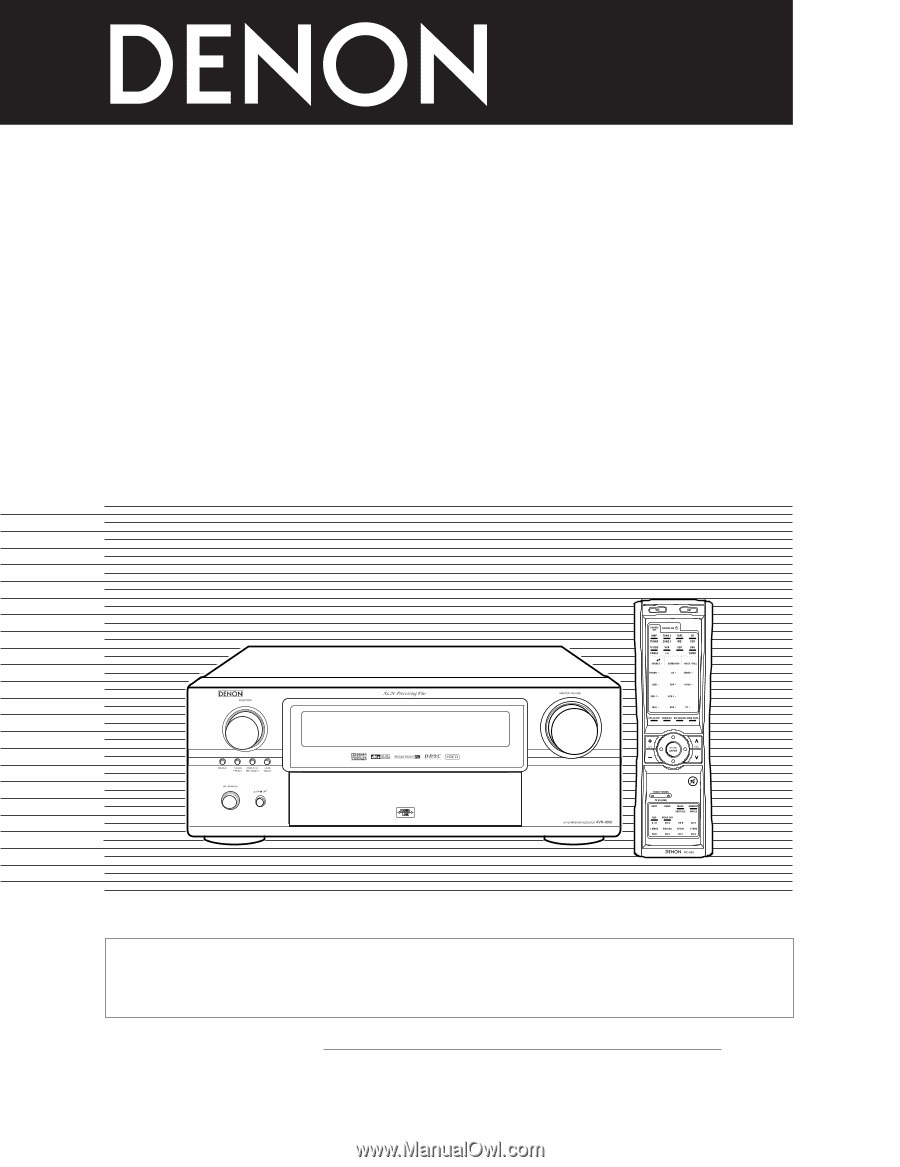
AV SURROUND RECEIVER
AVR-3805
OPERATING INSTRUCTIONS
2
We greatly appreciate your purchase of the AVR-3805.
2
To be sure you take maximum advantage of all the features the AVR-3805 has to offer, read these instructions
carefully and use the set properly. Be sure to keep this manual for future reference, should any questions or
problems arise.
“SERIAL NO.
PLEASE RECORD UNIT SERIAL NUMBER ATTACHED TO THE REAR OF THE
CABINET FOR FUTURE REFERENCE”