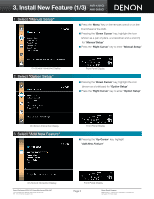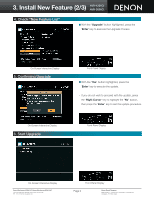Denon AVR-3808CI Firmware Information
Denon AVR-3808CI Manual
 |
UPC - 081757507646
View all Denon AVR-3808CI manuals
Add to My Manuals
Save this manual to your list of manuals |
Denon AVR-3808CI manual content summary:
- Denon AVR-3808CI | Firmware Information - Page 1
AVR-4308CI / 3808CI Upgrade New Feature Instructions Table of Contents 1. Before Updating - Requirements P1 - Recommendations P1 - Key Notes on Network Environment Configuraitons - P1 - About System Setup Memory P1 2. Basic Operations P2 3. Install New Feature P3 - P5 4. After The - Denon AVR-3808CI | Firmware Information - Page 2
Setup' : AVR-3808CI Instruction Manual, page 32, AVR-4308CI Instruction Manual, pages 32-34 - Connect the Denon A/V Component directly to your Network Environment via an Ethernet 'Straight' Cable. Denon does not recommend using Wi-Fi network connectivity when updating/upgrading the components - Denon AVR-3808CI | Firmware Information - Page 3
Cursor Remote Control NOTE: Be sure 'AMP key' is flashing, and that the remote is in "Main Zone" mode, see the following instruction manual section "Remote ControlUnit Operations". AVR-4308CI : page 61 AVR-3808CI : page 59 Denon Electronics (USA), LLC.Denon Electronics (USA), LLC. 100 Corporate - Denon AVR-3808CI | Firmware Information - Page 4
3. Install New Feature (1/3) AVR-4308CI AVR-3808CI 1. Select "Manual Setup" - Press the 'Menu' key on the remote control or on the Front Panel of the AVR. - Pressing the 'Down Cursor' key, highlight the icon (shown as a pair of pliers, a screwdriver and a wrench) for "Manual Setup" - Press the ' - Denon AVR-3808CI | Firmware Information - Page 5
AVR-4308CI AVR-3808CI 4. Check "New Feature List" - With the "Upgrade" button highlighted, press the 'Enter' key to Execute the Upgrade Process On-Screen Interactive Display 5. Confirming Upgrade Front Panel Display - With the "Yes" button highlighted, press the 'Enter' key to execute the update - Denon AVR-3808CI | Firmware Information - Page 6
New Feature (3/3) AVR-4308CI AVR-3808CI 7. Firmware Upgrade is In Progress - Unit goes into update mode. - The 'Standby' power indicator will go "Red" and the On Screen Interface will turn off. - Update process information can be seen on the Front Panel Display. Power indicator will go RED - Denon AVR-3808CI | Firmware Information - Page 7
due to the new Audyssey Features (Dynamic Volume and EQ) that were added as part of the upgrade. - No other settings in your System Setup have been changed or deleted. Support If you have problem for updating, please contact Denon USA Customer Service Customer Service hours of operation: 9:00 AM
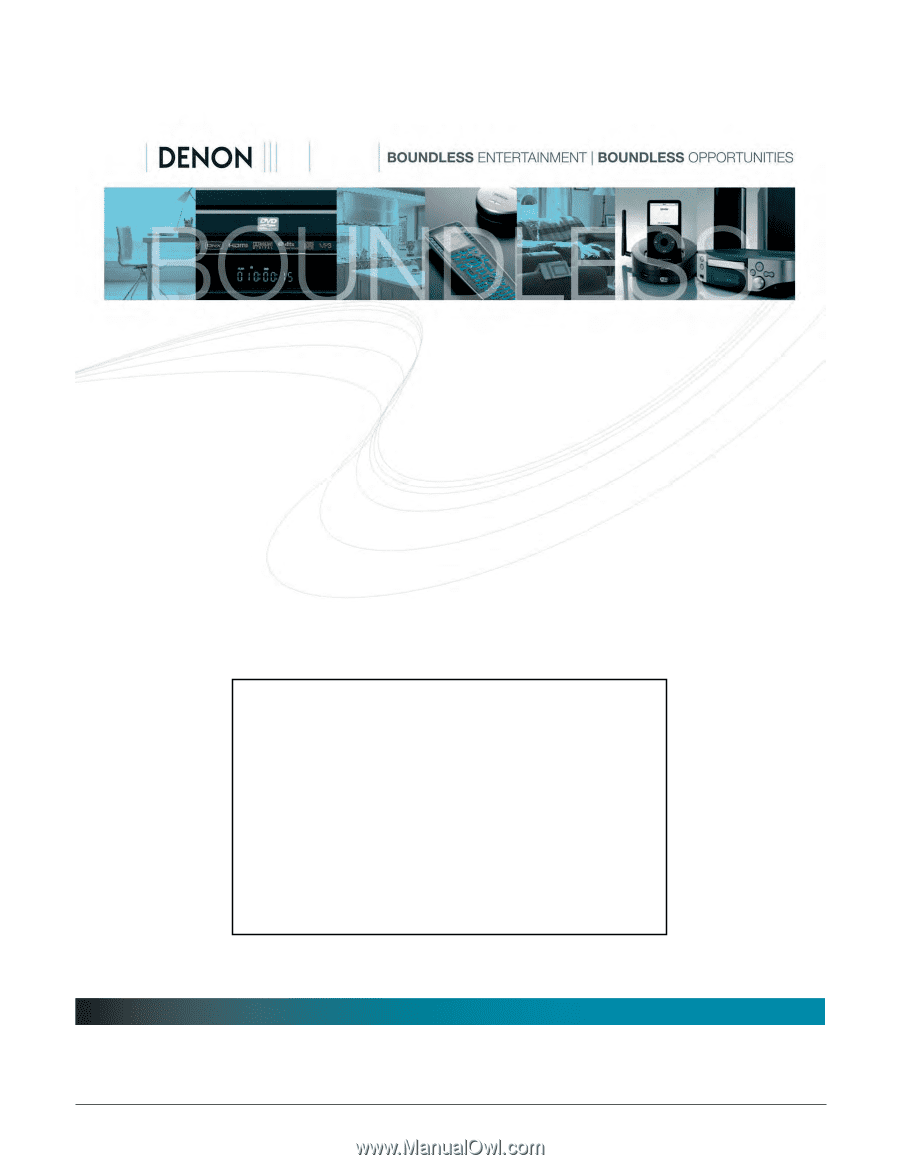
Denon Brand Company
D&M Building, 2-1 Nisshin-cho, Kawasaki-ku, Kawasaki-shi,
Kanagawa, 210-8569, Japan
Denon Electronics (USA), LLC.Denon Electronics (USA), LLC.
100 Corporate Drive, Mahwah, New Jersey 07430 USA
TEL: 201-762-6500 usa.denon.com
10/1/2008
AVR-4308CI / 3808CI
Upgrade New Feature
Instructions
Table of Contents
1. Before Updating
- Requirements
--------------------------------------- P1
- Recommendations
------------------------------------- P1
- Key Notes on Network Environment Configuraitons -
P1
- About System Setup Memory
------------------------- P1
2. Basic Operations
---------------------------------------- P2
3. Install New Feature
---------------------------------------- P3 - P5
4. After The Upgrade
---------------------------------------- P6