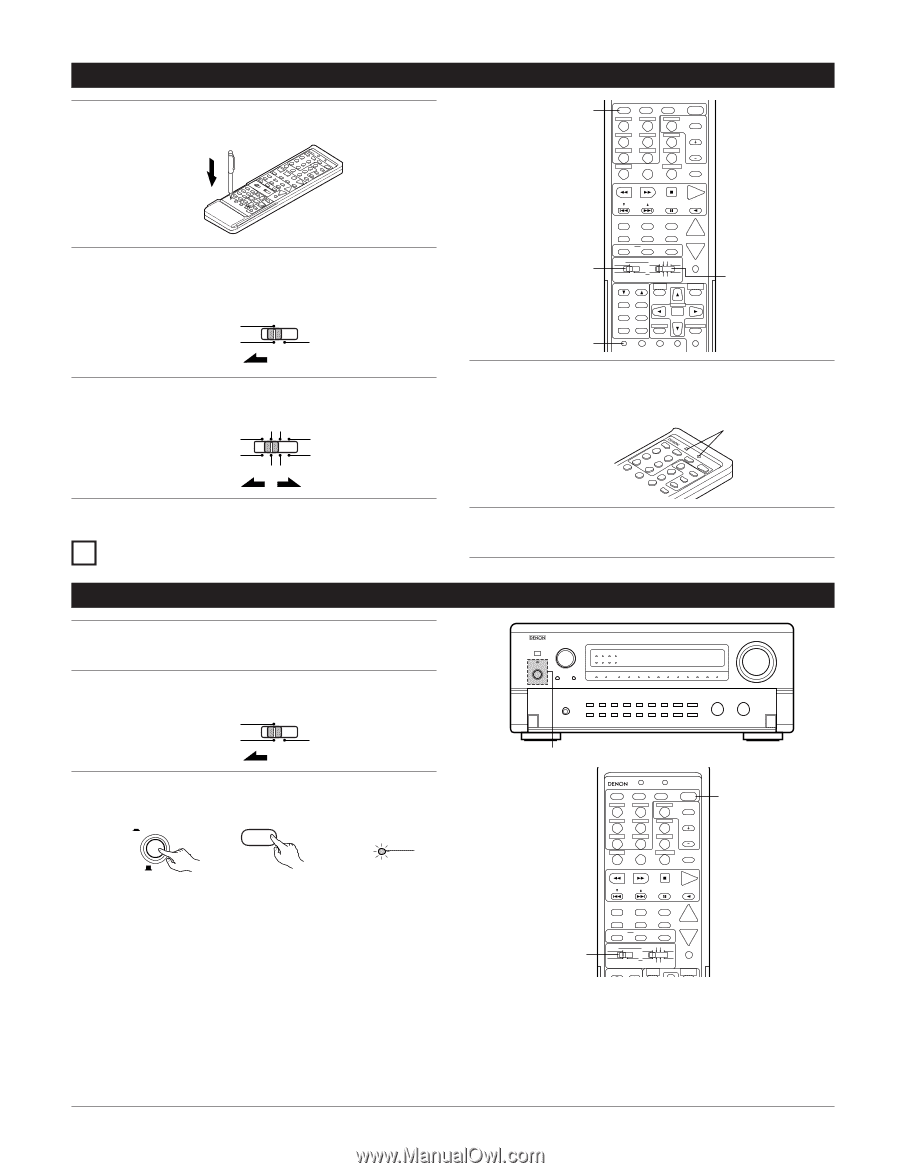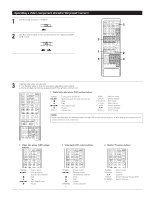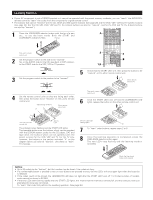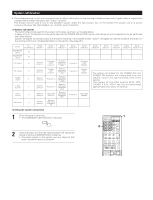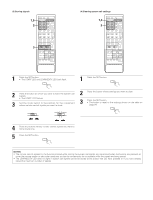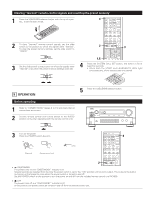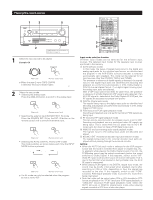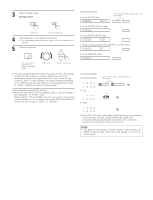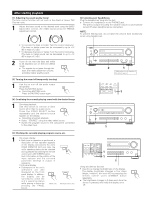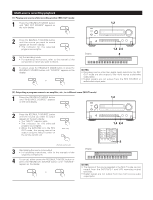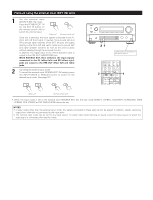Denon AVR5700 Owners Manual - Page 36
Operation
 |
UPC - 081757503778
View all Denon AVR5700 manuals
Add to My Manuals
Save this manual to your list of manuals |
Page 36 highlights
Clearing "learned" remote control signals and resetting the preset memory 1 Press the USE/LEARN selector button with the tip of a pen, etc., to set the learn mode. 4 START SYSTEM CALL SET CALL DVD VDP 1 2 TV/DBS 4 V.AUX 5 VCR-1 CD 7 8 VCR-2 +10 0 LEARNED/TX POWER OFF ON / SOURCE TUNER 3 SHIFT PHONO 6 MD / TAPE-1 9 CHANNEL TAPE-2 MON TV/VCR A / B 2 To clear "learned" remote control signals, set the slide switch to the position at which the signals were "learned". To clear the preset memory settings, set the slide switch to "VIDEO". AUDIO AVR/AVC VIDEO 3 Set the slide switch to the position at which the signals were "learned" or at which the preset memory settings were set. DECK MD CD LOCK DVD TV VDP VCR 4 2 1,5 VOLUME DISC SKIP+ DOLBY / DTS HOME THX CINEMA SURROUND DIRECT DSP SIMULATION 5CH STEREO INPUT MODE ANALOG STEREO EXT.IN MASTER VOL. AUDIO DECK MD CD LOCK MUTING AVR/AVC VIDEO TUNING DVD TV VDP VCR SYSTEM SETUP SURROUND PARAMETER BAND MODE MEMORY TITLE MENU/GUIDE CH SELECT ENTER SELECT PANEL ON SCREEN DISPLAY RETURN USE/LEARN T.TONE MULTI DVD SET UP 3 Press the SYSTEM CALL SET button, and hold it in for at least four seconds. • When both the START and LEARNED/TX LEDs light simultaneously, all the stored codes are cleared. Lit 9 OPERATION 5 Press the USE/LEARN selector button. Before operating 1 Refer to "CONNECTIONS" (pages 6 to 13) and check that all connections are correct. 2 Set the remote control unit's slide switch to the AUDIO position. (only when operating with the remote control unit) AUDIO AVR/AVC VIDEO 3 3 Turn on the power. Press the POWER switch (button). ON / STANDBY ON / SOURCE OFF ON/STANDBY Lights START SYSTEM CALL SET CALL DVD 1 TV/DBS 4 VCR-1 7 VCR-2 +10 VDP 2 V.AUX 5 CD 8 0 RC-853 LEARNED/TX POWER OFF ON / SOURCE TUNER 3 PHONO 6 MD / TAPE-1 9 TAPE-2 MON SHIFT CHANNEL TV/VCR A / B 3 (Main unit) (Remote control unit) VOLUME DISC SKIP+ DOLBY / DTS HOME THX CINEMA SURROUND DIRECT DSP SIMULATION 5CH STEREO INPUT MODE ANALOG STEREO EXT.IN MASTER VOL. • ¢ ON/STANDBY 2 AUDIO DECK MD CD LOCK MUTING AVR/AVC VIDEO TUNING DVD TV VDP VCR SYSTEM SETUP SURROUND PARAMETER The power turns on and "ON/STANDBY" indicator is lit. Several seconds are required from the time the power switch is set to the "ON" position until sound is output. This is due to the built-in muting circuit that prevents noise when the power switch is turned on and off. Set the POWER switch to this position to turn the power on and off from the included remote control unit (RC-853). • £ OFF The power turns off and "ON/STANDBY" indicator is off. In this position, the power cannot be turned on and off from the remote control unit. 36