Denon DCM-370 Owners Manual
Denon DCM-370 - CD Changer Manual
 |
View all Denon DCM-370 manuals
Add to My Manuals
Save this manual to your list of manuals |
Denon DCM-370 manual content summary:
- Denon DCM-370 | Owners Manual - Page 1
STEREO CD PLAYER DCM-370/270 OPERATING INSTRUCTIONS MODE D'EMPLOI INSTRUCCIONES DE OPERACION PCM AUDIO TECHNOLOGY / CD AUTO CHANGER DCM-370 ¢ ON £ OFF PHONES HDCD REMOTE SENSOR 1 2 TRACK ¤ ,⁄ 3 DISC 4 5 MIN SEC 1234 5678 9 101112 13141516 5 DISC AUTOMATIC DISC LOADING SYSTEM REPEAT - Denon DCM-370 | Owners Manual - Page 2
problems occur, contact your DENON dealer. 3. Do not place anything inside Do not place metal objects or spill liquid inside the CD player. Electric shock or malfunction may result. Please, record and retain the Model name and serial number of your set shown on the rating label. Model No. DCM-370 - Denon DCM-370 | Owners Manual - Page 3
information with regard to proper grounding of the mast and supporting structure, grounding of the lead-in wire to an Servicing - The user should not attempt to service the appliance beyond that described in the operating instructions. All other servicing should be referred to qualified service - Denon DCM-370 | Owners Manual - Page 4
transporting the player, take out the discs, close the disc tray, turn off the power after "0 00 00:00" is displayed and unplug the power cord from the power outlet. Then install the shipping screws by turning them clockwise. Be sure to fasten them securely. PRECAUCION: En la parte inferior del - Denon DCM-370 | Owners Manual - Page 5
UNIT 14, 15 COMPACT DISCS 16 TROUBLE? CHECK THE PLAYER TO FIND WHAT'S WRONG 16 SPECIFICATIONS 16 In addition to the CD Player unit, please check to make sure the following items are included in the packing box. (1) Operating Instructions 1 (2) Connection Cords 1 (3) Remote Control Unit RC-258 - Denon DCM-370 | Owners Manual - Page 6
PAUSE PLAY OPEN/CLOSE DISC SKIP !5 REAR PANEL !7 !4 DCM-370 only !8 !9 @0 @1 LINE OUT VARIABLE IN OUT SYNCHRO CONTROL COAXIAL DIGITAL OUT !3 !2 DISPLAY 6 CAROUSEL PCM AUDIO TECHNOLOGY / CD AUTO CHANGER DCM-370 HDCD REMOTE SENSOR 1 2 TRACK ¤ ,⁄ 3 DISC 4 5 MIN SEC 1234 5678 - Denon DCM-370 | Owners Manual - Page 7
wired remote control. Consult your DENON dealer if you wish to use this connector. @1 Digital Audio Output Connector (COAXIAL) (DCM-370 only) • Connect a commercially available 75 Ω/ohms pin-plug cord. • Digital data is output from this connector. Continuous Button Operation If the automatic/manual - Denon DCM-370 | Owners Manual - Page 8
PROG LABEL SIDE UP WARD 5 DISC AUTOMATIC DISC LOADING SYSTEM PCM AUDIO TECHNOLOGY / CD AUTO CHANGER DCM-370 HDCD REMOTE SENSOR 1 2 TRACK ¤ ,⁄ 3 DISC 4 5 MIN SEC 1234 5678 9 101112 13141516 ¢ ON £ OFF PHONES REPEAT PROG Caution: • The player will not operate properly and the - Denon DCM-370 | Owners Manual - Page 9
right (R) of the CD Player, and the other end to the CD, AUX or TAPE PLAY input terminals, left (L) and right (R), of the amplifier. DCM-370/270 LINE OUT VARIABLE IN OUT SYNCHRO CONTROL COAXIAL DIGITAL OUT (3) SYNCHRO Jack Connections • Connect the SYNCHRO jack with a DENON cassette deck which - Denon DCM-370 | Owners Manual - Page 10
AUDIO TECHNOLOGY / CD AUTO CHANGER DCM-370 ¢ ON £ OFF PHONES HDCD REMOTE SENSOR 1 2 TRACK ¤ ,⁄ 3 DISC 4 5 MIN SEC 1234 5678 9 101112 13141516 5 DISC AUTOMATIC DISC LOADING SYSTEM REPEAT PROG STOP PAUSE PLAY OPEN/CLOSE DISC SKIP ( 8/6 ) Press the Automatic/Manual search reverse - Denon DCM-370 | Owners Manual - Page 11
remote control unit) 1 ( PROG / DIRECT ) 2 ( DISC SELECT ) 4 ( 1 ~ 10 ) 3 (1~5) ENGLISH (4) To Play a Program PCM AUDIO TECHNOLOGY / CD AUTO CHANGER DCM-370 ¢ ON £ OFF PHONES HDCD REMOTE SENSOR 1 2 TRACK ¤ ,⁄ 3 DISC end of the disc currently being played, after which the player will stop - Denon DCM-370 | Owners Manual - Page 12
cause the tracks to be played again at random. u Letting the Player Select the Order of Play Random Play (Remote control only) (1) Full Random Play 4 ( 1 ~ 10 ) 6 track currently being played to the end of the last track on the disc, then stop. Pressing the open/close (5 OPEN/CLOSE) button also - Denon DCM-370 | Owners Manual - Page 13
has been reached. Normal playback then continues. (1) Manual Search Forward PCM AUDIO TECHNOLOGY / CD AUTO CHANGER DCM-370 ¢ ON £ OFF PHONES HDCD REMOTE SENSOR 1 2 TRACK ¤ ,⁄ 3 DISC 4 5 MIN SEC 1234 5678 9 101112 13141516 5 DISC AUTOMATIC DISC LOADING SYSTEM REPEAT PROG STOP PAUSE - Denon DCM-370 | Owners Manual - Page 14
coaxial cable is strongly recommended. 300 Ω/ohms feeder cable 75 Ω/ohms coaxial cable PLAY USING THE REMOTE CONTROL UNIT The DCM-370/270 CD Player can be controlled from across the room using the accessory Remote Control Unit. (1) Inserting the Dry Battery 1. Remove the cover on the back of the - Denon DCM-370 | Owners Manual - Page 15
10 and +10). • The remote control unit is normally set to the direct mode. Time Button (TIME) Program/Direct Button (PROG/DIRECT) Disc Select Button (DISC SELECT) Call Button (CALL) +10 Button (+10) Disc Skip + Button (DISC SKIP +) Volume + buttons (VOLUME +) Disc Skip - Button (DISC SKIP -) Volume - Denon DCM-370 | Owners Manual - Page 16
the CD Player unit See page 14. SPECIFICATIONS AUDIO Number of Channels: Frequency Characteristics: Dynamic Range: S N Ratio: High Frequency Distortion: Separation: Wow and Flutter: Output Voltage: DISC USED OVERALL Power Supply: Power Consumption: External Dimensions: Weight: DCM-370 DCM-270 - Denon DCM-370 | Owners Manual - Page 17
DISCS 28 DES PROBLEMES? • FOR U.S.A. & CANADA MODEL ONLY CAUTION TO PREVENT ELECTRIC SHOCK du lecteur CD dans ce cas. • La gamme dynamique du DCM-370/270 est large changer l'emplacement du lecteur ou des cordons de connexion. • Toujours retirer le disc du lecteur avant de déplacer celui-ci. Le disc - Denon DCM-370 | Owners Manual - Page 18
PLAY OPEN/CLOSE DISC SKIP !5 PANNEAU ARRIERE !7 !4 DCM-370 seulement !8 !9 @0 @1 LINE OUT VARIABLE IN OUT SYNCHRO CONTROL COAXIAL DIGITAL OUT !3 !2 AFFICHAGE 18 CARROUSEL PCM AUDIO TECHNOLOGY / CD AUTO CHANGER DCM-370 HDCD REMOTE SENSOR 1 2 TRACK ¤ ,⁄ 3 DISC 4 5 MIN SEC 1234 - Denon DCM-370 | Owners Manual - Page 19
'il est de nouveau pressé, les indicateurs de répetition REPEAT et 1 disque 1 DISC s'allument, et toutes les plages sur le disque en cours de lecture sont lues votre revendeur DENON si vous souhaitez utiliser ce connecteur. @0 Connecteur de sortie de commande (CONTROL OUT) (DCM-370 seulement) - Denon DCM-370 | Owners Manual - Page 20
. • Appuyez sur la touche d'ouverture/fermeture (5 OPEN/CLOSE) pour fermer le tiroir de disque. PCM AUDIO TECHNOLOGY / CD AUTO CHANGER DCM-370 HDCD REMOTE SENSOR 1 2 TRACK ¤ ,⁄ 3 DISC 4 5 MIN SEC 1234 5678 9 101112 13141516 ¢ ON £ OFF PHONES REPEAT PROG STOP PAUSE PLAY OPEN/CLOSE - Denon DCM-370 | Owners Manual - Page 21
é passe à l'avant et le tiroir s'ouvre. • Mettez le disque que vous voulez entendre à l'avant. PCM AUDIO TECHNOLOGY / CD AUTO CHANGER DCM-370 HDCD REMOTE SENSOR 1 2 TRACK ¤ ,⁄ 3 DISC 4 5 MIN SEC 1234 5678 9 101112 13141516 ¢ ON £ OFF PHONES REPEAT PROG STOP PAUSE PLAY OPEN/CLOSE - Denon DCM-370 | Owners Manual - Page 22
vers le disque suivant Pendant la lecture Saut de disque PCM AUDIO TECHNOLOGY / CD AUTO CHANGER DCM-370 ¢ ON £ OFF PHONES HDCD REMOTE SENSOR 1 2 TRACK ¤ ,⁄ 3 DISC 4 5 MIN SEC 1234 5678 9 101112 13141516 5 DISC AUTOMATIC DISC LOADING SYSTEM REPEAT PROG STOP PAUSE PLAY OPEN/CLOSE - Denon DCM-370 | Owners Manual - Page 23
n'importe quel ordre, avec le même résultat. PCM AUDIO TECHNOLOGY / CD AUTO CHANGER DCM-370 ¢ ON £ OFF PHONES HDCD REMOTE SENSOR 1 2 TRACK ¤ ,⁄ 3 DISC 4 5 MIN SEC 1234 5678 9 101112 13141516 5 DISC AUTOMATIC DISC LOADING SYSTEM REPEAT PROG 1 ( REPEAT ) STOP PAUSE PLAY OPEN/CLOSE - Denon DCM-370 | Owners Manual - Page 24
disque 2ème disque (TOUTES LES PLAGES) (TOUTES LES PLAGES) REPEAT ALL DISC 5ème disque (TOUTES LES PLAGES) • Une pression sur la touche de touche RANDOM et spécifier le nombre de disques (de 1 à 5) avec la touche DISC SELECT et les touches de numéro. En appuyant ensuite sur la touche PLAY (1 - Denon DCM-370 | Owners Manual - Page 25
/ CD AUTO CHANGER DCM-370 ¢ ON £ OFF PHONES HDCD REMOTE SENSOR 1 2 TRACK ¤ ,⁄ 3 DISC 4 5 MIN SEC 1234 5678 9 101112 13141516 5 DISC AUTOMATIC DISC LOADING une prise de synchronisation (SYNCHRO) à une platine cassette DENON équipée d'une prise de synchronisation (SYNCHRO), permet d' - Denon DCM-370 | Owners Manual - Page 26
75 Ω/ohms LECTURE EN UTILISANT L'UNITE DE TELECOMMANDE Le lecteur CD DCM-370/270 peut être commandé depuis l'autre bout de la pièce la télécommande RC-258, en suivant les instructions gravées dans le compartiment à piles. Capteur de télécommande (REMOTE SENSOR) Gauche 30° Droite 30° 3. - Denon DCM-370 | Owners Manual - Page 27
disque de l'affichage pendant 2 secondes lorsque la touche de sélection de disque (DISC SELECT) est enfoncée. Appuyer sur la touche numérique correspondant au numéro de de la commande. • Saut de disques La touche de saut de disque (DISC SKIP+, -) ne fonctionne pas dans le mode aléatoire et le mode - Denon DCM-370 | Owners Manual - Page 28
provenant d'un chauffage ou appareil similaire. DES PROBLEMES? VERIFIER LE LECTEUR POUR EN DETERMINER LA au point spécifié pendant la recherche. • Le disc est-il sale ou ray Voir page 28. La loin du lecteur CD Voir page 26. CARACTERISTIQUES TECHNIQUES AUDIO DCM-370 DCM-270 Nombre de canaux: - Denon DCM-370 | Owners Manual - Page 29
comuníquese a su distribuidor DENON. 3. No coloque ningún objeto en el interior No CD. Puede resultar en choques eléctricos o mal funcionamiento. Nota: Este aparato CD la unidad principal. (1) Manual de instrucciones 1 (2) Cables de conexión 1 (3) Unidad de control remoto RC-258 1 - Denon DCM-370 | Owners Manual - Page 30
FUNCIÓN DE LAS PARTES PANEL DELANTERO q Solamente en el DCM-370 we r t y u i o !0 !1 PCM AUDIO TECHNOLOGY / CD AUTO CHANGER DCM-370 ¢ ON £ OFF PHONES HDCD REMOTE SENSOR 1 2 TRACK ¤ ,⁄ 3 DISC 4 5 MIN SEC 1234 5678 9 101112 13141516 5 DISC AUTOMATIC DISC LOADING SYSTEM REPEAT PROG - Denon DCM-370 | Owners Manual - Page 31
ática/manual en de disco (DISC SKIP) • Cada control (CONTROL IN) (solamente en el DCM-370) • Este es el conector de entrada para el cable del control remoto. Si desea utilizar este conector, consulte a su distribuidor DENON. @0 Conector de salida de control (CONTROL OUT) (solamente en el DCM-370 - Denon DCM-370 | Owners Manual - Page 32
allí donde se indique mediante una flecha. Ello podría dañar el mecanismo interno de la unidad. PCM AUDIO TECHNOLOGY / CD AUTO CHANGER DCM-370 HDCD REMOTE SENSOR 1 2 TRACK ¤ ,⁄ 3 DISC 4 5 MIN SEC 1234 5678 9 101112 13141516 ¢ ON £ OFF PHONES REPEAT PROG STOP PAUSE PLAY OPEN/CLOSE - Denon DCM-370 | Owners Manual - Page 33
que se estaba reproduciendo pasa a la parte frontal y la unidad de disco se abre. • Coloque en la parte frontal el disco que quiera reproducir. DISC SKIP y los Automática/Manual de búsqueda, y luego pulse el botón PROGRAM (PROG). (3) Para verificar las pistas que se ha programado (Control remoto - Denon DCM-370 | Owners Manual - Page 34
el botón de repetición, los indicadores REPEAT y 1 DISC se iluminarán, y el disco que esté siendo reproducido ón arbitraria (Control remoto solamente) PAUSE) para reanudar la reproducción. o Búsqueda rápida audible Búsqueda manual • Usando esta función, usted podrá desplazarse a un punto deseado de - Denon DCM-370 | Owners Manual - Page 35
cassettes DENON, usted ófono de cassettes, ponga el reproductor CD en modo de detención o pausa manual de instrucciones del magnetófono de cassettes que haya conectado a la unidad. REPRODUCCIÓN USANDO LA UNIDAD DE CONTROL REMOTO La unidad de control la parte posterior de la unidad de control remoto. - Denon DCM-370 | Owners Manual - Page 36
UNIDAD DE CONTROL REMOTE RC-258 DISC SKIP +) Botones de volumen (VOLUME +) Botón de omisión de disco (DISC SKIP -) Botones de volumen (VOLUME -) Botón de búsqueda manual en avance (7) Botón de búsqueda manual la posición del control. • Salto de discos El botón de omisión de disco (DISC SKIP + -), no - Denon DCM-370 | Owners Manual - Page 37
ESPAÑOL ESPECIFICACIONES AUDIO DCM-370 DCM-270 Número de canales 2 canales Respuesta de frecuencia: 2 ~ 20.000 , etc. Otros: Toma para audífonos (nivel variable) UNIDAD DE CONTROL REMOTO RC-258 Sistema de control remoto: Sistema de rayos infrarrojos Fuente de alimentación: 3 V DC; - Denon DCM-370 | Owners Manual - Page 38
14-14, AKASAKA 4-CHOME, MINATO-KU, TOKYO 107-8011, JAPAN Telephone: (03) 3584-8111 Cable: NIPPON COLUMBIA TOKYO Telex: JAPANOLA J22591 Printed in Taiwan R.O.C. 511 3431 008 901
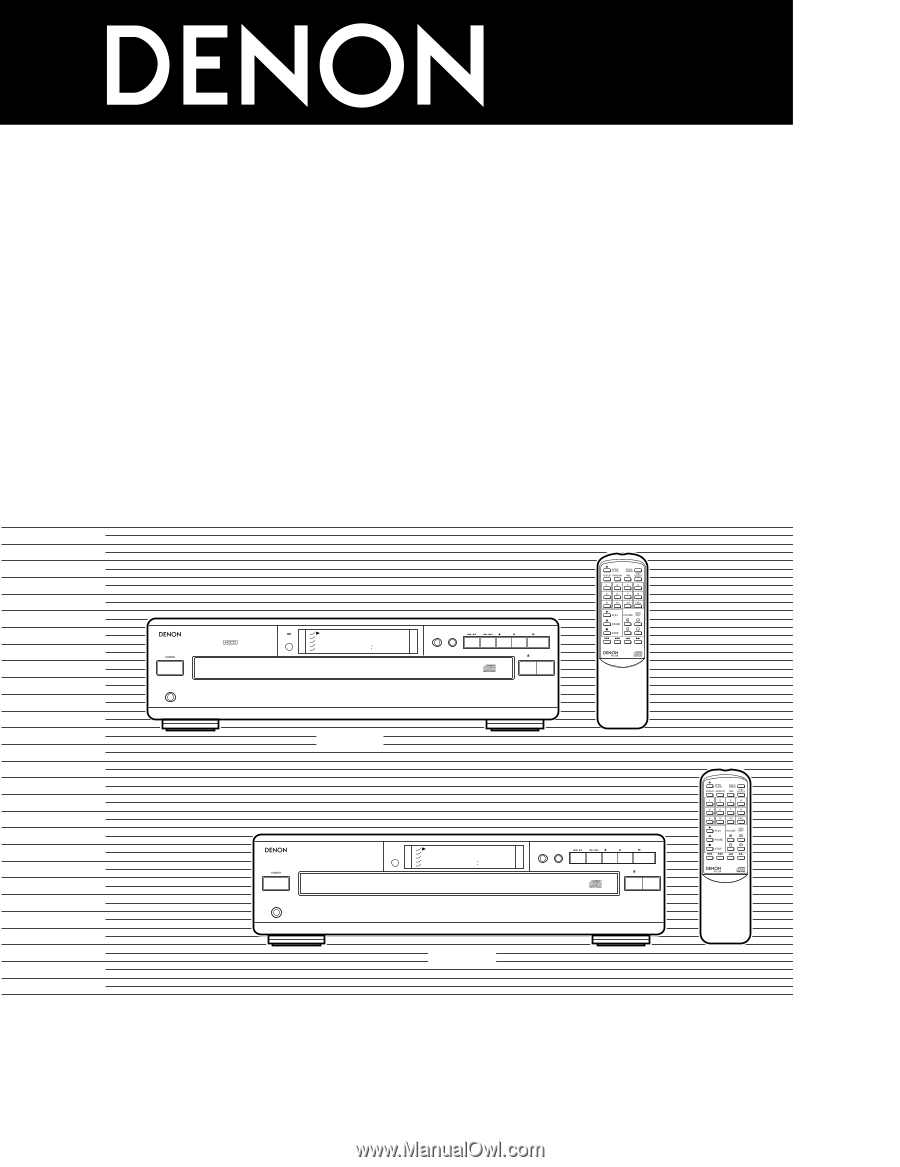
STEREO CD PLAYER
DCM-370/270
OPERATING INSTRUCTIONS
MODE D’EMPLOI
INSTRUCCIONES DE OPERACION
OPEN/CLOSE
DISC SKIP
5 DISC AUTOMATIC DISC LOADING SYSTEM
STOP
PAUSE
PLAY
PROG
PHONES
REPEAT
DCM-370
PCM AUDIO TECHNOLOGY / CD AUTO CHANGER
REMOTE
SENSOR
HDCD
£
¢
ON
OFF
OPEN/CLOSE
DISC SKIP
5 DISC AUTOMATIC DISC LOADING SYSTEM
STOP
PAUSE
PLAY
PROG
PHONES
REPEAT
DCM-270
PCM AUDIO TECHNOLOGY / CD AUTO CHANGER
REMOTE
SENSOR
£
¢
ON
OFF
TRACK
1
5
234
678
9 101112
13141516
DISC
MIN
SEC
¤
‚⁄
‚‹ fi‚
1
2
3
4
5
TRACK
1
5
234
678
9 101112
13141516
DISC
MIN
SEC
¤
‚⁄
‚‹ fi‚
1
2
3
4
5
DCM-370
DCM-270
FOR ENGLISH READERS
PAGE
0
5 ~ PAGE
16
POUR LES LECTEURS FRANCAIS
PAGE
17 ~ PAGE
28
PARA LECTORES DE ESPAÑOL
PAGINA
29 ~ PAGINA
37









