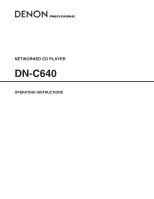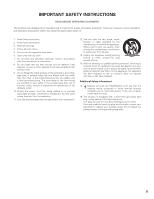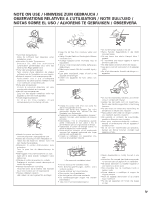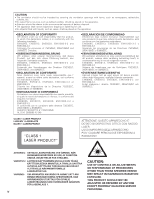Denon DN-C640 Operating Instructions
Denon DN-C640 - Slot-In Network CD Player Manual
 |
UPC - 081757507608
View all Denon DN-C640 manuals
Add to My Manuals
Save this manual to your list of manuals |
Denon DN-C640 manual content summary:
- Denon DN-C640 | Operating Instructions - Page 1
NETWORKED CD PLAYER DN-C640 OPERATING INSTRUCTIONS - Denon DN-C640 | Operating Instructions - Page 2
No. DN-C640 Serial No. and (2) this product must accept any interference received, including interference that may cause undesired operation. 2. IMPORTANT NOTICE: DO NOT MODIFY THIS PRODUCT CAUTION This product, when installed as indicated in the instructions contained in this manual, meets - Denon DN-C640 | Operating Instructions - Page 3
unused for long periods of time. 14. Refer all servicing to qualified service personnel. Servicing is required when the apparatus has been damaged in any way the external wiring connected to those terminal requires installation by an instructed person or the use of readymade leads or cords. 16. - Denon DN-C640 | Operating Instructions - Page 4
outlet. The mains plug is used to completely interrupt the power supply to the unit and must be within easy access by the user. VORSICHT: Um dieses Gerät vollständig von der Stromversorgung abzutrennen, trennen Sie bitte den Netzstecker von der Wandsteckdose ab. Die Hauptstecker werden verwendet - Denon DN-C640 | Operating Instructions - Page 5
NOTE ON USE / HINWEISE ZUM GEBRAUCH / OBSERVATIONS RELATIVES A L'UTILISATION / NOTE SULL'USO / NOTAS SOBRE EL USO / ALVORENS TE GEBRUIKEN / OBSERVERA • Avoid high temperatures. Allow for sufficient heat dispersion when installed on a rack. • Vermeiden Sie hohe Temperaturen. Beachten Sie, daß eine - Denon DN-C640 | Operating Instructions - Page 6
DENNA BRUKSANVISNING SPECIFICERATS, KAN ANVÄNDAREN UTSÄTTAS FÖR OSYNLIG LASERSTRÅLNING SOM ÖVERSKRIDER GRÄNSEN FÖR LASERKLASS 1. v CAUTION: USE OF CONTROLS OR ADJUSTMENTS OR PERFORMANCE OF PROCEDURES OTHER THAN THOSE SPECIFIED HEREIN MAY RESULT IN HAZARDOUS RADIATION EXPOSURE. THIS PRODUCT SHOULD - Denon DN-C640 | Operating Instructions - Page 7
-skivor (hjärtformade, åttkantiga, m m) går inte att spela på den här apparaten. Utrustningen kan skadas om du försöker göra detta. Använd inte CD-skivor av denna typ. Residue Rückstand Résidu Residuo Residuos Disc Oneffenheid Plastrester • The disc may not play normally if there is residue - Denon DN-C640 | Operating Instructions - Page 8
SPACE vii • Esta unidad puede mostrar información de texto en la pantalla cuando se reproducen discos CD de Texto que contengan información de texto en la categoría de Inglés. Los discos CD de Texto incluyen la marca indicada a la derecha. NOTA: • Esta unidad puede mostrar visualizaciones de texto - Denon DN-C640 | Operating Instructions - Page 9
and Operation 28 How to hook up the DN-C640 to your network 28 Setting up a Shared Folder on a Server or a Network Server 29 5. CONTROL FEATURES 30 WEB REMOTE 30 RS-232C CONTROL 36 GPIO (Parallel) CONTROL 41 6. TROUBLESHOOTING 43 7. SPECIFICATIONS 44 ■ ACCESSORIES Check that the following - Denon DN-C640 | Operating Instructions - Page 10
/ DVD+R / DVD+RW discs Supports CD-DA, WAVE, MPEG-1/2 Layer III (MP3), MPEG1/2 Layer II (MP2), WMA ■ Advanced CD Playback Quick Replay (Skip Back) (Time programmable) +/- 12% Variable Pitch Control Program Play Single, All, A-B Repeat modes Random Play mode User - Selectable Finish Mode (Stop, Next - Denon DN-C640 | Operating Instructions - Page 11
ENGLISH PART NAMES AND FUNCTIONS (1) Front panel 1. GENERAL INFORMATION 2 4 POWER ON/OFF 0 10 LEVEL PHONES NETWORK CD PLAYER DN-C640 EJECT NETWORK MENU/STORE UTILITY SHIFT 1 3 5 7 8 90 6 -= ~!@ DISPLAY A-B PITCH LOCK END MON TEXT - INDEX/DIR + CANCEL SKIP BACK CUE PLAY/PAUSE - Denon DN-C640 | Operating Instructions - Page 12
held down. • In shift mode, use this button to select the index (Audio CDs) or directory (music file discs). !6 STOP/CANCEL button • Press this button or the next track and the CUE mode is set. • When pressed during manual search, the CUE mode is set at that position. !9 PLAY/PAUSE button and - Denon DN-C640 | Operating Instructions - Page 13
REMOTE x z cv bn m LAN , SERIAL NO. . z ANALOG (Balanced) OUTPUT • These are active balanced outputs using XLR type connections. The CD's or network • These are unbalanced outputs using RCA type jacks. • VARIABLE Use the remote control unit or web GUI to adjust the output level. v DIGITAL (SPDIF) - Denon DN-C640 | Operating Instructions - Page 14
status and menu items of the device. [Basic CD Operation] "TOTAL" illuminates to indicate that the of the currently playing track or file. Lights in repeat playback mode. Lights in random playback mode. Light of message is working. Displays the pitch control setting. Track number / Index number - Denon DN-C640 | Operating Instructions - Page 15
ENGLISH 1. GENERAL INFORMATION (4) Remote control unit (RC-1061) q w e r t yu i o this to select the index (Audio CDs) or directory (Audio data discs / Network drive). !1 STOP button Press REPEAT button Press this to set repeat playback. @1 NETWORK button Press this to switch between the network - Denon DN-C640 | Operating Instructions - Page 16
the figure below, the player can be operated by the remote control unit in a range which of about 5 meters from the player's remote sensor and over an angle the following points when using batteries. • Remove the batteries from the remote control unit if the unit is not going to be used for a - Denon DN-C640 | Operating Instructions - Page 17
DN-C640 in a rack, use guide rails or shelf boards, etc., on the rack side to prevent weight from being applied to the front of the DN-C640. The fittings alone cannot support the weight of the DN-C640 " on Page 44. • The DN-C640 will work normally when the player unit is mounted with the front panel - Denon DN-C640 | Operating Instructions - Page 18
CD output jacks to the amplifier CD or AUX input jacks. • Connect one end of a straight-through RS-232 serial cable into Communication Port on the back of the DN-C640 and connect the other end into the "RS-232C" port on the back of the computer. • Connect the DN-C640 to your network remote control. - Denon DN-C640 | Operating Instructions - Page 19
the disc. Compact Disc TEXT (CD TEXT) Enhanced Music CD (CD EXTRA) NOTE: • Some copy-controlled CDs may not conform to official CD standards. They are special discs and may not play on the DN-C640. ■ Messages Messages may appear on the display while using the DNC640. The meaning of message are - Denon DN-C640 | Operating Instructions - Page 20
playback, the pickup returns to the position at which playback started and the pause mode is set. POWER ON/OFF 0 10 LEVEL PHONES NETWORK CD PLAYER DN-C640 EJECT DISPLAY A-B PITCH LOCK END MON TEXT - INDEX/DIR + CANCEL SKIP BACK CUE PLAY/PAUSE PUSH ENTER PITCH 2. Load the disc you want - Denon DN-C640 | Operating Instructions - Page 21
with the sound being output. Manual search forward 1. Press the IR control was pressed. If the index skip function is operated for a CD buttons (0 to 9) on the remote control unit. To select track number 10 cancelled, and the search point is reproduced repeatedly. • Every time the SEARCH (6) button - Denon DN-C640 | Operating Instructions - Page 22
ENGLISH 3. DEVICE OPERATION ADVANCED CD PLAYBACK (1) Repeating playback of a desired interval (Single track repeat) 1. In the Preset menu, set the finish mode to "Stop", "Next" or "Recue". (See page 22) 2. Press the REPEAT button on the remote control unit. • The "REPEAT 1" indicators light on - Denon DN-C640 | Operating Instructions - Page 23
button again. • Repeat steps 2 and 3 to program the tracks in the desired order. 4. Press the PROGRAM button to exit the program input mode. • "PGM" indicator lights, and the DN-C640 is ready to play your program. Editing the program 1. Press the RECALL button on the remote control unit while the - Denon DN-C640 | Operating Instructions - Page 24
button on the unit or SKIP BACK button on the remote control unit is pressed during playback, play will skip back by DN-C640 plays back the last track of the current disc. To use this feature, with the unit in SHIFT mode, press the A-B/END MON button during in CUE mode on the device or remote control - Denon DN-C640 | Operating Instructions - Page 25
DVD+R DVD plus RW (DVD+RW) DVD+ReWritable NOTE: • The DN-C640 supports following file system for the data discs. ISO9660 Level1 and Level2, Joliet, UDF version 1.50 and 2.00 • The DN-C640 cannot read unfinalized CD-R disc. • The DN-C640 can only read the 1st session of a multi-session disc - Denon DN-C640 | Operating Instructions - Page 26
supported when the DNC640 network drive. After loading a data disc and searching all audio files, the DN-C640 assigns each audio file a track number. Only the files within the selected directory will be the target of your operations, and functions such as program playback and repeat , CD operations - Denon DN-C640 | Operating Instructions - Page 27
PLAY/PAUSE button. (2) Advanced music files playback The following "Advanced CD playback" functions are possible with audio files on a disc in for detail of an operation. ■ Single track repeat ■ All track repeat ■ A-B repeat ■ Program play ■ Pitch control ■ Skip back ■ End monitor (Directory skip) - Denon DN-C640 | Operating Instructions - Page 28
remote control unit ] 1. With the unit in stop mode, press the MENU/STORE button. The last active preset item appears on the display. 0 10 LEVEL PHONES NETWORK CD PLAYER DN-C640 EJECT NETWORK Press the jog wheel to confirm your setting/action. Repeat steps 2-4 as needed. 5. Press the MENU/STORE - Denon DN-C640 | Operating Instructions - Page 29
Fader Start Index Tally Mono Play List Auto Sleep Eject lock Digital Out Digital FS Time Zone Machine Name IP Address Subnet Mask Gateway DNS Server Password Default Selection Range Stop /Next /Recue /Continuous Play /Stop Play /Stop /Cue Recue /Next Off /-48dB /-42dB /-36dB Off /0.5sec - 10.0sec - Denon DN-C640 | Operating Instructions - Page 30
4. Cue mode (Cue Mode) This feature allows you to decide what the DN-C640 will do when the CUE button is pressed. Set value Recue (default) Next (Auto Cue) This feature allows you to decide at what level of music the DN-C640's Auto Cue feature will detect. Set value Off (default) -48dB -42dB -36dB - Denon DN-C640 | Operating Instructions - Page 31
at the end of the track that the DN-C640 will play when the END MON button is pressed on the unit or IR control while in standby. In the MP3 play the track where the End of Message will be displayed. When less then the user selected time is left at the end of the currently playing track, the time - Denon DN-C640 | Operating Instructions - Page 32
. Fader start mode (Fader Start) This feature allows you to decide how the DN-C640 behaves when the Fader Start pins are short-circuited Set value Play Play-Pause (default) Processing Unit starts playback when the remote fader pins (9-11) are short circuited and remains playing when the pins open - Denon DN-C640 | Operating Instructions - Page 33
Name) 22. IP Address setting (IP Address) 23. Subnet mask setting (Subnet Mask) 24. Default Gateway setting (Gateway) 25. DNS server setting (DNS Server) 26. Network-Access Password setting (Password) 27. Default (Default) Setting this feature allows you to reset all of the unit's preset items to - Denon DN-C640 | Operating Instructions - Page 34
stop and shift mode, press the MENU/STORE/ UTILITY button. CD PLAYER DN-C640 NETWORK MENU/STORE UTILITY SHIFT DISPLAY ALOCK END CANCEL SKIP 2. Turn displayed. 5. Press the STOP/CANCEL button to cancel. [ Using the remote control unit ] 1. While in stop and shift mode, press the UTILITY button - Denon DN-C640 | Operating Instructions - Page 35
wheel until "Drive version" appear in the display. 3. Press the jog wheel. The Display switches to the firmware version. 4. Press the STOP/CANCEL button to cancel. [ Using the remote control unit ] 1. While in stop mode, press the UTILITY button. 2. Press the 3 button or the 4 button until "Drive - Denon DN-C640 | Operating Instructions - Page 36
and Operation The network functionality of the Denon Professional DN-C640 allows you to play back compatible audio files from a shared network resource or drive as well as provide you with a simple web-based user interface to control the DN-C640 over your network. The DN-C640 has following functions - Denon DN-C640 | Operating Instructions - Page 37
folder on a server. 2. Bring up the Web Remote on any network computer. See page 30. 3. Click Network settings tab. 4. Type the share name, the accessing user account and password in the textboxes of Network Shared Drive. 5. Click the button. 6. The DN-C640 will reboot. For detail of the Web - Denon DN-C640 | Operating Instructions - Page 38
ENGLISH 5. CONTROL FEATURES WEB REMOTE The application "Web Remote" allows you to control the unit and configure settings from your computer. The DN-C640 supports common web browsing software applications. To connect to the DN-C640's web remote, start up your web browser and specify the DN-C640's - Denon DN-C640 | Operating Instructions - Page 39
5. CONTROL FEATURES (2) Control screen The Web remote screen contains four tabs; Control, Program, General Settings, and Network Settings. The Control window contains controls of the DN-C640. q w e r t q Screen select tabs: Control tab: This screen allows you to control the DN-C640 in - Denon DN-C640 | Operating Instructions - Page 40
ENGLISH 5. CONTROL FEATURES (3) Program screen The Program screen allows you to make a UPLOAD buttons: These allow you to download and upload a playlist for the DN-C640. button: Downloads the current playlist stored in the DN-C640 to the shared folder as file "xxxxx.xxx" button: Uploads a playlist - Denon DN-C640 | Operating Instructions - Page 41
ENGLISH 5. CONTROL FEATURES (4) General settings screen The General settings screen allows you to modify many of the playback features found in the Preset Menu of the device. - Denon DN-C640 | Operating Instructions - Page 42
you want to have password security for access to the web remote, type password into Password textbox and Re-Enter Password textbox. !4 MAC Address indicator: Displays the MAC address of the DN-C640. !5 Network Shared Drive control: You must set the shared drive (folder) information here. Drive Name - Denon DN-C640 | Operating Instructions - Page 43
ENGLISH 5. CONTROL FEATURES !6 Save and Restart, Cancel and Default buttons: button: If any changes have been made to the network settings screen and need to be saved, press the SAVE and RESTART button. This will store the changes made and forces the DN-C640 to reboot. If the SAVE and RESTART - Denon DN-C640 | Operating Instructions - Page 44
(D-Sub 9 Pin) straight cable for RS-232C external control by host equipment. • The RS-232C host can control functions of the DN-C640 externally • The DN-C640 automatically transmits status data when status is changed. • The DN-C640 will respond to status requests by transmitting the associated - Denon DN-C640 | Operating Instructions - Page 45
RANDOM ON RANDOM OFF REPEAT ON REPEAT OFF Track Jump § Track Jump ∞ INDEX + INDEX - PITCH ON PITCH OFF PTICH + PITCH - EJECT PAUSE F. REVERSE F. FORWARD PLAY STOP A-B CUE END MON SKIP BACK NETWORK ON NETWORK OFF UPLOAD DISC UPLOAD TRACKXXX Lock Panel's Key Command 5. CONTROL FEATURES Comment XXX - Denon DN-C640 | Operating Instructions - Page 46
ENGLISH 5. CONTROL FEATURES Code Command "@020KU"+CR "@020DJXXXXXXXXXXXX"+CR "@0FMST"+CR "@0FMNT"+CR - 0..9 Gateway - 0..9, DISABLE00000:Disable DNS Address - 0..9, DISABLE00000:Disable Password - 0..9, A to Z, a to z General Preset Default Network Preset Default Comment ttt is Track Number - Denon DN-C640 | Operating Instructions - Page 47
CONTROL FEATURES (5) Table of Status Request and Status information codes When a Status Request Command from the host is received by the DN-C640, the DN-C640 sends the Status Information to the host. When the DN-C640 changes status, the DN-C640 Loading Disc In Network Executing DiscError(Unformat) - Denon DN-C640 | Operating Instructions - Page 48
ENGLISH 5. CONTROL FEATURES Mode Finish Mode Request Code "@0?FM"+CR Power On Digital FS Machine Name IP address Subnet Mask Gateway DNS Address Password ✽2: 0 to 12 digits 40 "@0?DF"+CR "@0?MN"+CR "@0?IP"+CR "@0?SM"+CR "@0?GW"+CR "@0?DN"+CR "@0?PD"+CR Status Stop Next Recue Continuous Play - Denon DN-C640 | Operating Instructions - Page 49
ENGLISH GPIO (Parallel) CONTROL Use this to control the DN-C640 with dry contact circuit connections. (1) Interface Condition • Applicable connector: 25-pin D-sub (male) • Connecting specifications (Vcc 3.3V). • Maximum current for Tally power supply (Pin 22) is 100mA. 5. CONTROL FEATURES 41 - Denon DN-C640 | Operating Instructions - Page 50
ENGLISH 5. CONTROL FEATURES (2) Remote control circuit • Remote control connections TRACK (-) TRACK (+) FADER SWITCH 10 23 9 22 8 7 18 6 17 5 4 3 14 2 15 1 16 23 9 23 5 23 6 23 23 8 1 SEARCH ¡ 23 7 22 CUE PAUSE PLAY 23 - Denon DN-C640 | Operating Instructions - Page 51
play operation has been performed • Restart Program play. improperly. Remote control is not working. • No batteries or flat batteries. supported file extension and is a format that the DN-C640 supports. Network is not working. • Network type is wrong. • Network settings are incorrect. • Network - Denon DN-C640 | Operating Instructions - Page 52
Control : Frame Search Accuracy : ■ SIGNAL SYSTEM Sampling Frequency: Quantization : ■ REMOTE CONTROL Ethernet (LAN) : Serial remote : Parallel remote : IR control : Storage humidity : Standard compact discs (12 cm and 8 cm) CD-R, CD-RW, DVD-R, DVD-RW, DVD+R, DVD+RW 2 channel stereo 10 to - Denon DN-C640 | Operating Instructions - Page 53
434mm (17.1") 7. SPECIFICATIONS 325mm (12.8") 347mm (13.7") 44mm (1.7") 52mm (2.0") 482.6mm (19.0") POWER ON/OFF 0 10 LEVEL PHONES NETWORK CD PLAYER DN-C640 EJECT NETWORK MENU/STORE UTILITY SHIFT DISPLAY A-B PITCH LOCK END MON TEXT - INDEX/DIR + CANCEL SKIP BACK CUE PLAY/PAUSE - Denon DN-C640 | Operating Instructions - Page 54
Printed in Japan D&M Holdings Inc. PROFESSIONAL BUSINESS COMPANY 01/2007 00M43BS851252 ecmf-g
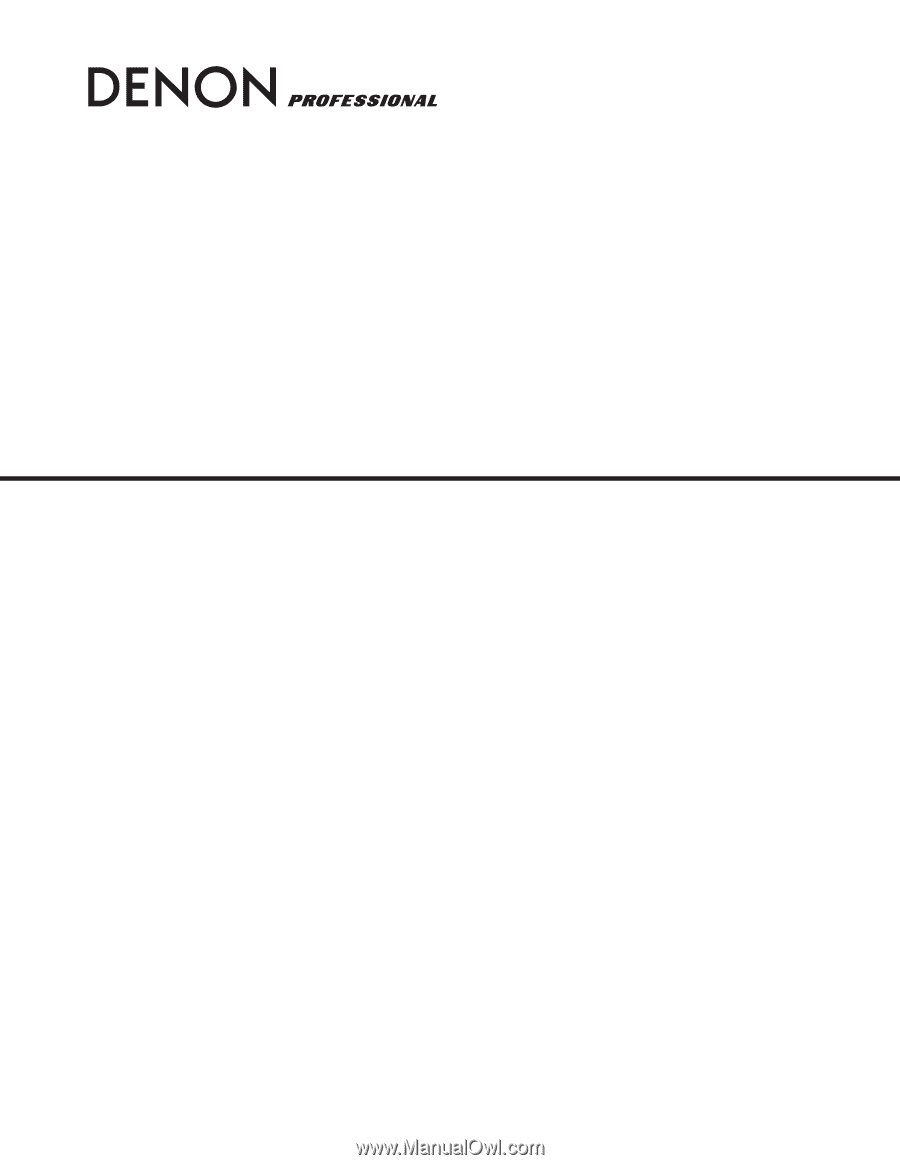
NETWORKED CD PLAYER
DN-C640
OPERATING INSTRUCTIONS