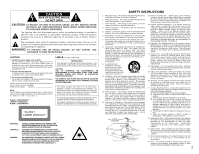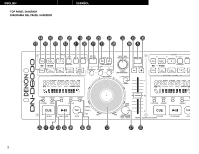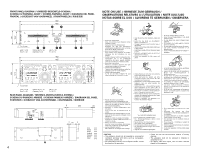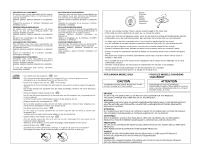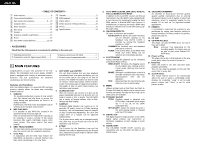Denon DND6000 Operating Instructions
Denon DND6000 - Dual DJ CD Player Manual
 |
UPC - 081757506366
View all Denon DND6000 manuals
Add to My Manuals
Save this manual to your list of manuals |
Denon DND6000 manual content summary:
- Denon DND6000 | Operating Instructions - Page 1
DOUBLE CD/MP3 PLAYER DN-D6000 OPERATING INSTRUCTIONS INSTRUCCIONES DE OPERACION FOR ENGLISH READERS PAGE 116 ~ PAGE 122 PARA LECTORES DE ESPAÑOL PAGINA 123 ~ PAGINA 139 - Denon DND6000 | Operating Instructions - Page 2
. CAUTION: USE OF CONTROLS OR ADJUSTMENTS OR PERFORMANCE OF PROCEDURES OTHER THAN THOSE SPECIFIED HEREIN MAY RESULT IN HAZARDOUS RADIATION EXPOSURE. THE COMPACT DISC PLAYER SHOULD NOT BE ADJUSTED OR REPAIRED BY ANYONE EXCEPT PROPERLY QUALIFIED SERVICE PERSONNEL. This device complies with Part 15 of - Denon DND6000 | Operating Instructions - Page 3
ENGLISH TOP PANEL DIAGRAM DIAGRAMA DEL PANEL SUPERIOR ESPAÑOL !4 !6 !8 @0 !9 #1 @9 #4 #2 #5 #6 !3 !5 !5 !7 @2 @6 @1 #3 @8 #8 t @4 !1 @5 @3 !0 #9 #0 $0 !2 @7 #7 3 - Denon DND6000 | Operating Instructions - Page 4
• Laat geen vochtigheid, water of stof in het apparaat binnendringen. • Utsätt inte apparaten för fukt, vatten och damm. • Unplug the power cord when not using the set for long periods of time. • Wenn das Gerät eine längere Zeit nicht verwendet werden soll, trennen Sie das Netzkabel vom Netzstecker - Denon DND6000 | Operating Instructions - Page 5
336/EEC och 93/68/EEC. • Use compact discs that include the mark. CD's with special shapes (heart-shaped CD's, octagonal CD's etc.) cannot be played on this LA PRISE ET POUSSER JUSQU' AU FOND. CAUTION: DO NOT USE THE DENON AMC-22 CD PICK-UP LENS CLEANER FOR THIS PRODUCT. THIS MIGHT DAMAGE THE - Denon DND6000 | Operating Instructions - Page 6
the main unit: q Operating instructions 1 w Connection cords for signal output (RCA) .......2 e Remote control unit (RC-D60 1 r Remote control connection cable 1 1 MAIN FEATURES Congratulations on your new purchase of the DND6000. The DN-D6000 rack mount double CD/MP3 player is equipped with - Denon DND6000 | Operating Instructions - Page 7
on the RC-D60. CAUTION: • Be sure to use the supplied control cord. Using another type of cable may result in damage. • Be sure the power is off when connecting the control cord. Otherwise the units may not work properly. • Never connect any remote controllers other than the RC-D60. Doing so can - Denon DND6000 | Operating Instructions - Page 8
level to avoid digital distortion. o Remote connector (REMOTE) • Connect this connector to the RC-D60 using the included cord. CAUTIONS: • Do not load discs when the power is turned off. • Do not try to forcibly remove a disc once the DN-D6000 has started to grab the disc. • Do not load more than - Denon DND6000 | Operating Instructions - Page 9
knob. @7 DISC MODE button Select from Scratch playback, Bend mode or Manual Frame Search mode , and Preset data, etc. • FILE SEARCH MODE:MP3 DISC only. When pushing this knob for more than 1 REMOTE connector • Connect this connector to the REMOTE connector on the DN-D6000 using the included cord. 9 - Denon DND6000 | Operating Instructions - Page 10
is displayed on the pitch display. t MP3 indicators • Lights when an MP3 disc is detected. y Loop mode indicators • DN-D6000 has Loop mode indicators which consist of name search mode. 4 COMPACT DISCS i Character display • You can select the mode or function using PARAMETERS knob following the - Denon DND6000 | Operating Instructions - Page 11
CUE button illuminates solid red when DND6000 is ready to start playback. • You you need to move Cue Point using fast Search, scan and manual search function. You can move change pitch temporary. DN-D6000 has two ways for this function PITCH BEND buttons and Scratch Disc. [PITCH BEND - Denon DND6000 | Operating Instructions - Page 12
to continue play tracks of CD1 and CD2 in DN-D6000. • It's now possible to select the track without interrupting playback. *Crossfade can also be used for a smooth transition. RELAY PLAY ON q When tracks on one side are finished, another player starts. • The discs in CD1 and CD2 can be played - Denon DND6000 | Operating Instructions - Page 13
to be scratched using the DISC MODE button. Each short push of the DISC MODE button switches between MAIN and SAMPLER. MAIN: The DISC MODE button light up [Scratch Disc] w When MAIN is selected as the Scratch mode and Scratch Disc is turned while pushing by hand, the Main Track CD sound is - Denon DND6000 | Operating Instructions - Page 14
point and Hot Start data loading starts. • A1 and A2 buttons can be 1 used separately for each Hot Start. • When an A point is set, the corresponding A playback, push 5 the EXIT/RELOOP button to exit from loop. DN-D6000 continues playback after the B point. RELOOP: When the EXIT/RELOOP - Denon DND6000 | Operating Instructions - Page 15
point and disc end. B point for Sampler: Between 5 frames after A point and Sampler end. *MP3 Between 5 the music. *If this happens, please use the TAP feature. BPM LOCK The data measured BPM manual input mode is available when the TAP button is pushed for more than 2 sec. "Manual 3 - Denon DND6000 | Operating Instructions - Page 16
mode When the feedback number is set to the maximum, loop playback with the specified time begins. Track can be search for and the disc can be replaced during loop playback. ECHO LOOP FADE OUT • The parameter mode is turned off while the echo loop is reproducing when the back cue or - Denon DND6000 | Operating Instructions - Page 17
ENGLISH 11 SAMPLER DN-D6000 has Sampler of 15 seconds length. This Sampler can also be looped and scratching during playback. i, !0 recording and before playing. Exit and Reloop 6 u The EXIT/RELOOP button can be used same as Seamless Loop function. Reverse Play i You can play the Sampled sound - Denon DND6000 | Operating Instructions - Page 18
MP3 PLAYBACK The DN-D6000 can playback MP3 files via CD-R/RW media made according to the following conditions. * MP3 disc supported. Disc at Once and Track at Once Disc use Manual search & Fast search For only C.B.R files, manual searching and fast searching can be performed. NOTE: •With manual - Denon DND6000 | Operating Instructions - Page 19
Select the BRAKE time When the BRAKE turn on, the PARAMETERS LED flashes and parameter are displayed. If you use with default settings, there is a 3 second time out of inactivity for the 1-2 BRAKE button once selected is pressed again during 3-4 this time, the DRAG-S function is turned off. 19 - Denon DND6000 | Operating Instructions - Page 20
memory for later recall. The number of tracks on a particular CD only limits the amount of memo points available per that disc. Example: If your CD has 22 tracks, you can only save up to 22 memos. (1 memo group per track.) CAUTION: DN-D6000 is the maximum possible number of tracks that can be stored - Denon DND6000 | Operating Instructions - Page 21
when @5 PRESET button is pushed for more than 1 sec while DN-D6000 is in Cue, pause or no disc mode. w Turn the #2 PARAMETERS knob to select the preset item a new track is started with the next track function. This time is used also for the overlap playback time of RELAY PLAY. (3) S-Stroke (SCRATCH - Denon DND6000 | Operating Instructions - Page 22
CD-R/RW discs cannot be played. Player unit: 482 (W) x 88 (H) x 252 (D) mm (without feet) 18-31/32" (W) x 3-15/32" (H) x 9-59/64" (D) Remote control unit: 482 (W) x 132 (H) x 60 (D) mm (without feet) 18-31/32" (W) x 5-13/64" (H) x 2-23/64" (D) 19-inch rack mountable Player unit: 2U Remote - Denon DND6000 | Operating Instructions - Page 23
: q Manual de instrucciones 1 w Cables de conexión para salida de señales (RCA)......2 e Unidad de mando a distancia (RC-D60 1 r Cable de conexión del mando a distancia .......1 1 CARACTERÍSTICAS PRINCIPALES Enhorabuena por haber comprado el DN-D6000. El doble reproductor de CD/MP3 DN-D6000 - Denon DND6000 | Operating Instructions - Page 24
cables de la clavija RCA a las entradas del mezclador. 3. Conecte el cable de control al conector REMOTE del RC-D60. PRECAUCIÓN: • Asegúrese de utilizar el cable de control suministrado. Si utiliza otro tipo de cable LEVEL PHONES DJ MIXER Mini cable estéreo de 3,5 mm DN-D6000 Conector del - Denon DND6000 | Operating Instructions - Page 25
a la fuerza cuando el DN-D6000 haya empezado a agarrar el disco. • No cargue más de un disco ni inserte nada que no sea un disco. Si no lo hace así, el mecanismo de carga puede verse dañado. o Conector remoto (REMOTE) • Enchufe este conector al RC-D60 utilizando el cable incluido. r DEL de la - Denon DND6000 | Operating Instructions - Page 26
DISC MODE En la reproducción de rayado, seleccione el modo de inflexión (Bend) o la búsqueda de secuencias manual (Manual Al pulsar este control mientras se gira : sólo discos MP3. Cuando se pulsa REMOTE connector • Conecte este conector al conector REMOTE del DN-D6000 utilizando el cable incluido. 77 - Denon DND6000 | Operating Instructions - Page 27
altura tonal. t Indicador de MP3 • Se ilumina cuando se detecta un disco de MP3. y Indicadores de modo Loop • DN-D6000 tiene indicadores del modo de bucle está sucio, límpielo con un paño suave y seco. • No use bencina, diluyente, agua, pulverizadores para discos, productos químicos antiestática ni - Denon DND6000 | Operating Instructions - Page 28
á con la función de búsqueda manual. Gire el !2 Disco de rayado DN-D6000 tiene tres vías para los botones de la función PITCH BEND y para el botón Scratch Disc. control de Pitch para ajustar el pitch. La 2 configuración actual del pitch aparece en la visualizador. La tonalidad aumenta DN-D6000 - Denon DND6000 | Operating Instructions - Page 29
que permite la reproducción de pistas de CD1 y CD2 en el DN-D6000.. • Es posible seleccionar que se reproduzca el inicio de la función de memorización se cancelará. Selección de la pista w Gire el control PARAMETERS y el selector para que se reproduzca la 2-1 pista siguiente. 80 Inicio - Denon DND6000 | Operating Instructions - Page 30
Podrá realizar un rayado en modo CD o sampler ESPAÑOL Detener el rayado e Cuando se desactiva la opción SCRATCH DISC, la reproducción de rayado se detendr de rayado se gira mientras se presiona con la mano, el sonido del CD de la pista principal se rayará. Cuando se ha seleccionado la opción - Denon DND6000 | Operating Instructions - Page 31
se puede salir o volver a la función loop. EXIT: Durante la reproducción Seamless Loop, 5 pulse el botón EXIT/RELOOP para salir de la función loop. DN-D6000 continua la reproducción después del punto B. RELOOP: Cuando se pulsa el botón EXIT/RELOOP tras salir de la función del loop, Seamless Loop la - Denon DND6000 | Operating Instructions - Page 32
del sampler: Entre 5 secuencias después del punto A y el final del sampler. * MP3 Entre 5 secuencias después del punto A y el final del archivo. Guarde el punto ~ 10 veces en función del tono. MANUAL INPUT Los BPM conocidos pueden marcarse directamente mediante el valor numérico. e El - Denon DND6000 | Operating Instructions - Page 33
tiempo del FLANGER se muestra en la pantalla de caracteres. Modo de selección de parámetro desactivado u Cuando se pulsa el botón PARAMETER o el botón 2-3 DISC MODE, el modo de selección de parámetro se cancelará. FILTER FILTER ON o Cuando se pulsa el botón FILTER, la función del filtro se activar - Denon DND6000 | Operating Instructions - Page 34
ESPAÑOL 11 SAMPLER El DN-D6000 tiene un sampler de 15 segundos de duración. En este sampler también pueden realizarse bucles y rayados durante la reproducción. i, !0 q, r, !0 y, u w, o e, t !1, !3, !4, !6 !2, !5 Grabar en Sampler q Cuando el botón - Denon DND6000 | Operating Instructions - Page 35
MP3 La DN-D6000 puede reproducir archivos MP3 a través de CD-R/RW, diseñados de acuerdo a las siguientes condiciones. * El disco MP3 el control PARAMETERS manual y Búsqueda rápida En el caso de archivos C.B.R sólo pueden realizarse búsqueda manual y búsqueda rápida. NOTAS: • Con la búsqueda manual - Denon DND6000 | Operating Instructions - Page 36
ESPAÑOL 13 PLATTER EFFECT *1 *2 *3 w, t e, r q BRAKE BRAKE Simula un sonido de cuerda de un tocadiscos que llega lentamente hasta el final. *Añade un sonido de eco cuando se detiene la 1-1 reproducción. Seleccionar el modo de freno q La función de freno puede activarse pulsando el botón BRAKE. - Denon DND6000 | Operating Instructions - Page 37
MP3. 1. Sobre MEMO • Un máximo de 1000 puntos de notas recordatorias se pueden almacenar en la memoria interna para recordarlas después. El número de pistas en un CD 88 (2) MEMO CALL [Memo Call] • Cuando el CD incluya pistas en las que DN-D6000 haya insertado un Memo, el indicador de MEMO parpadeará - Denon DND6000 | Operating Instructions - Page 38
está disponible cuando se pulsa el botón @5 PRESET durante más de 1 segundo si DND6000 está en modo Cue, pausa o sin disco. w Gire el botón #2 (16) Version No.: Se muestra la versión del software de la unidad DN-D6000. (SYSTEM / DSP) (17) Preset Int. (PRESET INITIALIZE): Restablecer todos los - Denon DND6000 | Operating Instructions - Page 39
estándar (12 cm), CD-TEXT. Discos CD-R y CD-RW NOTA: Los discos CD-R o CD-RW finalizados puede reproducirse en -31/32" (ancho) x 5-13/64" (alto) x 2-23/64" (prof.) Soporte de 19 pulgadas montable Reproductor: 2U Unidad de mando a distancia: 3U Reproductor: 6.3 kg Unidad de mando a - Denon DND6000 | Operating Instructions - Page 40
PROFESSIONAL BUSINESS COMPANY 7-35-1 Sagamiono, Sagamihara-shi, Kanagawa 228-8505, JAPAN Printed in Japan 00D 511 4227 004

DOUBLE CD/MP3 PLAYER
DN-D6000
OPERATING INSTRUCTIONS
FOR ENGLISH READERS
PAGE
11
6 ~ PAGE
1
22
PARA LECTORES DE ESPAÑOL
PAGINA
1
23
~ PAGINA
1
39
INSTRUCCIONES DE OPERACION